文章目录
数据集成
评分卡模型开发需求确定后,接下来需要收集数据,进行数据集成。为了全面地描述借款人的信用属性,会从多个维度进行考量,如借款人的基本信息数据、信用数据、消费数据和行为数据等
也就是所谓的壮库,例如把业务数据和第三方数据通过唯一标识等集合到一起
- 基本信息数据
- 基本信息数据可以反映借款人的资质、还款能力与稳定性信息,
如借款人的年龄、性别、学历、收入、工作年限、工作单位、
单位性质、是否有车、住房类型(自有住房、租用等)等信息。
- 信用数据
- 信用数据可以反映借款人的历史信用状态与负债情况,
如征信数据与社保数据。
征信数据如借款人信用卡逾期情况、房贷情况、车贷情况、其他借记卡逾期情况及其他负债情况等;
社保数据如社保缴费基数、缴费单位及缴费年限等
- 消费数据
- 消费数据可以反映借款人的经济实力,
如借款人的月消费金额、购买产品类型等
- 行为数据
- 行为数据可以反映借款人的真实行为轨迹,
如借款人的行为轨迹、入网地点和上网习惯等。
数据清洗
目的在于保证原始数据的正确性,以避免在后续特征工程乃至建模过程中出现问题,或在错误的数据上得到错误的规则。
数据清洗包括特殊字符清洗、数据格式转换、数据概念统一、数据类型转换和样本去冗余等
缺失值填补的方法很多,如均值填补、中位数填补、随机森林模型填补等
探索性分析(EDA)
探索性数据分析(Exploratory Data Analysis,EDA)又称为描述性统计分析,是一种通过计算统计量、数据可视化等方法,快速了解原始数据的结构与规律的一种数据分析方法。它可以直观地了解原始数据中各个变量或字段的数据范围、数据缺失情况(数据完整性)、有无异常值、变量分布情况,进而从总体上把握各个变量的真实情况,为后续的特征工程做准备。
就是描述性统计加可视化
数据集字段说明
![[外链图片转存失败,源站可能有防盗链机制,建议将图片保存下来直接上传(img-v6QWuryz-1605440113027)(DAE8BF3E21094C3AB2F60D9B852D5768)][外链图片转存失败,源站可能有防盗链机制,建议将图片保存下来直接上传(img-4hInKKY1-1605440113038)(108121D0CD044848A18D469FC05241AA)]](https://i-blog.csdnimg.cn/blog_migrate/594b565523578d8eda0a535062b9dc1f.png#pic_center)
代码实现
import os
import pandas as pd
import numpy as np
import time
import datetime
import missingno as msno
import matplotlib.pyplot as plt
import warnings
warnings.filterwarnings("ignore") ##忽略警告
matplotlib.rcParams['font.sans-serif'] = ['SimHei'] # 用黑体显示中文
matplotlib.rcParams['axes.unicode_minus'] = False # 正常显示负号
读取数据集
def data_read(data_path, file_name):
# delim_whitespace 指定空格作为分隔符 header 列名
df = pd.read_csv(os.path.join(data_path, file_name), delim_whitespace=True, header=None, engine='python')
# 添加列名
columns = ['status_account', 'duration', 'credit_history', 'purpose', 'amount',
'svaing_account', 'present_emp', 'income_rate', 'personal_status',
'other_debtors', 'residence_info', 'property', 'age',
'inst_plans', 'housing', 'num_credits',
'job', 'dependents', 'telephone', 'foreign_worker', 'target']
df.columns = columns
# 将标签变量由状态1,2转为0,1; 0表示好用户,1表示坏用户
df.target = df.target - 1
return df
区分离散变量和连续变量
- 如果给定的数据框是int或float,这里直接作为数值型变量(连续变量)
- 离散变量中可能有时间类型,需要查看原始数据加以区分
# 离散变量与连续变量区分
def category_continue_separation(df, feature_names):
categorical_var = [] # 离散特征
numerical_var = [] # 连续特征
if 'target' in feature_names:
feature_names.remove('target') # 标签从特征中去除
# 先判断类型,如果是int或float就直接作为连续变量
numerical_var = list(df[feature_names].select_dtypes(
include=['int', 'float', 'int32', 'float32', 'int64', 'float64']).columns)
categorical_var = [x for x in feature_names if x not in numerical_var]
return categorical_var, numerical_var
由于数据集比较规范,为了演示注入脏数据
对变量status_account随机注入字符串
# 对变量status_account随机注入特殊字符
def add_str(x):
str_1 = ['%', ' ', '/t', '$', ';', '@']
str_2 = str_1[np.random.randint(0, high=len(str_1) - 1)]
return x + str_2
添加两列时间格式的数据
+ time.mktime
参数: struct_time或完整的9个元组
返回值: 返回一个浮点数,以便与time()兼容
+ time.localtime
格式化时间戳为本地时间,元组格式
+ time.strftime
根据格式转换时间
# 添加两列时间格式的数据
# num:列数、style:格式
def add_time(num, style="%Y-%m-%d"):
# time.mktime 返回用秒数来表示时间的浮点数
start_time = time.mktime((2010, 1, 1, 0, 0, 0, 0, 0, 0))
stop_time = time.mktime((2015, 1, 1, 0, 0, 0, 0, 0, 0))
re_time = []
for i in range(num):
rand_time = np.random.randint(start_time, stop_time)
# 将时间戳生成时间元组
re_time.append(time.strftime(style, time.localtime(rand_time)))
return re_time
添加冗余数据
# 添加冗余数据
def add_row(df_temp, num):
# size:随机数的尺寸
# np.random.randint(2, size=10) -----> array([1, 0, 0, 0, 1, 1, 0, 0, 1, 0])
index_1 = np.random.randint(low=0, high=df_temp.shape[0] - 1, size=num)
return df_temp.loc[index_1]
特殊字符清洗
# 特殊字符清洗
df.status_account = df.status_account.apply(lambda x: x.replace(' ', '').replace('%', '').
replace('/t', '').replace('$', '').replace('@', '').replace(';', ''))
时间格式统一
datetime.datetime.strptime:字符串格式转为日期格式
# 统一为'%Y-%m-%d格式
df['job_time'] = df['job_time'].apply(lambda x: x.split(' ')[0].replace('/', '-'))
# 时间为字符串格式转为时间格式
df['job_time'] = df['job_time'].apply(lambda x: datetime.datetime.strptime(x, '%Y-%m-%d'))
df['apply_time'] = df['apply_time'].apply(lambda x: datetime.datetime.strptime(x, '%Y-%m-%d'))
样本去除冗余
df.drop_duplicates(subset=['A','B'],keep='first',inplace=True)
+ subset: 输入要进行去重的列名,默认为None
+ keep: 可选参数有三个:‘first’、 ‘last’、 False, 默认值 ‘first’。其中,
- first表示: 保留第一次出现的重复行,删除后面的重复行。
- last表示: 删除重复项,保留最后一次出现。
- False表示: 删除所有重复项。
inplace:布尔值,默认为False,是否直接在原数据上删除重复项或删除重复项后返回副本
# 样本去冗余
df.drop_duplicates(subset=None, keep='first', inplace=True)
# 可以按照订单如冗余 新增一个order_id特征
df['order_id'] = np.random.randint(low=0, high=df.shape[0] - 1, size=df.shape[0])
df.drop_duplicates(subset=['order_id'], keep='first', inplace=True)
如果需要用列名取出冗余,则可以先将数据转置,按列名去重,再转置即可
# 如果有按列名去重复
df_1 = df.T
df_1 = df_1[~df_1.index.duplicated()]
df = df_1.T
探索性分析
查看详细信息
df[numerical_var].describe()
添加缺失值
df.reset_index(drop=True, inplace=True)
var_name = categorical_var + numerical_var
for i in var_name:
num = np.random.randint(low=0, high=df.shape[0] - 1)
index_1 = np.random.randint(low=0, high=df.shape[0] - 1, size=num)
index_1 = np.unique(index_1)
df[i].loc[index_1] = np.nan
缺失值绘图
msno.bar(df, labels=True, figsize=(10, 6), fontsize=10)
对于连续数据绘制箱线图,观察是否有异常值
plt.figure(figsize=(10, 6)) # 设置图形尺寸大小
for j in range(1, len(numerical_var) + 1):
plt.subplot(2, 4, j)
df_temp = df[numerical_var[j - 1]][~df[numerical_var[j - 1]].isnull()]
plt.boxplot(df_temp,
notch=False, # 中位线处不设置凹陷
widths=0.2, # 设置箱体宽度
medianprops={'color': 'red'}, # 中位线设置为红色
boxprops=dict(color="blue"), # 箱体边框设置为蓝色
labels=[numerical_var[j - 1]], # 设置标签
whiskerprops={'color': "black"}, # 设置须的颜色,黑色
capprops={'color': "green"}, # 设置箱线图顶端和末端横线的属性,颜色为绿色
flierprops={'color': 'purple', 'markeredgecolor': "purple"} # 异常值属性,这里没有异常值,所以没表现出来
)
plt.show()
![[外链图片转存失败,源站可能有防盗链机制,建议将图片保存下来直接上传(img-TUcoeCDo-1605440113041)(DE851BF256ED4CDE9A1782AD0605EBFF)]](https://i-blog.csdnimg.cn/blog_migrate/628f7dafc2c8a54495f6651dc381787b.png#pic_center)
查看数据分布
# 连续变量不同类别下的分布
for i in numerical_var:
# i = 'duration'
# 取非缺失值的数据
df_temp = df.loc[~df[i].isnull(), [i, 'target']]
df_good = df_temp[df_temp.target == 0]
df_bad = df_temp[df_temp.target == 1]
# 计算统计量
valid = round(df_temp.shape[0] / df.shape[0] * 100, 2)
Mean = round(df_temp[i].mean(), 2)
Std = round(df_temp[i].std(), 2)
Max = round(df_temp[i].max(), 2)
Min = round(df_temp[i].min(), 2)
# 绘图
plt.figure(figsize=(10, 6))
fontsize_1 = 12
plt.hist(df_good[i], bins=20, alpha=0.5, label='好样本')
plt.hist(df_bad[i], bins=20, alpha=0.5, label='坏样本')
plt.ylabel(i, fontsize=fontsize_1)
plt.title('valid rate=' + str(valid) + '%, Mean=' + str(Mean) + ', Std=' + str(Std) + ', Max=' + str(
Max) + ', Min=' + str(Min))
plt.legend()
# 保存图片
file = os.path.join(path, 'plot_num', i + '.png')
plt.savefig(file)
plt.close(1)
# 离散变量不同类别下的分布
for i in categorical_var:
# i = 'status_account'
# 非缺失值数据
df_temp = df.loc[~df[i].isnull(), [i, 'target']]
df_bad = df_temp[df_temp.target == 1]
valid = round(df_temp.shape[0] / df.shape[0] * 100, 2)
bad_rate = []
bin_rate = []
var_name = []
for j in df[i].unique():
if pd.isnull(j):
df_1 = df[df[i].isnull()]
bad_rate.append(sum(df_1.target) / df_1.shape[0])
bin_rate.append(df_1.shape[0] / df.shape[0])
var_name.append('NA')
else:
df_1 = df[df[i] == j]
bad_rate.append(sum(df_1.target) / df_1.shape[0])
bin_rate.append(df_1.shape[0] / df.shape[0])
var_name.append(j)
df_2 = pd.DataFrame({'var_name': var_name, 'bin_rate': bin_rate, 'bad_rate': bad_rate})
# 绘图
plt.figure(figsize=(10, 6))
fontsize_1 = 12
plt.bar(np.arange(1, df_2.shape[0] + 1), df_2.bin_rate, 0.1, color='black', alpha=0.5, label='占比')
plt.xticks(np.arange(1, df_2.shape[0] + 1), df_2.var_name)
plt.plot(np.arange(1, df_2.shape[0] + 1), df_2.bad_rate, color='green', alpha=0.5, label='坏样本比率')
plt.ylabel(i, fontsize=fontsize_1)
plt.title('valid rate=' + str(valid) + '%')
plt.legend()
# 保存图片
file = os.path.join(path, 'plot_cat', i + '.png')
plt.savefig(file)
plt.close(1)
![[外链图片转存失败,源站可能有防盗链机制,建议将图片保存下来直接上传(img-nzJomlme-1605440113046)(455F84A74E7746158838ABF2F99809B1)]](https://i-blog.csdnimg.cn/blog_migrate/a33170fa68314bff121e83b56396779f.png#pic_center)
源码
# -*- coding: utf-8 -*-
"""
数据清洗与预处理
"""
import os
import pandas as pd
import numpy as np
import time
import datetime
import missingno as msno
import matplotlib.pyplot as plt
import myFinance
# import warnings
# warnings.filterwarnings("ignore") ##忽略警告
# matplotlib.rcParams['font.sans-serif'] = ['SimHei'] # 用黑体显示中文
# matplotlib.rcParams['axes.unicode_minus'] = False # 正常显示负号
# 数据读取
def data_read(data_path, file_name):
# delim_whitespace 指定空格作为分隔符 header 列名
df = pd.read_csv(os.path.join(data_path, file_name), delim_whitespace=True, header=None, engine='python')
# 变量重命名
columns = ['status_account', 'duration', 'credit_history', 'purpose', 'amount',
'svaing_account', 'present_emp', 'income_rate', 'personal_status',
'other_debtors', 'residence_info', 'property', 'age',
'inst_plans', 'housing', 'num_credits',
'job', 'dependents', 'telephone', 'foreign_worker', 'target']
df.columns = columns
# 将标签变量由状态1,2转为0,1;0表示好用户,1表示坏用户
df.target = df.target - 1
return df
# 离散变量与连续变量区分
def category_continue_separation(df, feature_names):
categorical_var = [] # 离散特征
numerical_var = [] # 连续特征
if 'target' in feature_names:
feature_names.remove('target') # 标签从特征中去除
# 先判断类型,如果是int或float就直接作为连续变量
# numerical_var = list(df[feature_names].select_dtypes(
# include=['int', 'float', 'int32', 'float32', 'int64', 'float64']).columns.values)
numerical_var = list(df[feature_names].select_dtypes(
include=['int', 'float', 'int32', 'float32', 'int64', 'float64']).columns)
categorical_var = [x for x in feature_names if x not in numerical_var]
return categorical_var, numerical_var
# 对变量status_account随机注入特殊字符
def add_str(x):
str_1 = ['%', ' ', '/t', '$', ';', '@']
str_2 = str_1[np.random.randint(0, high=len(str_1) - 1)]
return x + str_2
# 添加两列时间格式的数据
# num:列数、style:格式
def add_time(num, style="%Y-%m-%d"):
# time.mktime 返回用秒数来表示时间的浮点数
start_time = time.mktime((2010, 1, 1, 0, 0, 0, 0, 0, 0))
stop_time = time.mktime((2015, 1, 1, 0, 0, 0, 0, 0, 0))
re_time = []
for i in range(num):
rand_time = np.random.randint(start_time, stop_time)
# 将时间戳生成时间元组
# date_touple = time.localtime(rand_time)
re_time.append(time.strftime(style, time.localtime(rand_time)))
return re_time
# 添加冗余数据
def add_row(df_temp, num):
# size:随机数的尺寸
# np.random.randint(2, size=10) -----> array([1, 0, 0, 0, 1, 1, 0, 0, 1, 0])
index_1 = np.random.randint(low=0, high=df_temp.shape[0] - 1, size=num)
return df_temp.loc[index_1]
if __name__ == '__main__':
path = r'G:\\code\\chapter4'
# data_path = os.path.join(path, 'data')
data_path = r'G:\\code\\chapter4\\data'
file_name = 'german.csv'
# 读取数据
df = data_read(data_path, file_name)
# 区分离散变量与连续变量
feature_names = list(df.columns)
feature_names.remove('target')
categorical_var, numerical_var = category_continue_separation(df, feature_names)
# df.describe()
##########数据清洗################
# 注入“脏数据”
# 变量status_account随机加入特殊字符
df.status_account = df.status_account.apply(add_str)
# 添加两列时间格式的数据
df['apply_time'] = add_time(df.shape[0], "%Y-%m-%d")
df['job_time'] = add_time(df.shape[0], "%Y/%m/%d %H:%M:%S")
# 添加行冗余数据
df_temp = add_row(df, 10)
df = pd.concat([df, df_temp], axis=0, ignore_index=True)
df.shape
# 数据清洗
# 默认值显示5列
df.head()
# 设置显示多列或全部全是
pd.set_option('display.max_columns', 10)
df.head()
pd.set_option('display.max_columns', None)
df.head()
# 离散变量先看一下范围
df.status_account.unique()
# 特殊字符清洗
df.status_account = df.status_account.apply(lambda x: x.replace(' ', '').replace('%', '').
replace('/t', '').replace('$', '').replace('@', '').replace(';', ''))
# unique()是以 数组形式(numpy.ndarray)返回列的所有唯一值(特征的所有唯一值)
df.status_account.unique()
# 时间格式统一
# 统一为'%Y-%m-%d格式
df['job_time'] = df['job_time'].apply(lambda x: x.split(' ')[0].replace('/', '-'))
# datetime.datetime.strptime:字符串格式转为日期格式
# 时间为字符串格式转为时间格式
df['job_time'] = df['job_time'].apply(lambda x: datetime.datetime.strptime(x, '%Y-%m-%d'))
df['apply_time'] = df['apply_time'].apply(lambda x: datetime.datetime.strptime(x, '%Y-%m-%d'))
# 样本去冗余
df.drop_duplicates(subset=None, keep='first', inplace=True)
df.shape
# 可以按照订单如冗余
df['order_id'] = np.random.randint(low=0, high=df.shape[0] - 1, size=df.shape[0])
# subset:要去重的列名
# keep:
df.drop_duplicates(subset=['order_id'], keep='first', inplace=True)
df.shape
# 如果有按列名去重复
# df_1 = df.T
# df_1 = df_1[~df_1.index.duplicated()]
# df = df_1.T
# 探索性分析
df[numerical_var].describe()
# 添加缺失值
df.reset_index(drop=True, inplace=True)
var_name = categorical_var + numerical_var
for i in var_name:
num = np.random.randint(low=0, high=df.shape[0] - 1)
index_1 = np.random.randint(low=0, high=df.shape[0] - 1, size=num)
index_1 = np.unique(index_1)
df[i].loc[index_1] = np.nan
# 缺失值绘图
msno.bar(df, labels=True, figsize=(10, 6), fontsize=10)
# 对于连续数据绘制箱线图,观察是否有异常值
plt.figure(figsize=(10, 6)) # 设置图形尺寸大小
for j in range(1, len(numerical_var) + 1):
plt.subplot(2, 4, j)
df_temp = df[numerical_var[j - 1]][~df[numerical_var[j - 1]].isnull()]
plt.boxplot(df_temp,
notch=False, # 中位线处不设置凹陷
widths=0.2, # 设置箱体宽度
medianprops={'color': 'red'}, # 中位线设置为红色
boxprops=dict(color="blue"), # 箱体边框设置为蓝色
labels=[numerical_var[j - 1]], # 设置标签
whiskerprops={'color': "black"}, # 设置须的颜色,黑色
capprops={'color': "green"}, # 设置箱线图顶端和末端横线的属性,颜色为绿色
flierprops={'color': 'purple', 'markeredgecolor': "purple"} # 异常值属性,这里没有异常值,所以没表现出来
)
plt.show()
# 查看数据分布
# 连续变量不同类别下的分布
for i in numerical_var:
# i = 'duration'
# 取非缺失值的数据
df_temp = df.loc[~df[i].isnull(), [i, 'target']]
df_good = df_temp[df_temp.target == 0]
df_bad = df_temp[df_temp.target == 1]
# 计算统计量
valid = round(df_temp.shape[0] / df.shape[0] * 100, 2)
Mean = round(df_temp[i].mean(), 2)
Std = round(df_temp[i].std(), 2)
Max = round(df_temp[i].max(), 2)
Min = round(df_temp[i].min(), 2)
# 绘图
plt.figure(figsize=(10, 6))
fontsize_1 = 12
plt.hist(df_good[i], bins=20, alpha=0.5, label='好样本')
plt.hist(df_bad[i], bins=20, alpha=0.5, label='坏样本')
plt.ylabel(i, fontsize=fontsize_1)
plt.title('valid rate=' + str(valid) + '%, Mean=' + str(Mean) + ', Std=' + str(Std) + ', Max=' + str(
Max) + ', Min=' + str(Min))
plt.legend()
# 保存图片
file = os.path.join(path, 'plot_num', i + '.png')
plt.savefig(file)
plt.close(1)
# 离散变量不同类别下的分布
for i in categorical_var:
# i = 'status_account'
# 非缺失值数据
df_temp = df.loc[~df[i].isnull(), [i, 'target']]
df_bad = df_temp[df_temp.target == 1]
valid = round(df_temp.shape[0] / df.shape[0] * 100, 2)
bad_rate = []
bin_rate = []
var_name = []
for j in df[i].unique():
if pd.isnull(j):
df_1 = df[df[i].isnull()]
bad_rate.append(sum(df_1.target) / df_1.shape[0])
bin_rate.append(df_1.shape[0] / df.shape[0])
var_name.append('NA')
else:
df_1 = df[df[i] == j]
bad_rate.append(sum(df_1.target) / df_1.shape[0])
bin_rate.append(df_1.shape[0] / df.shape[0])
var_name.append(j)
df_2 = pd.DataFrame({'var_name': var_name, 'bin_rate': bin_rate, 'bad_rate': bad_rate})
# 绘图
plt.figure(figsize=(10, 6))
fontsize_1 = 12
plt.bar(np.arange(1, df_2.shape[0] + 1), df_2.bin_rate, 0.1, color='black', alpha=0.5, label='占比')
plt.xticks(np.arange(1, df_2.shape[0] + 1), df_2.var_name)
plt.plot(np.arange(1, df_2.shape[0] + 1), df_2.bad_rate, color='green', alpha=0.5, label='坏样本比率')
plt.ylabel(i, fontsize=fontsize_1)
plt.title('valid rate=' + str(valid) + '%')
plt.legend()
# 保存图片
file = os.path.join(path, 'plot_cat', i + '.png')
plt.savefig(file)
plt.close(1)







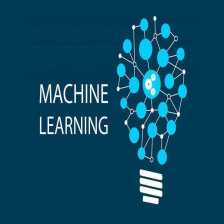

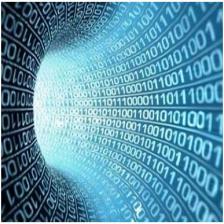

















 1618
1618

 被折叠的 条评论
为什么被折叠?
被折叠的 条评论
为什么被折叠?










