问题描述
使用vite集成腾讯云音视频的TRTC的SDK,运行报错如下:
No loader is configured for ".node" files: node_modules/_trtc-electron-sdk@10.7.405@trtc-electron-sdk/build/Release/trtc_electron_sdk.node
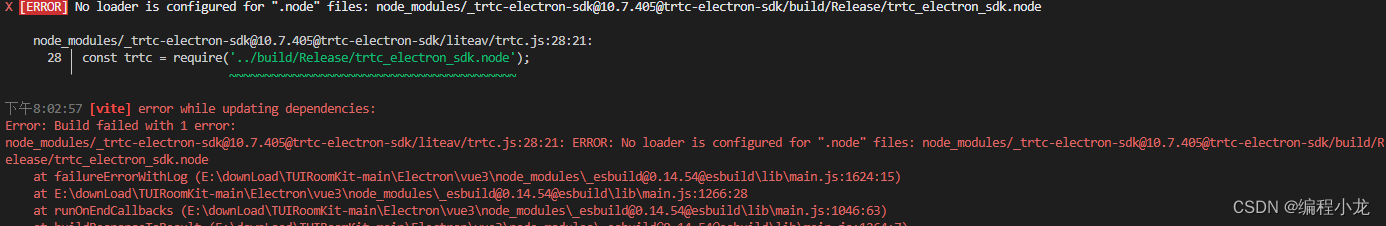
解决方案
从腾讯云的TUIRoomKit的vue3demo中找到了解决办法,在vite.config.ts中的plugins中补充resolve配置即可,文件地址:
https://github.com/tencentyun/TUIRoomKit/blob/main/Electron/vue3/packages/renderer/vite.config.ts
1.安装 vite-plugin-resolve 插件
npm i vite-plugin-resolve -D
2.调整vite.config.ts
import resolve from 'vite-plugin-resolve'
...
plugins: [
...
resolve(
{
"trtc-electron-sdk": `
const TRTCCloud = require("trtc-electron-sdk");
const TRTCParams = TRTCCloud.TRTCParams;
const TRTCAppScene = TRTCCloud.TRTCAppScene;
const TRTCVideoStreamType = TRTCCloud.TRTCVideoStreamType;
const TRTCScreenCaptureSourceType = TRTCCloud.TRTCScreenCaptureSourceType;
const TRTCVideoEncParam = TRTCCloud.TRTCVideoEncParam;
const Rect = TRTCCloud.Rect;
const TRTCAudioQuality = TRTCCloud.TRTCAudioQuality;
const TRTCScreenCaptureSourceInfo = TRTCCloud.TRTCScreenCaptureSourceInfo;
const TRTCDeviceInfo = TRTCCloud.TRTCDeviceInfo;
const TRTCVideoQosPreference = TRTCCloud.TRTCVideoQosPreference;
const TRTCQualityInfo = TRTCCloud.TRTCQualityInfo;
const TRTCQuality = TRTCCloud.TRTCQuality;
const TRTCStatistics = TRTCCloud.TRTCStatistics;
const TRTCVolumeInfo = TRTCCloud.TRTCVolumeInfo;
const TRTCDeviceType = TRTCCloud.TRTCDeviceType;
const TRTCDeviceState = TRTCCloud.TRTCDeviceState;
const TRTCBeautyStyle = TRTCCloud.TRTCBeautyStyle;
const TRTCVideoResolution = TRTCCloud.TRTCVideoResolution;
const TRTCVideoResolutionMode = TRTCCloud.TRTCVideoResolutionMode;
const TRTCVideoMirrorType = TRTCCloud.TRTCVideoMirrorType;
const TRTCVideoRotation = TRTCCloud.TRTCVideoRotation;
const TRTCVideoFillMode = TRTCCloud.TRTCVideoFillMode;
const TRTCRoleType = TRTCCloud.TRTCRoleType;
const TRTCScreenCaptureProperty = TRTCCloud.TRTCScreenCaptureProperty;
export {
TRTCParams,
TRTCAppScene,
TRTCVideoStreamType,
TRTCScreenCaptureSourceType,
TRTCVideoEncParam,
Rect,
TRTCAudioQuality,
TRTCScreenCaptureSourceInfo,
TRTCDeviceInfo,
TRTCVideoQosPreference,
TRTCQualityInfo,
TRTCStatistics,
TRTCVolumeInfo,
TRTCDeviceType,
TRTCDeviceState,
TRTCBeautyStyle,
TRTCVideoResolution,
TRTCVideoResolutionMode,
TRTCVideoMirrorType,
TRTCVideoRotation,
TRTCVideoFillMode,
TRTCRoleType,
TRTCQuality,
TRTCScreenCaptureProperty,
};
export default TRTCCloud.default;
`,
...
}
),
...






















 898
898











 被折叠的 条评论
为什么被折叠?
被折叠的 条评论
为什么被折叠?








