商品添加:
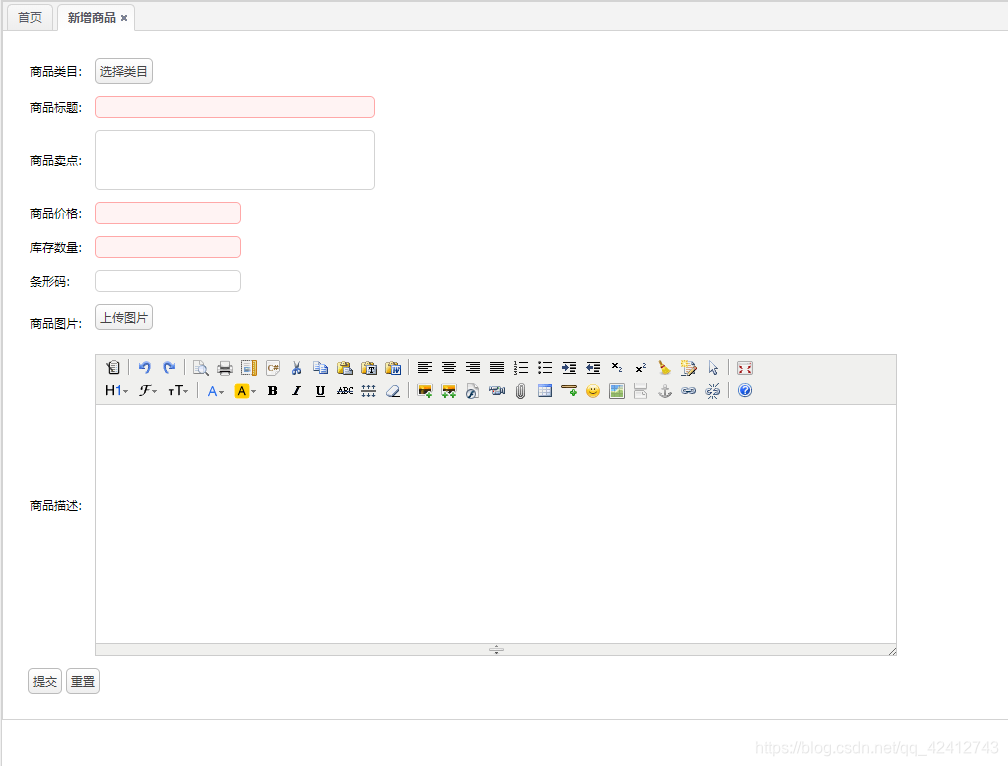
选择类目的功能实现:
创建一个pojo来描述tree的节点信息,包含三个属性id、text、state。放到e3-common工程中。
public class EasyUITreeNode implements Serializable {
private long id;
private String text;
private String state;
public long getId() {
return id;
}
public void setId(long id) {
this.id = id;
}
public String getText() {
return text;
}
public void setText(String text) {
this.text = text;
}
public String getState() {
return state;
}
public void setState(String state) {
this.state = state;
}
}
interface:
public interface ItemCatService {
List<EasyUITreeNode> getItemCatlist(long parentId);
}
service:
参数:long parentId
业务逻辑:
1、根据parentId查询节点列表
2、转换成EasyUITreeNode列表。
3、返回。
返回值:List
/**
* 商品分类管理
* <p>Title: ItemCatServiceImpl</p>
* <p>Description: </p>
* <p>Company: www.itcast.cn</p>
* @version 1.0
*/
@Service
public class ItemCatServiceImpl implements ItemCatService {
@Autowired
private TbItemCatMapper itemCatMapper;
@Override
public List<EasyUITreeNode> getItemCatlist(long parentId) {
//根据parentId查询子节点列表
TbItemCatExample example = new TbItemCatExample();
Criteria criteria = example.createCriteria();
//设置查询条件
criteria.andParentIdEqualTo(parentId);
//执行查询
List<TbItemCat> list = itemCatMapper.selectByExample(example);
//创建返回结果List
List<EasyUITreeNode> resultList = new ArrayList<>();
//把列表转换成EasyUITreeNode列表
for (TbItemCat tbItemCat : list) {
EasyUITreeNode node = new EasyUITreeNode();
//设置属性
node.setId(tbItemCat.getId());
node.setText(tbItemCat.getName());
node.setState(tbItemCat.getIsParent()?"closed":"open");
//添加到结果列表
resultList.add(node);
}
//返回结果
return resultList;
}
}
controller:
初始化tree请求的url:/item/cat/list
参数:
long id(父节点id)
返回值:json。数据格式
List《EasyUITreeNode》
/**
* 商品分类管理Controller
* <p>Title: ItemCatController</p>
* <p>Description: </p>
* <p>Company: www.itcast.cn</p>
* @version 1.0
*/
@Controller
public class ItemCatController {
@Autowired
private ItemCatService itemCatService;
@RequestMapping("/item/cat/list")
@ResponseBody
public List<EasyUITreeNode> getItemCatList(
@RequestParam(name="id", defaultValue="0")Long parentId) {
//调用服务查询节点列表
List<EasyUITreeNode> list = itemCatService.getItemCatlist(parentId);
return list;
}
}
上传图片功能的实现
使用的是KindEditor的多图片上传插件。
KindEditor 4.x 文档
http://kindeditor.net/doc.php
请求的url:/pic/upload
参数:MultiPartFile uploadFile
返回值:
可以创建一个pojo对应返回值。可以使用map
业务逻辑:
1、接收页面传递的图片信息uploadFile
2、把图片上传到图片服务器。使用封装的工具类实现。需要取文件的内容和扩展名。
3、图片服务器返回图片的url
4、将图片的url补充完整,返回一个完整的url。
5、把返回结果封装到一个Map对象中返回。
准备:
1、需要把commons-io-fileupload 的jar包添加到工程中。
<!-- 文件上传组件 -->
<dependency>
<groupId>commons-fileupload</groupId>
<artifactId>commons-fileupload</artifactId>
</dependency>
2、配置多媒体解析器。
<!-- 定义文件上传解析器 -->
<bean id="multipartResolver"
class="org.springframework.web.multipart.commons.CommonsMultipartResolver">
<!-- 设定默认编码 -->
<property name="defaultEncoding" value="UTF-8"></property>
<!-- 设定文件上传的最大值5MB,5*1024*1024 -->
<property name="maxUploadSize" value="5242880"></property>
</bean>
controller层:
/**
* 图片上传处理Controller
* <p>Title: PictureController</p>
* <p>Description: </p>
* <p>Company: www.itcast.cn</p>
* @version 1.0
*/
@Controller
public class PictureController {
@Value("${IMAGE_SERVER_URL}")
private String IMAGE_SERVER_URL;
@RequestMapping(value="/pic/upload", produces=MediaType.TEXT_PLAIN_VALUE+";charset=utf-8")
@ResponseBody
public String uploadFile(MultipartFile uploadFile) {
try {
//把图片上传的图片服务器
FastDFSClient fastDFSClient = new FastDFSClient("classpath:conf/client.conf");
//取文件扩展名
String originalFilename = uploadFile.getOriginalFilename();
String extName = originalFilename.substring(originalFilename.lastIndexOf(".") + 1);
//得到一个图片的地址和文件名
String url = fastDFSClient.uploadFile(uploadFile.getBytes(), extName);
//补充为完整的url
url = IMAGE_SERVER_URL + url;
//封装到map中返回
Map result = new HashMap<>();
result.put("error", 0);
result.put("url", url);
return JsonUtils.objectToJson(result);
} catch (Exception e) {
e.printStackTrace();
Map result = new HashMap<>();
result.put("error", 1);
result.put("message", "图片上传失败");
return JsonUtils.objectToJson(result);
}
}
}
商品添加功能的实现:
功能分析
请求的url:/item/save
参数:表单的数据。可以使用pojo接收表单的数据,要求pojo的属性和input的name属性要一致。
使用TbItem对象接收表单的数据。
TbItem item,String desc
返回值:
Json数据。应该包含一个status的属性。
可以使用E3Result,放到e3-common中。
业务逻辑:
1、生成商品id
实现方案:
a)Uuid,字符串,不推荐使用。
b)数值类型,不重复。日期+时间+随机数20160402151333123123
c)可以直接去毫秒值+随机数。可以使用。
d)使用redis。Incr。推荐使用。
使用IDUtils生成商品id
2、补全TbItem对象的属性
3、向商品表插入数据
4、创建一个TbItemDesc对象
5、补全TbItemDesc的属性
6、向商品描述表插入数据
7、E3Result.ok()
interface层:
E3Result addItem(TbItem item, String desc);
service层:
/**
* 添加商品
* <p>Title: addItem</p>
* <p>Description: </p>
* @param item
* @param desc
* @return
* @see cn.e3mall.service.ItemService#addItem(cn.e3mall.pojo.TbItem, java.lang.String)
*/
@Override
public E3Result addItem(TbItem item, String desc) {
//生成商品id
final long itemId = IDUtils.genItemId();
//补全item的属性
item.setId(itemId);
//1-正常,2-下架,3-删除
item.setStatus((byte) 1);
item.setCreated(new Date());
item.setUpdated(new Date());
//向商品表插入数据
itemMapper.insert(item);
//创建一个商品描述表对应的pojo对象。
TbItemDesc itemDesc = new TbItemDesc();
//补全属性
itemDesc.setItemId(itemId);
itemDesc.setItemDesc(desc);
itemDesc.setCreated(new Date());
itemDesc.setUpdated(new Date());
//向商品描述表插入数据
itemDescMapper.insert(itemDesc);
//发送商品添加消息
jmsTemplate.send(topicDestination, new MessageCreator() {
@Override
public Message createMessage(Session session) throws JMSException {
TextMessage textMessage = session.createTextMessage(itemId + "");
return textMessage;
}
});
//返回成功
return E3Result.ok();
}
controller层:
/**
* 商品添加功能
*/
@RequestMapping(value="/item/save", method=RequestMethod.POST)
@ResponseBody
public E3Result addItem(TbItem item, String desc) {
E3Result result = itemService.addItem(item, desc);
return result;
}
查询商品列表展示
分页插件PageHelper
使用方法
第一步:把PageHelper依赖的jar包添加到工程中。官方提供的代码对逆向工程支持的不好,使用参考资料中的pagehelper-fix。
<dependency>
<groupId>com.github.pagehelper</groupId>
<artifactId>pagehelper</artifactId>
<version>${pagehelper.version}</version>
</dependency>
第二步:在Mybatis配置xml中配置拦截器插件:
<configuration>
<plugins>
<plugin interceptor="com.github.pagehelper.PageHelper">
<!-- 设置数据库类型 Oracle,Mysql,MariaDB,SQLite,Hsqldb,PostgreSQL六种数据库-->
<property name="dialect" value="mysql"/>
</plugin>
</plugins>
</configuration>
响应的json数据格式EasyUIResult:
public class EasyUIDataGridResult implements Serializable{
//总条数
private long total;
//一页显示10条,显示多少页
private List rows;
public long getTotal() {
return total;
}
public void setTotal(long total) {
this.total = total;
}
public List getRows() {
return rows;
}
public void setRows(List rows) {
this.rows = rows;
}
}
interface:
EasyUIDataGridResult getItemList(int page, int rows);
service:
参数:int page ,int rows
业务逻辑:查询所有商品列表,要进行分页处理。
返回值:EasyUIDataGridResult
/**
* 商品列表查询
* <p>Title: getItemList</p>
* <p>Description: </p>
* @param page
* @param rows
* @return
* @see cn.e3mall.service.ItemService#getItemList(int, int)
*/
@Override
public EasyUIDataGridResult getItemList(int page, int rows) {
//设置分页信息
PageHelper.startPage(page, rows);
//执行查询
TbItemExample example = new TbItemExample();
List<TbItem> list = itemMapper.selectByExample(example);
//创建一个返回值对象
EasyUIDataGridResult result = new EasyUIDataGridResult();
result.setRows(list);
//取分页结果
PageInfo<TbItem> pageInfo = new PageInfo<>(list);
//取总记录数
long total = pageInfo.getTotal();
result.setTotal(total);
return result;
}
controller:
1、初始化表格请求的url:/item/list
2、Datagrid默认请求参数:
1、page:当前的页码,从1开始。
2、rows:每页显示的记录数。
3、响应的数据:json数据。E3Result
@RequestMapping("/item/list")
@ResponseBody
public EasyUIDataGridResult getItemList(Integer page, Integer rows) {
//调用服务查询商品列表
EasyUIDataGridResult result = itemService.getItemList(page, rows);
return result;
}





















 2142
2142











 被折叠的 条评论
为什么被折叠?
被折叠的 条评论
为什么被折叠?








