默认状态
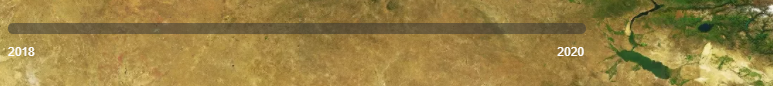
鼠标移入时

其中每个点代表一个时间
鼠标移入到时间点上时
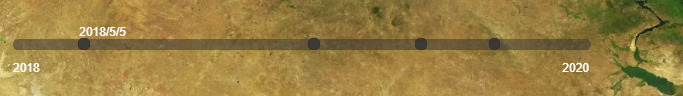
<template>
<div class="timeLineDiv" v-if="timeLineDataList.length>0" @mouseover="timeIsShow=true"
@mouseleave="timeIsShow=false">
<hr id="timeLineHr">
<ul class="timeLineUl" v-show="timeIsShow">
<li class="timeLineli" v-for="(item,index) in timeLineDataList" :key="index"
:style="{left: calcTime[index]*30 + 'vw'}" @click="timeClick(index)" @mouseover="hover(index)"
@mouseout="labelIsShow=-1">
<div class="timeLabel" v-show="labelIsShow == index" style="color:white;position:absolute;bottom:1vh">
{{item}}</div>
</li>
</ul>
<span class="startTime timeText">{{timeLineDataList[0].substring(0, 4)}}</span>
<span class="endTime timeText">{{timeLineDataList[timeLineDataList.length-1].substring(0, 4)}}</span>
</div>
</template>
<script>
export default {
name: 'mapBox',
data() {
return {
timeIsShow: false, //鼠标移入时显示时间点
labelIsShow: -1, //鼠标移入时间点时显示label
timeLineDataList: [], //时间轴展示数据
timeLine_day: [], //根据时间计算距离开始时间的天数,通过百分比返回距离左侧的距离 控制时间点的位置
timeElapsed: '', //时间轴头尾的总天数
calcTime: [], //计算时间点距离左侧的百分比
};
},
methods: {
initTimeLine() {
var timeLineData = ['2020/2/4', '2018/5/5', '2020/6/23', '2019/7/16'];
console.log(timeLineData.length, 'timeLineData.length')
if (timeLineData.length > 0) {
//时间排序
timeLineData.sort(this.compareTime(timeLineData));
//时间去重
var index = 0;
var firstTime = {};
firstTime = timeLineData[0];
this.timeLineDataList.push(firstTime);
for (var i = 1; i < timeLineData.length; i++) {
if (this.formatDate(this.timeLineDataList[index]) == this.formatDate(timeLineData[i])) {} else {
var t = {};
t = timeLineData[i];
this.timeLineDataList.push(t);
index++;
}
}
}
console.log(this.timeLineDataList, 'timeLineDataList');
this.computDay(this.timeLineDataList);
},
//时间比较方法
compareTime(time) {
var that = this;
return function (a, b) {
var time1 = that.formatDate(a);
var time2 = that.formatDate(b);
return time1 - time2;
}
},
//将日期类型字符串转为毫秒
formatDate(str) {
return new Date(str.replace(/-/g, '/')).getTime();
},
//点击对应时间点触发函数 返回时间
timeClick(index) {
console.log(this.timeLineDataList[index]);
console.log(this.showList);
},
// 计算当年过了多少天
computDay(str) {
var data = new Date(this.timeLineDataList[0].substring(0, 4), 0, 1, 0, 0, 0); //初始时间
var data2 = new Date(this.timeLineDataList[str.length - 1].substring(0, 4), 11, 30, 0, 0, 0); //结束时间
this.timeElapsed = ((data2 - data) / 1000) / (24 * 60 * 60) //总时间
for (var i = 0; i < str.length; i++) {
var t = Math.floor((this.formatDate(str[i]) - data) / 1000) / (24 * 60 * 60);
this.timeLine_day.push(t);
this.calcTime.push(this.timeLine_day[i] / this.timeElapsed) //百分比
this.showList.push(false)
}
console.log(this.showList);
},
//鼠标移入时显示label
hover(index) {
console.log(index)
this.labelIsShow = index
}
},
mounted() {
this.initTimeLine();
},
}
</script>
<style scoped>
/* 时间轴 */
.timeLineDiv {
width: 30vw;
height: 2vh;
position: absolute;
left: 3vw;
z-index: 5;
}
/* 时间线 */
#timeLineHr {
width: 30vw;
height: 1vh;
background-color: rgba(51, 51, 51, 0.5);
border-radius: 5px;
border-color: transparent;
}
/* 时间点 */
.timeLineUl {
list-style: none;
position: absolute;
display: flex;
justify-content: start;
padding-left: 0;
}
.timeLineUl li {
text-align: left;
position: absolute;
bottom: 2vh;
width: 1vh;
height: 1vh;
border-radius: 0.5vh;
background-color: rgba(51, 51, 51, 0.8);
border: solid rgba(51, 51, 51, 0.8) 1px;
}
.timeText {
color: white;
position: absolute;
top: 3vh;
}
.startTime {
left: 0;
}
.endTime {
right: 0;
}
</style>
























 460
460











 被折叠的 条评论
为什么被折叠?
被折叠的 条评论
为什么被折叠?








