1、问题
前端传值
{
"lId":"1"
}
后端同样的字段接收不到
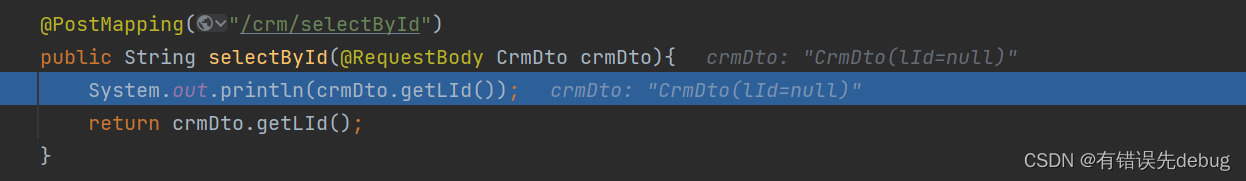
原因,springboot默认的json解析器带来的问题,会把大小转换为小写
如果将前端传值都改成小写
{
"lid":"1"
}
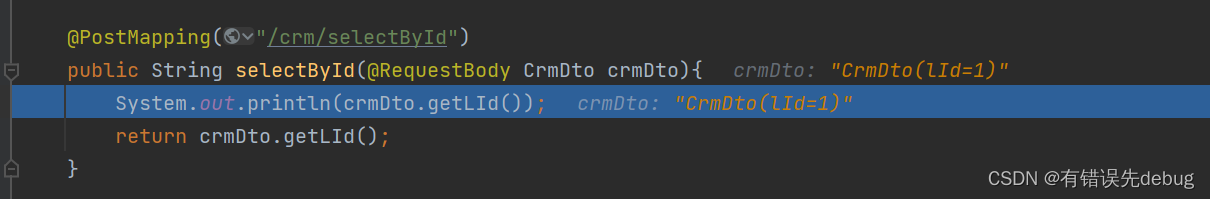
打开springboot的源码可以看到,如果我们没有自定义json解析器,则springboot会创建一个默认的
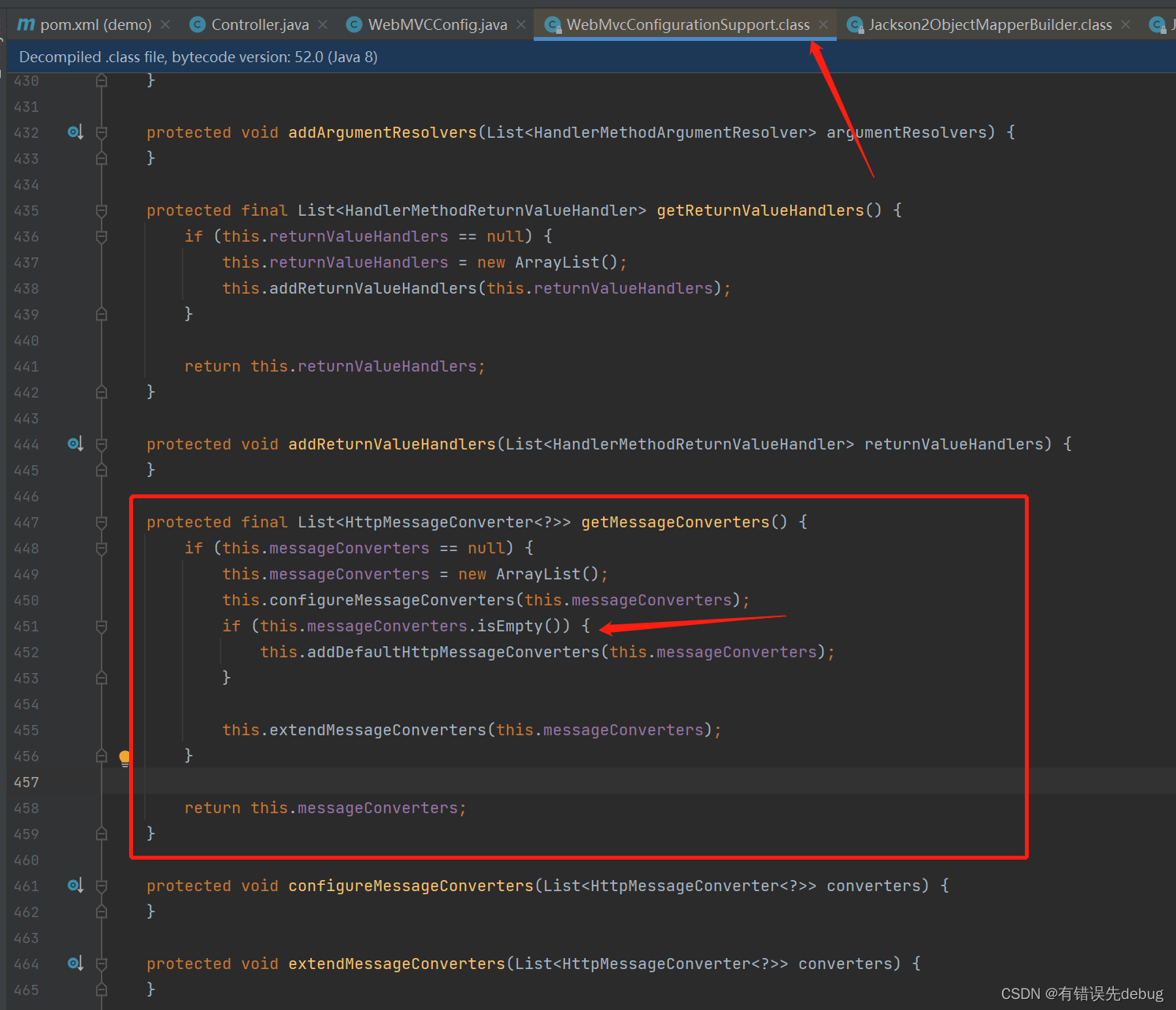
解决方案,创建一个自定义的json解析器
import com.fasterxml.jackson.annotation.JsonInclude;
import com.fasterxml.jackson.core.JsonGenerator;
import com.fasterxml.jackson.core.JsonParser;
import com.fasterxml.jackson.core.JsonProcessingException;
import com.fasterxml.jackson.databind.*;
import com.fasterxml.jackson.databind.module.SimpleModule;
import org.apache.commons.lang3.StringEscapeUtils;
import org.slf4j.Logger;
import org.slf4j.LoggerFactory;
import java.io.IOException;
import java.text.SimpleDateFormat;
import java.util.TimeZone;
public class JacksonUtils extends ObjectMapper{
private static final Logger log = LoggerFactory.getLogger(JacksonUtils.class);
private static final JacksonUtils intance = new JacksonUtils();
public static JacksonUtils getInstance() {
return intance;
}
private JacksonUtils() {
this(JsonInclude.Include.NON_NULL);
}
private JacksonUtils(JsonInclude.Include include) {
if (include != null) {
this.setSerializationInclusion(include);
}
this.enable(new JsonParser.Feature[]{JsonParser.Feature.ALLOW_SINGLE_QUOTES});
this.enable(new JsonParser.Feature[]{JsonParser.Feature.ALLOW_UNQUOTED_CONTROL_CHARS});
this.enable(new JsonParser.Feature[]{JsonParser.Feature.ALLOW_UNQUOTED_FIELD_NAMES});
this.enable(new JsonParser.Feature[]{JsonParser.Feature.ALLOW_NUMERIC_LEADING_ZEROS});
this.enable(new JsonParser.Feature[]{JsonParser.Feature.ALLOW_NON_NUMERIC_NUMBERS});
this.enable(new JsonParser.Feature[]{JsonParser.Feature.ALLOW_COMMENTS});
this.enable(new JsonGenerator.Feature[]{JsonGenerator.Feature.AUTO_CLOSE_JSON_CONTENT});
this.enable(new JsonParser.Feature[]{JsonParser.Feature.STRICT_DUPLICATE_DETECTION});
this.enable(new MapperFeature[]{MapperFeature.ACCEPT_CASE_INSENSITIVE_PROPERTIES});
this.enable(DeserializationFeature.ACCEPT_EMPTY_ARRAY_AS_NULL_OBJECT);
this.disable(DeserializationFeature.FAIL_ON_UNKNOWN_PROPERTIES);
this.disable(SerializationFeature.FAIL_ON_EMPTY_BEANS);
this.disable(SerializationFeature.WRITE_NULL_MAP_VALUES);
this.disable(SerializationFeature.WRITE_DATES_AS_TIMESTAMPS);
this.getSerializerProvider().setNullValueSerializer(new JsonSerializer<Object>() {
public void serialize(Object value, JsonGenerator jgen, SerializerProvider provider) throws IOException, JsonProcessingException {
jgen.writeString("");
}
});
this.registerModule((new SimpleModule()).addSerializer(String.class, new JsonSerializer<String>() {
public void serialize(String value, JsonGenerator jgen, SerializerProvider provider) throws IOException, JsonProcessingException {
jgen.writeString(StringEscapeUtils.unescapeHtml4(value));
}
}));
this.setTimeZone(TimeZone.getDefault());
this.setDateFormat(new SimpleDateFormat("yyyy-MM-dd HH:mm:ss"));
}
}
覆盖默认的json解析器
import lombok.extern.slf4j.Slf4j;
import org.springframework.context.annotation.Configuration;
import org.springframework.http.converter.HttpMessageConverter;
import org.springframework.http.converter.json.MappingJackson2HttpMessageConverter;
import org.springframework.web.servlet.config.annotation.WebMvcConfigurationSupport;
import java.util.List;
@Slf4j
@Configuration
public class WebMVCConfig extends WebMvcConfigurationSupport {
/**
* 自定义输出json格式
*/
@Override
public void configureMessageConverters(List<HttpMessageConverter<?>> converters) {
MappingJackson2HttpMessageConverter jsonConverter = new MappingJackson2HttpMessageConverter();
jsonConverter.setObjectMapper(JacksonUtils.getInstance());
converters.add(jsonConverter);
super.addDefaultHttpMessageConverters(converters);
}
}




















 2134
2134











 被折叠的 条评论
为什么被折叠?
被折叠的 条评论
为什么被折叠?








