@Python 的 学习记录 jupyter notebook 安装
Python 的 jupyter notebook 安装和界面
jupyter notebook链接: link.
anaconda下载link
- 安装python 推荐anaconda3
- 更新pip或pip3
- 使用pip或pip3 安装jupyter notebook
安装前提
安装Jupyter Notebook的前提是需要安装了Python(3.3版本及以上,或2.7版本)。
更新pip
#Python 3.x
pip3 install --upgrade pip
#Python 2.x
pip install --upgrade pip
安装jupyter notebook
#Python 3.x
pip3 install jupyter
#Python 2.x
pip install jupyter
下载慢请使用清华源
#Python 3.x
pip3 install jupyter -i https://pypi.tuna.tsinghua.edu.cn/simple
#Python 2.x
pip install jupyter -i https://pypi.tuna.tsinghua.edu.cn/simple
运行jupyter
通常直接在开始菜单的anaconda的文件夹就能找到jupyter
如果找不到,可以从cmd窗口输入jupyter notebook启动
#启动命令
jupyter notebook
启动后长这样

通过new新建一个python3脚本
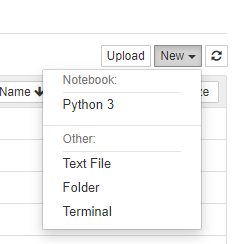
jupyter notebook的脚本后缀是 .ipynb 格式的
脚本界面长这样
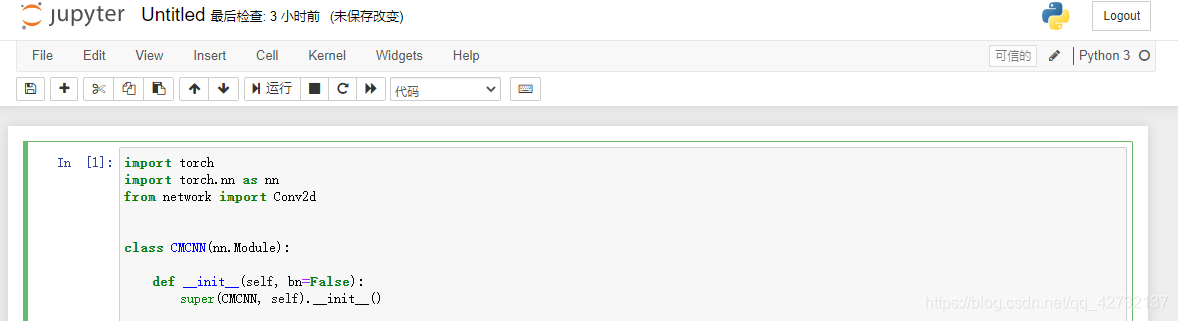
可以通过file里面的download来导出成其他格式
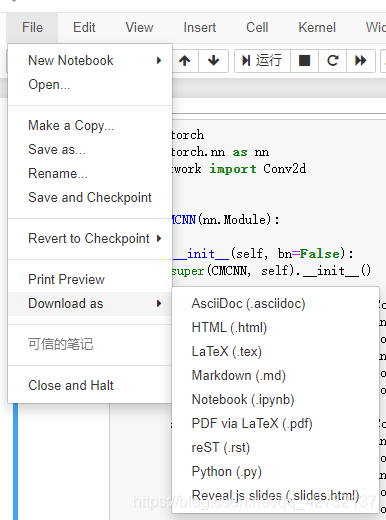
引用
[1]: https://jupyter.org/install
[2]: https://blog.csdn.net/LEE18254290736/article/details/88343568
[3]: https://www.jianshu.com/p/91365f343585





















 255
255











 被折叠的 条评论
为什么被折叠?
被折叠的 条评论
为什么被折叠?








