多级表头—quasar
- 前一段时间,项目上遇到的需求 : 实现一些table多级表头.然而quasar框架下table比较弱,在做这个表头时候遇到些麻烦,便记录一下
- 直接上代码
<q-tr>
<q-th>
<q-checkbox color="primary" v-model="props.selected"></q-checkbox>
</q-th>
<q-th rowspan="2" align="center">编码</q-th>
<q-th rowspan="2" align="center">名称</q-th>
<q-th rowspan="2" align="center">不含税价</q-th>
<q-th rowspan="2" align="center">供应商</q-th>
<q-th rowspan="2" align="center">P结果</q-th>
<q-th rowspan="2" align="center">T结果</q-th>
<q-th colspan="2" align="center">R结论</q-th>
<div v-for="(item,index) in maxLength" style="display: contents">
<q-th colspan="11" align="center" style="border-right:1px solid #ccc">
第{{ index + 1 }}次报价
</q-th>
</div>
</q-tr>
<q-tr>
<q-th align="center">工程师</q-th>
<q-th align="center">SQE</q-th>
<div v-for="(item,index) in maxLength" style="display: contents">
<q-th align="center">到厂价</q-th>
<q-th align="center">原材料</q-th>
<q-th align="center">加工装配费</q-th>
<q-th align="center">废品</q-th>
<q-th align="center">期间费用</q-th>
<q-th align="center">利润</q-th>
<q-th align="center">物流费</q-th>
<q-th align="center">包装费</q-th>
<q-th align="center">开发费</q-th>
<q-th align="center">模具费</q-th>
<q-th align="center" style="border-right:1px solid #ccc">报价附件</q-th>
</div>
</q-tr>
<template slot="body" slot-scope="props">
<q-tr
:props="props"
>
<q-td >
<q-checkbox color="primary" v-model="props.selected"></q-checkbox>
</q-td>
<q-td :rowspan="props.row.supplierNum" v-if="props.row.supplierNum" key="sorCode" :props="props" >
{{ props.row.rfqItemEntity.matCode }}
</q-td>
...
<q-td key="sqeTrStatus" :props="props" >
<q-chip v-if="props.row.rfqSupplierEntity.sqeTrStatus == 1" dense square color="positive">通过</q-chip>
<q-chip v-if="props.row.rfqSupplierEntity.sqeTrStatus == -1" dense square color="negative">不通过</q-chip>
<q-chip v-if="props.row.rfqSupplierEntity.sqeTrStatus == '' || props.row.rfqSupplierEntity.sqeTrStatus == null" dense square color="negative">N/A</q-chip>
</q-td>
<div v-for="item in props.row.listMap" style="display: contents">
<q-td key="totalPrice" :props="props">
{{ item.totalPrice }}
</q-td>
...
<q-td key="mouldPrice" :props="props">
{{ item.mouldPrice }}
</q-td>
<q-td key="fileName" :props="props" style="border-right:1px solid #ccc">
<a href="javascript:;" class="text-primary" @click="downloadFile(item.fileId)">{{ item.fileName }}</a>
</q-td>
</div>
</q-tr>
</template>
- table表头样式如下
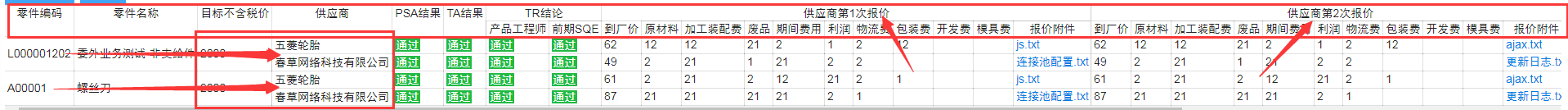
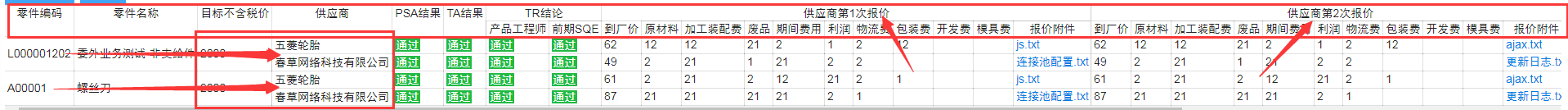






















 663
663











 被折叠的 条评论
为什么被折叠?
被折叠的 条评论
为什么被折叠?








