多层神经网络实现
多层神经网络
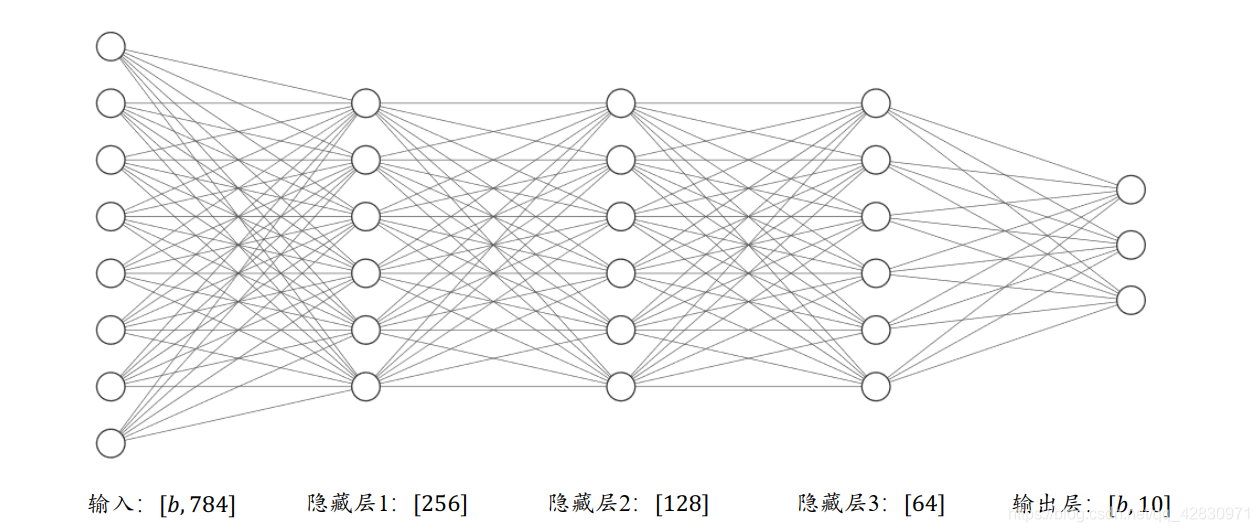
张量方式实现
- 初始化各层
- 调用梯度记录器(自动求导)
- 搭建各层
import tensorflow as tf
from tensorflow.keras import layers
x = tf.random.normal([3,784])
w1 = tf.Variable(tf.random.truncated_normal([784,256],stddev=0.5))
b1 = tf.zeros([256])
w2 = tf.Variable(tf.random.truncated_normal([256,128],stddev=0.5))
b2 = tf.zeros([128])
w3 = tf.Variable(tf.random.truncated_normal([128,64],stddev=0.5))
b3 = tf.zeros([64])
w4 = tf.Variable(tf.random.truncated_normal([64,10],stddev=0.5))
b4 = tf.zeros([10])
with tf.GradientTape() as tape:
o1 = tf.matmul(x,w1) + b1
o1 = tf.nn.relu(o1)
o2 = tf.matmul(o1,w2) + b2
o2 = tf.nn.relu(o2)
o3 =tf.matmul(o2,w3) + b3
o3 = tf.nn.relu(o3)
o4 =tf.matmul(o3,w4) + b4
print(o4)
out:
tf.Tensor(
[[-184.37228 250.41742 790.16876 -711.15125 -268.63834 246.24713
-434.43478 547.58203 591.3756 1196.3761 ]
[-841.72205 -416.0834 166.62344 -616.033 -439.455 59.845196
318.67456 60.858128 383.62747 1009.4866 ]
[ -9.59348 297.99423 -370.27063 -913.0671 -73.28527 449.61548
-586.05334 -529.05145 674.3345 610.58124 ]], shape=(3, 10), dtype=float32)
层方式实现
简单调用
import tensorflow as tf
from tensorflow.keras import layers
fc1 = layers.Dense(256,activation=tf.nn.relu)
fc2 = layers.Dense(128,activation=tf.nn.relu)
fc3 = layers.Dense(64,activation=tf.nn.relu)
fc4 = layers.Dense(10,activation=None)
x = tf.random.normal([3,256])
o1 = fc1(x)
o2 = fc2(o1)
o3 = fc3(o2)
o4 = fc4(o3)
print(o4)
out:
tf.Tensor(
[[-0.49023932 -0.04196656 -0.5316457 -0.22760229 -0.64782906 0.4603924
-0.46672398 0.54325604 -0.7902754 -0.15966915]
[-0.17537238 0.15008762 -0.3496042 -0.17603163 0.50083745 -0.62207043
0.01685877 0.796759 -0.34656522 1.0465541 ]
[-0.01338768 -0.16533731 0.11743313 -0.1506098 -0.65836793 0.3003255
0.21182871 0.22682111 0.33577356 0.33805916]], shape=(3, 10), dtype=float32)
封装调用
import tensorflow as tf
from tensorflow.keras import layers
from tensorflow.keras import Sequential
modle = Sequential([
layers.Dense(256,activation=tf.nn.relu),
layers.Dense(128,activation=tf.nn.relu),
layers.Dense(64,activation=tf.nn.relu),
layers.Dense(10,activation=None)])
x = tf.random.normal([3,256])
a = modle(x)
print(a)
out:
tf.Tensor(
[[-0.48306665 0.3618398 -0.27131498 -0.80744046 -0.6388896 -0.26316196
0.8380004 0.341826 0.15942936 -0.19762628]
[ 0.03107908 0.07116681 -0.49450177 -0.48394847 -0.40307134 -0.2677082
0.4005356 0.29835856 0.0189686 -0.2250806 ]
[ 0.55381507 0.6946548 -0.7538996 -1.324675 -0.59704345 0.39796948
0.6455777 0.02428103 -0.31168345 -0.51364326]], shape=(3, 10), dtype=float32)
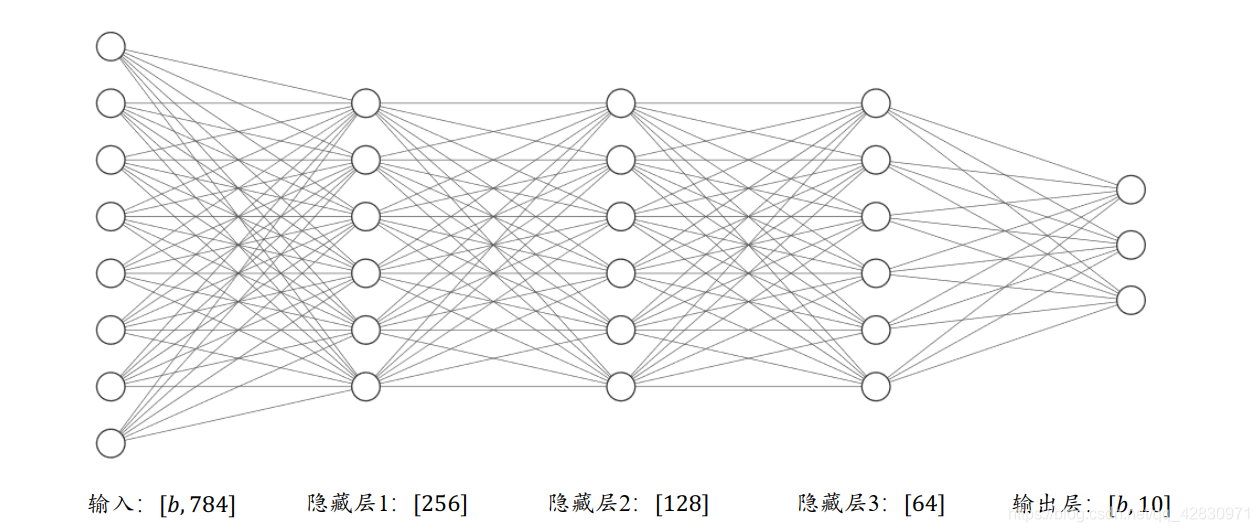























 274
274

 被折叠的 条评论
为什么被折叠?
被折叠的 条评论
为什么被折叠?










