echarts的基本使用
1.grid:调整的是图片的位置
grid:{
top:0;
right:0
bottom:0;
left:0
}
grid可以填具体的数值,也可以是百分比(占盛放容器大小的百分比),left代表的是与容器左侧的空隙,right代表与容器右侧的空隙,top和bottom分别代表与上下的空隙。
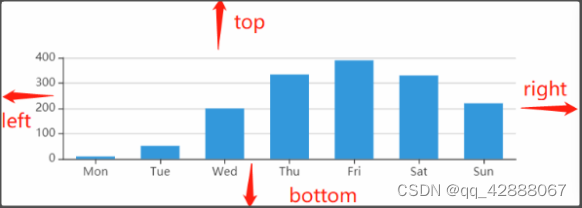
2. legend:图例
legend: {
icon:"circle", //图标形状
itemHeight:18, //图标高度
itemGap:24,//图例之间的间距
orient:'vertical', //图例的排列方式
left:'50%', //图例的位置(左)
y:'center', //图例在垂直方向上的位置,也可以使用top,bottom替代
textStyle:{
fontSize:18, //图例文字大小
color:'#999999' //图例文字颜色
},
formatter:function(name){ //修改图例展示内容
let data=option.series[0].data;
let sum=0;
for(let i=0;i<data.length;i++){
sum+=data[i].value
}
let tarValue;
let tarPer;
for(let i=0;i<data.length;i++){
if(data[i].name===name){
tarValue=data[i].value
tarPer=((data[i].value/sum)*100).toFixed(2)
}
}
return name+" "+tarPer+"%" +" "+tarValue;
}
},
3.xAxis,yAxis:坐标轴
xAxis: {
show:true, //是否展示坐标轴
type: 'category',
axisLine:{
show:true,//是否展示坐标轴线
lineStyle:{
color:'#F3F6FA '//坐标轴线颜色
}
},
axisLabel:{
color:'#67808E'//坐标轴文字颜色
}
},
4.图表自适应
var elementResizeDetectorMaker = require("element-resize-detector");
mounted() {
this.energyWater()
this.drawMoneyPie()
this.drawMoneyCategory()
this.drawCircle()
this.drawCircle2()
this.chartResize()
window.addEventListener('resize',()=>{
this.drawMoneyPie()
})
},
methods: {
chartResize(){
let erd=elementResizeDetectorMaker()
erd.listenTo(this.$el,(element)=>{
this.chart.resize()
this.pieChart.resize()
this.barChart.resize()
this.circleChart.resize()
this.circleChart2.resize()
})
},
drawCircle(){
this.circleChart=echarts.init(this.$refs.fixedD)
let option = { }
this.circleChart.setOption(option)
},
}
有一个问题是我在使用图表时若使用flex布局,在子元素中使用felx:1来表示元素大小时,图表自适应不生效,改为width:50%用百分比表示自适应生效。
5.图表文字自适应
changeFontSize(res){
let clientWidth = window.innerWidth||document.documentElement.clientWidth||document.body.clientWidth;
if (!clientWidth) return;
let fontSize = 100 * (clientWidth / 1920);
return res*fontSize;
},
在设置文字或者icon大小时调用该函数,可以使得图表里文字随屏幕大小而变化





















 7891
7891











 被折叠的 条评论
为什么被折叠?
被折叠的 条评论
为什么被折叠?








