走马灯
- 让走马灯组件播放图片的时候顺便播放文字
- 多个走马灯按照栅格布局进行排放
效果展示
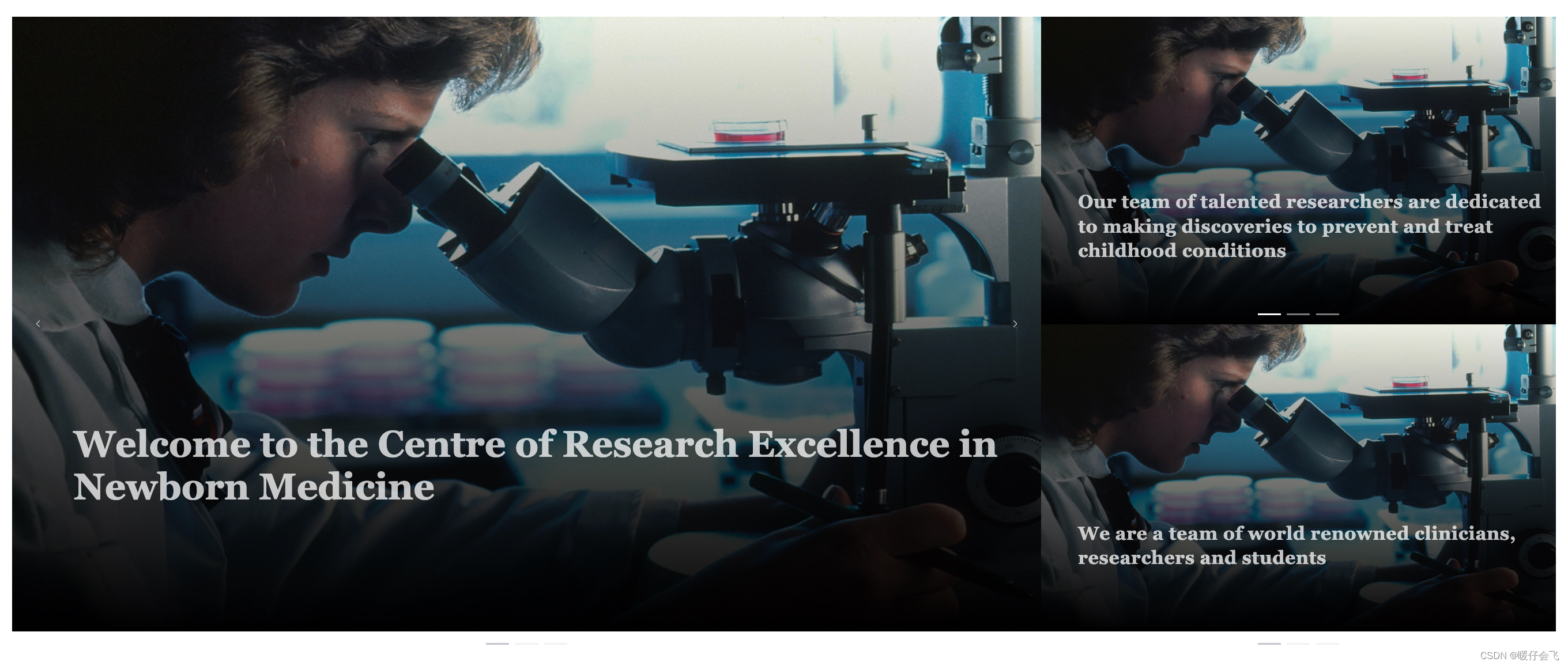
template
<!-- 首先设定一个 row -->
<el-row>
<!-- 第一个最宽的走马灯单独占一列 el-col -->
<el-col span="16" offset="0">
<el-carousel indicator-position="outside" height="800px">
<!-- 为了让走马灯在轮播图片的同时能够在上面附带文字,将走马灯组件单独放在一个 div 里
并且为这个 div 单独设计 css 样式 pic_item -->
<div class="pic_item">
<el-carousel-item v-for="(item, index) in urls" :key="index">
<img :src="item.url" style="width:100%; height:100%">
<h3>Welcome to the Centre of Research Excellence in Newborn Medicine</h3>
</el-carousel-item>
</div>
</el-carousel>
</el-col>
<!-- 接着把两个小的走马灯放在一个 col 中-->
<el-col span="8">
<el-carousel indicator-position="inside" height="400px">
<!-- 每个小走马灯也要同步显示文字,因此也要放到 div 里面 -->
<div class="smallpic_item">
<el-carousel-item v-for="(item, index) in urls" :key="index">
<img :src="item.url" style="width:100%; height:100%">
<h3>Our team of talented researchers are dedicated to
making discoveries to prevent and treat childhood conditions</h3>
</el-carousel-item>
</div>
</el-carousel>
<el-carousel indicator-position="outside" height="400px">
<div class="smallpic_item">
<el-carousel-item v-for="(item, index) in urls" :key="index">
<img :src="item.url" style="width:100%; height:100%">
<h3>We are a team of world renowned clinicians, researchers and students</h3>
</el-carousel-item>
</div>
</el-carousel>
</el-col>
</el-row>
script
export default {
data() {
return {
urls:[
{url:require('../assets/banner1.jpg')},
{url:require('../assets/banner2.png')},
{url:require('../assets/banner3.png')}
]
};
},
}
style
.pic_item {
position: relative;
height: 100%;
}
.pic_item:hover{
cursor: pointer;
}
// pic_item 这个整体 div 样式的时候,其中的 h3 的标签的样式
// 也就是显示在走马灯上的字体
.pic_item h3 {
/* position: relative; */
/* width: 864px;
height: 168px; */
position: absolute;
left: 5rem;
bottom: 10rem;
font-size: 50px;
color: white;
/* text-decoration-line: underline; */
font-weight: 900;
font-family:Georgia, 'Times New Roman', Times, serif;
font-size: 48px;
line-height: 116%;
display: flex;
align-items: center;
flex: none;
order: 1;
align-self: stretch;
}
.smallpic_item h3{
position: absolute;
left: 3rem;
bottom: 5rem;
font-family:Georgia, 'Times New Roman', Times, serif;
font-style: normal;
font-weight: 700;
font-size: 24px;
line-height: 132%;
display: flex;
align-items: center;
letter-spacing: 0.02em;
font-feature-settings: 'liga' off;
/* White */
color: #FFFFFF;
}
参考网页
https://blog.csdn.net/weixin_48931875/article/details/111058475























 2654
2654











 被折叠的 条评论
为什么被折叠?
被折叠的 条评论
为什么被折叠?










