SpringCloud config git
- 在
gitHub中创建项目并存放配置文件 - 搭建一个
注册中心 - 搭建一个
服务与git仓库进行连接 - 搭建一个
服务通过仓库连接服务调用配置文件
架构图
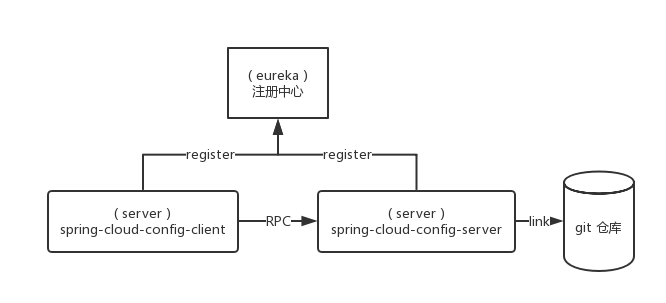
在
gitHub中创建项目并存放配置文件
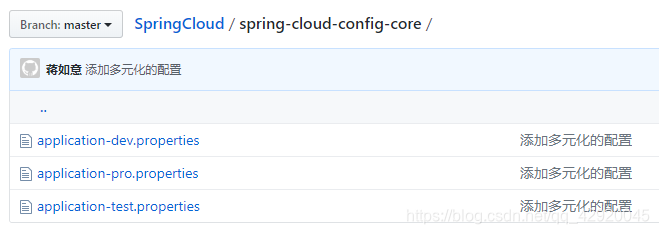
搭建一个
注册中心:: 服务注册中的地址
eureka.client.serviceUrl.defaultZone=http://localhost:7070/eureka/
搭建一个
服务与git仓库进行连接
在
pom文件中添加依赖
<dependency>
<groupId>org.springframework.cloud</groupId>
<artifactId>spring-cloud-config-server</artifactId>
</dependency>
添加
application.yaml配置文件
server:
port: 8000
spring:
application:
name: spring-cloud-config-server
cloud:
config:
server:
git:
uri: https://github.com/jiangruyi/SpringCloud.git
search-paths: spring-cloud-config-core
username: 2491920818@qq.com
password: xxx
eureka:
client:
service-url:
defaultZone: http://localhost:7070/eureka/
编写SpringBoot启动类
@EnableConfigServer
@EnableDiscoveryClient
@SpringBootApplication
public class Application {
public static void main(String[] args) {
new SpringApplicationBuilder(Application.class).web(true).run(args);
}
}
搭建一个
服务通过仓库连接服务调用配置文件
添加
pom依赖
<dependency>
<groupId>org.springframework.cloud</groupId>
<artifactId>spring-cloud-starter-config</artifactId>
</dependency>
编写 bootstrap.yaml 配置文件
spring:
cloud:
config:
name: application
profile: dev
uri: http://localhost:8000/
label: master
server:
port: 9000
spring.cloud.config.uri:: 与git连接的服务地址
编写基本配置文件
application.yaml
spring:
application:
name: config-client-git
server:
port: 9000
eureka:
client:
service-url:
defaultZone: http://localhost:7070/eureka/
编写 SpringBoot 启动类读取git上的配置文件
@EnableDiscoveryClient
@SpringBootApplication
@RestController
public class Application {
@Value("${com.znsd.config}")
private String gitValue;
public void setGitValue(String gitValue) {
this.gitValue = gitValue;
}
@GetMapping("hello")
public String hello () {
return gitValue;
}
public static void main(String[] args) {
new SpringApplicationBuilder(Application.class).web(true).run(args);
}
}
配置热部署
在调用配置服务端 pom 文件中添加依赖
<dependency>
<groupId>org.springframework.boot</groupId>
<artifactId>spring-boot-starter-actuator</artifactId>
</dependency>
在要动态热部署的配置类中添加:
@RefreshScope注解
以
POST方式访问URLhttp://localhost:9000/refresh刷新配置注意:
- 返回消息中包含:
Full authentication is required to access this resource.
- 解决方案:
- 将安全认证关掉:
management.security.enabled=false- 配置一个安全认证






















 2万+
2万+











 被折叠的 条评论
为什么被折叠?
被折叠的 条评论
为什么被折叠?








