1. 一对多映射
一个专业可以对应一个或者多个学生。这意味着专业和学生之间存在一对多的映射关系。我们可以使用<collection>元素将 一对多类型的结果映射到 一个对象集合上。
准备两张表,分别是专业和学生信息
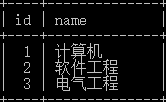

step1:定义两个bean Stu、clazz
public class Stu {
private int id;
private int clazzId;
private String name;
private String sex;
private int age;public class Clazz {
private int id;
private String name;
List<Stu> stus=new ArrayList<Stu>();step2:主配置文件
<?xml version="1.0" encoding="UTF-8"?>
<!DOCTYPE configuration
PUBLIC "-//mybatis.org//DTD Config 3.0//EN"
"http://mybatis.org/dtd/mybatis-3-config.dtd">
<configuration>
<typeAliases>
<package name="com.pojo"/>
</typeAliases>
<environments default="development">
<environment id="development">
<transactionManager type="JDBC"/>
<dataSource type="POOLED">
<property name="driver" value="com.mysql.jdbc.Driver"/>
<property name="url" value="jdbc:mysql://localhost:3306/mybatis4?useSSL=true"/>
<property name="username" value="root"/>
<property name="password" value="mysql"/>
</dataSource>
</environment>
</environments>
<mappers>
<!-- 对像和数据表的关系 -->
<mapper resource="com/mapper/StudentsMapper.xml"/>
</mappers>
</configuration>step3:定义接口
public interface StudentsMapper {
public List<Clazz> getAllClazz();
public List<Stu> getAllStuByCId(int id);
}step4:配置映射文件,“实现接口”
<?xml version="1.0" encoding="UTF-8"?>
<!DOCTYPE mapper
PUBLIC "-//mybatis.org//DTD Mapper 3.0//EN"
"http://mybatis.org/dtd/mybatis-3-mapper.dtd">
<mapper namespace="com.mapper.StudentsMapper">
<resultMap type="clazz" id="clazzMap">
<id property="id" column="id"/>
<result property="name" column="name"/>
<collection property="stus" select="getAllStuByCId" column="id"></collection>
</resultMap>
<select id="getAllStuByCId" resultType="stu" parameterType="int">
select * from stu where clazz_id=#{id}
</select>
<select id="getAllClazz" resultMap="clazzMap">
select * from clazz
</select>
</mapper>step5:测试
public class TestClazz {
@Test
public void getAllClazz() {
InputStream inputStream=TestClazz.class.getResourceAsStream("/mybatis-config.xml");
SqlSessionFactory sqlSessionFactory=new SqlSessionFactoryBuilder().build(inputStream);
SqlSession sqlSession=sqlSessionFactory.openSession();
StudentsMapper sm=sqlSession.getMapper(StudentsMapper.class);
List<Clazz> list=sm.getAllClazz();
for(Clazz clazz:list) {
System.out.println(clazz);
}
}
}结果输出:
Clazz [id=1, name=计算机, stus=[]]
Clazz [id=2, name=软件工程, stus=[Stu [name=李四, sex=F, age=23], Stu [name=张飞, sex=M, age=24], Stu [name=李明宇, sex=F, age=23]]]
Clazz [id=3, name=电气工程, stus=[Stu [name=小明, sex=M, age=21]]]注:toString()方法已重写
2.多对多映射
一个老师可以对应多个学生同时一个学生可以对应多名老师。这意味着老师和学生之间存在多对多的映射关系。我们可以使用两个一对多类型的映射来实现多对多。
准备三张表,分别是老师信息teacher、学生信息stu、老师和学生对应信息stu_tea。
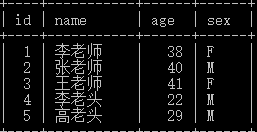
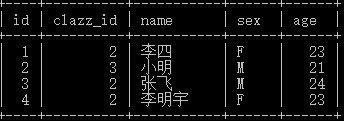
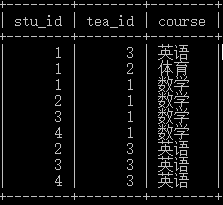
step1:定义两个bean Stu、Teacher
public class Teacher {
private int id;
private String name;
private int age;
private String sex;
private String course;
List<Stu> stus=new ArrayList<Stu>();
public class Stu {
private int id;
private int clazzId;
private String name;
private String sex;
private int age;
private List<Teacher> teas=new ArrayList<Teacher>();step2:主配置文件
和上面一对多相同,只是修改了配置文件的位置
<mapper resource="com/mapper/TeachersMapper.xml"/>step3:定义接口
public interface TeachersMapper {
//根据老师查找对应的学生
public List<Teacher> GetAllTeachers();
public List<Stu> GetAllStudentsById(int id);
//根据学生查找对应的老师
public List<Stu> GetAllStudents();
public List<Teacher> GetAllTeachersById(int id);
}step4:配置映射文件,“实现接口”, 这里的SQL语句使用了多表查询。
<?xml version="1.0" encoding="UTF-8"?>
<!DOCTYPE mapper
PUBLIC "-//mybatis.org//DTD Mapper 3.0//EN"
"http://mybatis.org/dtd/mybatis-3-mapper.dtd">
<mapper namespace="com.mapper.TeachersMapper">
<resultMap type="teacher" id="teaMap">
<id property="id" column="id"/>
<result property="name" column="name" />
<result property="age" column="age" />
<result property="sex" column="sex" />
<result property="course" column="course" />
<collection property="stus" select="GetAllStudentsById" column="id"></collection>
</resultMap>
<resultMap type="stu" id="stuMap">
<id property="id" column="id"/>
<result property="name" column="name" />
<result property="age" column="age" />
<result property="sex" column="sex" />
<collection property="teas" select="GetAllTeachersById" column="id"></collection>
</resultMap>
<!-- 根据老师查找对应的学生 -->
<select id="GetAllStudentsById" resultType="stu" parameterType="int">
select s.*,st.* from stu s,stu_tea st where st.stu_id=s.id and st.tea_id=#{id}
</select>
<select id="GetAllTeachers" resultMap="teaMap">
select * from teacher
</select>
<!-- 根据学生查找对应的老师 -->
<select id="GetAllTeachersById" resultType="teacher" parameterType="int">
select t.*,st.* from teacher t,stu_tea st where st.tea_id=t.id and st.stu_id=#{id}
</select>
<select id="GetAllStudents" resultMap="stuMap">
select * from stu
</select>
</mapper>step5:测试
public class TestDemo {
InputStream inputStream=TestDemo.class.getResourceAsStream("/mybatis-config.xml");
SqlSessionFactory sqlSessionFactory=new SqlSessionFactoryBuilder().build(inputStream);
SqlSession sqlSession=sqlSessionFactory.openSession();
TeachersMapper sm=sqlSession.getMapper(TeachersMapper.class);
@Test
public void GetAllTeachers() {
List<Teacher> teachers=sm.GetAllTeachers();
for(Teacher t:teachers) {
System.out.println(t.getId()+"\t"+t.getName()+"\t"+t.getAge()+"\t"+t.getSex());
if(t!=null)
{
for(Stu stu:t.getStus()) {
System.out.println(stu);
}
}
System.out.println("--------------------------------------------------------------");
}
}
@Test
public void GetAllStudents() {
List<Stu> stus=sm.GetAllStudents();
for(Stu stu:stus) {
System.out.println(stu);
if(stu!=null)
{
for(Teacher tea:stu.getTeas()) {
System.out.println(tea);
}
}
System.out.println("--------------------------------------------------------------");
}
}
}






















 4031
4031











 被折叠的 条评论
为什么被折叠?
被折叠的 条评论
为什么被折叠?








