使用的是swagger2进行前端接口测试
pom坐标
<dependency>
<groupId>io.springfox</groupId>
<artifactId>springfox-swagger2</artifactId>
<version>2.9.2</version>
</dependency>TaskController
package com.haitai.controller;
import com.haitai.common.TaskConfiguration;
import com.haitai.utils.RunnableEPE;
import io.swagger.annotations.Api;
import io.swagger.annotations.ApiImplicitParam;
import io.swagger.annotations.ApiImplicitParams;
import io.swagger.annotations.ApiOperation;
import lombok.extern.slf4j.Slf4j;
import org.apache.logging.log4j.core.config.Scheduled;
import org.springframework.beans.factory.annotation.Autowired;
import org.springframework.context.annotation.Bean;
import org.springframework.scheduling.Trigger;
import org.springframework.scheduling.TriggerContext;
import org.springframework.scheduling.concurrent.ThreadPoolTaskScheduler;
import org.springframework.scheduling.support.CronTrigger;
import org.springframework.stereotype.Controller;
import org.springframework.web.bind.annotation.*;
import java.util.Date;
import java.util.concurrent.ScheduledFuture;
@Slf4j
@Controller
@Api(tags = "定时任务")
@RequestMapping("/task")
public class TaskController {
@Autowired
private TaskConfiguration TaskConfiguration;
@Autowired
private ThreadPoolTaskScheduler threadPoolTaskScheduler;
private ScheduledFuture<?> future1;
@Bean
public ThreadPoolTaskScheduler threadPoolTaskScheduler() {
return new ThreadPoolTaskScheduler();
}
@RequestMapping(value ="start",method = RequestMethod.POST)
@ApiOperation(value = "开启定时任务", httpMethod = "POST")
@ResponseBody
public void startCron1() {
future1 = threadPoolTaskScheduler.schedule(new RunnableEPE(),new Trigger(){
@Override
public Date nextExecutionTime(TriggerContext triggerContext){
return new CronTrigger(TaskConfiguration.getCorn1()).nextExecutionTime(triggerContext);
}
});
}
@RequestMapping(value ="stop",method = RequestMethod.POST)
@ApiOperation(value = "关闭定时任务", httpMethod = "POST")
@ResponseBody
public void stopCron1() {
System.out.println("stop!!!!!!!!!!!!!!!!!!!!!!!");
if (future1 != null) {
future1.cancel(true);
}
}
}
application.properties配置类,可配置多个定时任务时间,我这里就配置了一个
#自定义定时器时间
task.corn1=0/1 * * * * ?TaskConfiguration获取properties中的定时时间
package com.haitai.common;
import lombok.Data;
import lombok.EqualsAndHashCode;
import org.springframework.boot.context.properties.ConfigurationProperties;
import org.springframework.stereotype.Component;
@Data
@Component
@ConfigurationProperties(prefix = "task")
@EqualsAndHashCode(callSuper = false)
public class TaskConfiguration {
private String corn1;
private String corn2;
}
RunnableUtil工具类
package com.haitai.utils;
import com.haitai.service.TaskService;
import com.haitai.service.impl.TaskServiceImpl;
import org.springframework.beans.factory.annotation.Autowired;
import org.springframework.stereotype.Component;
import javax.annotation.PostConstruct;
@Component//将工具类声明为spring组件
public class RunnableUtil implements Runnable {
@Autowired
TaskService taskService;
//静态初使化当前类
public static RunnableUtil runnableUtil;
// @PostConstruct注解好多人以为是Spring提供的。其实是Java自己的注解。
// Java中该注解的说明:@PostConstruct该注解被用来修饰一个非静态的void()方法。被、、、@PostConstruct修饰的方法会在服务器加载Servlet的时候运行,并且只会被服务器执行一次。PostConstruct在构造函数之后执行,init()方法之前执行。
// 通常我们会是在Spring框架中使用到@PostConstruct注解 该注解的方法在整个Bean初始化中的执行顺序:
// Constructor(构造方法) -> @Autowired(依赖注入) -> @PostConstruct(注释的方法)
// 应用:在静态方法中调用依赖注入的Bean中的方法。
@PostConstruct
public void init() {
runnableUtil = this;
runnableUtil.taskService = this.taskService;
}
@Override
public void run() {
try {
runnableUtil.taskService.startEPE();
}catch (Exception e){
e.printStackTrace();
}
}
}
TaskService业务接口
package com.haitai.service;
public interface TaskService {
void startEPE();
}TaskServiceImpl业务接口实现类
package com.haitai.service.impl;
import com.haitai.service.TaskService;
import org.springframework.stereotype.Service;
import java.text.SimpleDateFormat;
import java.util.Date;
@Service
public class TaskServiceImpl implements TaskService{
@Override
public void startEPE() {
//业务逻辑代码
System.out.println("first DynamicTask," + new SimpleDateFormat("yyyy-MM-dd HH:mm:ss").format(new Date()));
}
}
执行结果:
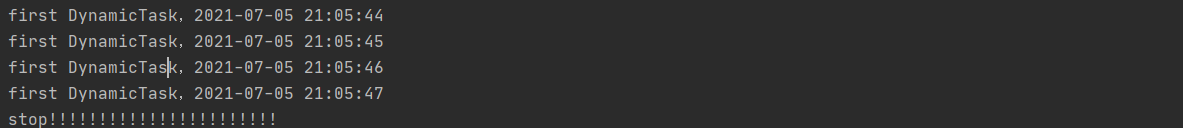


























 315
315











 被折叠的 条评论
为什么被折叠?
被折叠的 条评论
为什么被折叠?










