directives
自定义指令
原先业务,实现 table表格组件,每一行单元格编辑,需要勾选。
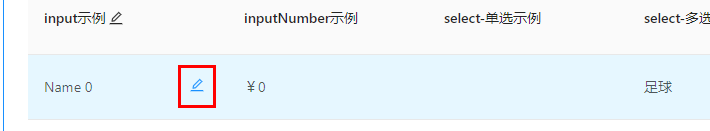
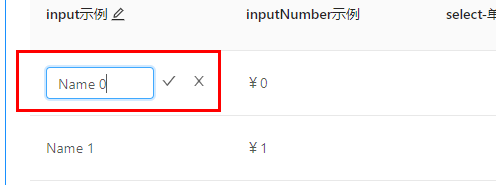
<ta-table :columns="columns" :data-source="data" :scroll="{ x: 3100 }">
<span slot="nameTitle">input示例 <ta-icon type="edit" /></span>
<ta-table-edit slot="name" slot-scope="text, record" :edit-style="editStyle" type="input" :before-change="fnBeforeChange" />
<ta-table-edit slot="age" slot-scope="text, record" :edit-style="editStyle" :as-amount="true" type="inputNumber" @change="changeData" />
<ta-table-edit slot="sex" slot-scope="text, record" :edit-style="editStyle" type="select" :option="CollectionData('SEX')" @change="changeData" />
<ta-table-edit slot="hobby" slot-scope="text, record" :edit-style="editStyle" type="select" :multiple="true" :option="hobbyList" @change="changeData" />
<ta-table-edit slot="date" slot-scope="text, record" :edit-style="editStyle" type="datePicker" @change="changeData" />
......
const columns = [
{ dataIndex: 'name', width: 200, slots: { title: 'nameTitle', }, scopedSlots: { customRender: 'name', }, overflowTooltip: true, },
{ title: 'inputNumber示例', dataIndex: 'age', width: 200, scopedSlots: { customRender: 'age', }, },
{ title: 'select-单选示例', dataIndex: 'sex', width: 200, scopedSlots: { customRender: 'sex', }, },
......
使用插槽直接显示输入框;创建回车跳转指令
<ta-table :columns="tableColumns" :dataSource="drugList" :scroll="{ }"
:showOverflowTooltip="true" size="small">
<template slot="cnt" slot-scope="text,record,index">
<ta-input :ref="'cnt_'+index" v-next-select="'price_'+index" v-model="record.cnt"></ta-input>
</template>
<template slot="retailPrice" slot-scope="text,record,index">
<ta-input :ref="'price_'+index" v-model="record.retailPrice"
@keydown.enter="showCodeBox(record,index)"></ta-input>
</template>
<template slot="sum" slot-scope="text,record,index">
<span>{{ (record.retailPrice * record.cnt).toFixed(2) }}</span>
</template>
<template slot="operation" slot-scope="text,record,index">
<span class="delete" @click="deleteDrug(index)">删除</span>
</template>
</ta-table>
// 临时回车跳转指令
directives: {
nextSelect: {
bind: function (el, { value }, vnode) {
el.onkeydown = function (ev) {
if (ev.keyCode === 13) {
let nextInput = vnode.context.$refs[value];
if (nextInput && typeof nextInput.focus === "function") {
nextInput.focus();
nextInput.select();
} else {
vnode.context.$refs.searchPanel.focus();
}
}
};
}
}
},
{
title: "数量",
dataIndex: "cnt",
scopedSlots: { customRender: "cnt" },
width: 100
}, {
title: "单价",
dataIndex: "retailPrice",
scopedSlots: { customRender: "retailPrice" },
width: 100
},
Vue使用NProgress
import router from './router'
import store from './store'
import { Message } from 'element-ui'
import NProgress from 'nprogress'
import 'nprogress/nprogress.css'
import { getToken } from '@/utils/auth'
NProgress.configure({ showSpinner: false })
const whiteList = ['/login', '/auth-redirect', '/bind', '/register']
router.beforeEach((to, from, next) => {
NProgress.start()
if (getToken()) {
/* has token*/
if (to.path === '/login') {
next({ path: '/' })
NProgress.done()
} else {
if (store.getters.roles.length === 0) {
// 判断当前用户是否已拉取完user_info信息
store.dispatch('GetUserInfo').then(res => {
// 拉取user_info
const roles = res.data.roles
store.dispatch('GenerateRoutes', { roles }).then(accessRoutes => {
// 根据roles权限生成可访问的路由表
router.addRoutes(accessRoutes) // 动态添加可访问路由表
next({ ...to, replace: true }) // hack方法 确保addRoutes已完成
})
})
.catch(err => {
store.dispatch('FedLogOut').then(() => {
Message.error(err)
next({ path: '/' })
})
})
} else {
next()
// 没有动态改变权限的需求可直接next() 删除下方权限判断 ↓
// if (hasPermission(store.getters.roles, to.meta.roles)) {
// next()
// } else {
// next({ path: '/401', replace: true, query: { noGoBack: true }})
// }
// 可删 ↑
}
}
} else {
// 没有token
if (whiteList.indexOf(to.path) !== -1) {
// 在免登录白名单,直接进入
next()
} else {
next(`/login?redirect=${to.path}`) // 否则全部重定向到登录页
NProgress.done()
}
}
})
router.afterEach(() => {
NProgress.done()
})
Vue 也允许注册自定义指令。
代码复用和抽象的主要形式是组件。然而,有的情况下,你仍然需要对普通 DOM 元素进行底层操作,这时候就会用到自定义指令。
举例:
聚焦输入框;当页面加载时,该元素将获得焦点 (注意:autofocus 在移动版 Safari 上不工作)。
事实上,只要你在打开这个页面后还没点击过任何内容,这个输入框就应当还是处于聚焦状态。现在让我们用指令来实现这个功能:
// 注册一个全局自定义指令 `v-focus`
Vue.directive('focus', {
// 当被绑定的元素插入到 DOM 中时……
inserted: function (el) {
// 聚焦元素
el.focus()
}
})
如果想注册局部指令,组件中也接受一个 directives 的选项:
directives: {
focus: {
// 指令的定义
inserted: function (el) {
el.focus()
}
}
}
指令定义钩子函数
一个指令定义对象可以提供如下几个钩子函数 (均为可选):
bind:只调用一次,指令第一次绑定到元素时调用。在这里可以进行一次性的初始化设置。
inserted:被绑定元素插入父节点时调用 (仅保证父节点存在,但不一定已被插入文档中)。
update:所在组件的 VNode 更新时调用,但是可能发生在其子 VNode 更新之前。指令的值可能发生了改变,也可能没有。但是你可以通过比较更新前后的值来忽略不必要的模板更新 (详细的钩子函数参数见下)。
componentUpdated:指令所在组件的 VNode 及其子 VNode 全部更新后调用。
unbind:只调用一次,指令与元素解绑时调用。





















 5084
5084











 被折叠的 条评论
为什么被折叠?
被折叠的 条评论
为什么被折叠?








