本篇博客主要介绍了Elasticsearch script在reindex与script_fields script get当中的应用,主要是通过原有的字段拼接得到想要的新字段,同时在使用reindex时,指定dest_index的"_d"的值。
目录
1、Elasticsearch script在_reindex中的应用
POST _reindex?wait_for_completion=false
{
"source": {
"index": "source_index",
"query": {
"bool": {
"must": [
{
"range": {
"snapshot_time": {
"gte": "2022-06-01",
"lte": "2022-07-01"
}
}
}
]
}
}
},
"dest": {
"index": "dest_index",
"op_type": "index"
},
"script": {
"inline": """
ctx._source.bvid_page_time=ctx._source.bvid+'_'+ctx._source.page+'_'+ctx._source.snapshot_time;
ctx._id=ctx._source.bvid_page_time;
ctx._source.id=0
""",
"lang": "painless"
},
"conflicts": "proceed"
}
script中参数解释
ctx._source.bvid_page_time=ctx._source.bvid+'_'+ctx._source.page+'_'+ctx._source.snapshot_time
表示在迁移时,在source_index中增加字段"bvid_page_time",它是由source_index中的"bvid" "page" "snapshot_time"三个字段构成的,并在dest_index中也会有“bvid_page_time”字段。
ctx._id=ctx._source.bvid_page_time
表示将dest_index中的"_id"在迁移时指定为source_index中的"bvid_page_time"构成,而不是默认
ctx._source.id=0
表示在迁移过程中将source_index中的字段"id"设置为0,即dest_index中的"id"变为0,而source_index中的"id"不变
例子如下:
注意,这里使用的语句就是上面的"POST _reindex"

图一 source_index
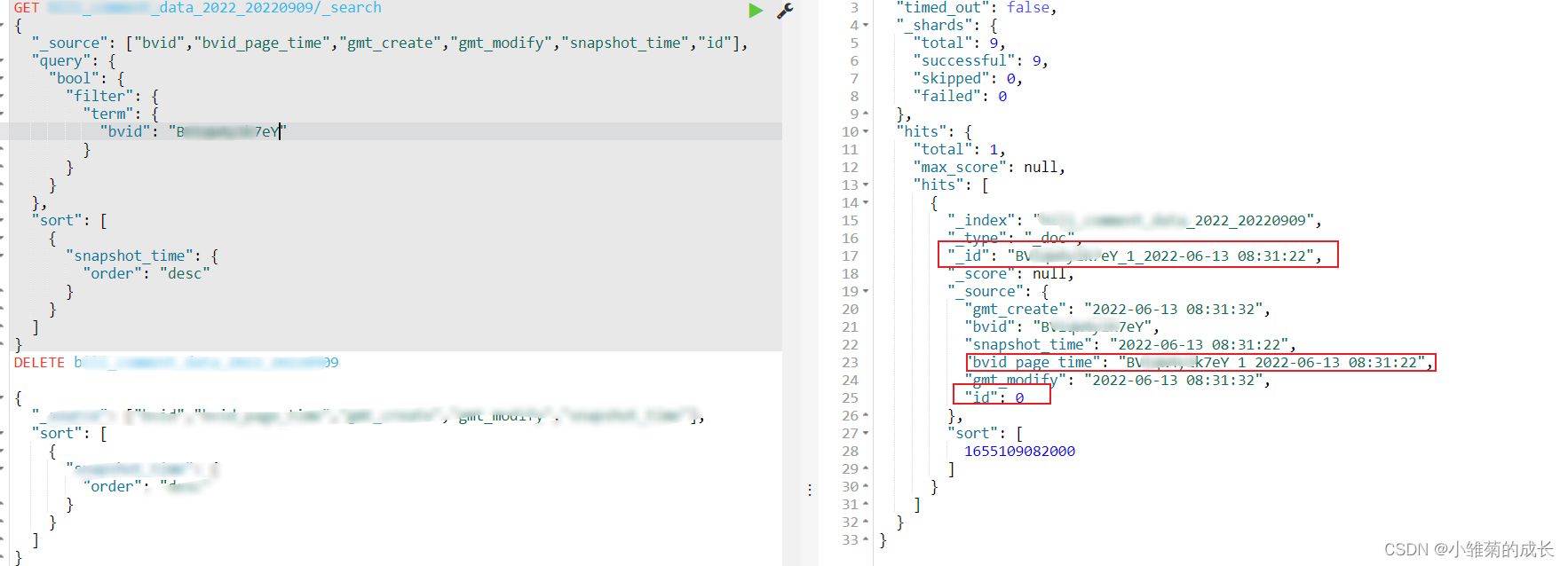
图二 dest_index
2、Elasticsearch script_fields script在get当中的应用
GET bili_comment_data_20220520/_search
{
"query": {
"bool": {
"must": [
{
"term": {
"bvid": {
"value": "BV1******7Me"
}
}
},
{
"term": {
"id": {
"value": "3045078"
}
}
}
]
}
},
"size": 12,
"script_fields": {
"bvid_page_time": {
"script": {
"lang": "painless",
"source": "doc['bvid'].value+'_'+doc['page'].value+'_'+doc.snapshot_time.date.year+doc.snapshot_time.date.monthOfYear+doc.snapshot_time.date.dayOfMonth+doc.snapshot_time.date.hourOfDay+doc.snapshot_time.date.minuteOfHour+doc.snapshot_time.date.secondOfMinute"
}
}
}
}
参数说明
表示查询是构建新的字段"bvid_page_time"返回,且仅返回构建的字段;
列子如下:

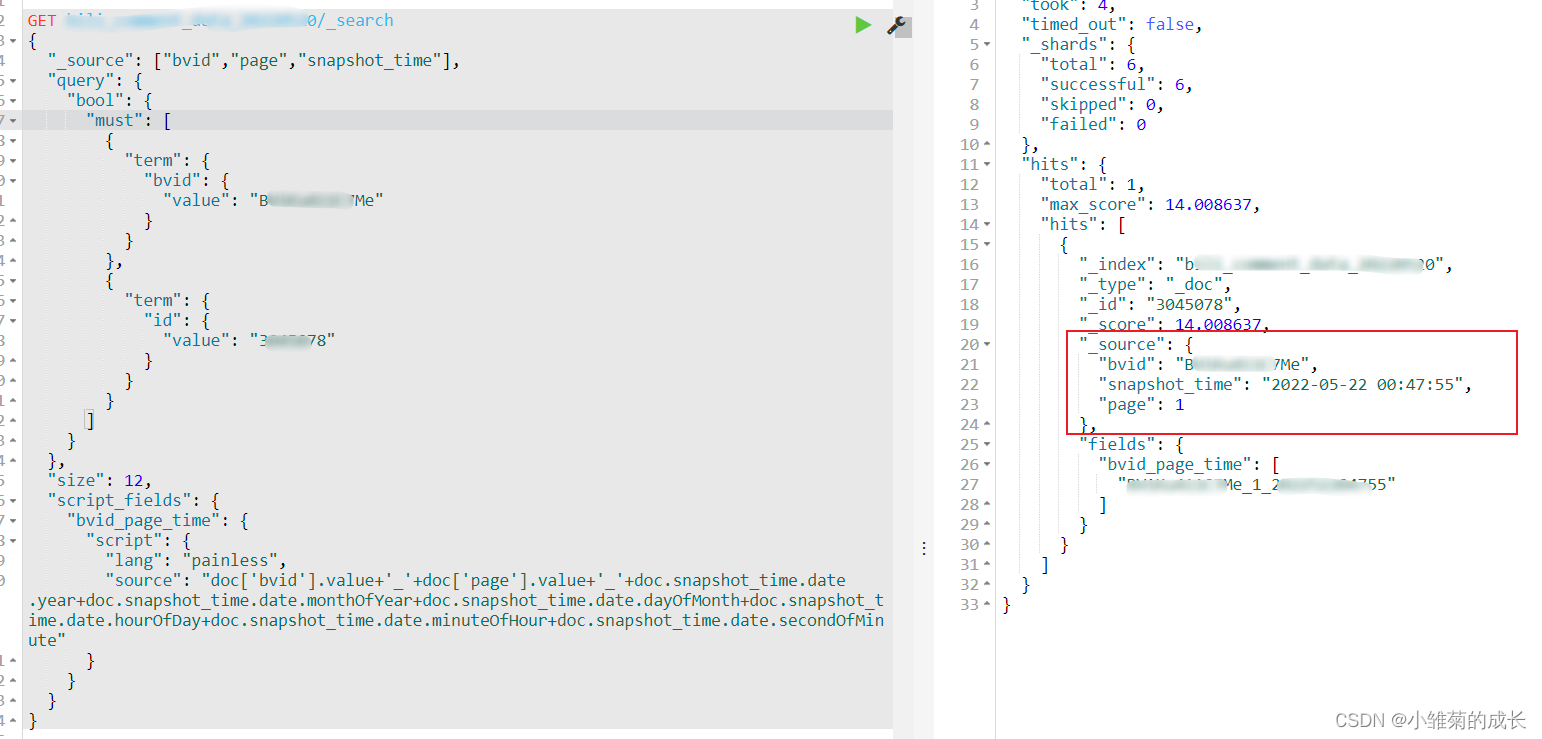
























 2577
2577











 被折叠的 条评论
为什么被折叠?
被折叠的 条评论
为什么被折叠?










