Machine-Learning 编程作业
Programming Exercise 5:Regularized Linear Regression and Bias v.s. Variance
正则化线性回归
- 导入数据
- 定义代价函数并将其正则化
- 定义梯度函数并将其正则化
- 利用高级函数进行优化,并画出拟合图
正则化线性回归
1. 导入数据,可视化
#!/usr/bin/env python
# -*- coding:utf-8 -*-
import numpy as np
import pandas as pd
import matplotlib.pyplot as plt
import seaborn as sns
import scipy.optimize as opt
from scipy.io import loadmat
import cv2 as cv
data = loadmat("ex5data1.mat")
#方法1取值:
X, y, Xval, yval, Xtest, ytest = map(np.ravel, [data['X'], data['y'], data['Xval'], data['yval'], data['Xtest'], data['ytest']])
#方法2取值:
# X = data['X'] #(12, 1)
# y = data['y'] #(12, 1)
# Xval = data['Xval'] #(21, 1)
# yval = data['yval'] #(21, 1)
# Xtest = data['Xtest'] #(21, 1)
# ytest = data['ytest'] #(21, 1)
print(X.shape, y.shape, Xval.shape, yval.shape, Xtest.shape, ytest.shape)
#方法1画图:
df = pd.DataFrame({ 'water_level':X , 'flow':y})
df.plot(x='water_level', y='flow', kind='scatter', figsize=(6,4)) #参见plot函数参数设置
plt.show()#画图
#方法2画图:
# sns.lmplot('water_level', 'flow', data=df, fit_reg=False, size=5)
# plt.show()
结果如下:

2. 定义代价函数并将其正则化
其代价函数根据练习文档中给出的定义,如下:
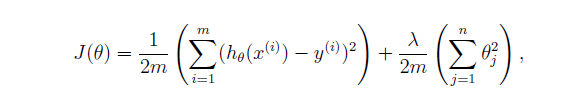
这里我们分成两部分,第一部分编写没有正则化项的代价函数,第二部分加上正则化项。
首先,初始化数据,给X,Xval, Xtest加上偏置项,并初始化theta。
#np.insert(arr,obj,values,axis) 插入的对象,位置,值,若axis=0则展平
X, Xval, Xtest = [np.insert(x.reshape(x.shape[0], 1), 0, np.ones(x.shape[0]), axis=1) for x in (X, Xval, Xtest)]
print(X)
#方法1的theta
theta = np.ones(X.shape[1]) #方法1的theta
#方法2:
# X = np.matrix(X)#将X的值转化为矩阵形式,方便计算
# y = np.matrix(y).T
# theta = np.matrix(np.ones(X.shape[1])).T
接下来是代价函数:
#定义代价函数
# 方法1:
def cost(theta, X, y):
m = X.shape[0]
inner = X @ theta - y # R(m*1)
square_sum = inner.T @ inner
cost = square_sum / (2 * m)
return cost
# 方法2:
# def cost(theta, X, y):
# temp = np.power(((X * theta) - y), 2)
# return np.sum(temp) / (2 * len(X))
# print(cost(theta, X, y))
#正则化代价函数
def r_cost(theta, X, y, l=1):
r_term = (l / (2 * len(X))) * np.power(theta[1:], 2).sum()
return cost(theta, X, y) + r_term
print(r_cost(theta, X, y))
结果如下,第一行是未经正则化的损失函数,第二行为正则化后的损失函数
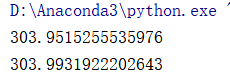
3. 定义梯度函数并将其正则化
梯度函数公式:
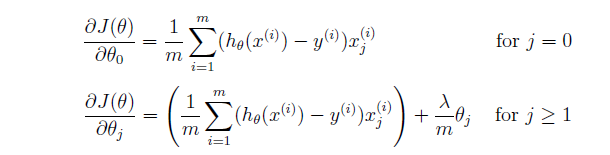
注意:偏置项没有进行正则化。
代码:
#定义梯度函数
# 方法1:
def gradient(theta, X, y):
m = X.shape[0]
inner = X.T @ (X @ theta - y) # (m,n).T @ (m, 1) -> (n, 1)
return inner / m
# #方法2:
# def gradient(theta, X, y):
# print(theta.shape, X.shape, y.shape)
# inner = X.T * ((X * theta) - y)
# return inner / len(X)
#
print(gradient(theta, X, y))
#正则化梯度
def r_gradient(theta, X, y, l=1):
r_term = theta.copy() # same shape as theta
r_term[0] = 0 # don't regularize intercept theta
r_term = (l / len(X)) * r_term
return gradient(theta, X, y) + r_term
print(r_gradient(theta, X, y))
结果如下: 第一行未正则化,第二行经过正则化后
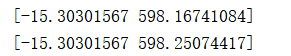
4. 利用高级函数进行优化,并画出拟合图
def linear_regression_np(X, y, l=1):
theta = np.ones(X.shape[1])
res = opt.minimize(fun=r_cost,
x0=theta,
args=(X, y, l),
method='TNC',
jac=r_gradient,
options={'disp': True})
return res
theta = np.ones(X.shape[0])
final_theta = linear_regression_np(X, y, l=0).get('x')
print(final_theta)
#画图
b = final_theta[0] # intercept
m = final_theta[1] # slope
plt.scatter(X[:,1], y, label="Training data")
plt.plot(X[:, 1], X[:, 1]*m + b, label="Prediction")
plt.legend(loc=2)
plt.show()
结果如下:
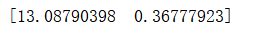

第一部分到此结束。






















 5231
5231











 被折叠的 条评论
为什么被折叠?
被折叠的 条评论
为什么被折叠?








