效果
![]()
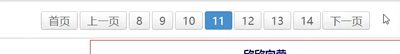
修正
/**
* @author passerbyYSQ
* @create 2020年4月24日 下午5:56:33
* @update 2020-04-30
* @update 2020-06-23
*/如果采用Bootstrap的样式或者自己另外写CSS控制样式,只需要改动生成按钮的html标签并带上相应的class即可。分页按钮的生成逻辑不需要动。
文件
Pagehelper.php
<?php
/**
* @author passerbyYSQ
* @create 2020年4月24日 下午5:56:33
* @update 2020-04-30
* @update 2020-06-23
*/
namespace think\paginator\driver;
use think\Paginator;
class Pagehelper extends Paginator {
public $btnCount = 7; // 按钮数(必须是奇数),否则会不对称
/**
* 渲染分页html
*
* @return mixed
*/
public function render()
{
if ($this->hasPages()) {
if ($this->simple) {
return sprintf(
'<div class="pagination">%s %s %s</div>',
$this->getPreviousButton(),
$this->getNextButton()
);
} else {
return sprintf(
'<div class="pagination">%s</div>',
$this->getLinks()
);
}
}
}
/**
* 页码按钮
* @return string
*/
protected function getLinks()
{
if ($this->lastPage <= $this->btnCount) {
//return $this->getUrlRange(1, $this->lastPage);
return $this->getPreviousButton() .
$this->getUrlLinks($this->getUrlRange(1, $this->lastPage)) .
$this->getNextButton();
}
$cur = $this->currentPage;
$half = floor($this->btnCount / 2);
if ($cur > $half && $cur <= ($this->lastPage - $half)) {
$sta = $cur - $half;
$end = $cur + $half;
} else if ($cur <= $half) {
$sta = 1;
$end = $this->btnCount;
} else if ($cur > ($this->lastPage - $half)) {
$sta = $this->lastPage - $this->btnCount + 1;
$end = $this->lastPage;
}
//var_dump($sta);
//var_dump($end);exit();
return $this->getFirstButton() .
$this->getPreviousButton() .
$this->getUrlLinks($this->getUrlRange($sta, $end)) .
$this->getNextButton() .
$this->getLastButton();
}
/**
* 批量生产页码按钮.
*
* @param array $urls
* @return string
*/
protected function getUrlLinks(array $urls)
{
$html = '';
foreach ($urls as $page => $url) {
if ($page != $this->currentPage) {
$html .= $this->getAvailablePageWrapper($url, $page);
} else {
$html .= $this->getCurrentPageWrapper();
}
}
return $html;
}
/**
* 首页按钮
*
* @param string $text
* @return string
*/
protected function getFirstButton($text = '首页')
{
if ($this->currentPage > ceil($this->btnCount / 2)) {
$url = $this->url(1);
return $this->getAvailablePageWrapper($url, $text);
}
}
/**
* 末页按钮
*
* @param string $text
* @return string
*/
protected function getLastButton($text = '末页')
{
$half = floor($this->btnCount / 2);
if ($this->currentPage < ($this->lastPage - $half)) {
$url = $this->url($this->lastPage);
return $this->getAvailablePageWrapper($url, $text);
}
}
/**
* 上一页按钮
*
* @param string $text
* @return string
*/
protected function getPreviousButton($text = "上一页")
{
if ($this->currentPage() <= 1) {
//return $this->getDisabledTextWrapper($text);
// 当当前页为1时,不需要“上一页”的按钮
return '';
}
$url = $this->url(
$this->currentPage() - 1
);
return $this->getAvailablePageWrapper($url, $text);
}
/**
* 下一页按钮
*
* @param string $text
* @return string
*/
protected function getNextButton($text = '下一页')
{
if (!$this->hasMore) {
//return $this->getDisabledTextWrapper($text);
return '';
}
$url = $this->url($this->currentPage() + 1);
return $this->getAvailablePageWrapper($url, $text);
}
/**
* 生成一个可点击的按钮
*
* @param string $url
* @param int $page
* @return string
*/
protected function getAvailablePageWrapper($url, $page)
{
return '<a href="' . htmlentities($url) . '" rel="external nofollow">' . $page . '</a>';
}
/**
* 生成一个当前页的按钮
*
* @param string $text
* @return string
*/
protected function getCurrentPageWrapper()
{
return '<span>' . $this->currentPage . '</span>';
}
}
?>
pagehelper.css【当然,你也可以自己写样式,分页的逻辑用上面的Pagehelper 】
.pagination {
margin: 12px;
}
.pagination a {
background:url(../image/core_bg.png) #f8f8f8;
border-color: #c9c9c9 #bdbdbd #b0b0b0;
border-image: none;
border-radius: 3px;
border-style: solid;
border-width: 1px;
color: #666666;
display: inline-block;
line-height: 13px;
margin-right: 3px;
padding: 6px 10px;
text-decoration: none;
vertical-align: top;
}
.pagination a:hover {
background-color: #f8f8f8;
border-color:#c9c9c9 #bdbdbd #b0b0b0;
border-image:none;
border-radius:3px;
border-style:solid;
border-width:1px;
color:#666666;
display:inline-block;
line-height:13px;
margin-right:3px;
padding:6px 10px;
text-decoration:none;
background:#488fcf;
border-color: #2470b5 #488fcf #488fcf;
color:#fff;
}
.pagination span {
background-color: #f8f8f8;
border-color:#c9c9c9 #bdbdbd #b0b0b0;
border-image:none;
border-radius:3px;
border-style:solid;
border-width:1px;
color:#666666;
display:inline-block;
line-height:13px;
margin-right:3px;
padding:6px 10px;
text-decoration:none;
background:#488fcf;
border-color: #2470b5 #488fcf #488fcf;
color:#fff;
}
core_bg.png
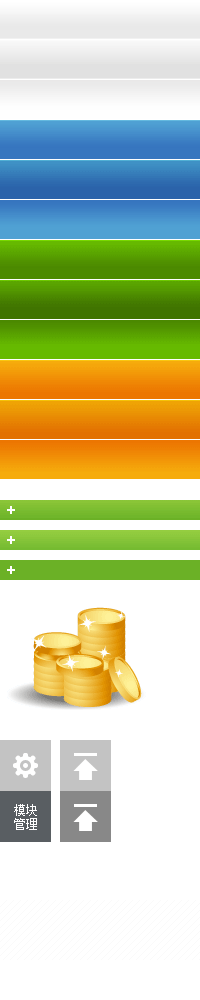
使用
1、把Pagehelper.php放到下面路径
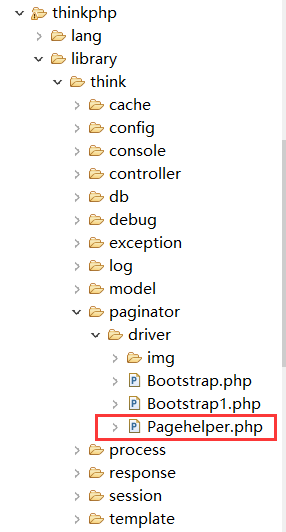
2、修改配置文件

3、把pagehelper.css放到下面路径

4、把素材图core_bg.png放到下面路径
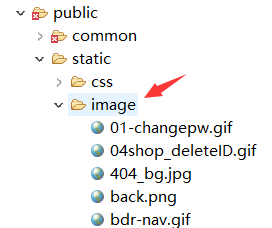
5、在需要使用到tp5分页的静态页面,引入css样式

6、剩下的操作,跟使用默认的分页没什么区别
这一排分页按钮的变化效果(比较难表达,用一下就清楚了),是我想要的。css样式我是拿别人的,感觉还不错。
Pagehelper.php里面的逻辑,我就懒得在博客上写了。






















 2万+
2万+











 被折叠的 条评论
为什么被折叠?
被折叠的 条评论
为什么被折叠?








