Android 系统提供了轻量级的数据存储方式——SharedPreferences 存储。它屏蔽了对底层文件的操作,通过为程序开发人员提供简单的编程接口,实现以最简单的方式对数据进行永久保存。这种方式主要对少量的数据进行保存,比如对应用程序的配置信息、手机应用的主题、游戏的玩家积分等进行保存。
如何使用SharedPreferences 存储数据?
一、获取SharedPreferences 对象,一般有两种方法
方法1:getSharedPreferences(String name, int mode)
name:共享文件的名称(不包括扩展名),该文件为 XML 格式。
mode:用于指定访问权限,它的参数值可以是 MODE_PRIVATE、MODE_MULTI_PROCESS,一般选用第一个即可。
方法2:getPreferences(int mode)
mode与方法1相同。
二、获得 SharedPreferences.Editor 对象,通过Editor 对象的方法进行写入。
获得Editor 对象:SharedPreferences.Editor editor=getSharedPreferences("myinfo",MODE_PRIVATE).edit();
写入数据(通过键值的方式写入):editor.putString("VALUE","hello");
提交当前数据:editor.commit();
三、获取SharedPreferences 的对象sharedPreferences,通过sharedPreferences进行读取数据操作
获取sharedPreferences对象:SharedPreferences sharedPreferences = getSharedPreferences("myinfo",MODE_PRIVATE);
对数据进行读取:sharedPreferences.getString(“VALUE”,“myinfo”)
下面通过一个实例体验一下SharedPreferences存储。
本次通过一个简单的用户登录界面来展现,用SharedPreferences存储来保存账户和密码信息。
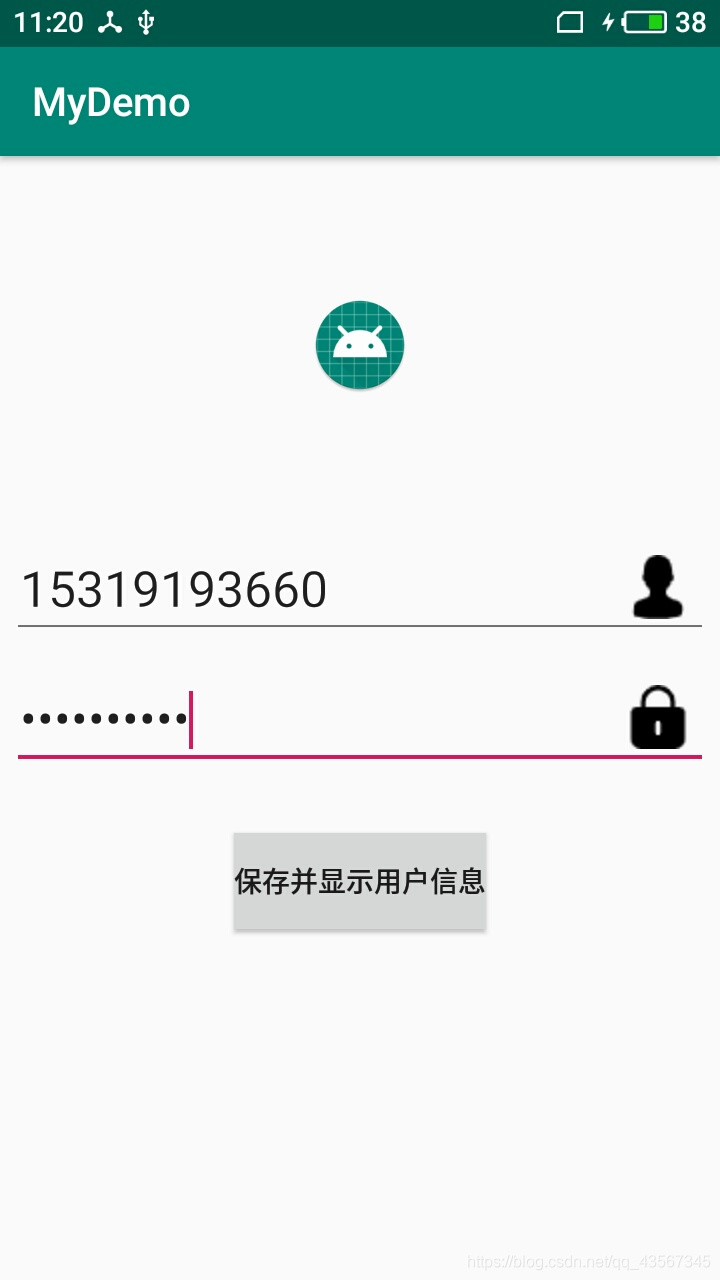
代码如下:
activity_main.xml
<?xml version="1.0" encoding="utf-8"?>
<androidx.constraintlayout.widget.ConstraintLayout xmlns:android="http://schemas.android.com/apk/res/android"
xmlns:app="http://schemas.android.com/apk/res-auto"
xmlns:tools="http://schemas.android.com/tools"
android:layout_width="match_parent"
android:layout_height="match_parent"
tools:context=".MainActivity">
<EditText
android:id="@+id/et_user"
android:layout_width="0dp"
android:layout_height="wrap_content"
android:layout_marginStart="5dp"
android:layout_marginLeft="5dp"
android:layout_marginEnd="5dp"
android:layout_marginRight="5dp"
android:layout_marginBottom="10dp"
android:drawableRight="@drawable/icon_user"
android:ems="10"
android:hint="请输入账号"
android:inputType="textPersonName"
android:paddingLeft="5dp"
android:paddingRight="10dp"
android:textSize="25sp"
app:layout_constraintBottom_toTopOf="@+id/et_password"
app:layout_constraintEnd_toEndOf="parent"
app:layout_constraintStart_toStartOf="parent" />
<EditText
android:id="@+id/et_password"
android:layout_width="0dp"
android:layout_height="wrap_content"
android:layout_marginStart="5dp"
android:layout_marginLeft="5dp"
android:layout_marginEnd="5dp"
android:layout_marginRight="5dp"
android:drawableRight="@drawable/icon_password"
android:ems="10"
android:hint="请输入密码"
android:inputType="textPassword"
android:paddingLeft="5dp"
android:paddingRight="10dp"
android:textSize="25sp"
app:layout_constraintBottom_toBottomOf="parent"
app:layout_constraintEnd_toEndOf="parent"
app:layout_constraintStart_toStartOf="parent"
app:layout_constraintTop_toTopOf="parent" />
<Button
android:id="@+id/btn_confirm"
android:layout_width="wrap_content"
android:layout_height="wrap_content"
android:layout_marginTop="30dp"
android:text="保存并显示用户信息"
android:textSize="14sp"
app:layout_constraintEnd_toEndOf="parent"
app:layout_constraintStart_toStartOf="parent"
app:layout_constraintTop_toBottomOf="@+id/et_password" />
<ImageView
android:id="@+id/imageView2"
android:layout_width="wrap_content"
android:layout_height="wrap_content"
app:layout_constraintBottom_toTopOf="@+id/et_user"
app:layout_constraintEnd_toEndOf="parent"
app:layout_constraintStart_toStartOf="parent"
app:layout_constraintTop_toTopOf="parent"
app:srcCompat="@mipmap/ic_launcher_round" />
</androidx.constraintlayout.widget.ConstraintLayout>
MainActivity.java
package com.example.mydemo;
import androidx.appcompat.app.AppCompatActivity;
import android.app.AlertDialog;
import android.app.Dialog;
import android.content.DialogInterface;
import android.content.SharedPreferences;
import android.os.Bundle;
import android.text.TextUtils;
import android.view.View;
import android.widget.Button;
import android.widget.EditText;
import android.widget.Toast;
public class MainActivity extends AppCompatActivity {
public static final String USER = "user";
public static final String PASSWORD = "password";
public static final String MYINFO = "myinfo";
private EditText etUser;
private EditText etPassword;
private Button btnConfirm;
@Override
protected void onCreate(Bundle savedInstanceState) {
super.onCreate(savedInstanceState);
setContentView(R.layout.activity_main);
etUser = findViewById(R.id.et_user);
etPassword = findViewById(R.id.et_password);
btnConfirm = findViewById(R.id.btn_confirm);
btnConfirm.setOnClickListener(new View.OnClickListener() {
@Override
public void onClick(View v) {
//保存用户信息
savedInfo();
//通过对话框展示存储信息
showInfo();
}
});
}
private void showInfo() {
SharedPreferences sharedPreferences = getSharedPreferences(MYINFO,MODE_PRIVATE);
//创建一个对话框
final AlertDialog.Builder builder = new AlertDialog.Builder(MainActivity.this);
builder.setTitle("登录信息")
.setMessage("账户:"+sharedPreferences.getString(USER,MYINFO)+"\n"+
"密码:"+sharedPreferences.getString(PASSWORD,MYINFO))
.setCancelable(false)
.setNegativeButton("退出", new DialogInterface.OnClickListener() {
@Override
public void onClick(DialogInterface dialog, int which) {
dialog.cancel();
}
})
.create()
.show();
}
private void savedInfo() {
if (TextUtils.isEmpty(etUser.getText())&&
TextUtils.isEmpty(etPassword.getText())) {
Toast.makeText(getApplicationContext(),"账户或密码不能为空!",Toast.LENGTH_SHORT)
.show();
}
else {
SharedPreferences.Editor editor =
getSharedPreferences(MYINFO,MODE_PRIVATE).edit();
editor.putString(USER,etUser.getText().toString());
editor.putString(PASSWORD,etPassword.getText().toString());
editor.commit();//提交当前数据
}
}
}
链接:百度网盘下载 提取码:5mp7





















 133
133











 被折叠的 条评论
为什么被折叠?
被折叠的 条评论
为什么被折叠?








