0 前言
(本文来自CSDN 作者/sun,禁止转载,原文链接Ubuntu安装conpot蜜罐系列——(2)安装mysql_conpot日志文件-CSDN博客)
本系列教程实现环境如下:
Ubuntu 18.04/20.04 + conpot0.6 + python3.6
(尝试在Ubuntu 22.04上安装暂时没有成功)
实现目标如下:
安装conpot + 日志存入mysql + 数据库GUI + Nmap对蜜罐进行指纹扫描 + 修改蜜罐指纹
1 安装mysql
(1)先安装mysql-server
sudo apt-get install mysql-server(2)然后开启mysql
service mysql start(3)设置下mysql,对于设置细节,参考 Ubuntu20.04安装MySQL及配置MySQL workbench_mysql workbench ubuntu-CSDN博客
sudo mysql_secure_installation(4)进入mysql数据库,用root用户启动mysql,输入密码按回车就行,此时进入mysql状态下
sudo mysql -u root -p2 创建数据库
(在mysql命令状态下执行)
(1)创建名叫conpot的数据库
CREATE DATABASE conpot;(2)创建一个名为user,密码为root的用户
create user 'user'@'%' identified by 'root';(3)用户user没有权限,给user权限
grant all privileges on conpot.* to 'user'@'%' with grant option;(4)ctrl+z退出命令状态,再进入到user用户下的mysql
sudo mysql -u user -p(5)输入密码为root,创建conpot数据库
create database conpot;(6)看看成功了没
show databases; 3 创建数据表
虽然下面提供的mysql_log.py有创建数据表的功能,但是执行不成功,这里手动执行
先执行,切换到conpot数据库
use conpot;执行下面代码,在conpot数据库下创建名为events的表
"""CREATE TABLE IF NOT EXISTS `events` (
`id` bigint(20) NOT NULL AUTO_INCREMENT,
`sensorid` text NOT NULL,
`session` text NOT NULL,
`timestamp` timestamp NOT NULL DEFAULT CURRENT_TIMESTAMP,
`remote` text NOT NULL,
`protocol` text NOT NULL,
`request` text NOT NULL,
`response` text NOT NULL,
PRIMARY KEY (`id`)
) ENGINE=InnoDB DEFAULT CHARSET=latin1;
""")4 将conpot日志输出到mysql中
以下将对conpot文件进行修改,Ubuntu安装conpot(1)仅仅是conpot原始版本,对于下面的修改,读者可以用两种方式操作:
- 先跟着这一节修改conpot本地文件再安装
- 安装好conpot后进入conpot环境下修改,路径参考如下
(/home/syr/桌面/conpot/conpot-env/lib/python3.6/site-packages/conpot)
(1)创建mysql_log.py
相对路径为(conpot/core/loggers/mysql_log.py),如果安装好了conpot,请在python虚拟环境下找路径。
这是我在conpot 0.5中找到的文件,改了改拿过来。
# Copyright (C) 2014 Daniel creo Haslinger <creo-conpot@blackmesa.at>
#
# This program is free software; you can redistribute it and/or
# modify it under the terms of the GNU General Public License
# as published by the Free Software Foundation; either version 2
# of the License, or (at your option) any later version.
#
# This program is distributed in the hope that it will be useful,
# but WITHOUT ANY WARRANTY; without even the implied warranty of
# MERCHANTABILITY or FITNESS FOR A PARTICULAR PURPOSE. See the
# GNU General Public License for more details.
#
# You should have received a copy of the GNU General Public License
# along with this program; if not, write to the Free Software
# Foundation, Inc.,
# 51 Franklin Street, Fifth Floor, Boston, MA 02110-1301, USA.
import MySQLdb
import gevent
import logging
from warnings import filterwarnings
filterwarnings('ignore', category=MySQLdb.Warning)
logger = logging.getLogger(__name__)
class MySQLlogger(object):
def __init__(self, host, port, db, username, passphrase, logdevice, logsocket, sensorid):
self.host = host
self.port = port
self.db = db
self.username = username
self.passphrase = passphrase
self.logdevice = logdevice
self.logsocket = logsocket
self.sensorid = sensorid
#add a method
self.conn = MySQLdb.connect(host=self.host,
port=self.port,
user=self.username,
passwd=self.passphrase,
db=self.db)
self._connect()
def _connect(self):
try:
if str(self.logsocket).lower() == 'tcp':
self.conn = MySQLdb.connect(host=self.host,
port=self.port,
user=self.username,
passwd=self.passphrase,
db=self.db)
self._create_db()
elif str(self.logsocket).lower() == 'dev':
self.conn = MySQLdb.connect(unix_socket=self.logdevice,
user=self.username,
passwd=self.passphrase,
db=self.db)
self._create_db()
except (AttributeError, MySQLdb.OperationalError):
logger.error('Could not create a stable database connection for logging. Check database and credentials.')
def _create_db(self):
cursor = self.conn.cursor()
cursor.execute("""CREATE TABLE IF NOT EXISTS `events` (
`id` bigint(20) NOT NULL AUTO_INCREMENT,
`sensorid` text NOT NULL,
`session` text NOT NULL,
`timestamp` timestamp NOT NULL DEFAULT CURRENT_TIMESTAMP,
`remote` text NOT NULL,
`protocol` text NOT NULL,
`request` text NOT NULL,
`response` text NOT NULL,
PRIMARY KEY (`id`)
) ENGINE=InnoDB DEFAULT CHARSET=latin1;
""")
def log(self, event, retry=1):
cursor = self.conn.cursor()
try:
if( event["data_type"] == "http" ):
cursor.execute("""INSERT INTO
events (sensorid, session, remote, protocol, request, response)
VALUES
(%s, %s, %s, %s, %s, %s)""", (str(self.sensorid),
str(event["id"]),
str(event["remote"]),
event["data_type"],
event["data"].get('request'),
event["data"].get('response')))
else:
cursor.execute("""INSERT INTO
events (sensorid, session, remote, protocol, request, response)
VALUES
(%s, %s, %s, %s, %s, %s)""", (str(self.sensorid),
str(event["id"]),
str(event["remote"]),
event["data_type"],
"null",
"null"))
self.conn.commit()
except (AttributeError, MySQLdb.OperationalError):
self._connect()
if retry == 0:
logger.error('Logging failed. Database connection not available.')
return False
else:
logger.debug('Logging failed: Database connection lost. Retrying (%s tries left)...', retry)
retry -= 1
gevent.sleep(float(0.5))
return self.log(event, retry)
return cursor.lastrowid
def log_session(self, session):
pass
def select_data(self):
cursor = self.conn.cursor()
cursor.execute("SELECT * FROM events")
print (cursor.fetchall())
def select_session_data(self, sessionid):
cursor = self.conn.cursor()
cursor.execute("SELECT * FROM events WHERE session = %s", [str(sessionid)])
return cursor.fetchall()
def truncate_table(self, table):
cursor = self.conn.cursor()
try:
affected = cursor.execute("TRUNCATE TABLE %s", [str(table)])
self.conn.commit()
except (AttributeError, MySQLdb.IntegrityError, MySQLdb.OperationalError):
return False
return affected(2)在上一步的py文件中,我们引入了一个库叫MySQLdb,python3中已经不支持这个库了,所以需要手动安装。(可能是因为conpot 0.6升级后支持python3,所以舍弃了日志的mysql输出方法)mysqlclient下载链接如下:
https://pypi.org/project/mysqlclient/2.0.0/#files
下载后,在conpot-env环境下执行命令(注意mysqlclient所在的目录是否在命令目录下)
pip install mysqlclient-2.0.0.tar.gz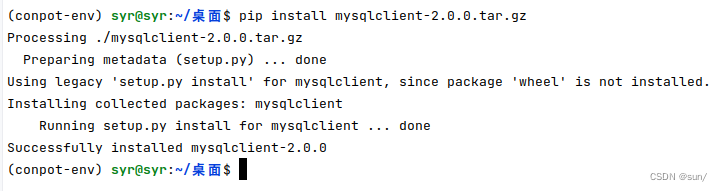
(3)修改配置文件testing.cfg,参考路径如下
/home/syr/桌面/conpot/conpot-env/lib/python3.6/site-packages/conpot/testing.cfg
将以下内容加入到testing.cfg中
[mysql]
enabled = True
device = /tmp/mysql.sock
host = localhost
port = 3306
db = conpot
username = 自己设置的用户名
passphrase = 自己设置的密码
socket = tcp ; tcp (sends to host:port), dev (sends to mysql device/socket file)用户名之前是设置user,密码root
(4)修改log_worker.py文件,共三处问题,路径如下
/home/syr/桌面/conpot/conpot-env/lib/python3.6/site-packages/conpot/core/log_worker.py
参考下面的三张图,添加代码
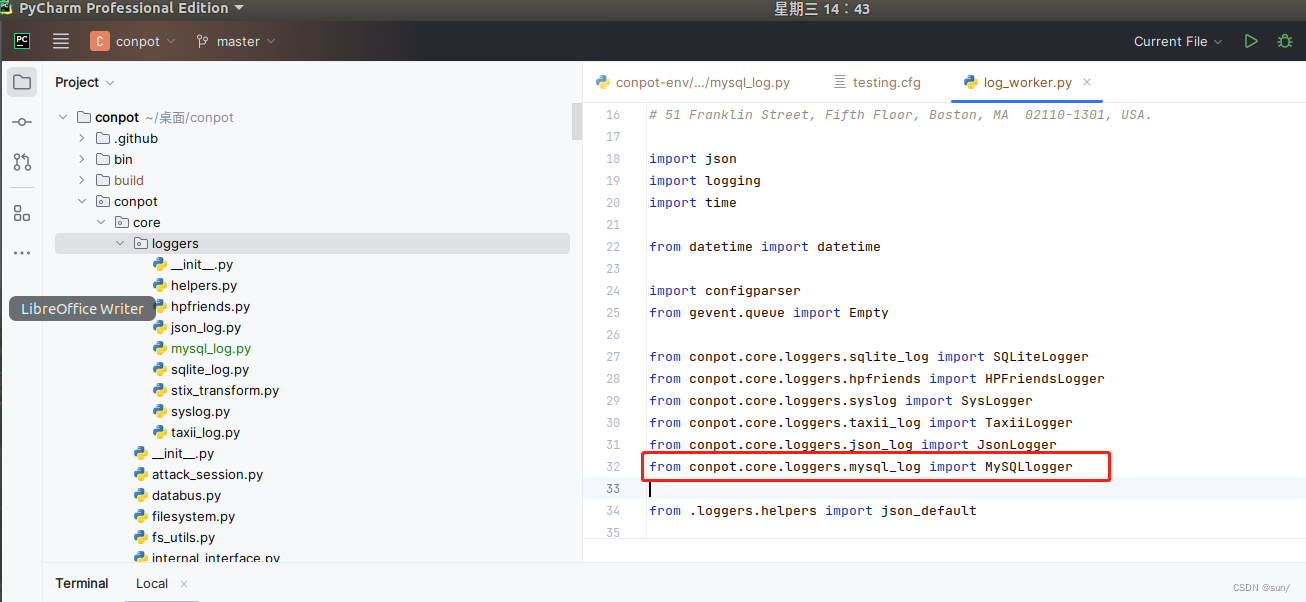
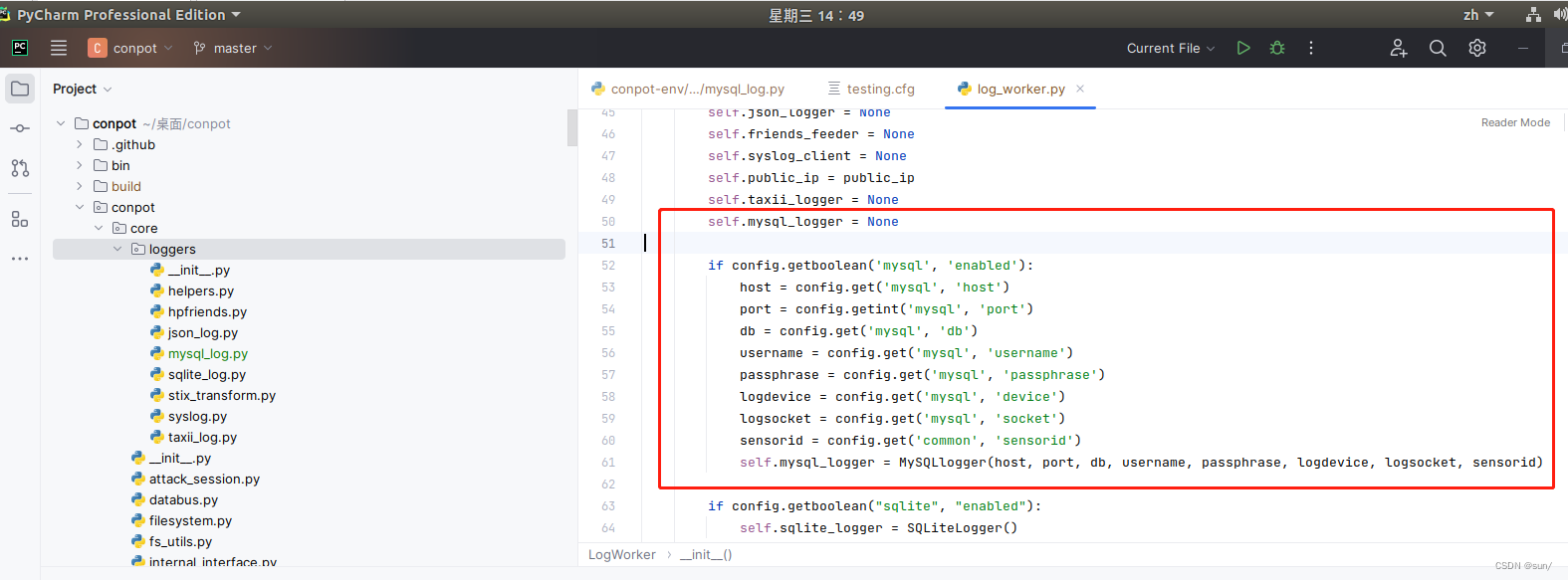
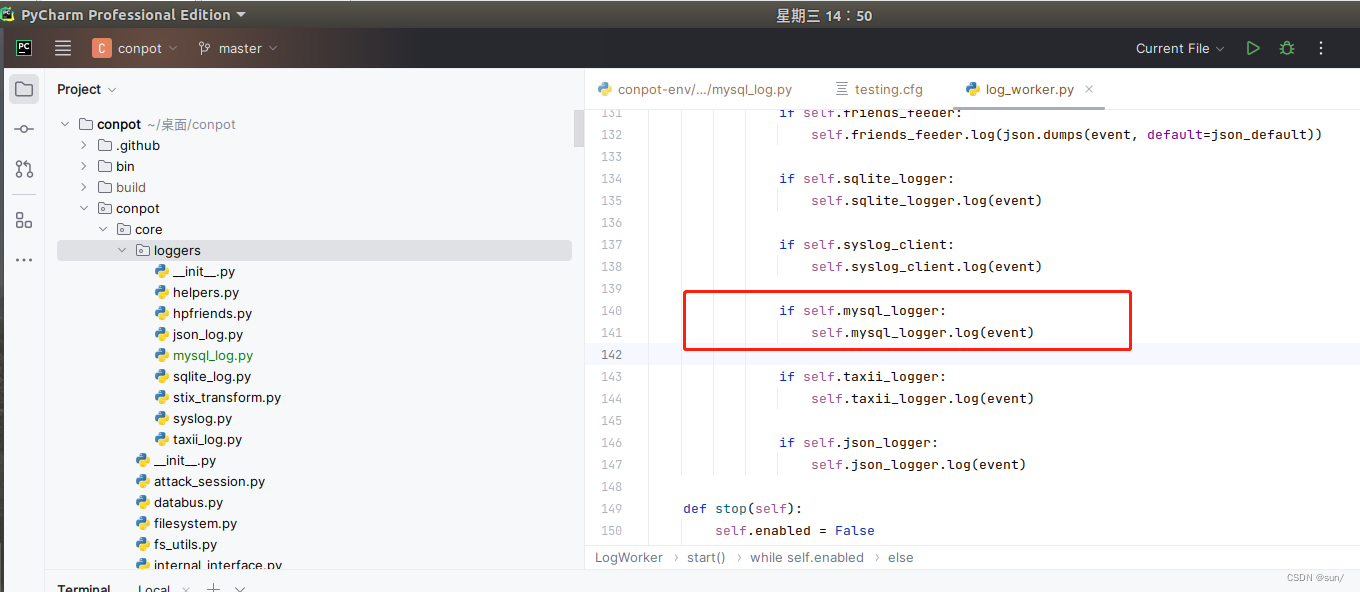
(5)启动conpot日志写入mysql
conpot -f -t default -c testing.cfg打开本地浏览器,输入127.0.0.8800/index.html
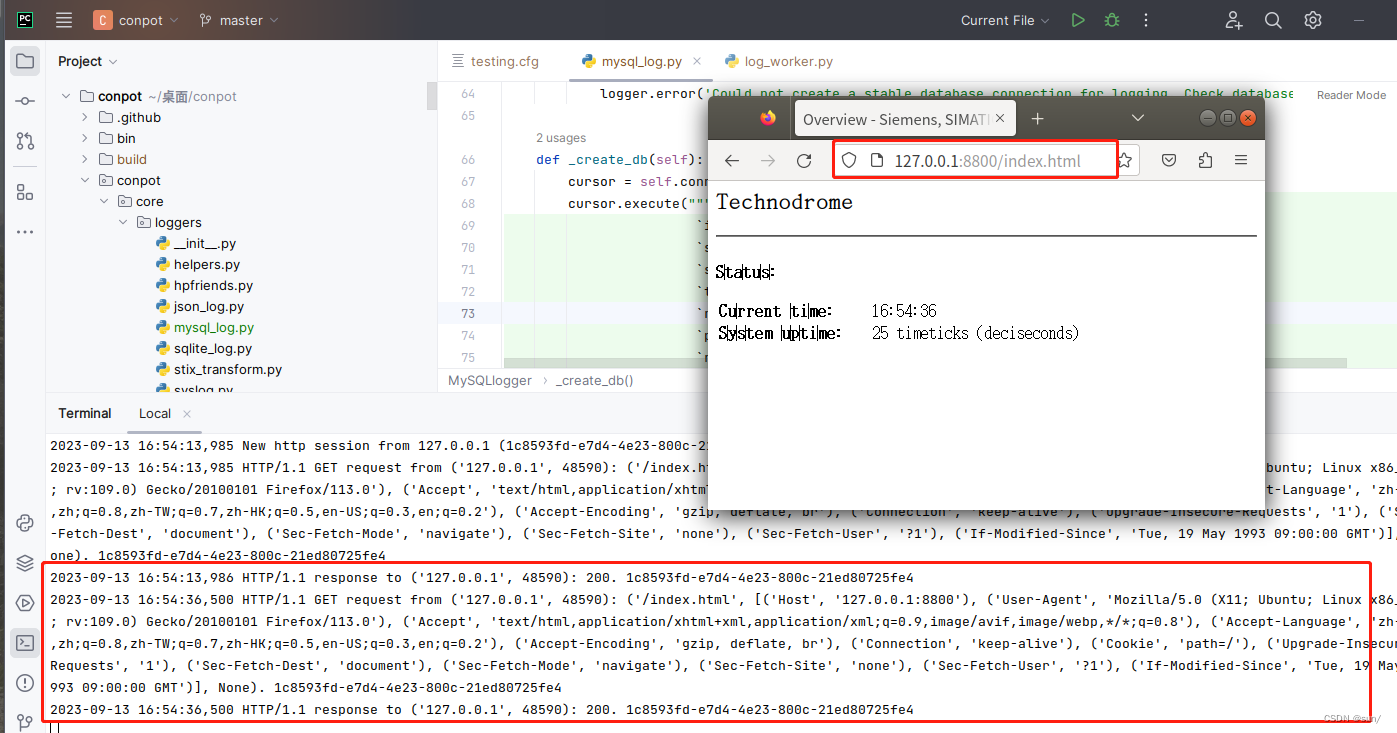
可以在数据库中查看
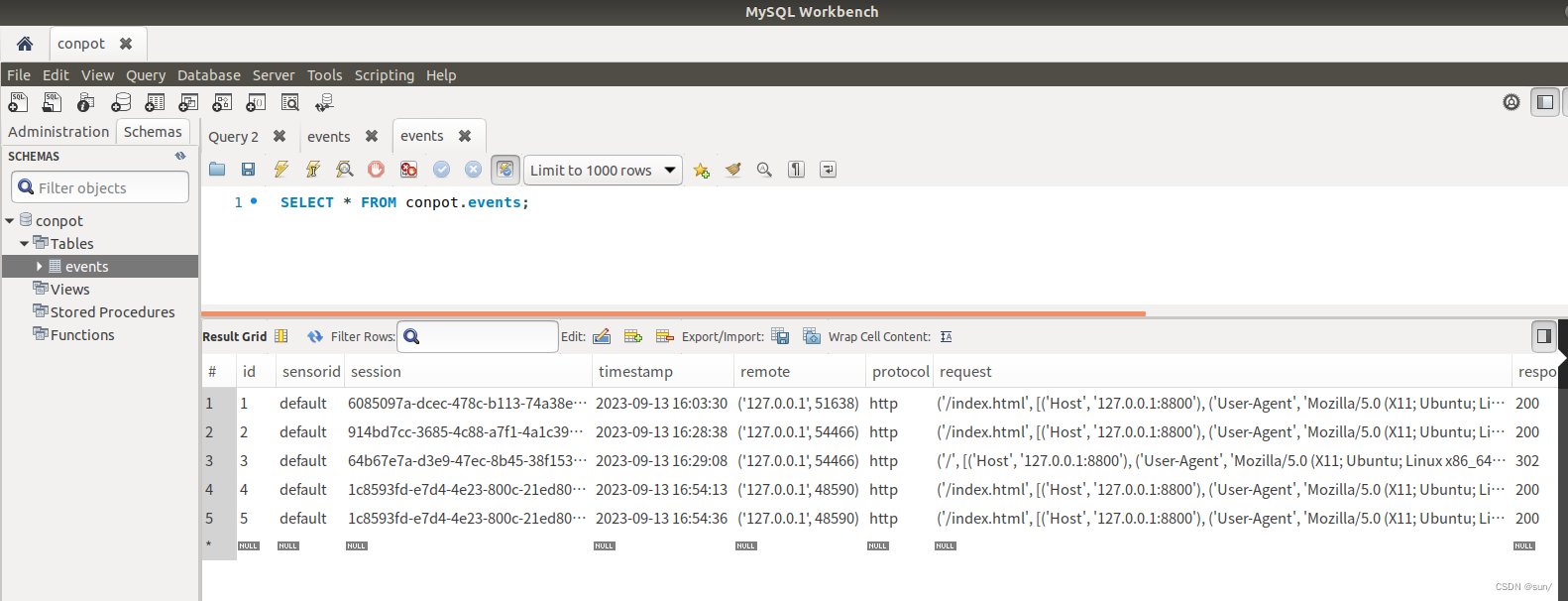
(6)pycharm pro自带数据库GUI
以上是我在pycharm中执行和查看,可以自行在Ubuntu商店安装pycharm
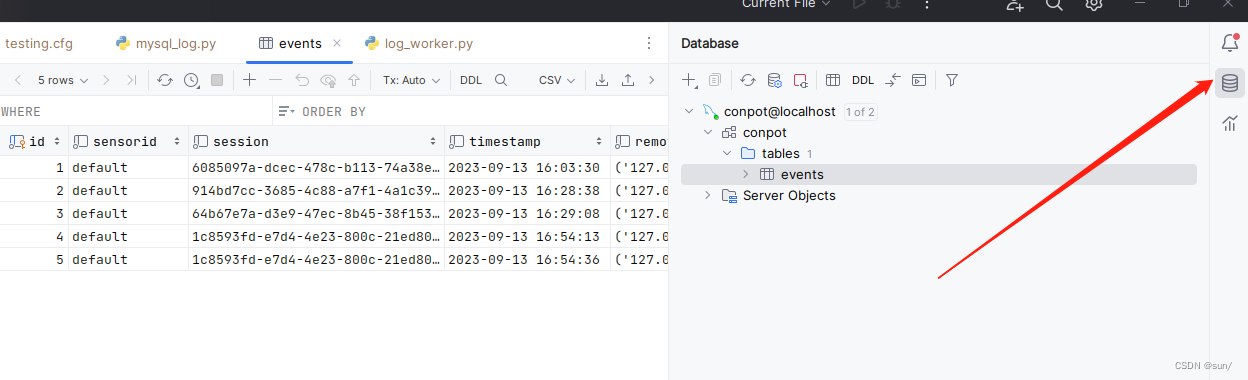





















 306
306











 被折叠的 条评论
为什么被折叠?
被折叠的 条评论
为什么被折叠?








