文章目录
一、分布式解决方案Seata介绍
1.1 什么是Seata
Seata是一款开源的分布式事务解决方案,致力于提供高性能和简单易用的分布式事务服务。
Seata将为用户提供了 AT、TCC、SAGA 和 XA 事务模式,为用户打造一站式的分布式解决方案。
AT模式是阿里首推的模式,阿里云上有商用版本的GTS(Global Transaction Service 全局事务服务)
官网:https://seata.io/zh-cn/index.html
源码: https://github.com/seata/seata
官方Demo: https://github.com/seata/seata-samples
seata版本:v1.4.0
谁在使用 Seata:


1.2 Seata的三大角色
在 Seata 的架构中,一共有三个角色:
TC (Transaction Coordinator) - 事务协调者:维护全局和分支事务的状态,驱动全局事务提交或回滚。
TM (Transaction Manager) - 事务管理器:定义全局事务的范围:开始全局事务、提交或回滚全局事务。
RM (Resource Manager) - 资源管理器:管理分支事务处理的资源,与TC交谈以注册分支事务和报告分支事务的状态,并驱动分支事务提交或回滚。
其中,TC 为单独部署的 Server 服务端,TM 和 RM 为嵌入到应用中的 Client 客户端。
在 Seata 中,一个分布式事务的生命周期如下:

1、TM 请求 TC 开启一个全局事务。TC 会生成一个 XID 作为该全局事务的编号。XID,会在微服务的调用链路中传播,保证将多个微服务的子事务关联在一起。
2、RM 请求 TC 将本地事务注册为全局事务的分支事务,通过全局事务的 XID 进行关联。
3、TM 请求 TC 告诉 XID 对应的全局事务是进行提交还是回滚。
4、TC 驱动 RM 们将 XID 对应的自己的本地事务进行提交还是回滚。
1.3 AT模式设计思路
AT模式的核心是对业务无侵入,是一种改进后的两阶段提交,其设计思路如图:
第一阶段
业务数据和回滚日志记录在同一个本地事务中提交,释放本地锁和连接资源。
核心在于对业务sql进行解析,转换成undo log,并同时入库,这是怎么做的呢?先抛出一个概念DataSourceProxy代理数据源,通过名字大家大概也能基本猜到是什么个操作,后面做具体分析。
参考官方文档: https://seata.io/zh-cn/docs/dev/mode/at-mode.html

第二阶段
CASE 1: 分布式事务操作成功,则TC通知RM异步删除un dolog。

CASE 2: 分布式事务操作失败,TM向TC发送回滚请求,RM 收到协调器TC发来的回滚请求,通过 XID 和 Branch ID 找到相应的回滚日志记录,通过回滚记录生成反向的更新 SQL 并执行,以完成分支的回滚。

整体执行流程

1.4 设计亮点
相比与其它分布式事务框架,Seata架构的亮点主要有几个:
1、应用层基于SQL解析实现了自动补偿,从而最大程度的降低业务侵入性;
2、将分布式事务中TC(事务协调者)独立部署,负责事务的注册、回滚;
3、通过全局锁实现了写隔离与读隔离。
1.5 存在的问题
性能损耗
一条Update的SQL,则需要全局事务xid获取(与TC通讯)、before image(解析SQL,查询一次数据库)、after image(查询一次数据库)、insert undo log(写一次数据库)、before commit(与TC通讯,判断锁冲突),这些操作都需要一次远程通讯RPC,而且是同步的。
另外undo log写入时blob字段的插入性能也是不高的。每条写SQL都会增加这么多开销,粗略估计会增加5倍响应时间。
性价比
为了进行自动补偿,需要对所有交易生成前后镜像并持久化。可是在实际业务场景下,这个是成功率有多高,或者说分布式事务失败需要回滚的有多少比率?按照二八原则预估,为了20%的交易回滚,需要将80%的成功交易的响应时间增加5倍,这样的代价相比于让应用开发一个补偿交易是否是值得?
全局锁
1、热点数据
相比XA,Seata 虽然在一阶段成功后会释放数据库锁,但一阶段在commit前全局锁的判定也拉长了对数据锁的占有时间,这个开销比XA的prepare低多少需要根据实际业务场景进行测试。全局锁的引入实现了隔离性,但带来的问题就是阻塞,降低并发性,尤其是热点数据,这个问题会更加严重。
2、回滚锁释放时间
Seata在回滚时,需要先删除各节点的undo log,然后才能释放TC内存中的锁,所以如果第二阶段是回滚,释放锁的时间会更长。
3、死锁问题
Seata的引入全局锁会额外增加死锁的风险,但如果出现死锁,会不断进行重试,最后靠等待全局锁超时,这种方式并不优雅,也延长了对数据库锁的占有时间。
二、Seata实战 - 快速开始
2.1 Seata Server(TC)环境搭建
https://seata.io/zh-cn/docs/ops/deploy-guide-beginner.html
Server端存储模式(store.mode)支持三种:
- file 单机模式:全局事务会话信息内存中读写并持久化本地文件root.data,性能较高;
- db 高可用模式:全局事务会话信息通过db共享,相应性能差些;
- redis:
Seata-Server 1.3及以上版本支持,性能较高,存在事务信息丢失风险,请提前配置适合当前场景的redis持久化配置。
资源目录,包含了数据库模式中的建表sql:https://github.com/seata/seata/tree/1.4.0/script
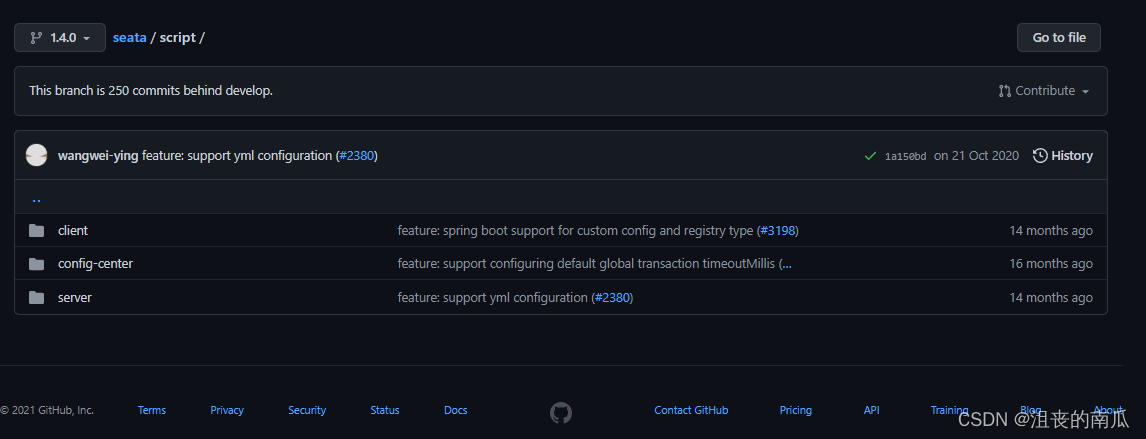
- client:存放client端sql脚本,参数配置;
- config-center:各个配置中心参数导入脚本,
config.txt(包含server和client,原名nacos-config.txt)为通用参数文件; - server:server端数据库脚本及各个容器配置。
2.2 db存储模式+Nacos(注册&配置中心)部署
步骤一:下载安装包
https://github.com/seata/seata/releases | 国内下载太慢,不建议
快速下载:https://hub.fastgit.org/seata/seata/releases

注意,下载的是seat-server,不要下载成seata源代码。

步骤二:建表(仅db模式)
资源目录,包含了数据库模式中的建表sql:https://github.com/seata/seata/tree/1.4.0/script

全局事务会话信息由3块内容构成,全局事务–>分支事务–>全局锁,对应表global_table、branch_table、lock_table。
创建数据库seata,执行sql脚本,文件在script/server/db/mysql.sql(seata源码)中:

步骤三:修改store.mode
启动包: seata–>conf–>file.conf,修改store.mode=“db”
源码: 根目录–>seata-server–>resources–>file.conf,修改store.mode=“db”

步骤四:修改数据库连接
启动包: seata–>conf–>file.conf,修改store.db相关属性。
源码: 根目录–>seata-server–>resources–>file.conf,修改store.db相关属性。

此时可以调到步骤七:直接启动Seata Server,注册中心和配置中心都是file。
步骤五:配置Nacos注册中心
启动包: seata–>conf–>registry.conf,修改registry.type相关属性。
源码: 根目录–>seata-server–>resources–>registry.conf,修改registry.type相关属性。
将Seata Server注册到Nacos,修改conf目录下的registry.conf配置:

然后启动注册中心Nacos Server。
#进入Nacos安装目录,linux单机启动
bin/startup.sh -m standalone
# windows单机启动
bin/startup.bat
步骤六:配置Nacos配置中心
启动包: seata–>conf–>registry.conf,修改config.type相关属性。
源码: 根目录–>seata-server–>resources–>registry.conf,修改config.type相关属性。

注意:如果配置了seata server使用nacos作为配置中心,则配置信息会从nacos读取,file.conf可以不用配置。 客户端配置registry.conf使用nacos时也要注意group要和seata server中的group一致,默认group是"DEFAULT_GROUP"。
获取/seata/script/config-center/config.txt,修改配置信息:

配置事务分组, 要与客户端配置的事务分组一致。
(客户端properties配置:spring.cloud.alibaba.seata.tx‐service‐group=my_test_tx_group)

配置参数同步到Nacos
shell:
sh ${SEATAPATH}/script/config-center/nacos/nacos-config.sh -h localhost -p 8848 -g SEATA_GROUP -t 5a3c7d6c-f497-4d68-a71a-2e5e3340b3ca
参数说明:
-h: host,默认值 localhost
-p: port,默认值 8848
-g: 配置分组,默认值为 ‘SEATA_GROUP’
-t: 租户信息,对应 Nacos 的命名空间ID字段, 默认值为空 ‘’

精简配置:
service.vgroupMapping.my_test_tx_group=default
service.default.grouplist=127.0.0.1:8091
service.enableDegrade=false
service.disableGlobalTransaction=false
store.mode=db
store.db.datasource=druid
store.db.dbType=mysql
store.db.driverClassName=com.mysql.jdbc.Driver
store.db.url=jdbc:mysql://127.0.0.1:3306/seata?useUnicode=true
store.db.user=root
store.db.password=root
store.db.minConn=5
store.db.maxConn=30
store.db.globalTable=global_table
store.db.branchTable=branch_table
store.db.queryLimit=100
store.db.lockTable=lock_table
store.db.maxWait=5000
步骤七:启动Seata Server
- 源码启动: 执行server模块下io.seata.server.Server.java的main方法
- 命令启动: bin/seata-server.sh -h 127.0.0.1 -p 8091 -m db -n 1 -e test

启动Seata Server:

bin/seata-server.sh
bin/seata-server.sh -p 80
// 集群启动
bin/seata-server.sh -p 8091 -n 1
bin/seata-server.sh -p 8092 -n 2
bin/seata-server.sh -p 8093 -n 3
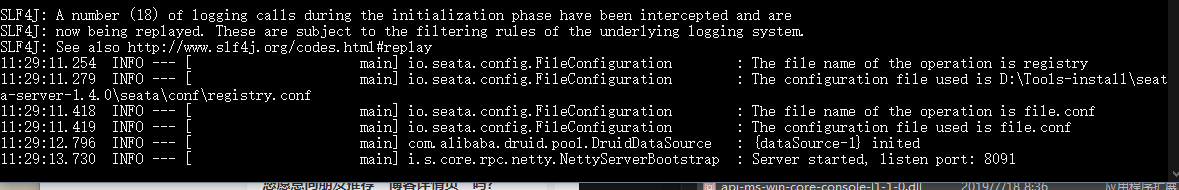
启动成功,默认端口8091。
在注册中心中可以查看到seata-server注册成功。

2.3 Seata Client快速开始
编程式事务实现(GlobalTransaction API)
Demo:seata-samples/api
客户端环境配置:
1、修改jdbc.properties配置
2、registry.conf中指定registry.type=“file” , config.type=“file”
基于GlobalTransaction API的实现:
public static void main(String[] args) throws SQLException, TransactionException, InterruptedException {
String userId = "U100001";
String commodityCode = "C00321";
int commodityCount = 100;
int money = 999;
AccountService accountService = new AccountServiceImpl();
StorageService storageService = new StorageServiceImpl();
OrderService orderService = new OrderServiceImpl();
orderService.setAccountService(accountService);
//reset data 重置数据
accountService.reset(userId, String.valueOf(money));
storageService.reset(commodityCode, String.valueOf(commodityCount));
orderService.reset(null, null);
//init seata; only once
String applicationId = "api";
String txServiceGroup = "my_test_tx_group";
TMClient.init(applicationId, txServiceGroup);
RMClient.init(applicationId, txServiceGroup);
//trx 开启全局事务
GlobalTransaction tx = GlobalTransactionContext.getCurrentOrCreate();
try {
tx.begin(60000, "testBiz");
System.out.println("begin trx, xid is " + tx.getXid());
//biz operate 3 dataSources
//set >=5 will be rollback(200*5>999) else will be commit
int opCount = 5;
// 扣减库存
storageService.deduct(commodityCode, opCount);
// 创建订单 ,扣款 money = opCount * 200
orderService.create(userId, commodityCode, opCount);
//check data if negative
boolean needCommit = ((StorageServiceImpl)storageService).validNegativeCheck("count", commodityCode)
&& ((AccountServiceImpl)accountService).validNegativeCheck("money", userId);
//if data negative rollback else commit
if (needCommit) {
tx.commit();
} else {
System.out.println("rollback trx, cause: data negative, xid is " + tx.getXid());
tx.rollback();
}
} catch (Exception exx) {
System.out.println("rollback trx, cause: " + exx.getMessage() + " , xid is " + tx.getXid());
tx.rollback();
throw exx;
}
TimeUnit.SECONDS.sleep(10);
}
声明式事务实现(@GlobalTransactional)
业务场景:
用户下单,整个业务逻辑由三个服务构成:
- 仓储服务:对给定的商品扣除库存数量。
- 订单服务:根据采购需求创建订单。
- 帐户服务:从用户帐户中扣除余额。

三、多数据源场景(SpringBoot整合Seata)

1、启动seata server服务,指定registry.type="file" , config.type="file"
2、客户端应用接入seata配置
1)配置多数据源
客户端支持多数据源,yml或者properties配置文件中添加多数据源jdbc配置:
server.port=8081
spring.application.name=multi-datasource-service
# Order
spring.datasource.order.url=jdbc:mysql://localhost:3306/seata_order?useUnicode=true&characterEncoding=utf8&allowMultiQueries=true&useSSL=false&serverTimezone=UTC
spring.datasource.order.username=root
spring.datasource.order.password=mysqladmiin
spring.datasource.order.driver-class-name=com.mysql.cj.jdbc.Driver
# Storage
spring.datasource.storage.url=jdbc:mysql://localhost:3306/seata_storage?useUnicode=true&characterEncoding=utf8&allowMultiQueries=true&useSSL=false&serverTimezone=UTC
spring.datasource.storage.username=root
spring.datasource.storage.password=mysqladmiin
spring.datasource.storage.driver-class-name=com.mysql.cj.jdbc.Driver
# Account
spring.datasource.account.url=jdbc:mysql://localhost:3306/seata_account?useUnicode=true&characterEncoding=utf8&allowMultiQueries=true&useSSL=false&serverTimezone=UTC
spring.datasource.account.username=root
spring.datasource.account.password=mysqladmiin
spring.datasource.account.driver-class-name=com.mysql.cj.jdbc.Driver
# Seata事务分组
spring.cloud.alibaba.seata.tx-service-group=my_test_tx_group
2)配置多数据源代理,并支持动态切换数据源

@Getter
public enum DataSourceKey {
/**
* Order data source key.
*/
ORDER,
/**
* Storage data source key.
*/
STORAGE,
/**
* Account data source key.
*/
ACCOUNT,
}
@Configuration
@MapperScan("com.jiihu.mutiple.datasource.mapper")
public class DataSourceProxyConfig {
@Bean("originOrder")
@ConfigurationProperties(prefix = "spring.datasource.order")
public DataSource dataSourceMaster() {
return new DruidDataSource();
}
@Bean("originStorage")
@ConfigurationProperties(prefix = "spring.datasource.storage")
public DataSource dataSourceStorage() {
return new DruidDataSource();
}
@Bean("originAccount")
@ConfigurationProperties(prefix = "spring.datasource.account")
public DataSource dataSourceAccount() {
return new DruidDataSource();
}
@Bean(name = "order")
public DataSourceProxy masterDataSourceProxy(@Qualifier("originOrder") DataSource dataSource) {
return new DataSourceProxy(dataSource);
}
@Bean(name = "storage")
public DataSourceProxy storageDataSourceProxy(@Qualifier("originStorage") DataSource dataSource) {
return new DataSourceProxy(dataSource);
}
@Bean(name = "account")
public DataSourceProxy payDataSourceProxy(@Qualifier("originAccount") DataSource dataSource) {
return new DataSourceProxy(dataSource);
}
@Bean("dynamicDataSource")
public DataSource dynamicDataSource(@Qualifier("order") DataSource dataSourceOrder,
@Qualifier("storage") DataSource dataSourceStorage,
@Qualifier("account") DataSource dataSourcePay) {
DynamicRoutingDataSource dynamicRoutingDataSource = new DynamicRoutingDataSource();
// 数据源的集合
Map<Object, Object> dataSourceMap = new HashMap<>(3);
dataSourceMap.put(DataSourceKey.ORDER.name(), dataSourceOrder);
dataSourceMap.put(DataSourceKey.STORAGE.name(), dataSourceStorage);
dataSourceMap.put(DataSourceKey.ACCOUNT.name(), dataSourcePay);
dynamicRoutingDataSource.setDefaultTargetDataSource(dataSourceOrder);
dynamicRoutingDataSource.setTargetDataSources(dataSourceMap);
DynamicDataSourceContextHolder.getDataSourceKeys().addAll(dataSourceMap.keySet());
return dynamicRoutingDataSource;
}
@Bean
@ConfigurationProperties(prefix = "mybatis")
public SqlSessionFactoryBean sqlSessionFactoryBean(@Qualifier("dynamicDataSource") DataSource dataSource) {
SqlSessionFactoryBean sqlSessionFactoryBean = new SqlSessionFactoryBean();
sqlSessionFactoryBean.setDataSource(dataSource);
return sqlSessionFactoryBean;
}
}
@Slf4j
public class DynamicRoutingDataSource extends AbstractRoutingDataSource {
@Override
protected Object determineCurrentLookupKey() {
log.info("当前数据源 [{}]", DynamicDataSourceContextHolder.getDataSourceKey());
return DynamicDataSourceContextHolder.getDataSourceKey();
}
}
public class DynamicDataSourceContextHolder {
private static final ThreadLocal<String> CONTEXT_HOLDER = ThreadLocal.withInitial(DataSourceKey.ORDER::name);
private static List<Object> dataSourceKeys = new ArrayList<>();
public static void setDataSourceKey(DataSourceKey key) {
CONTEXT_HOLDER.set(key.name());
}
public static String getDataSourceKey() {
return CONTEXT_HOLDER.get();
}
public static void clearDataSourceKey() {
CONTEXT_HOLDER.remove();
}
public static List<Object> getDataSourceKeys() {
return dataSourceKeys;
}
}
Controller代码
@RestController
@RequestMapping("/order")
@Slf4j
public class OrderController {
@Autowired
private OrderService orderService;
@PostMapping("/createOrder")
public ResultVo createOrder(@RequestBody OrderVo orderVo) throws Exception {
log.info("收到下单请求,用户:{}, 商品编号:{}", orderVo.getUserId(), orderVo.getCommodityCode());
Order order = orderService.saveOrder(orderVo);
return ResultVo.ok().put("order",order);
}
}
Entity:
@Data
public class Account {
private Integer id;
private String userId;
private Integer money;
}
@Data
public class Order {
private Integer id;
private String userId;
/** 商品编号 */
private String commodityCode;
private Integer count;
private Integer status;
private Integer money;
}
public enum OrderStatus {
/**
* INIT
*/
INIT(0),
/**
* SUCCESS
*/
SUCCESS(1),
/**
* FAIL
*/
FAIL(-1);
private final int value;
OrderStatus(int value) {
this.value = value;
}
public int getValue() {
return value;
}
}
@Data
public class Storage {
private Integer id;
private String commodityCode;
private Integer count;
}
mapper:
@Repository
public interface AccountMapper {
/**
* 查询账户
* @param userId
* @return
*/
@Select("select id, user_id, money from account_tbl WHERE user_id = #{userId}")
Account selectByUserId(@Param("userId") String userId);
/**
* 扣减余额
* @param userId 用户id
* @param money 要扣减的金额
* @return
*/
@Update("update account_tbl set money =money-#{money} where user_id = #{userId}")
int reduceBalance(@Param("userId") String userId, @Param("money") Integer money);
}
@Repository
public interface OrderMapper {
/**
* 保存订单
* @param record
* @return
*/
@Insert("INSERT INTO order_tbl (user_id, commodity_code, count, status, money) VALUES (#{userId}, #{commodityCode}, #{count}, #{status}, #{money})")
@Options(useGeneratedKeys = true, keyColumn = "id", keyProperty = "id")
int insert(Order record);
/**
* 更新订单状态
* @param id
* @param status
* @return
*/
@Update("UPDATE order_tbl SET status = #{status} WHERE id = #{id}")
int updateOrderStatus(@Param("id") Integer id, @Param("status") int status);
}
@Repository
public interface StorageMapper {
/**
* 获取库存
* @param commodityCode 商品编号
* @return
*/
@Select("SELECT id,commodity_code,count FROM storage_tbl WHERE commodity_code = #{commodityCode}")
Storage findByCommodityCode(@Param("commodityCode") String commodityCode);
/**
* 扣减库存
* @param commodityCode 商品编号
* @param count 要扣减的库存
* @return
*/
@Update("UPDATE storage_tbl SET count = count - #{count} WHERE commodity_code = #{commodityCode}")
int reduceStorage(@Param("commodityCode") String commodityCode, @Param("count") Integer count);
}
service:
@Service
@Slf4j
public class AccountServiceImpl implements AccountService {
private static final String ERROR_USER_ID = "1002";
@Autowired
private AccountMapper accountMapper;
/**
* 扣减用户金额
* @param userId
* @param money
*/
@Transactional//(propagation = Propagation.REQUIRES_NEW)
@Override
public void debit(String userId, int money){
log.info("=============用户账户扣款=================");
//切换数据源
DynamicDataSourceContextHolder.setDataSourceKey(DataSourceKey.ACCOUNT);
log.info("当前 XID: {}", RootContext.getXID());
//检查用户余额
checkBalance(userId, money);
log.info("开始扣减用户 {} 余额", userId);
Integer record = accountMapper.reduceBalance(userId,money);
// if (ERROR_USER_ID.equals(userId)) {
// // 模拟异常
// throw new RuntimeException("account branch exception");
// }
log.info("扣减用户 {} 余额结果:{}", userId, record > 0 ? "操作成功" : "扣减余额失败");
}
private void checkBalance(String userId, int money){
log.info("检查用户 {} 余额", userId);
Account account = accountMapper.selectByUserId(userId);
if(account == null){
throw new RuntimeException("账户不存在");
}
if (account.getMoney() < money) {
log.warn("用户 {} 余额不足,当前余额:{}", userId, account.getMoney());
throw new RuntimeException("余额不足");
}
}
}
@Service
@Slf4j
public class OrderServiceImpl implements OrderService {
@Autowired
private OrderMapper orderMapper;
@Autowired
private AccountService accountService;
@Autowired
private StorageService storageService;
@Override
//@Transactional
@GlobalTransactional(name="createOrder")
public Order saveOrder(OrderVo orderVo){
log.info("=============用户下单=================");
//切换数据源
DynamicDataSourceContextHolder.setDataSourceKey(DataSourceKey.ORDER);
log.info("当前 XID: {}", RootContext.getXID());
// 保存订单
Order order = new Order();
order.setUserId(orderVo.getUserId());
order.setCommodityCode(orderVo.getCommodityCode());
order.setCount(orderVo.getCount());
order.setMoney(orderVo.getMoney());
order.setStatus(OrderStatus.INIT.getValue());
Integer saveOrderRecord = orderMapper.insert(order);
log.info("保存订单{}", saveOrderRecord > 0 ? "成功" : "失败");
//扣减库存
storageService.deduct(orderVo.getCommodityCode(),orderVo.getCount());
//扣减余额
accountService.debit(orderVo.getUserId(),orderVo.getMoney());
log.info("=============更新订单状态=================");
//切换数据源
DynamicDataSourceContextHolder.setDataSourceKey(DataSourceKey.ORDER);
//更新订单
Integer updateOrderRecord = orderMapper.updateOrderStatus(order.getId(),OrderStatus.SUCCESS.getValue());
log.info("更新订单id:{} {}", order.getId(), updateOrderRecord > 0 ? "成功" : "失败");
return order;
}
}
@Service
@Slf4j
public class StorageServiceImpl implements StorageService {
@Autowired
private StorageMapper storageMapper;
@Transactional//(propagation = Propagation.REQUIRES_NEW)
@Override
public void deduct(String commodityCode, int count){
log.info("=============扣减库存=================");
//切换数据源
DynamicDataSourceContextHolder.setDataSourceKey(DataSourceKey.STORAGE);
log.info("当前 XID: {}", RootContext.getXID());
// 检查库存
checkStock(commodityCode,count);
log.info("开始扣减 {} 库存", commodityCode);
Integer record = storageMapper.reduceStorage(commodityCode,count);
log.info("扣减 {} 库存结果:{}", commodityCode, record > 0 ? "操作成功" : "扣减库存失败");
}
private void checkStock(String commodityCode, int count){
log.info("检查 {} 库存", commodityCode);
Storage storage = storageMapper.findByCommodityCode(commodityCode);
if(storage == null){
throw new RuntimeException("库存不存在");
}
if (storage.getCount() < count) {
log.warn("{} 库存不足,当前库存:{}", commodityCode, count);
throw new RuntimeException("库存不足");
}
}
}
Vo:
@Data
public class ResultVo extends HashMap<String, Object> {
public ResultVo() {
put("code", 0);
put("msg", "success");
}
public static ResultVo error(int code, String msg) {
ResultVo r = new ResultVo();
r.put("code", code);
r.put("msg", msg);
return r;
}
public static ResultVo ok(String msg) {
ResultVo r = new ResultVo();
r.put("msg", msg);
return r;
}
public static ResultVo ok(Map<String, Object> map) {
ResultVo r = new ResultVo();
r.putAll(map);
return r;
}
public static ResultVo ok() {
return new ResultVo();
}
@Override
public ResultVo put(String key, Object value) {
super.put(key, value);
return this;
}
}
@Data
public class OrderVo {
private String userId;
/**商品编号**/
private String commodityCode;
private Integer count;
private Integer money;
}
启动类,注意:启动类上剔除DataSourceAutoConfiguration,用于解决数据源的循环依赖问题
@SpringBootApplication(exclude = DataSourceAutoConfiguration.class)
public class MultipleDatasourceApplication {
public static void main(String[] args) {
SpringApplication.run(MultipleDatasourceApplication.class, args);
}
}
3)接入seata配置
首先需要引入springboot对seata的支持:
seata对springboot的支持maven依赖:
<properties>
<project.build.sourceEncoding>UTF-8</project.build.sourceEncoding>
<java.version>1.8</java.version>
<maven.compiler.source>1.8</maven.compiler.source>
<maven.compiler.target>1.8</maven.compiler.target>
<seata.version>1.4.0</seata.version>
<seata-spring-boot.version>1.4.0</seata-spring-boot.version>
</properties>
<dependencies>
<!--seata对springboot的支持 -->
<dependency>
<groupId>io.seata</groupId>
<artifactId>seata-spring-boot-starter</artifactId>
<version>${seata-spring-boot.version}</version>
</dependency>
<!--dynamic-datasource-spring-boot-starter 动态数据源-->
<!--<dependency>-->
<!--<groupId>com.baomidou</groupId>-->
<!--<artifactId>dynamic-datasource-spring-boot-starter</artifactId>-->
<!--<version>3.2.0</version>-->
<!--</dependency>-->
<!--nacos-->
<dependency>
<groupId>com.alibaba.nacos</groupId>
<artifactId>nacos-client</artifactId>
<version>1.4.1</version>
</dependency>
<dependency>
<groupId>org.springframework.boot</groupId>
<artifactId>spring-boot-starter-actuator</artifactId>
</dependency>
<dependency>
<groupId>org.springframework.boot</groupId>
<artifactId>spring-boot-starter-web</artifactId>
</dependency>
<dependency>
<groupId>org.mybatis.spring.boot</groupId>
<artifactId>mybatis-spring-boot-starter</artifactId>
<version>1.3.2</version>
</dependency>
<dependency>
<groupId>mysql</groupId>
<artifactId>mysql-connector-java</artifactId>
<scope>runtime</scope>
<version>8.0.16</version>
</dependency>
<dependency>
<groupId>org.projectlombok</groupId>
<artifactId>lombok</artifactId>
<optional>true</optional>
<version>1.18.8</version>
</dependency>
<dependency>
<groupId>org.springframework.boot</groupId>
<artifactId>spring-boot-starter-test</artifactId>
<scope>test</scope>
</dependency>
</dependencies>
<dependencyManagement>
<dependencies>
<dependency>
<groupId>org.springframework.boot</groupId>
<artifactId>spring-boot-dependencies</artifactId>
<version>2.1.13.RELEASE</version>
<scope>import</scope>
<type>pom</type>
</dependency>
</dependencies>
</dependencyManagement>
<build>
<plugins>
<plugin>
<groupId>org.apache.maven.plugins</groupId>
<artifactId>maven-compiler-plugin</artifactId>
<configuration>
<source>8</source>
<target>8</target>
</configuration>
</plugin>
</plugins>
</build>
然后需要新建一个registry.conf和file.conf文件,来配置seata:

registry.conf中指定registry.type="file" , config.type="file" ,对应seata-server的registry.conf配置相同。
registry {
# file 、nacos 、eureka、redis、zk、consul、etcd3、sofa
type = "file"
file {
name = "file.conf"
}
}
config {
# file、nacos 、apollo、zk、consul、etcd3、springCloudConfig
type = "file"
file {
name = "file.conf"
}
}
file.conf:
## transaction log store, only used in seata-server
store {
## store mode: file、db、redis
mode = "db"
## file store property
file {
## store location dir
dir = "sessionStore"
# branch session size , if exceeded first try compress lockkey, still exceeded throws exceptions
maxBranchSessionSize = 16384
# globe session size , if exceeded throws exceptions
maxGlobalSessionSize = 512
# file buffer size , if exceeded allocate new buffer
fileWriteBufferCacheSize = 16384
# when recover batch read size
sessionReloadReadSize = 100
# async, sync
flushDiskMode = async
}
## database store property
db {
## the implement of javax.sql.DataSource, such as DruidDataSource(druid)/BasicDataSource(dbcp)/HikariDataSource(hikari) etc.
datasource = "druid"
## mysql/oracle/postgresql/h2/oceanbase etc.
dbType = "mysql"
driverClassName = "com.mysql.jdbc.Driver"
url = "jdbc:mysql://127.0.0.1:3306/seata"
user = "root"
password = "mysqladmin"
minConn = 5
maxConn = 100
globalTable = "global_table"
branchTable = "branch_table"
lockTable = "lock_table"
queryLimit = 100
maxWait = 5000
}
## redis store property
redis {
host = "127.0.0.1"
port = "6379"
password = ""
database = "0"
minConn = 1
maxConn = 10
maxTotal = 100
queryLimit = 100
}
}
4)指定seata事务分组,用于获取seata server服务实例
properties中:
# Seata事务分组 从file.conf获取service.vgroupMapping.my_test_tx_group的集群名称default,用于确定seata server的服务实例
spring.cloud.alibaba.seata.tx-service-group=my_test_tx_group
yml中:
spring:
cloud:
alibaba:
seata:
tx-service-group:
my_test_tx_group # seata 服务事务分组
5)OrderServiceImpl作为发起者配置@GlobalTransactional注解
@Autowired
private OrderMapper orderMapper;
@Autowired
private AccountFeignService accountFeignService;
@Autowired
private StorageFeignService storageFeignService;
@Override
//@Transactional
@GlobalTransactional(name="createOrder")
public Order saveOrder(OrderVo orderVo){
log.info("=============用户下单=================");
//切换数据源
DynamicDataSourceContextHolder.setDataSourceKey(DataSourceKey.ORDER);
log.info("当前 XID: {}", RootContext.getXID());
// 保存订单
Order order = new Order();
order.setUserId(orderVo.getUserId());
order.setCommodityCode(orderVo.getCommodityCode());
order.setCount(orderVo.getCount());
order.setMoney(orderVo.getMoney());
order.setStatus(OrderStatus.INIT.getValue());
Integer saveOrderRecord = orderMapper.insert(order);
log.info("保存订单{}", saveOrderRecord > 0 ? "成功" : "失败");
//扣减库存
storageService.deduct(orderVo.getCommodityCode(),orderVo.getCount());
//扣减余额
accountService.debit(orderVo.getUserId(),orderVo.getMoney());
log.info("=============更新订单状态=================");
//切换数据源(之前的两个feign调用中都切换了对应的数据源,此时需要切回来操作订单表)
DynamicDataSourceContextHolder.setDataSourceKey(DataSourceKey.ORDER);
//更新订单
Integer updateOrderRecord = orderMapper.updateOrderStatus(order.getId(),OrderStatus.SUCCESS.getValue());
log.info("更新订单id:{} {}", order.getId(), updateOrderRecord > 0 ? "成功" : "失败");
return order;
}
数据库文件:
CREATE TABLE `account_tbl` (
`id` int(11) NOT NULL AUTO_INCREMENT,
`user_id` varchar(255) DEFAULT NULL,
`money` int(11) DEFAULT '0',
PRIMARY KEY (`id`),
UNIQUE KEY `user_id` (`user_id`)
) ENGINE=InnoDB AUTO_INCREMENT=1 DEFAULT CHARSET=utf8;
CREATE TABLE `storage_tbl` (
`id` int(11) NOT NULL AUTO_INCREMENT,
`commodity_code` varchar(255) DEFAULT NULL,
`count` int(11) DEFAULT '0',
PRIMARY KEY (`id`),
UNIQUE KEY `commodity_code` (`commodity_code`)
) ENGINE=InnoDB AUTO_INCREMENT=1 DEFAULT CHARSET=utf8;
CREATE TABLE `order_tbl` (
`id` int(11) NOT NULL AUTO_INCREMENT,
`user_id` varchar(255) DEFAULT NULL,
`commodity_code` varchar(255) DEFAULT NULL,
`count` int(11) DEFAULT '0',
`money` int(11) DEFAULT '0',
`status` int(11) DEFAULT NULL,
PRIMARY KEY (`id`)
) ENGINE=InnoDB AUTO_INCREMENT=1 DEFAULT CHARSET=utf8;
CREATE TABLE `undo_log` (
`id` bigint(20) NOT NULL AUTO_INCREMENT,
`branch_id` bigint(20) NOT NULL,
`xid` varchar(100) NOT NULL,
`context` varchar(128) NOT NULL,
`rollback_info` longblob NOT NULL,
`log_status` int(11) NOT NULL,
`log_created` datetime NOT NULL,
`log_modified` datetime NOT NULL,
PRIMARY KEY (`id`),
UNIQUE KEY `ux_undo_log` (`xid`,`branch_id`)
) ENGINE=InnoDB AUTO_INCREMENT=1 DEFAULT CHARSET=utf8;

6)测试成功场景
调用 /order/createOrder 接口,将 money 设置为 10,此时余额为 20,可以下单成功。
7)测试失败场景
设置 money 为 100,此时余额不足,会下单失败,account-service会抛出异常,事务会回滚。

此时可以看到,seata已经可以解决跨库的事务问题了。
注意,每个库中都要添加一张undo_log表。里面记录了事务相关的信息:

























 288
288

 被折叠的 条评论
为什么被折叠?
被折叠的 条评论
为什么被折叠?








