ApexCharts不能动态更新图表
解决方法:
使用updateSeries更新
<!-- chart -->
<vue-apex-charts
id="revenue-report-chart"
type="bar"
ref="chart1"
height="230"
:options="revenueReport.chartOptions"
:series="revenueReport.series"
/>
import VueApexCharts from 'vue-apexcharts'
export default {
components: {
VueApexCharts,
BRow,
BCol,
},
directives: {
Ripple,
},
props: {
data: {
type: Object,
default: () => {},
},
},
data() {
return {
revenueReport: {
series: [
{
name: '中文',
data: [],
},
{
name: '英文',
data: [],
},
],
chartOptions: {
chart: {
stacked: true,
type: 'bar',
toolbar: { show: false },
},
grid: {
padding: {
top: -20,
bottom: -10,
},
yaxis: {
lines: { show: false },
},
},
xaxis: {
categories: ['1', '2', '3', '4', '5'],
labels: {
style: {
colors: '#6E6B7B',
fontSize: '0.86rem',
fontFamily: 'Montserrat',
},
},
axisTicks: {
show: false,
},
axisBorder: {
show: false,
},
},
legend: {
show: false,
},
dataLabels: {
enabled: false,
},
colors: [$themeColors.primary, $themeColors.warning],
plotOptions: {
bar: {
columnWidth: '20%',
endingShape: 'rounded',
},
distributed: true,
},
yaxis: {
labels: {
style: {
colors: '#6E6B7B',
fontSize: '0.86rem',
fontFamily: 'Montserrat',
},
},
},
},
},
// budget chart
budgetChart: {
options: {
chart: {
height: 80,
toolbar: { show: false },
zoom: { enabled: false },
type: 'line',
sparkline: { enabled: true },
},
stroke: {
curve: 'smooth',
dashArray: [0, 5],
width: [2],
},
colors: [$themeColors.primary, '#dcdae3'],
tooltip: {
enabled: false,
},
},
},
}
},
methods: {
getData(){
this.$http.get(`${endpoint}/getReview/`+this.data)
.then(response=>{
const res = response.data;
var zh =JSON.parse(JSON.stringify(res['zh']));
var en=JSON.parse(JSON.stringify(res['en']));
this.$refs.chart1.updateSeries([{
name: 'Sales',
data: zh
},
{
name: 'Sales',
data: en
}])
})
}
},
mounted(){
this.getData()
}
可以在获取数据后正常更新
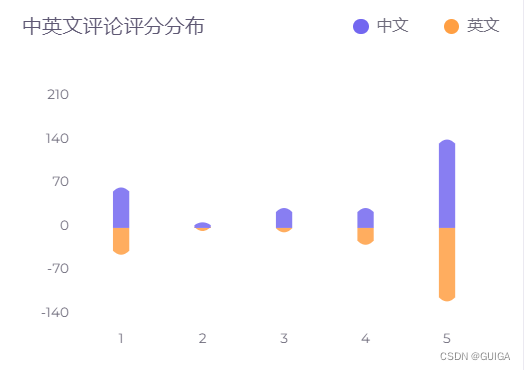






















 648
648











 被折叠的 条评论
为什么被折叠?
被折叠的 条评论
为什么被折叠?








