title: 解决使用hexo deploy推送代码到github仓库时重复输入账户密码
description: 解决使用hexo deploy推送代码到github仓库时重复输入账户密码
tags:
- hexo
- 博客
- github
categories: hexo
date: 2021-01-03 19:44:00
解决使用hexo deploy推送代码到github仓库时重复输入账户密码
1.生成SSH密钥
cd ~/.ssh
使用ssh -Keygen 生成密钥
ssh-keygen -t rsa -C "your_email@example.com"
后面的输入均使用默认值,点击enter回车跳过
密钥生成成功
Your identification has been saved in /home/you/.ssh/id_rsa.
Your public key has been saved in /home/you/.ssh/id_rsa.pub.
The key fingerprint is:
…………………此处是密钥内容…………………… your_email@example.com
点击复制
2.设置GitHub仓库的密钥
点击SSh and GPG keys,后新建一个SSh key
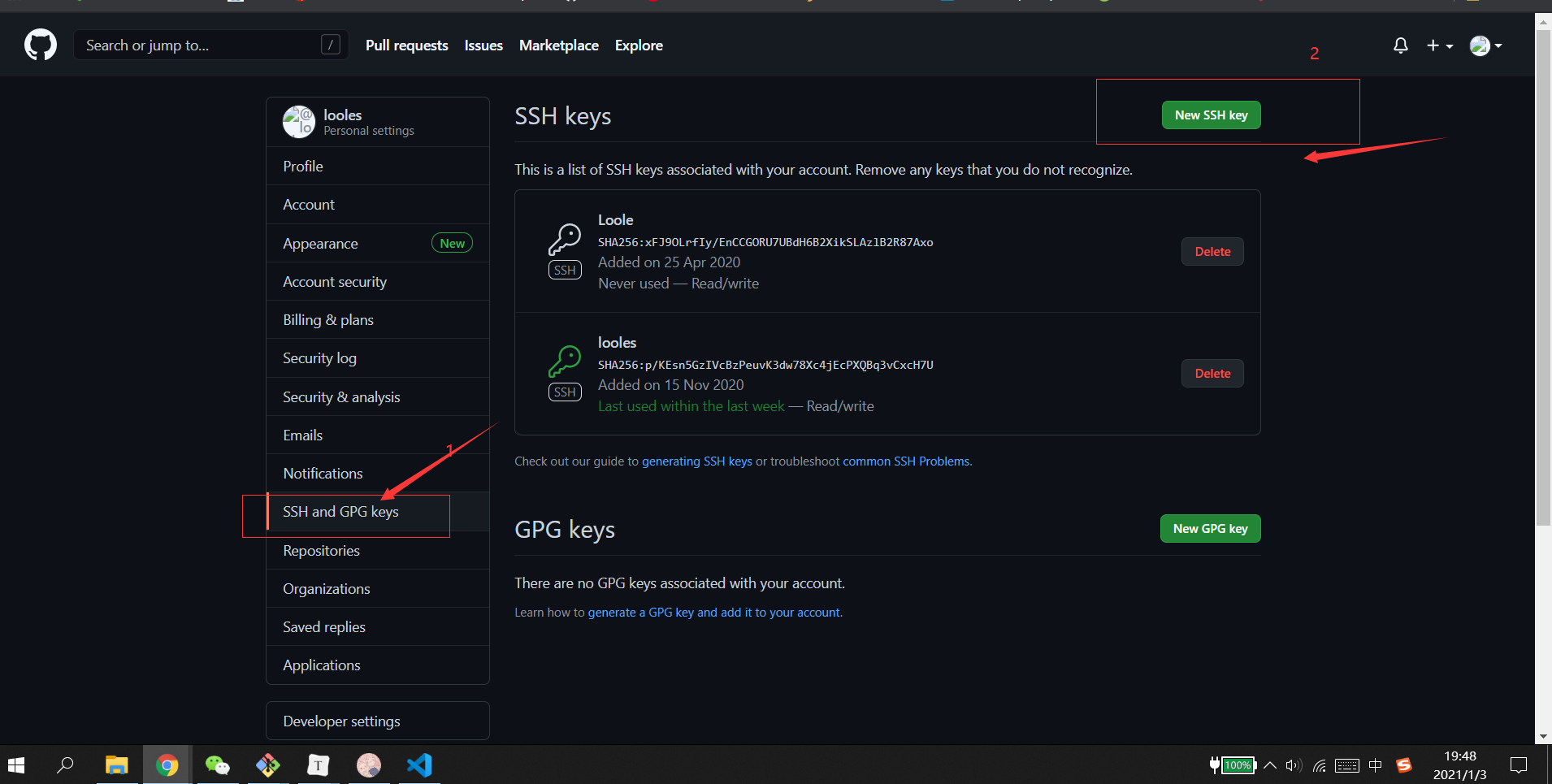
输入密钥的title,可自定义输入,下面的key的内容即为刚才生成的密钥内容,将其复制粘贴进去,后点击add ssh key即可创建成功
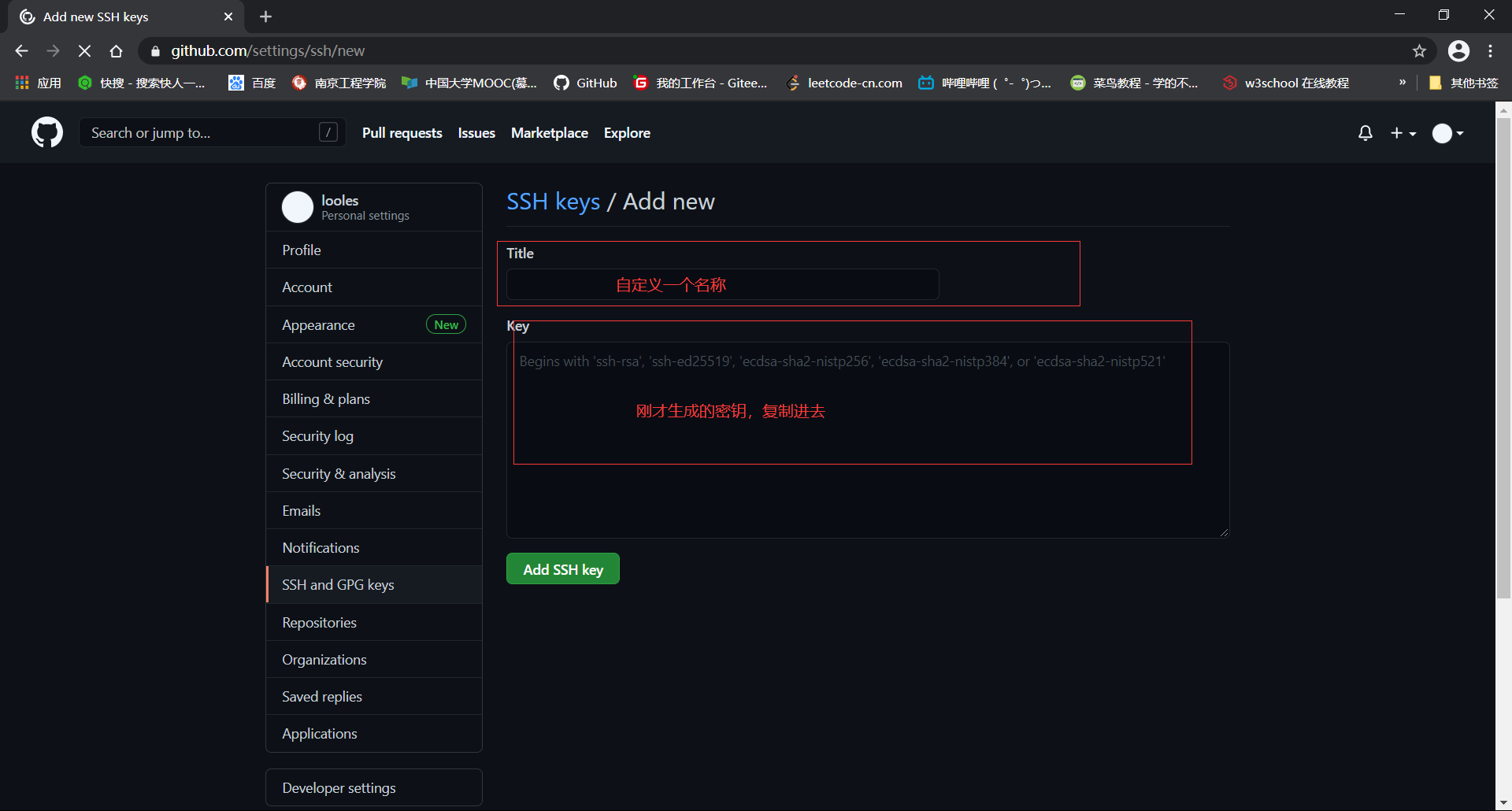
3.测试配置是否成功
ssh -T git@GitHub.com
如果看到successfully,即为配置完成并且成功
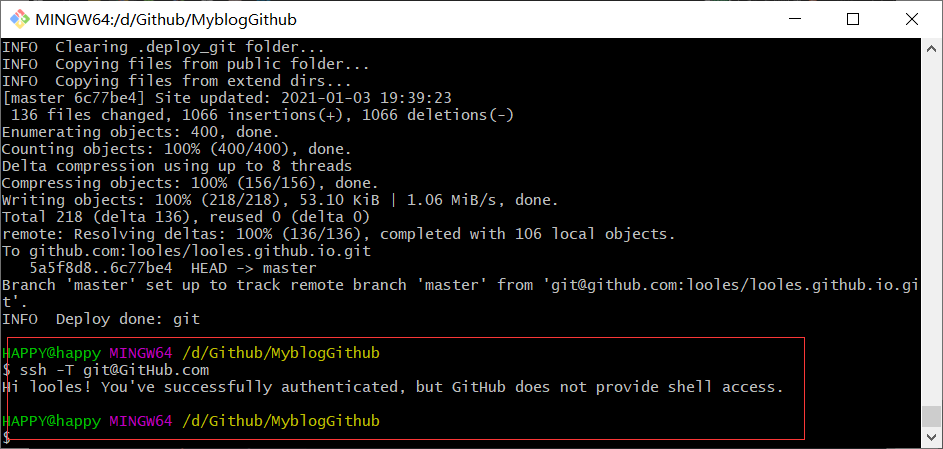
4.修改博客Git远程提交的地址
# 修改 https 协议为 ssh 协议(仓库的ssh地址)
git remote set-url origin git@github.com:xxx/xxx.git
5.修改hexo根目录下的_config.yml文件中的远程仓库设置
# Deployment
## Docs: https://hexo.io/docs/one-command-deployment
deploy:
type: git
repository: git@github.com:looles/looles.github.io.git
branch: master
6.部署推送到远程仓库
ub.com:looles/looles.github.io.git
branch: master
#### 6.部署推送到远程仓库






















 390
390











 被折叠的 条评论
为什么被折叠?
被折叠的 条评论
为什么被折叠?








