错误原因
出现这种错误的原因是安装docker-compose时候出错了,错误地把安装命令中的``改成了英文状态的单引号(当时本人以为该命令有问题,出现了中文状态的单引号,其实这不是中文状态的单单引号)
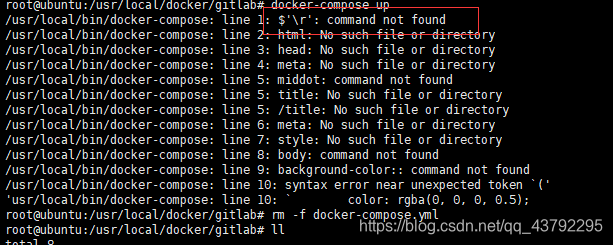 上图是我出现问题的截图
上图是我出现问题的截图
本来的安装docker-compose命令,这是没问题的
sudo curl -L https://github.com/docker/compose/releases/download/1.22.0/docker-compose-`uname -s`-`uname -m` > /usr/local/bin/docker-compose
然后我改成了
sudo curl -L https://github.com/docker/compose/releases/download/1.22.0/docker-compose-'uname -s'-'uname -m' > /usr/local/bin/docker-compose
就是这样导致了docker-compose up的命令报错
解决方法
重新安装docker-compose








 最低0.47元/天 解锁文章
最低0.47元/天 解锁文章















 8451
8451











 被折叠的 条评论
为什么被折叠?
被折叠的 条评论
为什么被折叠?








