flutter学习笔记——组件、列表、跳转
给Container设置边距
设置左右上下
padding: EdgeInsets.only(left: 10, right: 10, top: 50, bottom:10),
设置水平垂直边界
padding: EdgeInsets.symmetric(vertical: 10,horizontal: 10),
给Container设置边框
border: Border.all(color: Colors.red,width: 0.0),
设置一个搜索文本框,效果图如图:

child: TextField(
decoration: InputDecoration(
icon: Container(
padding: EdgeInsets.only(top: 2),
child: Icon(Icons.search,color: Colors.grey.shade600,)
),
contentPadding: const EdgeInsets.only(left: -15,right: 5, top: 0, bottom: 0),
hintText: "请输入搜索内容",border: InputBorder.none,
isDense: true
),
),
设置一个循环列表;itemCount为列表数量,itemBuilder中Context和index为List集合和当前下标,context,index为必传项;下图可以看到这个为必传。

我们需要返回一个Column()/Row()/Container()类型,在Container中我们可以设置容器的高度、边距、颜色、圆角等等。值得注意的是有decoration时,有些属性需要写在decoration里面,比如color属性。
child: ListView.builder(
itemCount: 10,
itemBuilder: (context, index) {
return Column(
children: [
Container(
padding: EdgeInsets.only(left: 10,right: 10,top:10,bottom: 5),
child: Container(
height: 300,
width:double.infinity,
decoration: const BoxDecoration(
color: Colors.white,
borderRadius: BorderRadius.all(Radius.circular(5)),
),
),
)
],
);
}
)
列表的效果图如图所示:

TabBar控制器
首先需要继承StatefulWidget并初始化tabController
class TextDemo extends StatefulWidget
late TabController tabController;///定义一个tab控制器
@override
void initState() {///初始化tabController
super.initState();
tabController = TabController(length: 5, vsync: this);///5个小标题,这里显示5个,在length中设置为5
}
将以上设置完毕之后,在我们的Container中就可以去设置TabBar属性了,
Container(
height: 40,
width: double.infinity,
child: TabBar(
labelPadding: EdgeInsets.zero,///标签边距设置为0
controller: tabController,
labelColor: ConfigColor.blueSrm,///TabBar中每一个标签的字体颜色
unselectedLabelColor: Colors.black45,///未被选中的标签字体颜色
isScrollable: false,///是否滚动
indicatorSize: TabBarIndicatorSize.tab,///设置标签下划线
indicatorColor: ConfigColor.blueSrm,///指示器下划线的颜色
tabs: [
Tab(text: "全部",),
Tab(text: "已提交",),
Tab(text: "已审批",),
Tab(text: "审批拒绝",),
Tab(text: "审批中",),
],
onTap: (index) {
print("tab点击了:$index");
},
),
),
效果图如图所示:
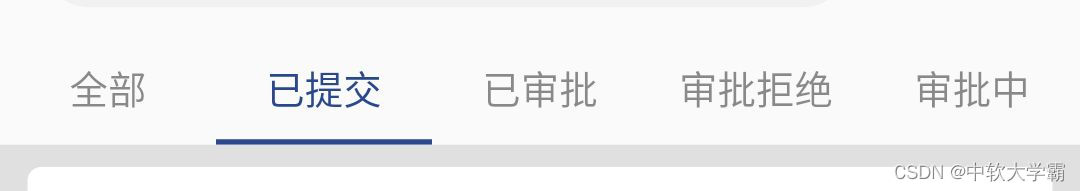
跳转页面通过TextButton组件,完成页面的跳转,return到demo_02的方法中Demo02类中,child后Text,按钮上“文字”,在child中可以设置TextButton的样式
Container(
child: TextButton(onPressed: (){
Navigator.of(context).push(MaterialPageRoute(builder: (BuildContext context){
return const Demo02();
}));
},
child: Text("确定",style: TextStyle(color: Colors.blueAccent),),
style: ButtonStyle(
///设置按钮内边框
padding: MaterialStateProperty.all(EdgeInsets.fromLTRB(30, 5, 30, 5)),
///设置边框颜色和宽度
side:MaterialStateProperty.all(BorderSide(width: 1,color: Colors.blue)),
///设置背景颜色,当点击时为蓝色,不点击时为白色;
backgroundColor: MaterialStateProperty.resolveWith((states) {
if(states.contains(MaterialState.pressed)){
return Colors.blue;
}else{
return Colors.white;
}
}),
///设置水波纹颜色
overlayColor: MaterialStateProperty.all(Colors.cyan),
///设置按钮大小
minimumSize: MaterialStateProperty.all(Size(50, 40)),
),
),
为Row设置统一高度
Container(
color: ColorUtil.getRandomColor(),
child: IntrinsicHeight(
child: Row(
children: [
Container(
color: ColorUtil.getRandomColor(),
child: Column(
children: [
Text("JHJJKJKJJJJ"),
],
),
),
Container(
color: ColorUtil.getRandomColor(),
child: Column(
children: [
Text("JHJJKJKJJJJ"),
Text("JHJJKJKJJJJ"),
Text("JHJJKJKJJJJ"),
Text("JHJJKJKJJJJ"),
],
),
)
],
),
),
)























 1561
1561











 被折叠的 条评论
为什么被折叠?
被折叠的 条评论
为什么被折叠?








