最近项目上遇到的一个问题,思考了挺久,和小伙伴讨论后完成了需求
需求:模块的数量不确定,每个模块初始渲染出来有样式,点击了某个按钮之后这些模块才可以进行选中,并且支持多选,选中要改变样式来区分。
实现:
简单画一下元素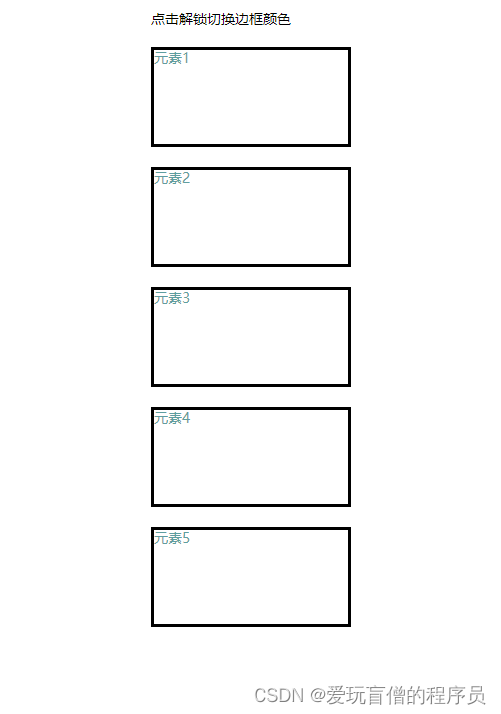
代码
<template>
<p @click="changeColor">{{ tips }}</p>
<div v-for="(item, ids) in titles" class='div1'>{{ item.title }}</div>
</template>
<script>
export default {
data() {
return {
tips: '点击解锁切换边框颜色',
titles: [
{
title: '元素1',
},
{
title: '元素2',
},
{
title: '元素3',
},
{
title: '元素4',
},
{
title: '元素5',
},
],
}
},
methods: {
changeColor() {
if (this.tips == '点击解锁切换边框颜色') {
this.tips = '现在可以点击选中更换颜色了'
} else {
this.tips = '点击解锁切换边框颜色'
}
},
},
}
</script>
<style lang="less" scoped>
p {
margin-left: 600px;
margin-top: 20px;
margin-bottom: 20px;
cursor: pointer;
}
div1 {
width: 200px;
height: 100px;
border: 3px solid #000;
color: cadetblue;
margin-left: 600px;
margin-top: 20px;
margin-bottom: 20px;
cursor: pointer;
}
</style> 接下来实现点击一次选中,再点击同一个模块取消选中,点击不同模块选中不同模块
解决思路:
创建一个空数组来存循环出来的模块有对应的id,初始置为空,点击模块时先判断点击时传入的id是否存在于当前数组中,一定要先判断id是否在数组中,如果不在就push进去,如果在那么就删去这个id,这样就处理了点击时的逻辑判断,在元素的样式那里要进行点击的元素唯一确定性的判断,这样就可以完成需求,说的可能有点模糊,上代码
<template>
<p @click="changeColor">{{ tips }}</p>
<div
v-for="(item, ids) in titles"
@click="getBorder(ids)"
:class="arr1.indexOf(ids) > -1 ? 'div2' : 'div1'"
>
{{ item.title }}
</div>
</template>
<script>
export default {
data() {
return {
tips: '点击解锁切换边框颜色',
// 是否允许点击选中,初始为false
canChange: false,
titles: [
{
title: '元素1',
},
{
title: '元素2',
},
{
title: '元素3',
},
{
title: '元素4',
},
{
title: '元素5',
},
],
// 存储点击的模块ids
arr1: [],
}
},
methods: {
// 切换按钮
changeColor() {
if (this.tips == '点击解锁切换边框颜色') {
this.tips = '现在可以点击选中更换颜色了'
this.canChange = true
} else {
this.tips = '点击解锁切换边框颜色'
// 如果按钮切换回不能点击,则将canChange值改为false并且将arr1置为空
this.canChange = false
this.arr1 = []
}
},
// 点击模块
getBorder(ids) {
// 先根据canChange的值来判断是否能点击
if (this.canChange) {
//用indexOf去判断当前点击的模块的ids是否存在于arr1中,定义一个值去接收这个判断的值
let ind = this.arr1.indexOf(ids)
// indexOf用来判断该数组中是否存在这个值,若不存在则返回-1,否则返回元素下标
if (ind > -1) {
// 存在这个值,从数组中删去这个值
this.arr1.splice(ind, 1)
}
// 不存在这个值那就push进arr1
else {
this.arr1.push(ids)
}
}
},
},
}
</script>
<style lang="less" scoped>
p {
margin-left: 600px;
margin-top: 20px;
margin-bottom: 20px;
cursor: pointer;
}
.div1 {
width: 200px;
height: 100px;
border: 3px solid #000;
color: cadetblue;
margin-left: 600px;
margin-top: 20px;
margin-bottom: 20px;
cursor: pointer;
}
.div2 {
width: 200px;
height: 100px;
border: 3px solid rgb(133, 196, 18);
color: cadetblue;
margin-left: 600px;
margin-top: 20px;
margin-bottom: 20px;
cursor: pointer;
}
</style>
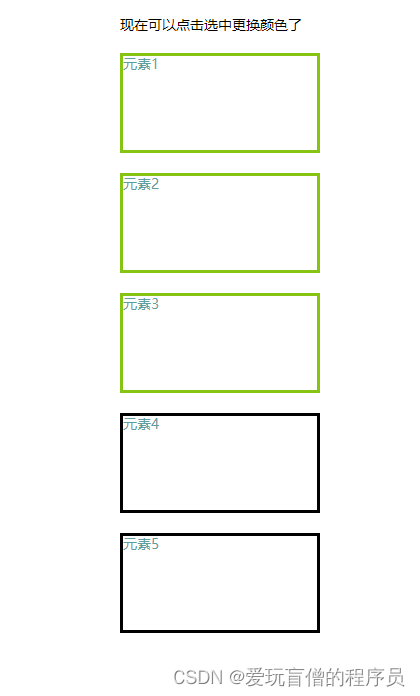





















 119
119











 被折叠的 条评论
为什么被折叠?
被折叠的 条评论
为什么被折叠?








