三个水平的坐标系,如图
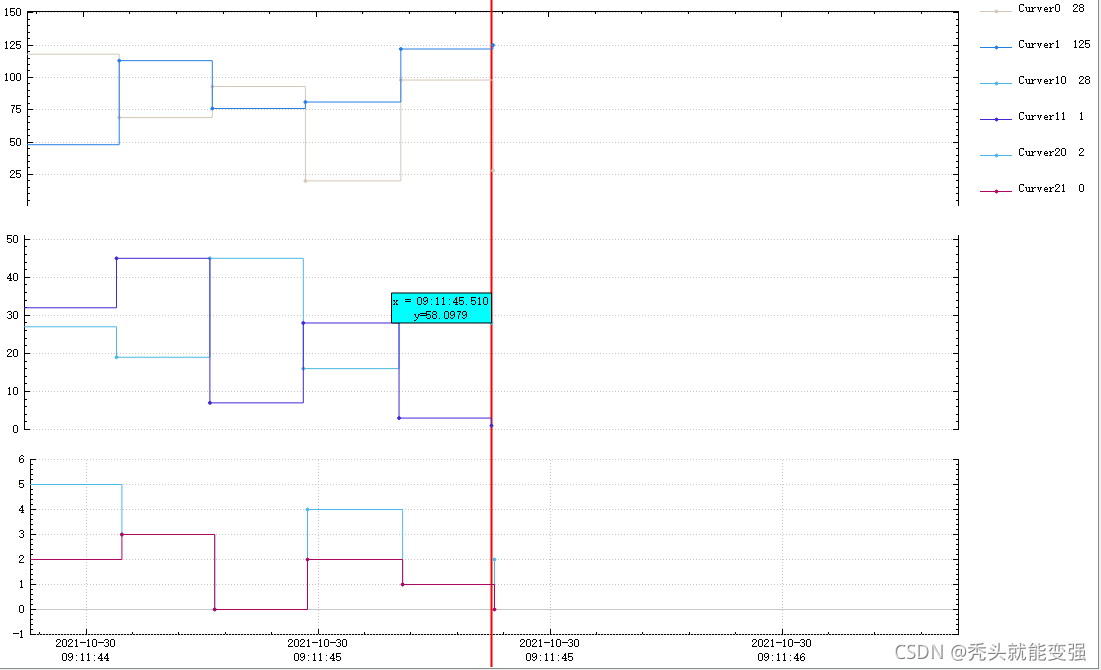
首先说明,本案列是直接继承QCustomPlot,如果是需要通过非继承方式,自行将其中的this关键字替换为QCustomPlot* X 的X;文中有些代码省略了this,自行判断。
一、添加多个坐标系
步骤如下:
this->setInteractions(QCP::iRangeDrag //可平移
| QCP::iRangeZoom //可滚轮缩放
| QCP::iSelectPlottables //可选中曲线
| QCP::iSelectLegend );//可选中图例
//! 1.清空布局中默认的坐标系及其他控件
this->plotLayout()->clear();
/* 在.h文件中定义好的需要使用的控件
QCPAxisRect * A0_5; //坐标系 1
QCPAxisRect * A0_50; //坐标系 2
QCPAxisRect * V0_150; //坐标系 3
QCPItemTracer* tracer; //游标
QCPItemText* tracerLabel; //游标标签
*/
V0_150 = nullptr;
A0_50 = nullptr;
A0_5 = nullptr;
legend = nullptr;
tracer = nullptr;
tracerLabel = nullptr;
//! 2.创建游标及游标标签
tracer_init();
/* 创建代码就在此处注释中描述,实际使用中写在对应方法中
if(tracer == nullptr)
{
tracer = new QCPItemTracer(this);
tracer->setInterpolating(false);//禁用插值
tracer->setPen(QPen(QBrush(QColor(Qt::red)),Qt::DashLine));//虚线游标
tracer->setStyle(QCPItemTracer::tsCrosshair);//游标样式:十字星、圆圈、方框
tracerLabel = new QCPItemText(this);
tracerLabel->setLayer("overlay");
tracerLabel->setPen(QPen(Qt::black));
tracerLabel->setBrush(Qt::cyan);
tracerLabel->setPadding(QMargins(2,2,2,2));//边界宽度
tracerLabel->setPositionAlignment(Qt::AlignLeft | Qt::AlignTop);// 标签显示位置,左上
tracerLabel->position->setParentAnchor(tracer->position); // 标签跟随游标
}
*/
//! 3. 添加坐标系 三个坐标系的创建、样式属性分别在不同方法进行,方便维护
V0_150_init();
A0_50_init();
A0_5_init();
/* 坐标系的创建过程就不多余的描述,以注释中代码为例
// 以智能指针方式定义dateTicker
QSharedPointer<QCPAxisTickerDateTime> dateTicker(new QCPAxisTickerDateTime);
dateTicker->setDateTimeFormat("yyyy-MM-dd\nhh:mm:ss"); // 设置以时间为X轴单位
V0_150 = new QCPAxisRect(this, true); // 创建坐标系
V0_150->axis(QCPAxis::atBottom)->setTicker(dateTicker); // 将时间轴设置在坐标系中
V0_150->axis(QCPAxis::atLeft)->setRange(0,150); // 设置Y轴范围
V0_150->setupFullAxesBox(true); // 让四个轴关联,并全部显示出来
V0_150->setRangeDrag(Qt::Horizontal | Qt::Vertical); //水平方向拖动 | 垂直方向移动
V0_150->setRangeZoom(Qt::Horizontal | Qt::Vertical); //水平方向缩放 | 垂直方向缩放
//如果是固定坐标系数量,可直接将坐标系添加如布局,\ 此处是动态添加和删除坐标系,所有魏加入布局
//this->plotLayout()->addElement(axisRectCount(),0,V0_150); //axisRectCount()获取布局中坐标系个数
//! 4. legend
/* if(legend == nullptr)
{
legend = new QCPLegend;
legend->setVisible(true);
// plotLayout()->addElement(legend); //加入布局
//! 注释:此处未加入布局和设置拉伸比的原因如下:由于初始第一个坐标系和legend中都没有数据,legend高度会在布局中影响坐标系的高度。
所有在添加图层前将legend加入布局即可(如果有方法解决这个问题,可直接添加如布局)
// plotLayout()->setColumnStretchFactor(1, 0.001); //设置行拉伸比例,将legend的宽度最小化
connect(this, SIGNAL(selectionChangedByUser()), this, SLOT(when_selectionChangedByUser()));
connect(this, SIGNAL(legendDoubleClick(QCPLegend*, QCPAbstractLegendItem*, QMouseEvent*)), this, SLOT(when_legendDoubleClick(QCPLegend*, QCPAbstractLegendItem*, QMouseEvent*)));
}
*/
//! 5. 坐标系某些轴的隐藏
//axis_style_init(); //每添加或删除一个坐标系 或 同时添加或删除多个坐标系 调用一次
*/
//! MyCustomPlot::QCustomPlot
//! 以3个坐标系为例
void MyCustomPlot::axis_style_init()
{
int index = 0;
if(axisRectCount() == 2)
{
foreach (auto *rect, axisRects())
{
index++;
if(index == 1)
{
rect->axis(QCPAxis::atTop)->setVisible(true);
rect->axis(QCPAxis::atBottom)->setVisible(false);
}
else if(index == 2){
rect->axis(QCPAxis::atTop)->setVisible(false);
rect->axis(QCPAxis::atBottom)->setVisible(true);
}
}
}
else if(axisRectCount() == 3)
{
foreach (auto *rect, axisRects())
{
index++;
if(index == 1)
{
rect->axis(QCPAxis::atTop)->setVisible(true);
rect->axis(QCPAxis::atBottom)->setVisible(false);
}
else if(index == 2){
rect->axis(QCPAxis::atTop)->setVisible(false);
rect->axis(QCPAxis::atBottom)->setVisible(false);
}
else if(index == 3)
{
rect->axis(QCPAxis::atTop)->setVisible(false);
}
}
}
}
void MyCustomPlot::add_axis(int index) // 0 1 3 分别区别三个坐标系
{
if(axisRectCount() >= 3) return;
switch (index) {
case 0:
if(V0_150 == nullptr){ //若为空指针,调用函数
V0_150_init();
if(A0_50 != nullptr) //若不为空指针,建立信号槽,同步X轴,注意建立双向连接
{
connect(V0_150->axis(QCPAxis::atBottom), SIGNAL(rangeChanged(QCPRange)), A0_50->axis(QCPAxis::atBottom), SLOT(setRange(QCPRange)));
connect(A0_50->axis(QCPAxis::atBottom), SIGNAL(rangeChanged(QCPRange)), V0_150->axis(QCPAxis::atBottom), SLOT(setRange(QCPRange)));
}
if(A0_5 != nullptr) // 同理
{
connect(V0_150->axis(QCPAxis::atBottom), SIGNAL(rangeChanged(QCPRange)), A0_5->axis(QCPAxis::atBottom), SLOT(setRange(QCPRange)));
connect(A0_5->axis(QCPAxis::atBottom), SIGNAL(rangeChanged(QCPRange)), V0_150->axis(QCPAxis::atBottom), SLOT(setRange(QCPRange)));
}
}
plotLayout()->addElement(axisRectCount(),0,V0_150); // 将坐标系加入布局
break;
case 1:
if(A0_50 == nullptr){
A0_50_init();
if(V0_150 != nullptr){
connect(A0_50->axis(QCPAxis::atBottom), SIGNAL(rangeChanged(QCPRange)), V0_150->axis(QCPAxis::atBottom), SLOT(setRange(QCPRange)));
connect(V0_150->axis(QCPAxis::atBottom), SIGNAL(rangeChanged(QCPRange)), A0_50->axis(QCPAxis::atBottom), SLOT(setRange(QCPRange)));
}
if(A0_5 != nullptr){
connect(A0_50->axis(QCPAxis::atBottom), SIGNAL(rangeChanged(QCPRange)), A0_5->axis(QCPAxis::atBottom), SLOT(setRange(QCPRange)));
connect(A0_5->axis(QCPAxis::atBottom), SIGNAL(rangeChanged(QCPRange)), A0_50->axis(QCPAxis::atBottom), SLOT(setRange(QCPRange)));
}
}
plotLayout()->addElement(axisRectCount(),0,A0_50);
break;
case 2:
if(A0_5 == nullptr){
A0_5_init();
if(A0_50 != nullptr){
connect(A0_5->axis(QCPAxis::atBottom), SIGNAL(rangeChanged(QCPRange)), A0_50->axis(QCPAxis::atBottom), SLOT(setRange(QCPRange)));
connect(A0_50->axis(QCPAxis::atBottom), SIGNAL(rangeChanged(QCPRange)), A0_5->axis(QCPAxis::atBottom), SLOT(setRange(QCPRange)));
}
if(V0_150 != nullptr){
connect(A0_5->axis(QCPAxis::atBottom), SIGNAL(rangeChanged(QCPRange)), V0_150->axis(QCPAxis::atBottom), SLOT(setRange(QCPRange)));
connect(V0_150->axis(QCPAxis::atBottom), SIGNAL(rangeChanged(QCPRange)), A0_50->axis(QCPAxis::atBottom), SLOT(setRange(QCPRange)));
}
}
plotLayout()->addElement(axisRectCount(),0,A0_5);
break;
default:
break;
}
legend_init(); // 创建legend,根据自己需要创建
axis_style_init();// 调整坐标系样式
plotLayout()->simplify(); //简化布局
replot(QCustomPlot::rpQueuedReplot); //刷新
}
void MyCustomPlot::delete_axis(int index)
{
if(axisRectCount() <= 0) return;//axisRectCount()布局中坐标系数量
switch (index) {
case 0:
if(V0_150 == nullptr) return;
clearDataAndDeleteGraph(0); // 1. 清除数据,移除图层 不清除数据和图层,legend会保留信息,在legend点击事件发送时会程序崩溃
plotLayout()->remove(axisRect(index)); // 2. 从布局中删除坐标系 并 delete
plotLayout()->simplify(); // 3. 简化布局
// 2.3步骤是从布局中删除坐标系的关键,可自行测试无某一步骤造成的影响
V0_150 = nullptr; //避免成为野指针
break;
case 1:
if(A0_50 == nullptr) return;
clearDataAndDeleteGraph(1);
plotLayout()->remove(axisRect(index));
plotLayout()->simplify();
A0_50 = nullptr;
break;
case 2:
if(A0_5 == nullptr) return;
clearDataAndDeleteGraph(2);
plotLayout()->remove(axisRect(index));
plotLayout()->simplify();
A0_5 = nullptr;
break;
default:
break;
}
if(axisRectCount() <= 0 && legend != nullptr) // customplot中无坐标系,删除legend
{
plotLayout()->remove(legend);
plotLayout()->simplify();
legend = nullptr;
}
else if(axisRectCount() > 0 && legend != nullptr)
{
plotLayout()->take(legend);
plotLayout()->simplify();
plotLayout()->addElement(legend);
plotLayout()->setColumnStretchFactor(1, 0.001);
}
axis_style_init();
replot(QCustomPlot::rpQueuedReplot);
}
void MyCustomPlot::clearDataAndDeleteGraph(int index)
{ //! graph_Map保存了每一个图层指针graph_Map的key为 坐标系的type*10+idx, type就等于此函数中的index
//void MyCustomPlot::addData(int idx, double key, double value, int type)
for(QMap<int,QCPGraph*>::Iterator it = graph_Map.begin(); it != graph_Map.end(); it++)
{
if(it.key()/10 == index)
{
if(it.value() != nullptr)
{
QCPGraph* graph = it.value();
graph->data().data()->clear(); //清除数据
graph_Map.remove(it.key()); //在移除Map
removeGraph(graph); //移除图层,不要自己delete,调用此函数自动delete
replot(QCustomPlot::rpQueuedReplot);
}
}
}
}
// 判断数据加入的坐标系
void MyCustomPlot::addData(int idx, double key, double value, int type)
{
if(!plotLayout()->hasElement(0,1) && legend != nullptr) // 将legend加入布局,一样的道理,自己选中合适的位置加入
{
plotLayout()->addElement(legend);
plotLayout()->setColumnStretchFactor(1, 0.001);
}
switch (type) {
case 0:
if(V0_150 == nullptr) return;
addData(idx+type*10, key, value, V0_150);
break;
case 1:
if(A0_50 == nullptr) return;
addData(idx+type*10, key, value, A0_50);
break;
case 2:
if(A0_5 == nullptr) return;
addData(idx+type*10, key, value, A0_5);
break;
default:
break;
}
}
void MyCustomPlot::addData(int idx, double key, double value,QCPAxisRect* rect)
{
QCPGraph* _graph;
if(!graph_Map.contains(idx)) // 判断当前数据是否已有图层
{ //创建图层并加入Map
graph_Map.insert(idx, addGraph(rect->axis(QCPAxis::atBottom),rect->axis(QCPAxis::atLeft)));
_graph = graph_Map.value(idx);
_graph->setLineStyle(QCPGraph::lsStepLeft); //设置连线类型
_graph->setPen(QPen(QColor(qrand()%256, qrand()%256, qrand()%256),1)); //随机曲线颜色,qsrand(QTime(0,0,0).secsTo(QTime::currentTime())); 提前添加
_graph->setScatterStyle(QCPScatterStyle(QCPScatterStyle::ssDisc, 3)); //显示散点数据
_graph->addData(key, value); //添加数据
if(!isMove){
rect->axis(QCPAxis::atBottom)->setRange(key-1,key+1);
rect->axis(QCPAxis::atLeft)->setRange(value-1,value+1);
}
LengedName_Map.insert(idx,QString("Curver%1").arg(idx));
_graph->setName(LengedName_Map.value(idx));
XRange = rect->axis(QCPAxis::atBottom)->range();
YRange = rect->axis(QCPAxis::atLeft)->range();
}
else
{
_graph = graph_Map.value(idx);
_graph->addData(key, value);
if(!isMove){
rect->axis(QCPAxis::atBottom)->setRange(key-1,key+1);
rect->axis(QCPAxis::atLeft)->setRange( value-1 < rect->axis(QCPAxis::atLeft)->range().lower ? value-1 : rect->axis(QCPAxis::atLeft)->range().lower, value+1 > rect->axis(QCPAxis::atLeft)->range().upper ? value+1 : rect->axis(QCPAxis::atLeft)->range().upper);
}
_graph->setName(QString("%1 %2").arg(LengedName_Map.value(idx)).arg(value));
}
replot(QCustomPlot::rpQueuedReplot); //刷新图表
}
void MyCustomPlot::mousePressEvent(QMouseEvent *event)
{
QCustomPlot::mousePressEvent(event);
isMove = true;
}
void MyCustomPlot::mouseMoveEvent(QMouseEvent *event)
{
QCustomPlot::mouseMoveEvent(event);
if(tracer == nullptr || tracerLabel == nullptr || axisRectCount() <= 0 || tracer->graph() == nullptr) return;
if(tracer->visible())
{
if(tracerGraph){
QCPAxisRect* rect = nullptr;
int key = graph_Map.key(tracerGraph,-1);
if(key == -1) return;
else if(key/10 == 0){
rect = V0_150;
}
else if(key/10 == 1){
rect = A0_50;
}
else if(key/10 == 2){
rect = A0_5;
}
else
return;
double x = rect->axis(QCPAxis::atBottom)->pixelToCoord(event->pos().x());//像素坐标转plot坐标
tracer->setGraphKey(x);
tracer->updatePosition(); //使得刚设置游标的横纵坐标位置生效
double y = rect->axis(QCPAxis::atLeft)->pixelToCoord(event->pos().y());
QString xTime = QDateTime::fromMSecsSinceEpoch(x * 1000.0).toString("hh:mm:ss.zzz");
tracerLabel->setText(QString("x = %1\ny=%2").arg(xTime).arg(y));
replot(QCustomPlot::rpQueuedReplot);
}
}
}
void MyCustomPlot::mouseReleaseEvent(QMouseEvent *event)
{
QCustomPlot::mouseReleaseEvent(event);
isMove = false;
}
void MyCustomPlot::when_selectionChangedByUser()
{
for (QMap<int,QCPGraph*>::iterator it = graph_Map.begin(); it != graph_Map.end();it++)
{
QCPGraph *graph = it.value();
if(graph == nullptr) return;
QCPPlottableLegendItem *item = legend->itemWithPlottable(graph);
if (item->selected() || graph->selected())//选中了哪条曲线或者曲线的图例
{
tracerGraph = graph;
if(tracer != nullptr){
tracer->setGraph(tracerGraph);
}
item->setSelected(true);
QPen pen;
pen.setWidth(3);
pen.setColor(Qt::blue);
graph->selectionDecorator()->setPen(pen);
graph->setSelection(QCPDataSelection(graph->data()->dataRange()));
}
}
}
/*
双击图例修改曲线颜色
*/
void MyCustomPlot::when_legendDoubleClick (QCPLegend *legend, QCPAbstractLegendItem *legendItem, QMouseEvent *event)
{
Q_UNUSED(legend);
Q_UNUSED(event);
qDebug()<<"when_legendDoubleClick (QCPLegend *legend, QCPAbstractLegendItem *legendItem, QMouseEvent *event)";
for (int i = 0; i < this->graphCount(); ++i)
{
QCPGraph *pGraph = this->graph(i);
if(legendItem == this->legend->itemWithPlottable(pGraph))//查询被点击的图例项是哪个graph的图例项
{
QColor newColor = QColorDialog::getColor(Qt::red,this,"选择新颜色");
if(newColor.isValid())//用户点击了确定
{
pGraph->setPen(QPen(newColor,1));
replot(QCustomPlot::rpQueuedReplot);
}
}
}
}






















 1082
1082











 被折叠的 条评论
为什么被折叠?
被折叠的 条评论
为什么被折叠?








