
Spring Cloud Alibaba提供的组件如下:
Sentinel:阿里巴巴开源产品,不仅仅可以作为断路器,也支持流量控制和服务降级。
Nacos:阿里巴巴开源产品,服务注册与服务发现,同时也可以作为配置中心。
RocketMQ:阿里巴巴开源的分布式消息和流计算平台。
Dubbo:阿里巴巴开源产品,高性能Java RPC框架,服务通信组件。
Seata:阿里巴巴开源产品,一个易于使用的高性能微服务分布式事务解决方案。
Alibaba Cloud ACM:其前身为淘宝内部配置中心Diamond,是一款应用配置中心产品,需付费。
Alibaba Cloud OSS:阿里云对象存储OSS是一款海量、安全、低成本、高可靠的云存储服务,需付费。
Alibaba Cloud SMS:阿里云短信服务,需付费。
Alibaba Cloud SchedulerX:阿里中间件自研的基于Akka架构的新一代分布式任务调度平台,需付费。
lombok
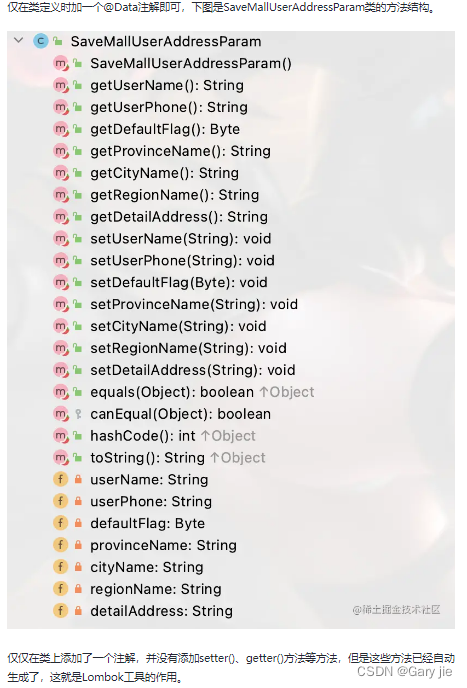
服务通信基础实例
分别存放业务层实现类和REST层的Controller类。
service包中新建HelloServiceImpl类
package ltd.newbee.cloud.service;
import org.springframework.stereotype.Component;
@Component
public class HelloServiceImpl {
public String getName(){
return "service01"; //定义了getName()方法,方法作用是返回一个字符串。
}
}
web包中新建HelloServiceController类,代码如下:
package ltd.newbee.cloud.web;
import ltd.newbee.cloud.service.HelloServiceImpl;
import org.springframework.beans.factory.annotation.Autowired;
import org.springframework.web.bind.annotation.GetMapping;
import org.springframework.web.bind.annotation.RestController;
@RestController
public class HelloServiceController {
@Autowired
private HelloServiceImpl helloService;
@GetMapping("/hello")
public String hello() {
// 调用本地方法,并通过HTTP协议进行响应
return "hello from " + helloService.getName();
}
}
@RestController注解,所以并不会返回视图对象。类中定义了hello()方法,映射地址为/hello,在访问该地址后会返回一串字符串给调用端。
使用HttpClient处理请求
在pom.xml文件中添加httpclient的依赖配置,代码如下:
<dependency>
<groupId>org.apache.httpcomponents</groupId>
<artifactId>httpclient</artifactId>
</dependency>
创建ltd.newbee.cloud.web包,用于存放调用端所需的测试类。在web包中新建ConsumerController类,代码如下:
package ltd.newbee.cloud.web;
import org.apache.http.client.methods.CloseableHttpResponse;
import org.apache.http.client.methods.HttpGet;
import org.apache.http.impl.client.CloseableHttpClient;
import org.apache.http.impl.client.HttpClients;
import org.apache.http.util.EntityUtils;
import org.springframework.web.bind.annotation.GetMapping;
import org.springframework.web.bind.annotation.RestController;
import java.io.IOException;
@RestController
public class ConsumerController {
private final String SERVICE_URL = "http://localhost:8081";
//private final String SERVICE_URL = "http://localhost:8082";
/**
* 使用HttpClient来处理http请求
* @return
* @throws IOException
*/
@GetMapping("/httpClientTest")
public String httpClientTest() throws IOException {
CloseableHttpClient httpClient = HttpClients.createDefault();
HttpGet httpGet = new HttpGet(SERVICE_URL + "/hello");
CloseableHttpResponse response = null;
try {
// 执行请求
response = httpClient.execute(httpGet);
// 判断返回状态码
if (response.getStatusLine().getStatusCode() == 200) {
String content = EntityUtils.toString(response.getEntity(), "UTF-8");
// 打印请求结果
System.out.println(content);
}
} finally {
if (response != null) {
response.close();
}
httpClient.close();
}
return "请求成功";
}
}

使用RestTemplate处理请求
RestTemplate是Spring提供的一个 HTTP 请求工具,它提供了常见的REST请求方案的模版,简化了在Java代码中处理http请求的编码过程。
首先,创建config包,并新建RestTemplate的配置类,代码如下:
package ltd.newbee.cloud.config;
import org.springframework.context.annotation.Bean;
import org.springframework.context.annotation.Configuration;
import org.springframework.http.client.ClientHttpRequestFactory;
import org.springframework.http.client.SimpleClientHttpRequestFactory;
import org.springframework.web.client.RestTemplate;
import org.springframework.http.converter.StringHttpMessageConverter;
import java.nio.charset.Charset;
@Configuration
public class RestTemplateConfig {
@Bean
public RestTemplate restTemplate(ClientHttpRequestFactory factory) {
RestTemplate restTemplate = new RestTemplate(factory);
// UTF-8编码设置
restTemplate.getMessageConverters().set(1,
new StringHttpMessageConverter(Charset.forName("UTF-8")));
return restTemplate;
}
@Bean
public ClientHttpRequestFactory simpleClientHttpRequestFactory() {
SimpleClientHttpRequestFactory factory = new SimpleClientHttpRequestFactory();
// 超时时间 10秒
factory.setReadTimeout(10 * 1000);
// 超时时间 5秒
factory.setConnectTimeout(5 * 1000);
return factory;
}
}
在ConsumerController类中引入RestTemplate对象,并使用它来发起请求和处理请求回调结果。代码如下:
@Resource
private RestTemplate restTemplate;
/**
* 使用RestTemplate来处理http请求
* @return
* @throws IOException
*/
@GetMapping("/restTemplateTest")
public String restTemplateTest() {
// 打印请求结果
System.out.println(restTemplate.getForObject(SERVICE_URL + "/hello", String.class));
return "请求成功";
}
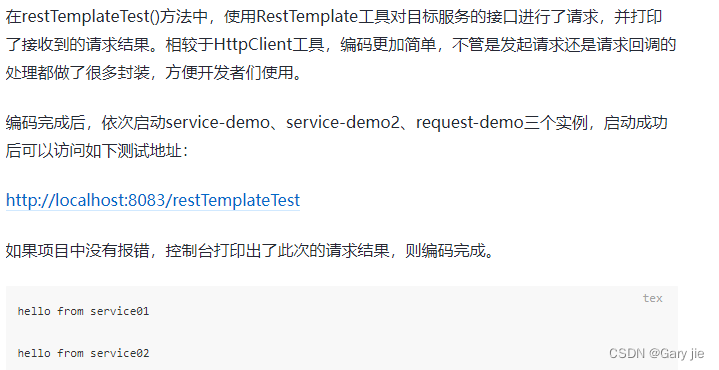
使用WebClient处理请求

复制request-demo为request-demo2,修改pom.xml文件中的web场景启动器为spring-boot-starter-webflux,然后新建ConsumerController2类,并新增如下代码:
package ltd.newbee.cloud.web;
import org.springframework.web.bind.annotation.GetMapping;
import org.springframework.web.bind.annotation.RestController;
import org.springframework.web.reactive.function.client.WebClient;
import reactor.core.publisher.Mono;
@RestController
public class ConsumerController2 {
private final String SERVICE_URL = "http://localhost:8081";
//private final String SERVICE_URL = "http://localhost:8082";
private WebClient webClient = WebClient.builder()
.baseUrl(SERVICE_URL)
.build();
/**
* 使用WebClient处理http请求
* @return
*/
@GetMapping("/webClientTest")
public String webClientTest() {
Mono<String> mono = webClient
.get() // GET 请求方式
.uri("/hello") // 请求地址
.retrieve() // 获取响应结果
.bodyToMono(String.class); //响应结果转换
// 打印请求结果
mono.subscribe(result -> {
System.out.println(result);
});
return "请求成功";
}
}
























 2013
2013











 被折叠的 条评论
为什么被折叠?
被折叠的 条评论
为什么被折叠?










