最近接到一个需求,一个数据展示类的大屏 其中一块设计到一个离线3D行政图的渲染,过程曲折,顺道记录一下,免得以后再踩坑
效果图

需求分析:
获取数据
jes数据格式,只要不到街道级别 网上免费的很多。到街道直接去淘宝
类似下面的数据结构

再准备一份标点数据

根目录
刚刚准备的两份文件
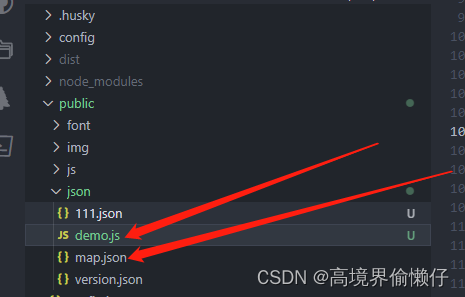
完整代码
import { HomeController } from '@/services';
import { LineLayer, PointLayer, PolygonLayer, Scene } from '@antv/l7';
import { Mapbox } from '@antv/l7-maps';
import { useRequest } from 'ahooks';
import { useEffect, useRef, useState } from 'react';
import { demoData} from '../../../../../public/json/demo';
import ArrowSvg from './../../../../assets/home/arrow.svg';
import ArrowSvgH from './../../../../assets/home/arrowH.svg';
import './index.less';
const Map = () => {
const sceneRef = useRef<Scene | null>();
const [baseData, setBaseData] =
useState<HOME_TYPE.OrgTypeReal[]>(demoData);
// 轮询接口 你可能不适用
const { run } = useRequest(HomeController.getOrgData, {
pollingInterval: 60000,
pollingErrorRetryCount: 3,
onSuccess: (data) => {
let arr: HOME_TYPE.OrgTypeReal[] = [];
data?.map((item: HOME_TYPE.OrgType) => {
HospitalList.forEach((ite) => {
if (item.orgCode.toUpperCase() === ite.orgCode) {
arr.push({
...ite,
status: item.status,
name: item.orgName,
});
}
});
});
const arr1: any = demoData.filter(
(item) => item.name === '飞线起始点',
);
setBaseData(arr.concat(arr1));
},
});
useEffect(() => {
run();
}, []);
useEffect(() => {
const id = document.getElementById('map');
if (id) {
if (sceneRef.current) {
sceneRef.current.destroy();
sceneRef.current = null;
}
sceneRef.current = new Scene({
id: 'map',
map: new Mapbox({
style: 'blank',
pitch: 30, // 倾斜度
center: [113.828671, 22.754741],
zoom: 8,
}),
logoVisible: false, // 不展示logo
});
const scene = sceneRef.current;
scene.addImage('plane', ArrowSvg);
scene.addImage('planeH', ArrowSvgH);
scene.on('loaded', () => {
fetch('/json/map.json')
.then((res) => res.json())
.then((data) => {
// 绘制地图板块
const provincelayer = new PolygonLayer({ autoFit: true, zIndex: 5 })
.source(data) //使用的数据为下载到本地的json数据
.shape('extrude') //用于绘制几何体
.size(15000)
.color('#1C74C0')
.style({
// mapTexture: mapBgImg, //如果想使用纹理贴图,shap必须为extrude
heightfixed: true, //抬升高度是否随 zoom 变化
vertexHeightScale: 2000,
raisingHeight: 20000, //抬升高度
sourceColor: '#fff', //抬高高度的颜色
targetColor: '#fff',
opacity: 0.8,
pickLight: true,
});
const provincelayerDown = new PolygonLayer({ autoFit: true })
.source(data) //使用的数据为下载到本地的json数据
.shape('fill') //用于绘制几何体
.size(2)
.color('#fff')
.style({
// mapTexture: mapBgImg, //如果想使用纹理贴图,shap必须为extrude
// heightfixed: true, //抬升高度是否随 zoom 变化
raisingHeight: 20000, //抬升高度
// // sourceColor: '#fff', //抬高高度的颜色
// // targetColor: '#fff',
// opacity: 1,
// pickLight: true
});
const NamePoint = new PointLayer({
zIndex: 2200,
textOffset: [0, -50],
})
.source(baseData, {
parser: {
type: 'json',
x: 'lng',
y: 'lat',
},
})
.shape('name', 'text')
.color('#fff')
.animate(true)
.style({
// gamma: "#fff",
halo: 1,
raisingHeight: 15000,
})
.size(12);
const dotPoint = new PointLayer({ zIndex: 25, depth: false })
.source(baseData, {
parser: {
type: 'json',
x: 'lng',
y: 'lat',
},
})
.shape('circle')
.color('status', (v) => {
switch (v) {
case 2:
return '#ffed11';
default:
return '#FFF';
}
})
.animate(true)
.size(30);
const lineUp = new LineLayer({ zIndex: 5 })
.source(data)
.shape('line')
// .color('rgba(255,255,255,0.3)')
.size(1)
.style({
sourceColor: '#79bffd', // 起点颜色
targetColor: '#79bffd', // 终点颜色
raisingHeight: 55000,
opacity: 0.6,
})
.animate(true);
const flylayer = new LineLayer({
blend: 'normal',
zIndex: 30,
pickingBuffer: 6,
enablePropagation: true,
})
.source(baseData, {
parser: {
type: 'json',
x1: 'from_lng',
y1: 'from_lat',
x: 'lng',
y: 'lat',
},
})
.size(1)
.shape('arc')
.color('status', (v) => {
switch (v) {
case 2:
return '#ffed11';
default:
return '#FFF';
}
})
.style({
raisingHeight: 150000,
});
// .animate({
// duration: 1,
// interval: 1,
// trailLength: 2,
// });
const airPlaneLayer = new LineLayer({
blend: 'normal',
zIndex: 31,
pickingBuffer: 6,
enablePropagation: true,
})
.source(baseData, {
parser: {
type: 'json',
x1: 'from_lng',
y1: 'from_lat',
x: 'lng',
y: 'lat',
},
})
.shape('arc')
.texture('status', (v) => {
switch (v) {
case 2:
return 'planeH';
default:
return 'plane';
}
})
.size(15)
.color('#1890ff')
.animate({
duration: 0.8,
interval: 1,
trailLength: 0.2,
})
.style({
textureBlend: 'replace',
lineTexture: true, // 开启线的贴图功能
iconStep: 6, // 设置贴图纹理的间距
});
scene.addLayer(provincelayer); // 抬升底图
scene.addLayer(provincelayerDown); //底图
scene.addLayer(NamePoint); // 名称图
scene.addLayer(lineUp); // 围边图
scene.addLayer(dotPoint); // 坐标圆圈点
flylayer.on('click', (...args: any[]) => {
console.log(args);
sessionStorage.setItem(
'orgInfo',
JSON.stringify(args[0].feature),
);
window.location.href = `${window.location.origin}/datalink`;
// history.push('/datalink');
});
scene.addLayer(flylayer); // 飞线
scene.addLayer(airPlaneLayer);
scene.setMapStatus({
dragEnable: false, // 是否允许地图拖拽
keyboardEnable: false, // 是否允许形键盘事件
doubleClickZoom: false, // 双击放大
zoomEnable: false, // 滚动缩放
rotateEnable: false, // 旋转
});
});
});
}
}, [baseData]);
return (
<>
<div
id="map"
style={{
width: '100%',
height: '100%',
position: 'relative',
zIndex: 1,
}}
>
</div>
</>
);
};
export default Map;
其中我的baseData 数据来源 是后端返回的数据 和我自己定义的demo数据 重组形成的 你们使用的时候可直接参考demo.js 中的数据格式
另外你在使用过程中可能会发现 经纬度在图层下方 或者经纬度不准的情况。造成这个问题的原因是 我把地图整体抬高了 形成3d效果。 这样的问题出现后 需要我们手动调整demo.js 中经纬度
总结
本来想 详细分析一下 但是发现代码里面 各种注释都有。所以各位少侠直接看注释吧 应该是比较清晰的。如果有不懂的api 直接在 antv-l7上面搜索就行


























 1627
1627











 被折叠的 条评论
为什么被折叠?
被折叠的 条评论
为什么被折叠?








