本文为小编阅读《利用python进行数据分析》第五章的学习笔记。
前面的博客已经介绍了pandas库基本操作、索引等,接下来我们来介绍一下Series和DataFrame中数据交互的基础机制,按照书中的说法,我们只着重于最重要的特性,而不是将所有的特性都给读者一一罗列出来。除了第一个代码之外,其他的代码我们默认库已经完成导入。
(一).重建索引:
1.Series类型的索引重建:输入一个基本的Series类型
import pandas as pd
import numpy as n
a = pd.Series([1, 2, 3, 4, 5], index = ['a', 'b', 'c', 'd', 'e'])
print(a)
输出结果如下:
a 1
b 2
c 3
d 4
e 5
dtype: int64
Process finished with exit code 0
1.1重建索引的代码:使用reindex(方法即可,如果重建的索引数目大于原来元素个数时,python会使用NaN进行自动填充
a = a.reindex(['a', 'b', 'c', 'd', 'e', 'f'])
输出如下:
a 1.0
b 2.0
c 3.0
d 4.0
e 5.0
f NaN
dtype: float64
注意:重建索引前后的元素类型发生了变化,由 int64 变成了 float64。
2.DataFrame类型重建:我们知道DataFrame类型存在两个索引(index和colums),那么我们可以想见,我们可以将某一个索引进行重建,也应该有一个方法将两个索引全部重建,代码如下:
#我们默认库已经完成导入
a = pd.DataFrame(np.arange(9).reshape((3, 3)), index = ['a', 'b', 'c'], columns = ['one', 'two', 'three'])
print(a)
输出如下:
one two three
a 0 1 2
b 3 4 5
c 6 7 8
Process finished with exit code 0
2.1我们可以只重建行索引(列索引同理),需要注意的一点是,如果我们进行索引重建的时候不给予参数的话,默认重建的是index索引。代码如下:
a = a.reindex(['a', 'b', 'c', 'd'])
结果为
one two three
a 0.0 1.0 2.0
b 3.0 4.0 5.0
c 6.0 7.0 8.0
d NaN NaN NaN
Process finished with exit code 0
2.2我们重建列索引的时候多加了一列,但是该列没有数据,因此python就会自动进行填充
a = a.reindex(index = [1, 2, 3], columns = ['first', 'second', 'third'])
结果为:
first second third
1 NaN NaN NaN
2 NaN NaN NaN
3 NaN NaN NaN
Process finished with exit code 0
我们会发现原来的数据均被替换掉。
reindex方法的参数:
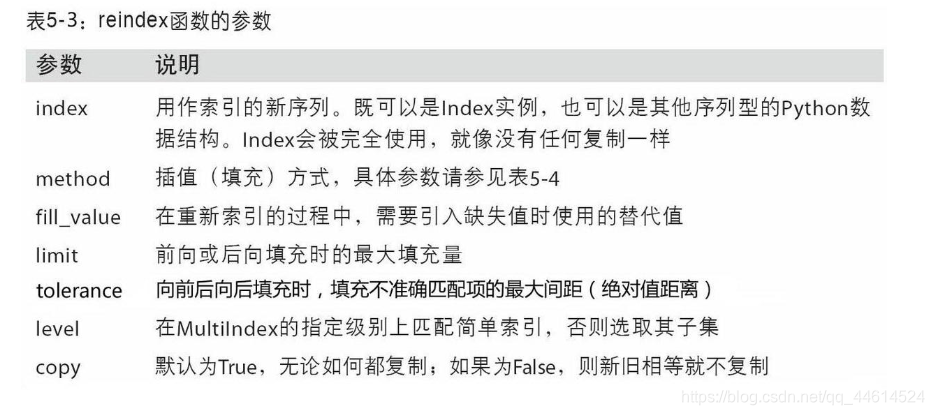
(二)轴向上删除条目:我们使用drop()方法来删除一个含有指示值或轴向上的删除值的新对象。
1.对Series类型数据集的删除,首先我们创建一个Series类型的数据集。
a = pd.Series(np.arange(3), index = ['a', 'b', 'c'])
print(a)
输出如下:
a 0
b 1
c 2
dtype: int32
Process finished with exit code 0
1.1删除操作代码为:
a = a.drop('a', axis = 'index')
删除后的结果为:
b 1
c 2
dtype: int32
Process finished with exit code 0
2.对DataFrame类型数据集的删除操作:先进行基础数据集的创建。
a = pd.DataFrame(np.arange(9).reshape((3, 3)), index = ['a', 'b', 'c'], columns = ['one', 'two', 'three'])
print(a)
输出为:
one two three
a 0 1 2
b 3 4 5
c 6 7 8
Process finished with exit code 0
2.1删除行数据(对Index进行操作):与Series类型的区别是,在进行DataFrame类型数据集数据的删除的时候,我们要在drop中加上一个参数 axis,如果删除的是行索引,就令axis = ‘index’,对于列索引同理。
a = a.drop('a', axis = 'index')
删除后的数据集为:
one two three
b 3 4 5
c 6 7 8
Process finished with exit code 0
我们可以发现原先行索引的 a 这一行的数据已经消失。同理我们也可以对列索引进行删除
(三)索引:
1.Series类型的索引:该类型索引与NumPy数组索引功能类似,只不过Series的索引值不仅仅局限于整数,它可以是index的值,区间等。首先我们还是首先创建Series类型数据。
a = pd.Series(np.arange(4.), index = ['a', 'b', 'c', 'd'])
print(a)
输出为:
a 0.0
b 1.0
c 2.0
d 3.0
dtype: float64
Process finished with exit code 0
1.1我们直接使用Index 的名称进行索引

1.2我们也可以使用类似于切片的方式来进行取出索引对应的元素。注意:这里的切片的区间两边均为闭区间,与python列表的切片有区别。

1.3或者我们直接使用索引来进行对应元素的输出。注意:采用对应索引进行输出的时候,索引的输入方式。
print(a[['a', 'c']])
输出结果为:
a 0.0
c 2.0
dtype: float64
Process finished with exit code 0
2.DataFrame类型数据的索引:首先还是进行数据集的建立:
a = pd.DataFrame(np.arange(16).reshape(4, 4), index = ['a', 'b', 'c', 'd'],
columns = ['one', 'two', 'three', 'four'])
print(a)
输出为:
one two three four
a 0 1 2 3
b 4 5 6 7
c 8 9 10 11
d 12 13 14 15
Process finished with exit code 0
2.1我们可以使用列索引(行索引)来将某一列(行)的所有元素进行输出(结果会自动带上行(列)索引)
print(a['two'])
输出为:
a 1
b 5
c 9
d 13
Name: two, dtype: int32
Process finished with exit code 0
3.针对DataFrame类型在行上的标签索引,小编介绍一下loc()和 iloc(),他们允许用户使用轴标签(loc)整数标签 (iloc),使用风格与我们在NumPy中的索引方式类似。我们简单的创建一个数据集:(当我们自定义标签之后,我们能够体现出轴标签与整数标签的差距了)轴标签就是使用Index,而整数标签就会像数组那样。
a = pd.DataFrame(np.arange(12).reshape(3, 4))
print(a)
创建的结果如下:
0 1 2 3
0 0 1 2 3
1 4 5 6 7
2 8 9 10 11
Process finished with exit code 0
我们使用对应的索引来进行数据的选取。(下标的标记类似数组,从0开始)

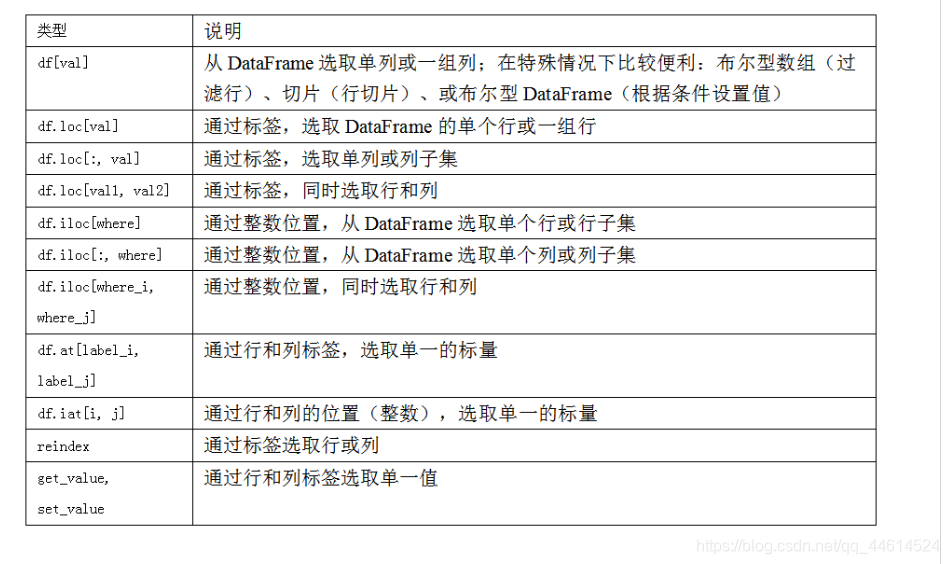
(四)Dataframe与Series之间的算术操作:
1.Dataframe算术操作:首先进行数据集的创建:
a = np.arange(12).reshape(3, 4)
print(a)
数据集的输出为:
[[ 0 1 2 3]
[ 4 5 6 7]
[ 8 9 10 11]]
Process finished with exit code 0
我们先看一下,数据元素(a[0])的输出
print(a[0])
接下来我们进行算术运算,如下图,图中我们可以看到:当我们用整个数据集去减第一行的数据的时候,减法在每一行都进行了操作,这就是我们所谓的广播机制。
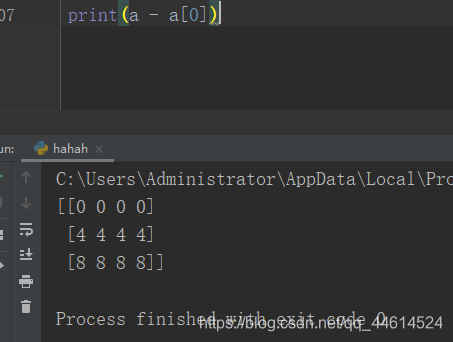
对于Series,也有类似的操作:首先我们进行数据集的创建:
a = pd.DataFrame(np.arange(12).reshape(3, 4), index = ['a', 'b', 'c'], columns = ['one', 'two', 'three', 'four'])
print(a)
创建好的数据集如下:
one two three four
a 0 1 2 3
b 4 5 6 7
c 8 9 10 11
Process finished with exit code 0
我们模仿DataFrame的算术方法来进行广播计算(个人的叫法,未必正确)。注意:这里的DataFrame类型的索引与Series有区别,我们要使用.iloc()方法进行索引。
a = pd.DataFrame(np.arange(12).reshape(3, 4), index = ['a', 'b', 'c'], columns = ['one', 'two', 'three', 'four'])
b = a.iloc[0]
print(a - b)
输出的结果如下:我们可以看出这与我们预想的(与Series)结果一样,同样进行了广播运算。
one two three four
a 0 0 0 0
b 4 4 4 4
c 8 8 8 8
Process finished with exit code 0
(五) 排序:
1.Series类型:首先我们创建一个Series数据集:
a = pd.Series([1, 3, 4, 2], index = ['a', 'c', 'd', 'b'])
输出为:
a 1
c 3
d 4
b 2
dtype: int64
Process finished with exit code 0
1.1 我们可以看到Index的顺序是打乱排列的。我们可以采用如下代码进行索引的排序:
a.sort_values()
索引排好序的结果为:
a 1
b 2
c 3
d 4
dtype: int64
Process finished with exit code 0
我们可以看到现在的行索引已经完成排序,列排序同理。
2.2 我们也可以对Series的值进行排序:(如果有缺失值的话,缺失值会被放到最后面)
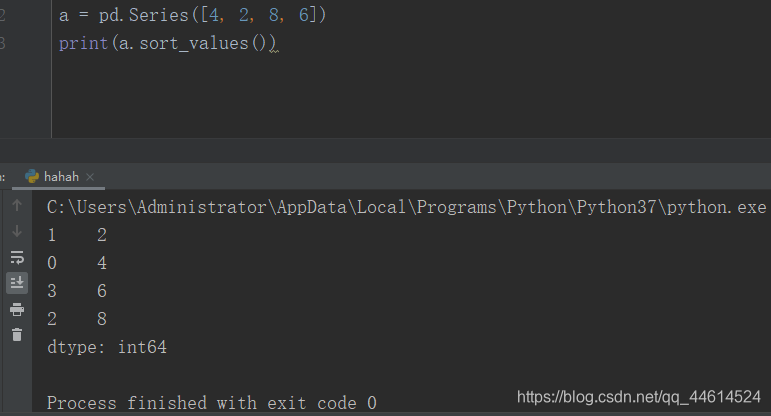
2.DataFrame类型:首先我们生成数组
a = pd.DataFrame(np.array([1, 3, 4, 2, 6, 5, 7, 0, 8]).reshape(3, 3), index = ['a', 'c', 'b'],
columns = ['one', 'three', 'two'])
生成的数据集为:
one three two
a 1 3 4
c 2 6 5
b 7 0 8
Process finished with exit code 0
2.1 对行索引进行排序的结果为:
one three two
a 1 3 4
b 7 0 8
c 2 6 5
Process finished with exit code 0
我们可以看到行索引已经完成排序。(默认升序排列)






















 4396
4396











 被折叠的 条评论
为什么被折叠?
被折叠的 条评论
为什么被折叠?








