一、Servlet作用
Java Servlet 是运行在 Web 服务器或应用服务器上的程序,它是作为来自 Web 浏览器或其他 HTTP 客户端的请求和 HTTP 服务器上的数据库或应用程序之间的中间层。
使用 Servlet,您可以收集来自网页表单的用户输入,呈现来自数据库或者其他源的记录,还可以动态创建网页。
二、具体实现
文件目录:

注:idea创建web工程,若想出现meta-inf,如下操作

1.注册页面(默认pom.xml已添加依赖)
暂时采用比较原始的form界面,后续将会使用easy ui 进行美观处理。代码如下:
<%@ page language="java" import="java.util.*" pageEncoding="UTF-8"%>
<!DOCTYPE HTML PUBLIC "-//W3C//DTD HTML 4.01 Transitional//EN">
<html>
<head>
<title>login.html</title>
<style type="text/css">
</style>
</head>
<body>
<h1>用户登录</h1>
<form action="http://127.0.0.1:8080/InternshipProject_war/login.emp" method="post">
用户名:<input type="text" name="userName"><br>
密码:<input type="password" name="password"><br>
<input type="submit" value="登录">
</form>
<%
Object obj=request.getAttribute("msg");
if(obj!=null){
%>
<span style="color: red;"><%=obj.toString() %></span>
<%
}
%>
</body>
</html>
2.创建实体类(注意序列化)
序列化原因
package entity;
import java.io.Serializable;
public class Emp implements Serializable {
private String name;
private String sex;
private String edu;
public Emp() {
}
public String getName() {
return name;
}
public void setName(String name) {
this.name = name;
}
public String getSex() {
return sex;
}
public void setSex(String sex) {
this.sex = sex;
}
public String getEdu() {
return edu;
}
public void setEdu(String edu) {
this.edu = edu;
}
}
3.数据库测试连接
使用 pom.xml进行导入
<dependency>
<groupId>mysql</groupId>
<artifactId>mysql-connector-java</artifactId>
<version>8.0.20</version>
</dependency>
4.servlet实现
servlet类
package servlets;
import javax.servlet.ServletException;
import javax.servlet.http.HttpServlet;
import javax.servlet.http.HttpServletRequest;
import javax.servlet.http.HttpServletResponse;
import java.io.IOException;
import java.io.UnsupportedEncodingException;
import java.sql.*;
import java.text.DateFormat;
import java.util.Date;
public class EmpServlet extends HttpServlet {
static final String JDBC_DRIVER = "com.mysql.cj.jdbc.Driver";
static final String DB_URL = "jdbc:mysql://localhost:8889/emp";//端口号默认3306 ,本人采用集成所以端口号不一样
static final String USER = "你的用户名";
static final String PASS = "你的密码";
public static void main(String[] args) throws SQLException, ClassNotFoundException {
}
protected void doGet(HttpServletRequest request, HttpServletResponse response){
}
// post处理
protected void doPost(HttpServletRequest request,HttpServletResponse response) throws ServletException,IOException {
request.setCharacterEncoding("utf-8");
response.setContentType("text/html;charset=utf-8");
String path = request.getServletPath();
if("/login.emp".equals(path)){
try {
login(request,response);
} catch (SQLException throwables) {
throwables.printStackTrace();
} catch (ClassNotFoundException e) {
e.printStackTrace();
}
}
}
private Connection connect() throws ClassNotFoundException, SQLException {
Connection conn = null;
Statement stmt = null;
// 注册JDBC
Class.forName(JDBC_DRIVER);
// 打开链接
System.out.println("连接数据库...");
conn = DriverManager.getConnection(DB_URL, USER, PASS);
return conn;
}
// 员工登录
protected void login(HttpServletRequest request,HttpServletResponse response) throws SQLException, ClassNotFoundException, ServletException, IOException {
System.out.println("登录中...");
String userName =request.getParameter("userName");
String password =request.getParameter("password");
System.out.println("采集的password:"+password);
System.out.println("采集的userName:"+userName);
Statement statement = connect().createStatement();
ResultSet rs = statement.executeQuery("select * from empinfo");
while(rs.next()){
// System.out.println(rs.getString("password"));
if(password.equals(rs.getString("password"))&&userName.equals(rs.getString("userName"))){
Date date = new Date();
DateFormat df = DateFormat.getDateInstance(DateFormat.MEDIUM);
System.out.println(userName+"于"+df.format(date)+"登录成功");
request.getRequestDispatcher("jsp/index.jsp").forward(request, response);;
return;
}
Date date = new Date();
DateFormat df = DateFormat.getDateInstance(DateFormat.MEDIUM);
System.out.println(userName+"于"+df.format(date)+"登录失败");
// 如果登录失败,控制台输出用户名密码不正确
System.out.println("用户名密码不正确");
// 将需要转发的信息放入request请求对象中
request.setAttribute("msg", "用户名密码不正确");
// 通过请求转发技术将错误信息传递给login.jsp页面做显示
// 工程内部的资源路径
request.getRequestDispatcher("/jsp/login/login.jsp").forward(request, response);
}
}
}
web.xml进行配置
<servlet>
<servlet-name>Emp</servlet-name>
<servlet-class>servlets.EmpServlet</servlet-class>
</servlet>
<servlet-mapping>
<servlet-name>Emp</servlet-name>
<url-pattern>*.emp</url-pattern>
</servlet-mapping>
其他:
request.getRequestDispatcher()和response.sendRedirect()区别
日期的使用







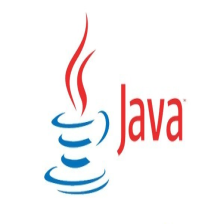














 1112
1112











 被折叠的 条评论
为什么被折叠?
被折叠的 条评论
为什么被折叠?








