代码1,一步一步去操作LDA
代码2,直接从sklearn调用LDA方法,指定降维
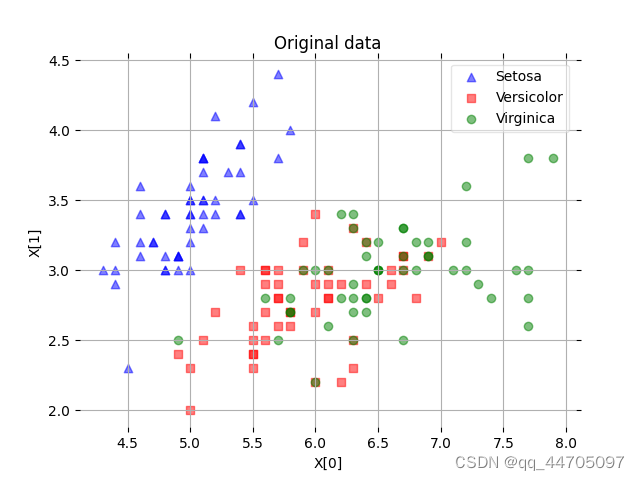
原始数据展示结果
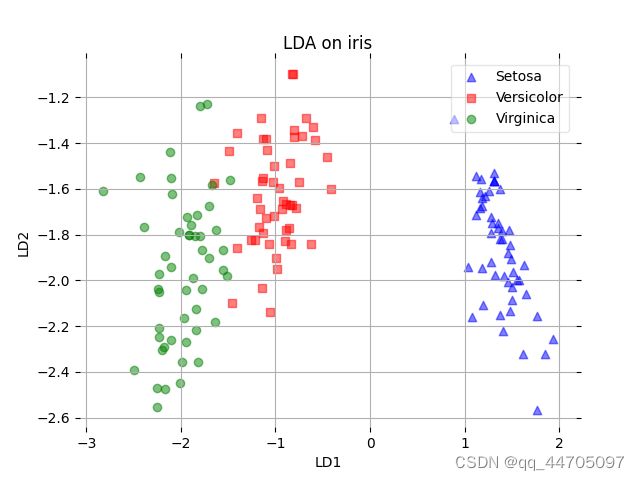
特征数据降维后展示结果
import pandas as pd
import numpy as np
from matplotlib import pyplot as plt
from sklearn.preprocessing import LabelEncoder
# 自己来定义列名
feature_dict = {i:label for i,label in zip(range(4),('sepal length in cm','sepal width in cm','petal length in cm','petal width in cm', ))} #四个特征
label_dict = {i:label for i,label in zip(range(1,4),('Setosa','Versicolor','Virginica'))} #三个标签
# 数据读取,大家也可以先下载下来直接读取
df = pd.io.parsers.read_csv(
filepath_or_buffer='https://archive.ics.uci.edu/ml/machine-learning-databases/iris/iris.data',
header=None,
sep=',',
)
# 指定列名
df.columns = [l for i,l in sorted(feature_dict.items())] + ['class label']
#print(df.head())
#获取数据
X = df[['sepal length in cm','sepal width in cm','petal length in cm','petal width in cm']].values # 特征数据
y = df['class label'].values #标签
# 使用sklearn中的LabelEncoder()用于快速完成标签的转换,先fit再transform
# 制作标签{1: 'Setosa', 2: 'Versicolor', 3:'Virginica'}
enc = LabelEncoder()# LabelEncoder 是对不连续的数字或者文本进行编号(连续的会是同一个编号)
label_encoder = enc.fit(y)
y = label_encoder.transform(y) + 1 # 将标签转换成1,2,3,
#
#
#设置小数点的位数
np.set_printoptions(precision=4)
#这里会保存所有的均值(数据的中心点位置)
mean_vectors = []
# 要计算3个类别各个特征值 的均值
for cl in range(1,4):
# 求当前类别各个特征均值
mean_vectors.append(np.mean(X[y==cl], axis=0))
print('均值类别 %s: %s\n' %(cl, mean_vectors[cl-1]))
#计算类内的散布均值
# 原始数据中有4个特征
S_W = np.zeros((4,4))
# 要考虑不同类别,自己算自己的
for cl,mv in zip(range(1,4), mean_vectors):
class_sc_mat = np.zeros((4,4))
# 选中属于当前类别的数据
for row in X[y == cl]:
# 这里相当于对各个特征分别进行计算,用矩阵的形式
row, mv = row.reshape(4,1), mv.reshape(4,1)
# 跟公式一样
class_sc_mat += (row-mv).dot((row-mv).T)
#print( class_sc_mat)
S_W += class_sc_mat
print('类内散布矩阵:\n', S_W)
# 全局均值
overall_mean = np.mean(X, axis=0)
print(overall_mean )
# 构建类间散布矩阵
S_B = np.zeros((4,4))
# 对各个类别进行计算
for i,mean_vec in enumerate(mean_vectors):
#当前类别的样本数
n = X[y==i+1,:].shape[0]
mean_vec = mean_vec.reshape(4,1)
print(mean_vec)
overall_mean = overall_mean.reshape(4,1)
# 如上述公式进行计算
S_B += n * (mean_vec - overall_mean).dot((mean_vec - overall_mean).T)
print(S_B)
print('类间散布矩阵:\n', S_B)
#
# #求解矩阵特征值,特征向量np.linalg.eig()是numpy求矩阵的特征值与特征向量
eig_vals, eig_vecs = np.linalg.eig(np.linalg.inv(S_W).dot(S_B)) # np.linalg.inv()求矩阵的逆
# 拿到每一个特征值和其所对应的特征向量
for i in range(len(eig_vals)):
eigvec_sc = eig_vecs[:,i].reshape(4,1)
print('\n特征向量 {}: \n{}'.format(i+1, eigvec_sc.real))
print('特征值 {:}: {:.2e}'.format(i+1, eig_vals[i].real))
#
#
#特征值和特征向量配对
eig_pairs = [(np.abs(eig_vals[i]), eig_vecs[:,i]) for i in range(len(eig_vals))]
# 按特征值大小进行排序
eig_pairs = sorted(eig_pairs, key=lambda k: k[0], reverse=True)
print('特征值排序结果:\n')
for i in eig_pairs:
print(i[0])
print('特征值占总体百分比:\n')
eigv_sum = sum(eig_vals)
for i,j in enumerate(eig_pairs):
print('特征值 {0:}: {1:.2%}'.format(i+1, (j[0]/eigv_sum).real))
# 选择前两维特征
W = np.hstack((eig_pairs[0][1].reshape(4,1), eig_pairs[1][1].reshape(4,1)))
print('矩阵W:\n', W.real)
#
# #对特征进行降维
X_lda = X.dot(W)
print(X_lda.shape)
#
# 原始数据可视化
from matplotlib import pyplot as plt
# 可视化展示
def plot_step_lda():
ax = plt.subplot(111)
for label,marker,color in zip(
range(1,4),('^', 's', 'o'),('blue', 'red', 'green')):
plt.scatter(x=X[:,0].real[y == label],
y=X[:,1].real[y == label],
marker=marker,
color=color,
alpha=0.5,
label=label_dict[label]
)
plt.xlabel('X[0]')
plt.ylabel('X[1]')
leg = plt.legend(loc='upper right', fancybox=True)
leg.get_frame().set_alpha(0.5)
plt.title('Original data')
# 把边边角角隐藏起来
plt.tick_params(axis="both", which="both", bottom="off", top="off",
labelbottom="on", left="off", right="off", labelleft="on")
# 为了看的清晰些,尽量简洁
ax.spines["top"].set_visible(False)
ax.spines["right"].set_visible(False)
ax.spines["bottom"].set_visible(False)
ax.spines["left"].set_visible(False)
plt.grid()
plt.tight_layout
plt.show()
plot_step_lda()
#
#
# #降维后数据展示
from matplotlib import pyplot as plt
# 可视化展示
def plot_step_lda():
ax = plt.subplot(111)
for label,marker,color in zip(
range(1,4),('^', 's', 'o'),('blue', 'red', 'green')):
plt.scatter(x=X_lda[:,0].real[y == label],
y=X_lda[:,1].real[y == label],
marker=marker,
color=color,
alpha=0.5,
label=label_dict[label]
)
plt.xlabel('LD1')
plt.ylabel('LD2')
leg = plt.legend(loc='upper right', fancybox=True)
leg.get_frame().set_alpha(0.5)
plt.title('LDA on iris')
# 把边边角角隐藏起来
plt.tick_params(axis="both", which="both", bottom="off", top="off",
labelbottom="on", left="off", right="off", labelleft="on")
# 为了看的清晰些,尽量简洁
ax.spines["top"].set_visible(False)
ax.spines["right"].set_visible(False)
ax.spines["bottom"].set_visible(False)
ax.spines["left"].set_visible(False)
plt.grid()
plt.tight_layout
plt.show()
plot_step_lda() import pandas as pd
import numpy as np
from matplotlib import pyplot as plt
from sklearn.preprocessing import LabelEncoder
# 自己来定义列名
feature_dict = {i:label for i,label in zip(range(4),('sepal length in cm','sepal width in cm','petal length in cm','petal width in cm', ))} #四个特征
label_dict = {i:label for i,label in zip(range(1,4),('Setosa','Versicolor','Virginica'))} #三个标签
# 数据读取,大家也可以先下载下来直接读取
df = pd.io.parsers.read_csv(
filepath_or_buffer='https://archive.ics.uci.edu/ml/machine-learning-databases/iris/iris.data',
header=None,
sep=',',
)
# 指定列名
df.columns = [l for i,l in sorted(feature_dict.items())] + ['class label']
#print(df.head())
#获取数据
X = df[['sepal length in cm','sepal width in cm','petal length in cm','petal width in cm']].values # 特征数据
y = df['class label'].values #标签
# 使用sklearn中的LabelEncoder()用于快速完成标签的转换,先fit再transform
# 制作标签{1: 'Setosa', 2: 'Versicolor', 3:'Virginica'}
enc = LabelEncoder()# LabelEncoder 是对不连续的数字或者文本进行编号(连续的会是同一个编号)
label_encoder = enc.fit(y)
y = label_encoder.transform(y) + 1 # 将标签转换成1,2,3,
# 直接在sklearn 中调用 LinearDiscriminantAnalysis,指定降维后的维数
from sklearn.discriminant_analysis import LinearDiscriminantAnalysis as LDA
# LDA
sklearn_lda = LDA(n_components=2)
X_lda_sklearn = sklearn_lda.fit_transform(X, y)
def plot_scikit_lda(X, title):
ax = plt.subplot(111)
for label,marker,color in zip(
range(1,4),('^', 's', 'o'),('blue', 'red', 'green')):
plt.scatter(x=X[:,0][y == label],
y=X[:,1][y == label] * -1, # flip the figure
marker=marker,
color=color,
alpha=0.5,
label=label_dict[label])
plt.xlabel('LD1')
plt.ylabel('LD2')
leg = plt.legend(loc='upper right', fancybox=True)
leg.get_frame().set_alpha(0.5)
plt.title(title)
# hide axis ticks
plt.tick_params(axis="both", which="both", bottom="off", top="off",
labelbottom="on", left="off", right="off", labelleft="on")
# remove axis spines
ax.spines["top"].set_visible(False)
ax.spines["right"].set_visible(False)
ax.spines["bottom"].set_visible(False)
ax.spines["left"].set_visible(False)
plt.grid()
plt.tight_layout
plt.show()
plot_scikit_lda(X_lda_sklearn, title='Default LDA via scikit-learn')参考文档:《跟着迪哥学Python数据分析与机器学习实战》






















 2985
2985











 被折叠的 条评论
为什么被折叠?
被折叠的 条评论
为什么被折叠?








