你未必出类拔萃,但一定与众不同
SpringBoot使用AOP做系统日志
目录
1.在项目中导入相关的依赖AOP
<dependency>
<groupId>org.springframework.boot</groupId>
<artifactId>spring-boot-starter-aop</artifactId>
</dependency>
2.自定义一个注解类LoggerSystem
import java.lang.annotation.*;
@Target(ElementType.METHOD)
@Retention(RetentionPolicy.RUNTIME)
@Documented
public @interface LoggerSystem {
String value() default "";
}
3.对系统日志做切面处理
@Component
@Aspect
public class LoggerSystemAspect {
/**
* 注入日志的服务
*/
@Autowired
private SysLogService sysLogService;
/**
* 此处定义切点@Poincut
* 在有LoggerSystem注解的地方进行代码切入
*/
@Pointcut("@annotation( com.bluedot.zpapp.annotation.LoggerSystem)")
public void loggerPointCut(){
}
@AfterReturning("loggerPointCut()")
public void saveLog(JoinPoint joinPoint){
//创建自定义日志对象
ZpSysLog zpSysLog = new ZpSysLog();
//从切面织入点处通过反射机制获取织入点处的方法
MethodSignature signature = (MethodSignature) joinPoint.getSignature();
//获取切入点所在的方法
Method method = signature.getMethod();
//此处获取注解方法
LoggerSystem loggerSystem = method.getAnnotation(LoggerSystem.class);
if (loggerSystem != null) {
String value = loggerSystem.value();
//将当前注解中注解的功能说明塞入日志对象中
zpSysLog.setLoggerOperation(value);
}
//获取请求的类名
String className = joinPoint.getTarget().getClass().getName();
//获取请求的方法名
String methodName = method.getName();
zpSysLog.setLoggerMethod(className + "." + methodName);
//请求的参数
Object[] args = joinPoint.getArgs();
//将参数所在的数组转换成json
String params = JSON.toJSONString(args);
zpSysLog.setLoggerParams(params);
zpSysLog.setLoggerDate(GetDateUtil.getDateTime());
/**
* 因为当前项目采用shiro作为用户认证和校验的框架
* 通过获取shiro中的当前用户的电话号作为日志对象中的值
*/
zpSysLog.setLoggerUsername(ShiroUtils.getUser().getUserPhone());
//获取用户ip地址
HttpServletRequest request = HttpContextUtil.getHttpServletRequest();
zpSysLog.setLoggerIp(IPUtils.getIPAddress(request));
//调用service保存SysLog实体类到数据库
sysLogService.insertLog(zpSysLog);
}
}
4.使用自身定义的系统日志进行操作 登录为例子
以下只提供部分代码
在当前toLogin的接口上写入注解@LoggerSystem(value = “用户登录”)进行使用
/**
* 登录api
* @param userPhone
* @param userPass
* @return
*/
@RequestMapping("/userLogin")
@LoggerSystem(value = "用户登录")
@ResponseBody
public ResultMap toLogin(@RequestParam(value = "userPhone")String userPhone,
@RequestParam(value = "userPass")String userPass){
ResultMap map = new ResultMap();
ZpUserList zpUserList = new ZpUserList();
zpUserList = userService.queryUserInfo(userPhone);
//1.获取Subject
Subject subject = SecurityUtils.getSubject();
UsernamePasswordToken token = new UsernamePasswordToken(userPhone, userPass);
5.运行后数据库结果
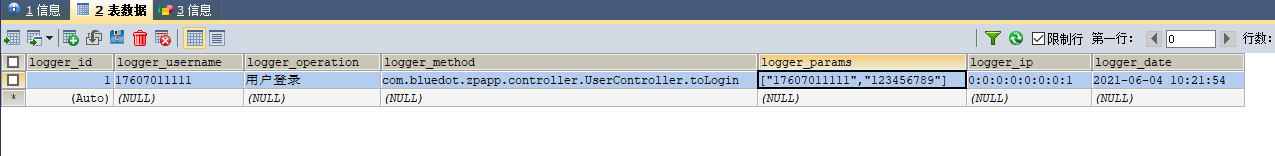
6.其他相关的类
实体类ZpSysLog
@Data
public class ZpSysLog implements Serializable {
private static final long serialVersionUID = 1L;
/**
* id
*/
private Long loggerId;
/**
* 用户名
*/
private String loggerUsername;
/**
* 操作
*/
private String loggerOperation;
/**
* 方法名
*/
private String loggerMethod;
/**
* 参数
*/
private String loggerParams;
/**
* ip地址
*/
private String loggerIp;
/**
* 操作时间
*/
private Date loggerDate;
public ZpSysLog() {
}
}
shiro的工具类ShiroUtils
public class ShiroUtils {
public static Session getSession() {
return SecurityUtils.getSubject().getSession();
}
/**获取shiro的连接器*/
public static Subject getSubject() {
return SecurityUtils.getSubject();
}
/**获取登录用户的信息*/
public static ZpUserList getUser() {
return (ZpUserList) SecurityUtils.getSubject().getPrincipal();
}
/**获取登录用户的id*/
public static String getUserId() {
return getUser().getUserPhone();
}
public static void setSessionAttribute(Object key, Object value) {
getSession().setAttribute(key, value);
}
public static Object getSessionAttribute(Object key) {
return getSession().getAttribute(key);
}
/**用于判断有没有获取登录用户的信息*/
public static boolean isLogin() {
return SecurityUtils.getSubject().getPrincipal() != null;
}
/**注销用户*/
public static void logout() {
SecurityUtils.getSubject().logout();
}
public static String getKaptcha(String key) {
String kaptcha = getSessionAttribute(key).toString();
getSession().removeAttribute(key);
return kaptcha;
}
}
日志系统表创建语句
CREATE TABLE `zp_sys_log` (
`logger_id` bigint(10) NOT NULL AUTO_INCREMENT COMMENT 'id',
`logger_username` varchar(100) DEFAULT NULL COMMENT '用户名',
`logger_operation` varchar(100) DEFAULT NULL COMMENT '操作',
`logger_method` varchar(200) DEFAULT NULL COMMENT '方法名',
`logger_params` varchar(500) DEFAULT NULL COMMENT '参数',
`logger_ip` varchar(50) DEFAULT NULL COMMENT 'ip地址',
`logger_date` datetime DEFAULT NULL COMMENT '操作时间',
PRIMARY KEY (`logger_id`)
) ENGINE=InnoDB AUTO_INCREMENT=2 DEFAULT CHARSET=utf8























 1万+
1万+











 被折叠的 条评论
为什么被折叠?
被折叠的 条评论
为什么被折叠?










