
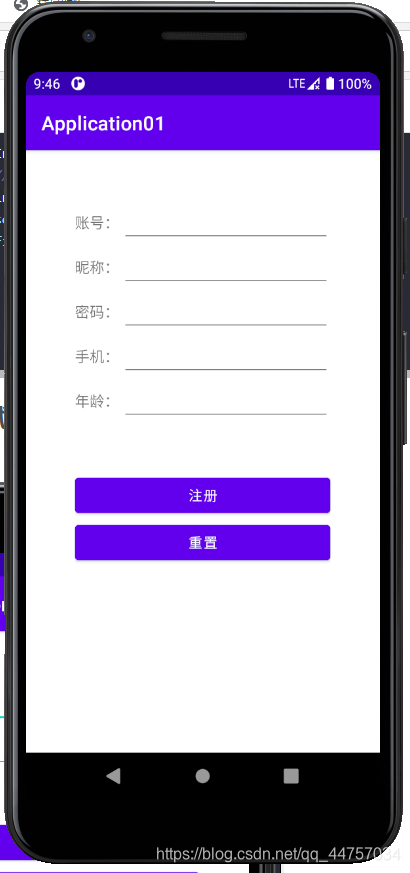
一、创建工程
1、创建一个空白工程
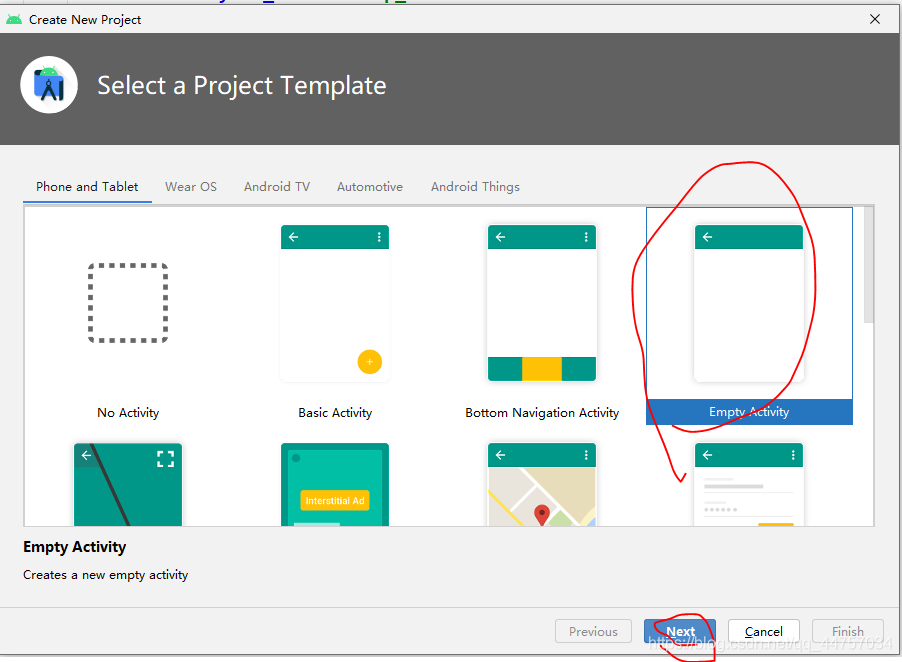
2、随便起一个名称
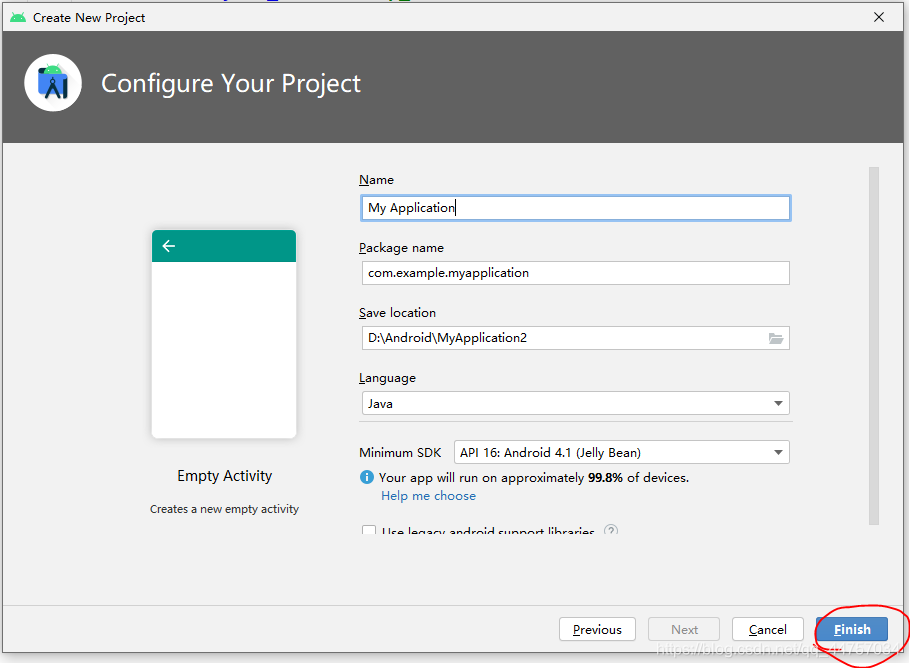
3、设置网络连接权限
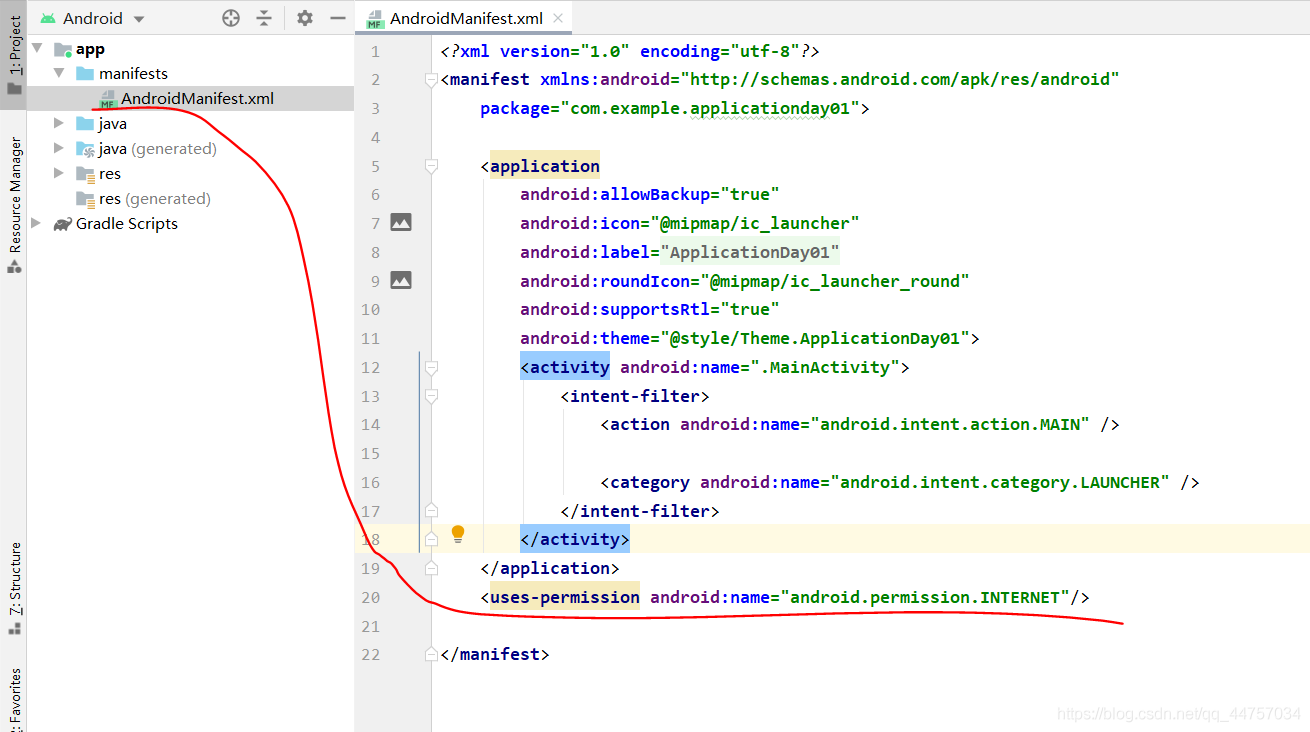
<uses-permission android:name="android.permission.INTERNET" />
二、引入Mysql驱动包
1、切换到普通Java工程
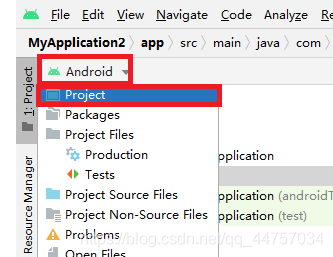
2、在libs当中引入MySQL的jar包
将mysql的驱动包复制到libs当中
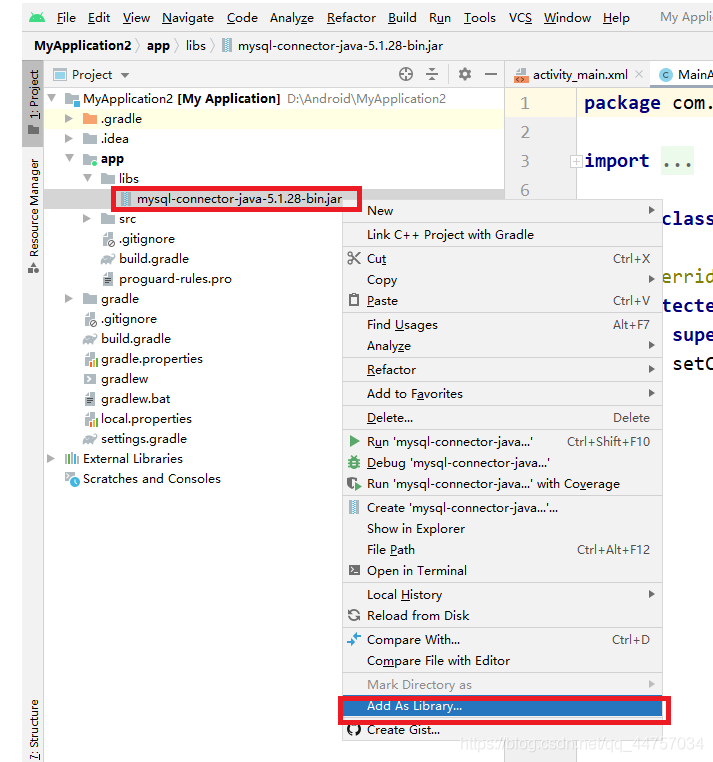
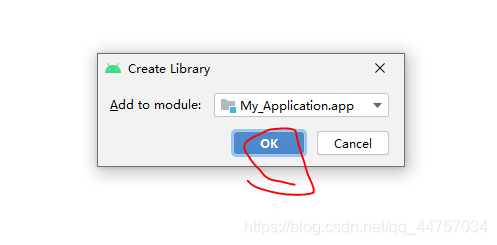
三、编写数据库和dao以及JDBC相关代码
1、在数据库当中创建表
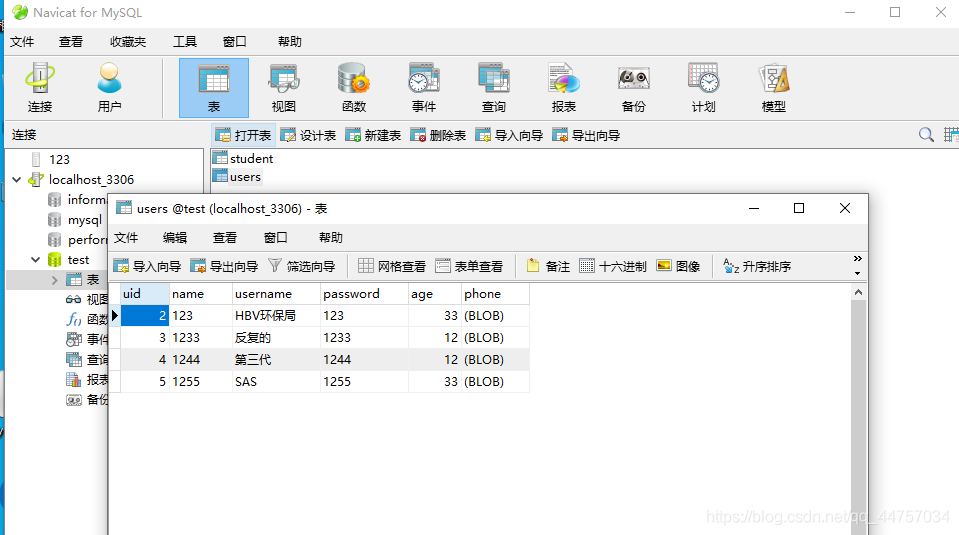
SQL语句
/*
Navicat MySQL Data Transfer
Source Server : localhost_3306
Source Server Version : 50562
Source Host : localhost:3306
Source Database : test
Target Server Type : MYSQL
Target Server Version : 50562
File Encoding : 65001
Date: 2021-05-10 17:28:36
*/
SET FOREIGN_KEY_CHECKS=0;
-- ----------------------------
-- Table structure for `student`
-- ----------------------------
DROP TABLE IF EXISTS `student`;
CREATE TABLE `student` (
`sid` int(11) NOT NULL AUTO_INCREMENT,
`sname` varchar(255) NOT NULL,
`sage` int(11) NOT NULL,
`address` varchar(255) NOT NULL,
PRIMARY KEY (`sid`)
) ENGINE=InnoDB AUTO_INCREMENT=3 DEFAULT CHARSET=utf8;
-- ----------------------------
-- Records of student
-- ----------------------------
INSERT INTO `student` VALUES ('1', 'andi', '21', '21212');
INSERT INTO `student` VALUES ('2', 'a', '2121', '2121');
-- ----------------------------
-- Table structure for `users`
-- ----------------------------
DROP TABLE IF EXISTS `users`;
CREATE TABLE `users` (
`uid` int(11) NOT NULL AUTO_INCREMENT,
`name` varchar(255) NOT NULL,
`username` varchar(255) NOT NULL,
`password` varchar(255) NOT NULL,
`age` int(255) NOT NULL,
`phone` longblob NOT NULL,
PRIMARY KEY (`uid`)
) ENGINE=InnoDB AUTO_INCREMENT=6 DEFAULT CHARSET=utf8;
-- ----------------------------
-- Records of users
-- ----------------------------
INSERT INTO `users` VALUES ('2', '123', 'HBV环保局', '123', '33', 0x3133333333333333333333);
INSERT INTO `users` VALUES ('3', '1233', '反复的', '1233', '12', 0x3132333333333333333333);
INSERT INTO `users` VALUES ('4', '1244', '第三代', '1244', '12', 0x3133333333333333333333);
INSERT INTO `users` VALUES ('5', '1255', 'SAS', '1255', '33', 0x3133333333333333333333);
2、在Android Studio当中创建JDBCUtils类
切换会Android视图
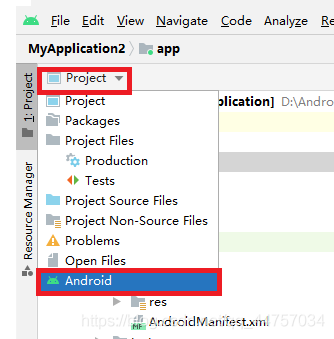
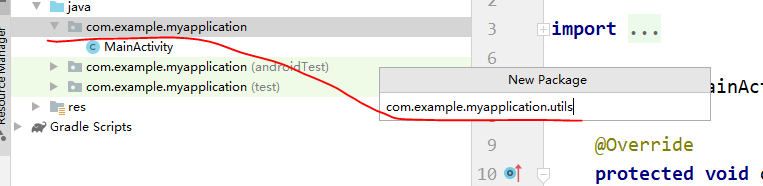
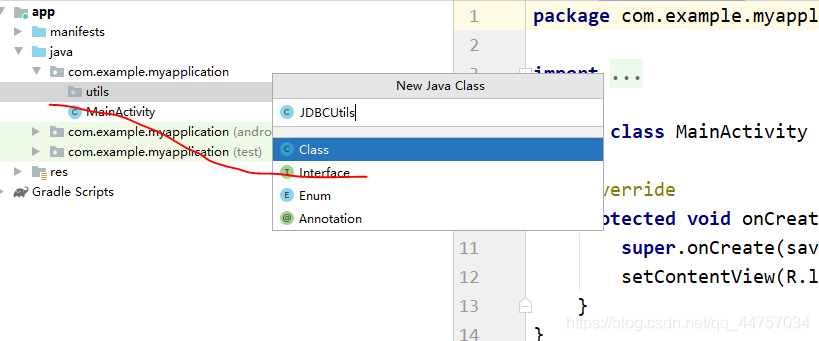
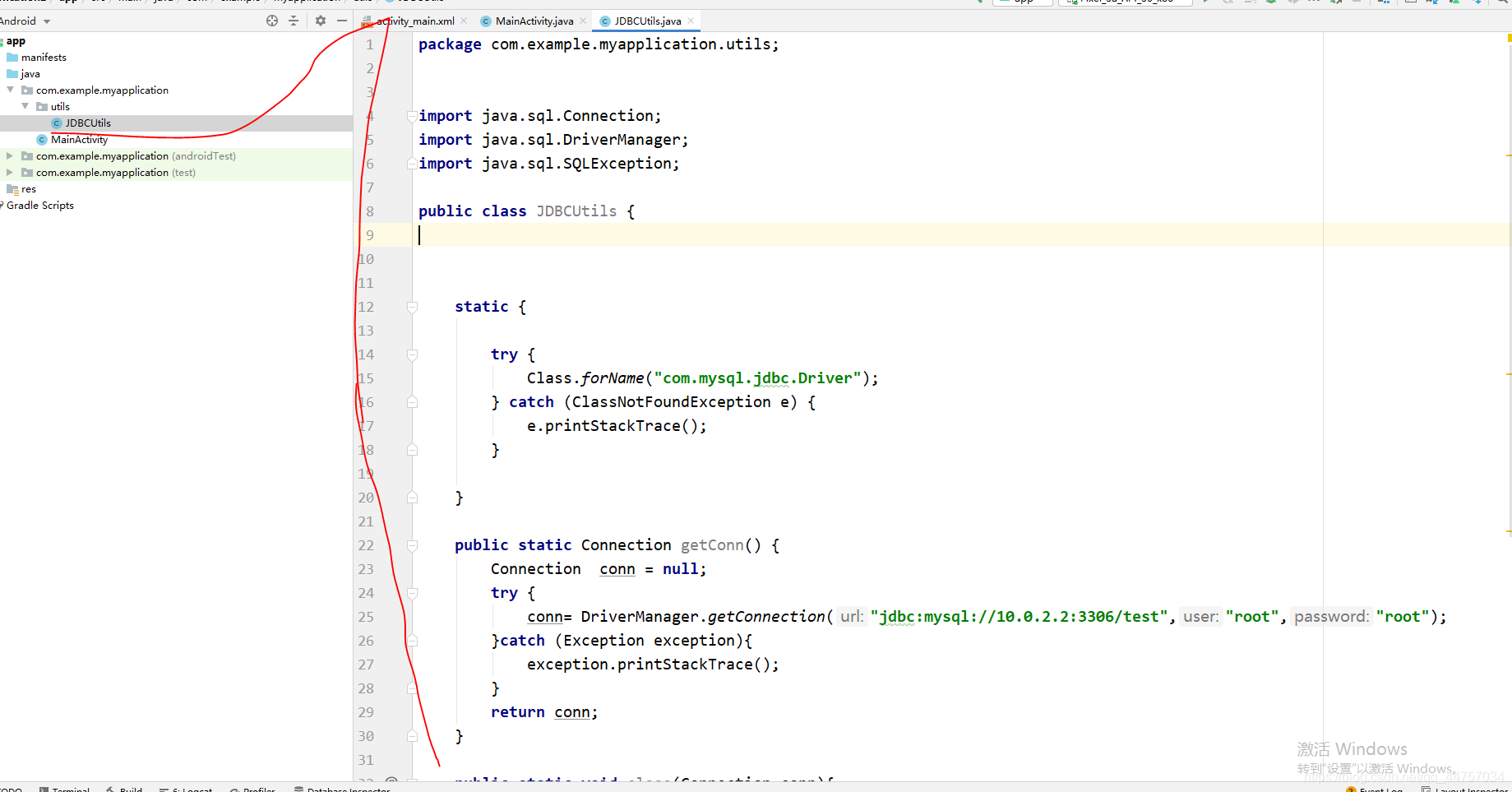
注意链接数据库的地址是:jdbc:mysql://10.0.2.2:3306/test
package com.example.myapplication.utils;
import java.sql.Connection;
import java.sql.DriverManager;
import java.sql.SQLException;
public class JDBCUtils {
static {
try {
Class.forName("com.mysql.jdbc.Driver");
} catch (ClassNotFoundException e) {
e.printStackTrace();
}
}
public static Connection getConn() {
Connection conn = null;
try {
conn= DriverManager.getConnection("jdbc:mysql://10.0.2.2:3306/test","root","root");
}catch (Exception exception){
exception.printStackTrace();
}
return conn;
}
public static void close(Connection conn){
try {
conn.close();
} catch (SQLException throwables) {
throwables.printStackTrace();
}
}
}
3、创建User实体类
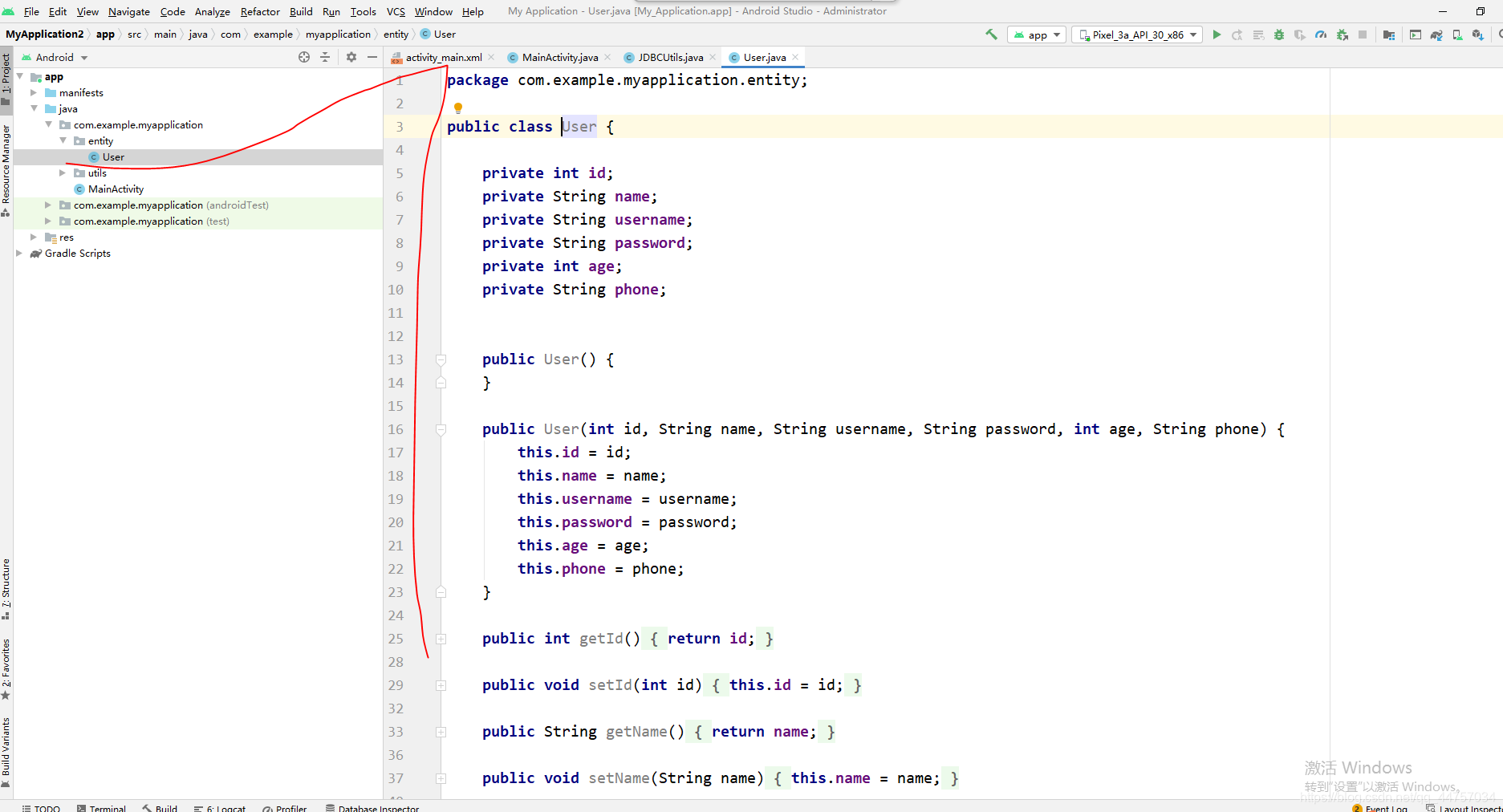
package com.example.myapplication.entity;
public class User {
private int id;
private String name;
private String username;
private String password;
private int age;
private String phone;
public User() {
}
public User(int id, String name, String username, String password, int age, String phone) {
this.id = id;
this.name = name;
this.username = username;
this.password = password;
this.age = age;
this.phone = phone;
}
public int getId() {
return id;
}
public void setId(int id) {
this.id = id;
}
public String getName() {
return name;
}
public void setName(String name) {
this.name = name;
}
public String getUsername() {
return username;
}
public void setUsername(String username) {
this.username = username;
}
public String getPassword() {
return password;
}
public void setPassword(String password) {
this.password = password;
}
public int getAge() {
return age;
}
public void setAge(int age) {
this.age = age;
}
public String getPhone() {
return phone;
}
public void setPhone(String phone) {
this.phone = phone;
}
}
4、创建dao层和UserDao
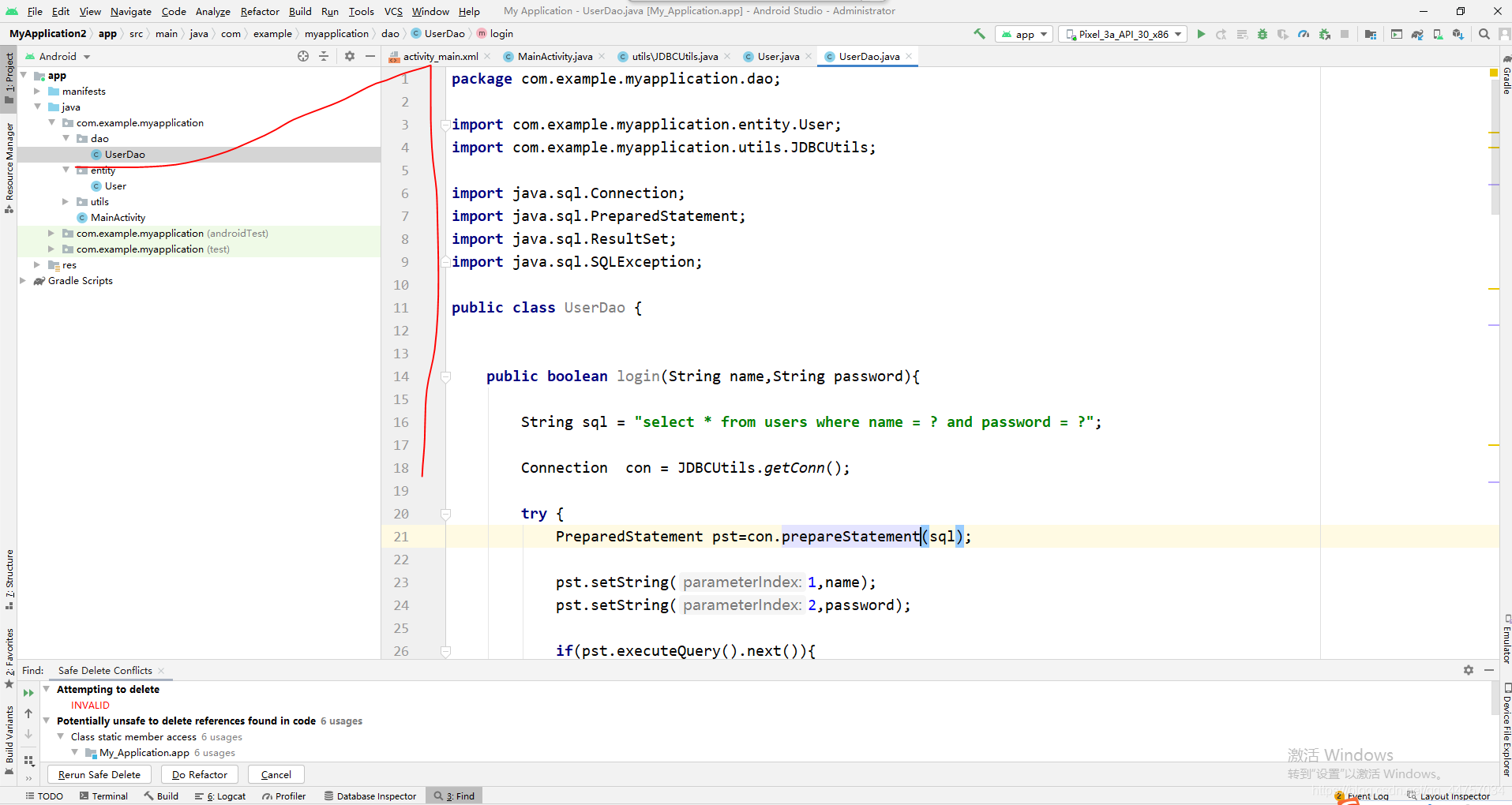
package com.example.myapplication.dao;
import com.example.myapplication.entity.User;
import com.example.myapplication.utils.JDBCUtils;
import java.sql.Connection;
import java.sql.PreparedStatement;
import java.sql.ResultSet;
import java.sql.SQLException;
public class UserDao {
public boolean login(String name,String password){
String sql = "select * from users where name = ? and password = ?";
Connection con = JDBCUtils.getConn();
try {
PreparedStatement pst=con.prepareStatement(sql);
pst.setString(1,name);
pst.setString(2,password);
if(pst.executeQuery().next()){
return true;
}
} catch (SQLException throwables) {
throwables.printStackTrace();
}finally {
JDBCUtils.close(con);
}
return false;
}
public boolean register(User user){
String sql = "insert into users(name,username,password,age,phone) values (?,?,?,?,?)";
Connection con = JDBCUtils.getConn();
try {
PreparedStatement pst=con.prepareStatement(sql);
pst.setString(1,user.getName());
pst.setString(2,user.getUsername());
pst.setString(3,user.getPassword());
pst.setInt(4,user.getAge());
pst.setString(5,user.getPhone());
int value = pst.executeUpdate();
if(value>0){
return true;
}
} catch (SQLException throwables) {
throwables.printStackTrace();
}finally {
JDBCUtils.close(con);
}
return false;
}
public User findUser(String name){
String sql = "select * from users where name = ?";
Connection con = JDBCUtils.getConn();
User user = null;
try {
PreparedStatement pst=con.prepareStatement(sql);
pst.setString(1,name);
ResultSet rs = pst.executeQuery();
while (rs.next()){
int id = rs.getInt(0);
String namedb = rs.getString(1);
String username = rs.getString(2);
String passworddb = rs.getString(3);
int age = rs.getInt(4);
String phone = rs.getString(5);
user = new User(id,namedb,username,passworddb,age,phone);
}
} catch (SQLException throwables) {
throwables.printStackTrace();
}finally {
JDBCUtils.close(con);
}
return user;
}
}
四、编写页面和Activity相关代码
1、编写登录页面
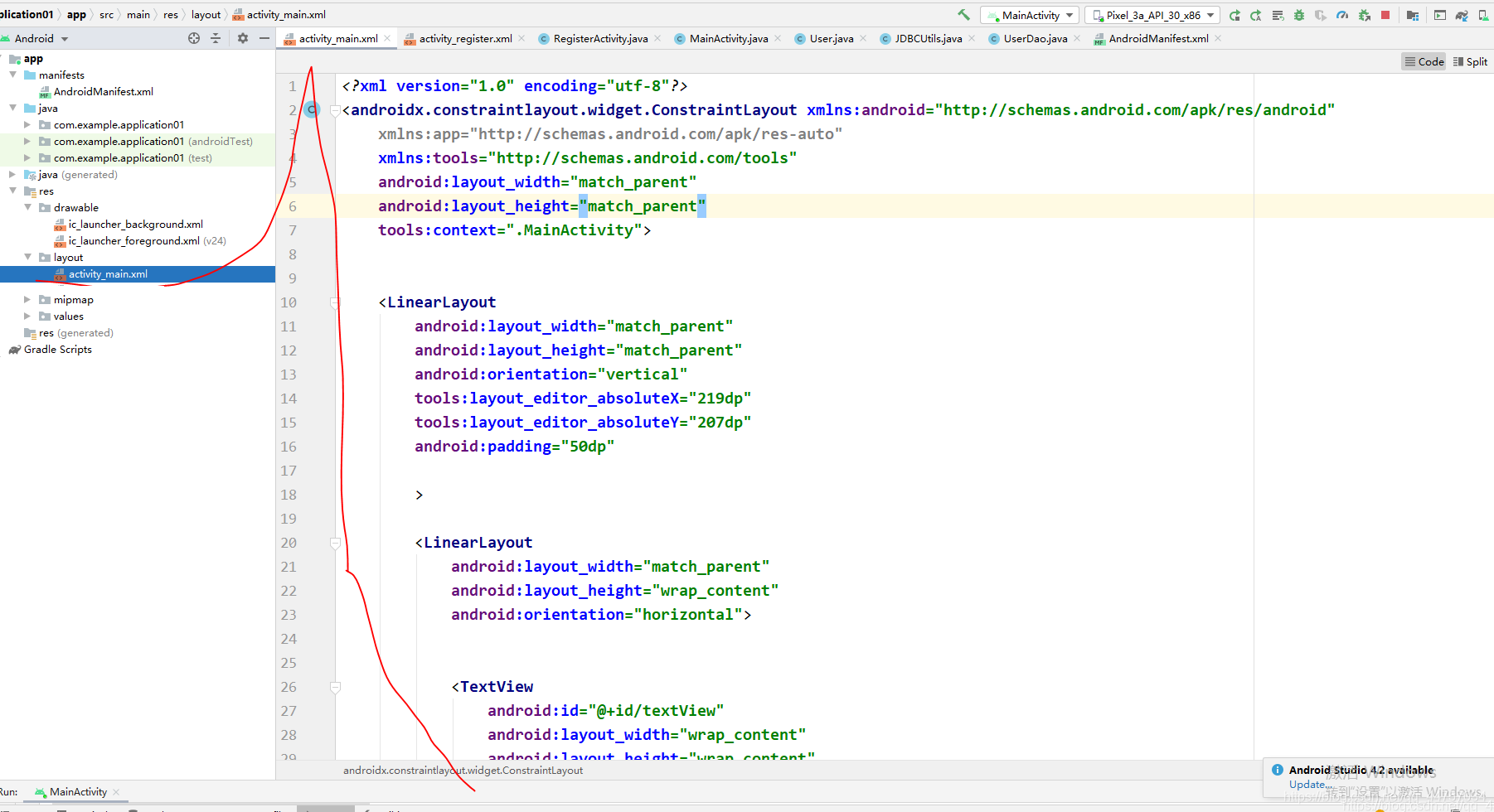
<?xml version="1.0" encoding="utf-8"?>
<androidx.constraintlayout.widget.ConstraintLayout xmlns:android="http://schemas.android.com/apk/res/android"
xmlns:app="http://schemas.android.com/apk/res-auto"
xmlns:tools="http://schemas.android.com/tools"
android:layout_width="match_parent"
android:layout_height="match_parent"
tools:context=".MainActivity">
<LinearLayout
android:layout_width="match_parent"
android:layout_height="match_parent"
android:orientation="vertical"
tools:layout_editor_absoluteX="219dp"
tools:layout_editor_absoluteY="207dp"
android:padding="50dp"
>
<LinearLayout
android:layout_width="match_parent"
android:layout_height="wrap_content"
android:orientation="horizontal">
<TextView
android:id="@+id/textView"
android:layout_width="wrap_content"
android:layout_height="wrap_content"
android:layout_weight="1"
android:textSize="15sp"
android:text="账号:" />
<EditText
android:id="@+id/name"
android:layout_width="wrap_content"
android:layout_height="wrap_content"
android:layout_weight="1"
android:ems="10"
android:inputType="textPersonName"
android:text="" />
</LinearLayout>
<LinearLayout
android:layout_width="match_parent"
android:layout_height="wrap_content"
android:orientation="horizontal">
<TextView
android:id="@+id/textView2"
android:layout_width="wrap_content"
android:layout_height="wrap_content"
android:layout_weight="1"
android:textSize="15sp"
android:text="密码:"
/>
<EditText
android:id="@+id/password"
android:layout_width="wrap_content"
android:layout_height="wrap_content"
android:layout_weight="1"
android:ems="10"
android:inputType="textPersonName"
/>
</LinearLayout>
<LinearLayout
android:layout_width="match_parent"
android:layout_height="wrap_content"
android:orientation="horizontal">
</LinearLayout>
<Button
android:layout_marginTop="50dp"
android:id="@+id/button2"
android:layout_width="match_parent"
android:layout_height="wrap_content"
android:text="登录"
android:onClick="login"
/>
<Button
android:id="@+id/button3"
android:layout_width="match_parent"
android:layout_height="wrap_content"
android:onClick="reg"
android:text="注册" />
</LinearLayout>
</androidx.constraintlayout.widget.ConstraintLayout>
效果
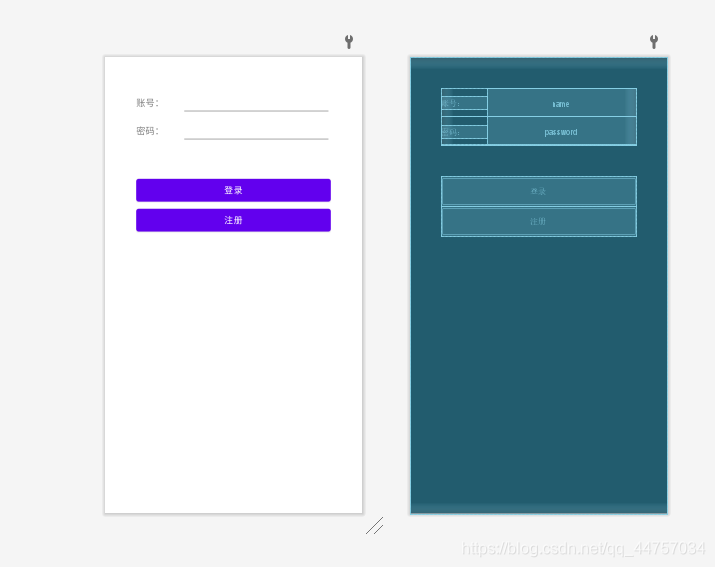
2、编写注册页面代码
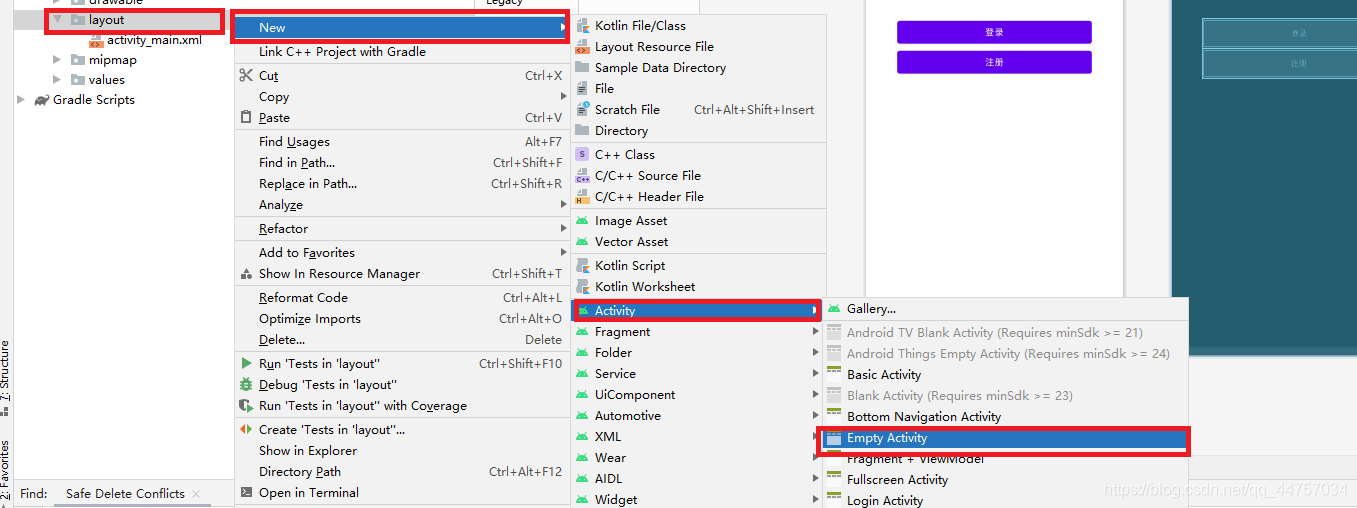
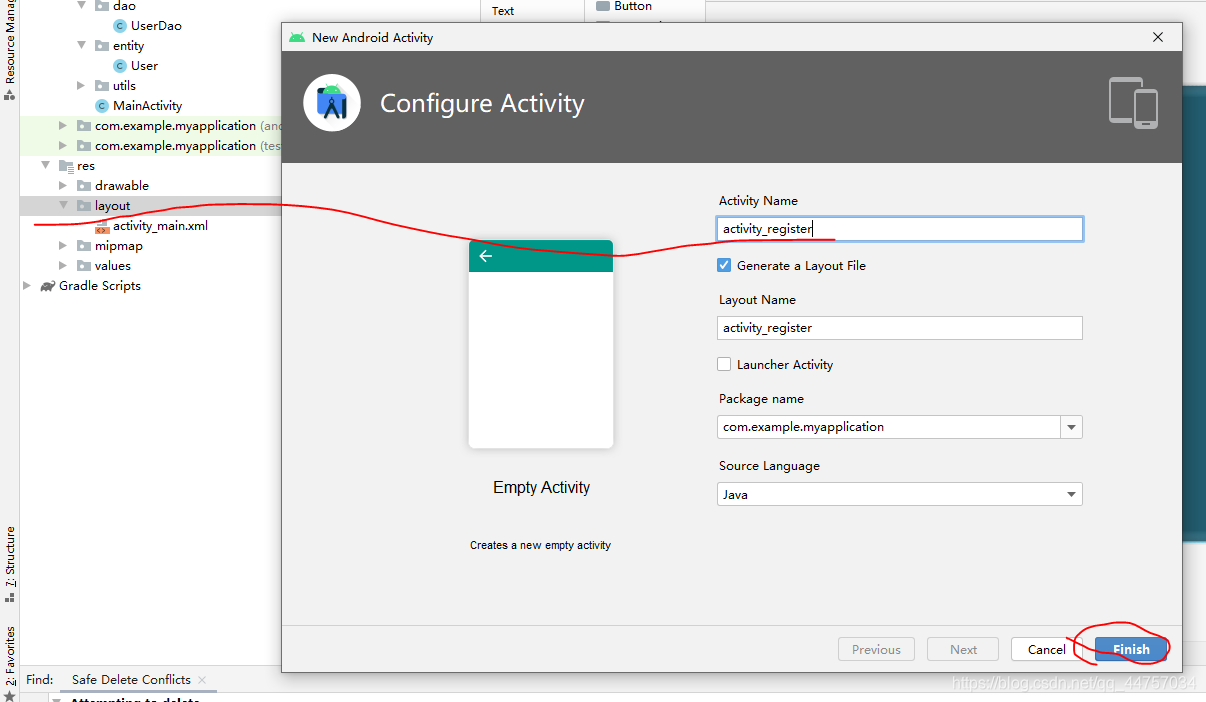
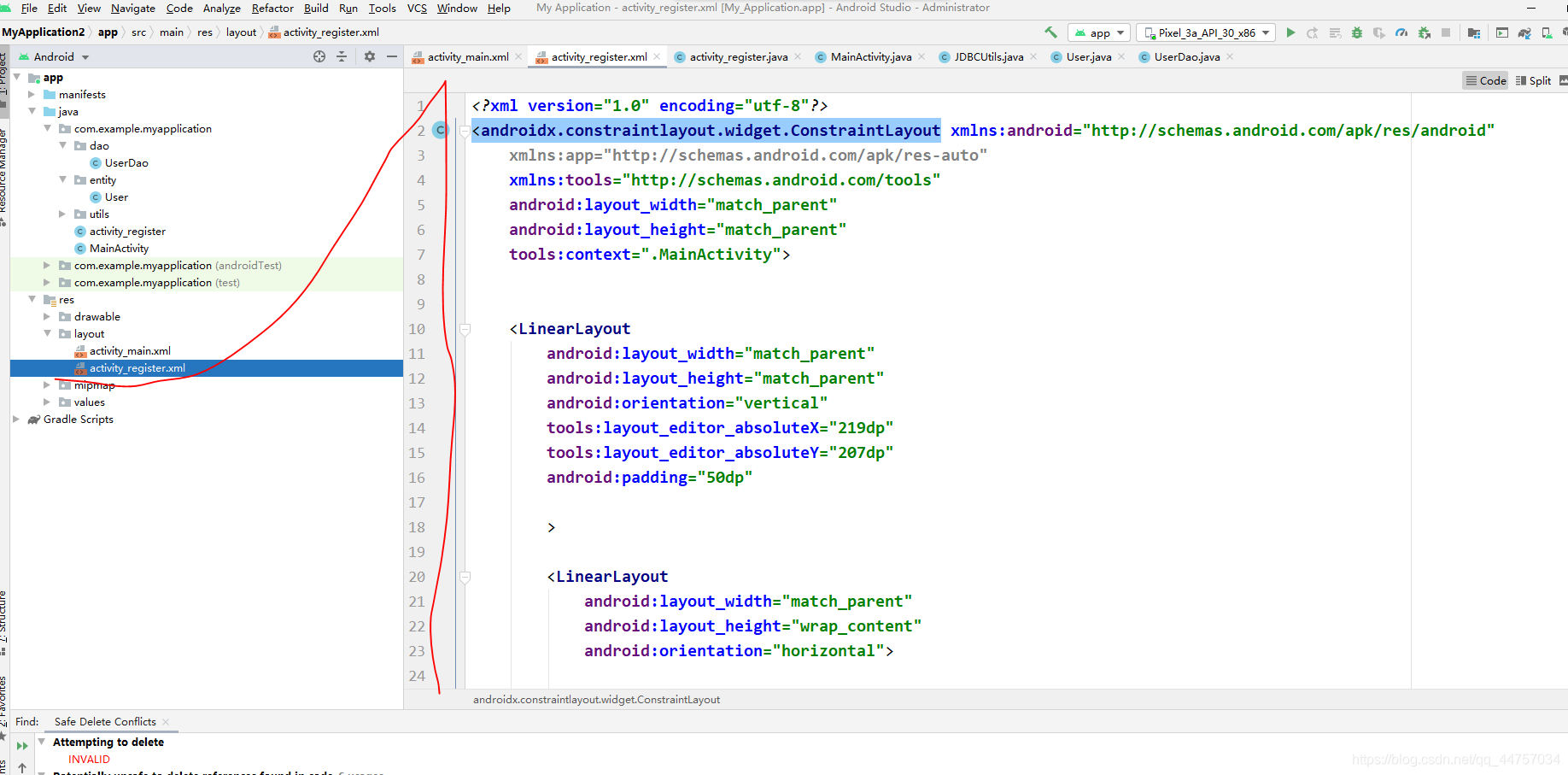
<?xml version="1.0" encoding="utf-8"?>
<androidx.constraintlayout.widget.ConstraintLayout xmlns:android="http://schemas.android.com/apk/res/android"
xmlns:app="http://schemas.android.com/apk/res-auto"
xmlns:tools="http://schemas.android.com/tools"
android:layout_width="match_parent"
android:layout_height="match_parent"
tools:context=".RegisterActivity">
<LinearLayout
android:layout_width="match_parent"
android:layout_height="match_parent"
android:orientation="vertical"
tools:layout_editor_absoluteX="219dp"
tools:layout_editor_absoluteY="207dp"
android:padding="50dp"
>
<LinearLayout
android:layout_width="match_parent"
android:layout_height="wrap_content"
android:orientation="horizontal">
<TextView
android:id="@+id/textView"
android:layout_width="wrap_content"
android:layout_height="wrap_content"
android:layout_weight="1"
android:textSize="15sp"
android:text="账号:" />
<EditText
android:id="@+id/name"
android:layout_width="wrap_content"
android:layout_height="wrap_content"
android:layout_weight="1"
android:ems="10"
android:inputType="textPersonName"
/>
</LinearLayout>
<LinearLayout
android:layout_width="match_parent"
android:layout_height="wrap_content"
android:orientation="horizontal">
<TextView
android:layout_width="wrap_content"
android:layout_height="wrap_content"
android:layout_weight="1"
android:textSize="15sp"
android:text="昵称:" />
<EditText
android:id="@+id/username"
android:layout_width="wrap_content"
android:layout_height="wrap_content"
android:layout_weight="1"
android:ems="10"
android:inputType="textPersonName"
/>
</LinearLayout>
<LinearLayout
android:layout_width="match_parent"
android:layout_height="wrap_content"
android:orientation="horizontal">
<TextView
android:id="@+id/textView2"
android:layout_width="wrap_content"
android:layout_height="wrap_content"
android:layout_weight="1"
android:textSize="15sp"
android:text="密码:"
/>
<EditText
android:id="@+id/password"
android:layout_width="wrap_content"
android:layout_height="wrap_content"
android:layout_weight="1"
android:ems="10"
android:inputType="textPassword"
/>
</LinearLayout>
<LinearLayout
android:layout_width="match_parent"
android:layout_height="wrap_content"
android:orientation="horizontal">
<TextView
android:layout_width="wrap_content"
android:layout_height="wrap_content"
android:layout_weight="1"
android:textSize="15sp"
android:text="手机:"
/>
<EditText
android:id="@+id/phone"
android:layout_width="wrap_content"
android:layout_height="wrap_content"
android:layout_weight="1"
android:ems="10"
android:inputType="phone"
/>
</LinearLayout>
<LinearLayout
android:layout_width="match_parent"
android:layout_height="wrap_content"
android:orientation="horizontal">
<TextView
android:layout_width="wrap_content"
android:layout_height="wrap_content"
android:layout_weight="1"
android:textSize="15sp"
android:text="年龄:"
/>
<EditText
android:id="@+id/age"
android:layout_width="wrap_content"
android:layout_height="wrap_content"
android:layout_weight="1"
android:ems="10"
android:inputType="number"
/>
</LinearLayout>
<LinearLayout
android:layout_width="match_parent"
android:layout_height="wrap_content"
android:orientation="horizontal">
</LinearLayout>
<Button
android:layout_marginTop="50dp"
android:id="@+id/button2"
android:layout_width="match_parent"
android:layout_height="wrap_content"
android:text="注册"
android:onClick="register"
/>
<Button
android:id="@+id/button3"
android:layout_width="match_parent"
android:layout_height="wrap_content"
android:text="重置" />
</LinearLayout>
</androidx.constraintlayout.widget.ConstraintLayout>
3、完善MainActivity
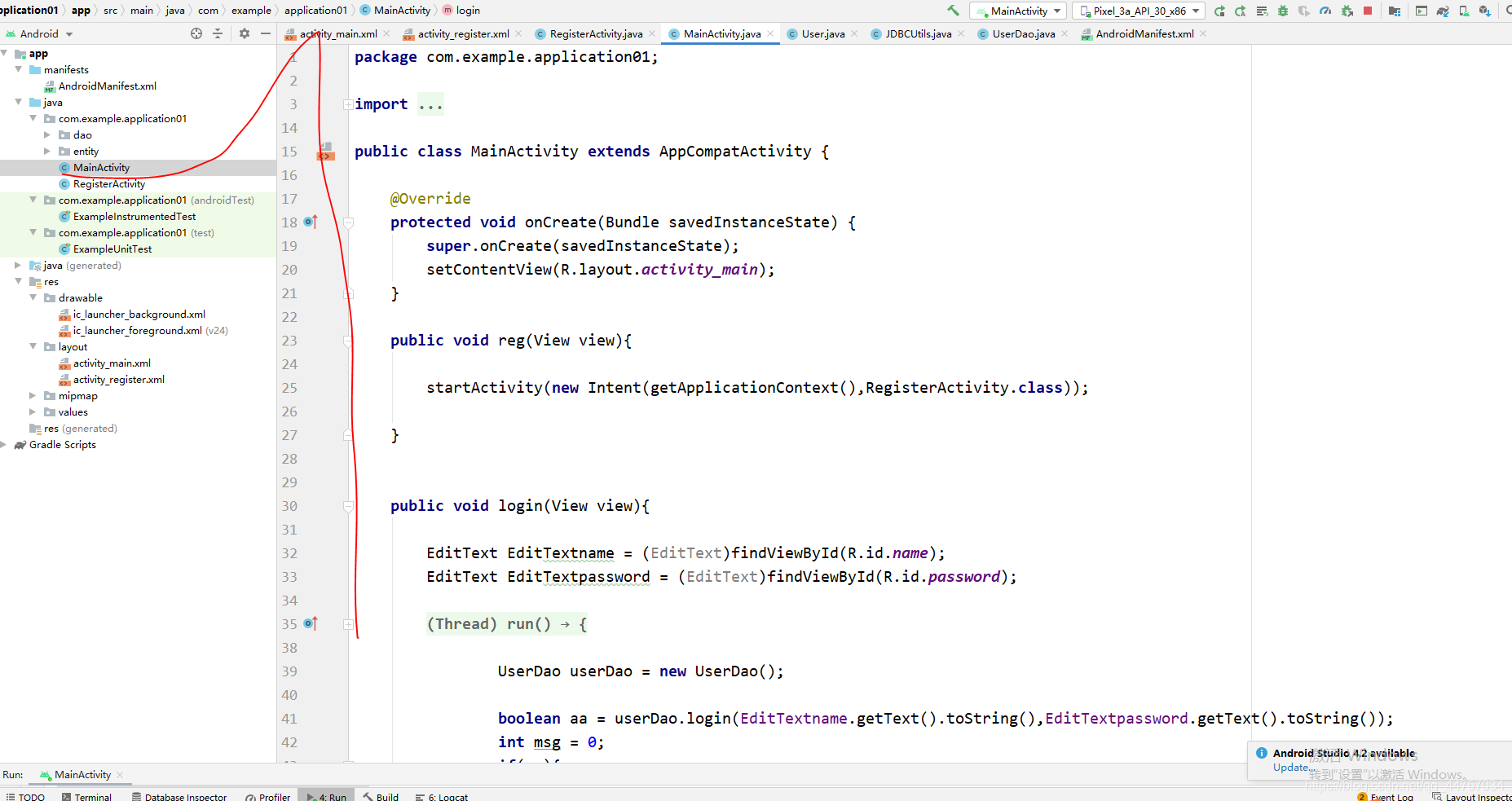
package com.example.application01;
import androidx.appcompat.app.AppCompatActivity;
import android.content.Intent;
import android.os.Bundle;
import android.os.Handler;
import android.os.Message;
import android.view.View;
import android.widget.EditText;
import android.widget.Toast;
import com.example.application01.dao.UserDao;
public class MainActivity extends AppCompatActivity {
@Override
protected void onCreate(Bundle savedInstanceState) {
super.onCreate(savedInstanceState);
setContentView(R.layout.activity_main);
}
public void reg(View view){
startActivity(new Intent(getApplicationContext(),RegisterActivity.class));
}
public void login(View view){
EditText EditTextname = (EditText)findViewById(R.id.name);
EditText EditTextpassword = (EditText)findViewById(R.id.password);
new Thread(){
@Override
public void run() {
UserDao userDao = new UserDao();
boolean aa = userDao.login(EditTextname.getText().toString(),EditTextpassword.getText().toString());
int msg = 0;
if(aa){
msg = 1;
}
hand1.sendEmptyMessage(msg);
}
}.start();
}
final Handler hand1 = new Handler()
{
@Override
public void handleMessage(Message msg) {
if(msg.what == 1)
{
Toast.makeText(getApplicationContext(),"登录成功",Toast.LENGTH_LONG).show();
}
else
{
Toast.makeText(getApplicationContext(),"登录失败",Toast.LENGTH_LONG).show();
}
}
};
}
4、完善RegisterActivity
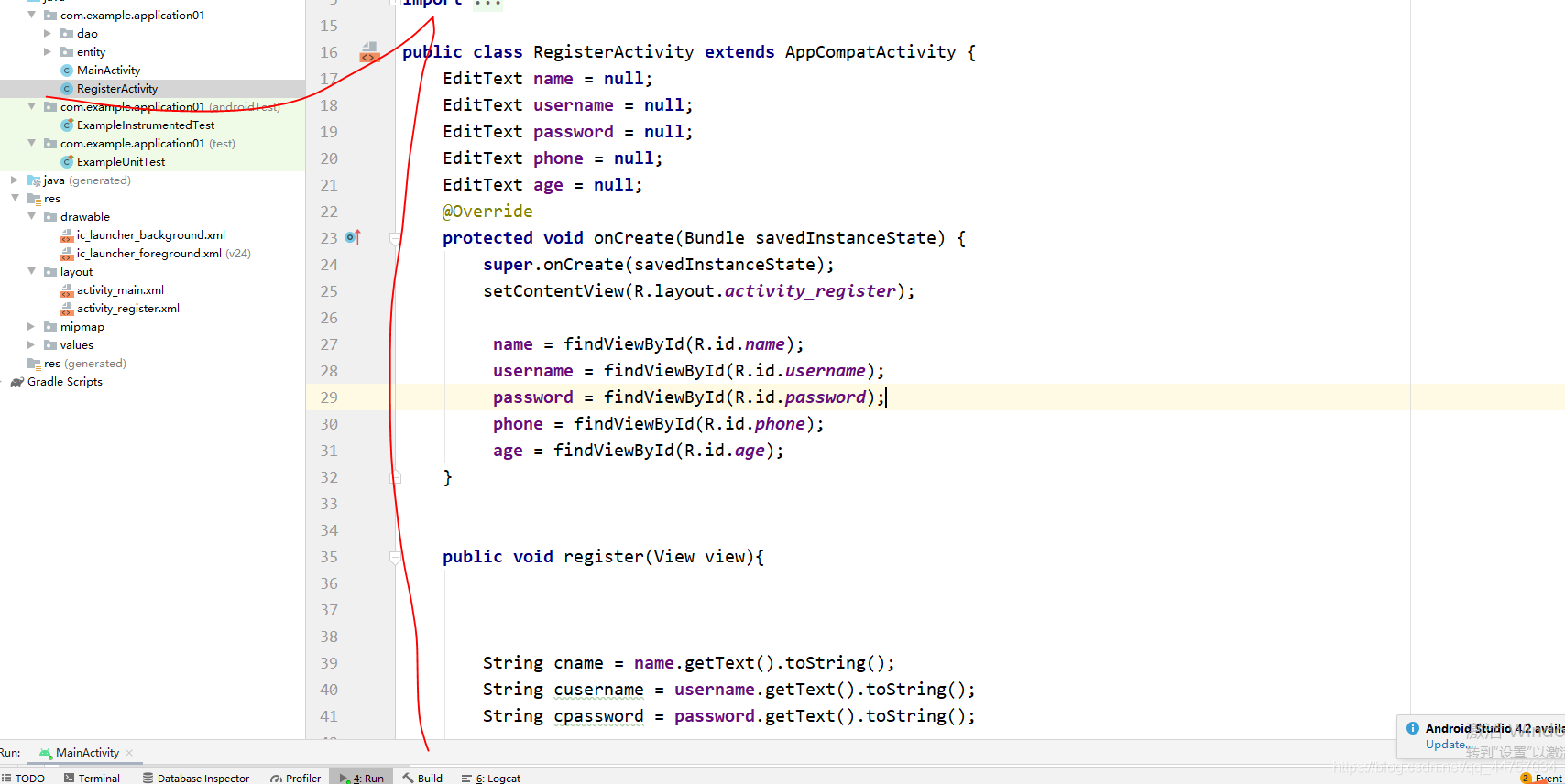
package com.example.application01;
import androidx.appcompat.app.AppCompatActivity;
import android.content.Intent;
import android.os.Bundle;
import android.os.Handler;
import android.os.Message;
import android.view.View;
import android.widget.EditText;
import android.widget.Toast;
import com.example.application01.dao.UserDao;
import com.example.application01.entity.User;
public class RegisterActivity extends AppCompatActivity {
EditText name = null;
EditText username = null;
EditText password = null;
EditText phone = null;
EditText age = null;
@Override
protected void onCreate(Bundle savedInstanceState) {
super.onCreate(savedInstanceState);
setContentView(R.layout.activity_register);
name = findViewById(R.id.name);
username = findViewById(R.id.username);
password = findViewById(R.id.password);
phone = findViewById(R.id.phone);
age = findViewById(R.id.age);
}
public void register(View view){
String cname = name.getText().toString();
String cusername = username.getText().toString();
String cpassword = password.getText().toString();
System.out.println(phone.getText().toString());
String cphone = phone.getText().toString();
int cgae = Integer.parseInt(age.getText().toString());
if(cname.length() < 2 || cusername.length() < 2 || cpassword.length() < 2 ){
Toast.makeText(getApplicationContext(),"输入信息不符合要求请重新输入",Toast.LENGTH_LONG).show();
return;
}
User user = new User();
user.setName(cname);
user.setUsername(cusername);
user.setPassword(cpassword);
user.setAge(cgae);
user.setPhone(cphone);
new Thread(){
@Override
public void run() {
int msg = 0;
UserDao userDao = new UserDao();
User uu = userDao.findUser(user.getName());
if(uu != null){
msg = 1;
}
boolean flag = userDao.register(user);
if(flag){
msg = 2;
}
hand.sendEmptyMessage(msg);
}
}.start();
}
final Handler hand = new Handler()
{
@Override
public void handleMessage(Message msg) {
if(msg.what == 0)
{
Toast.makeText(getApplicationContext(),"注册失败",Toast.LENGTH_LONG).show();
}
if(msg.what == 1)
{
Toast.makeText(getApplicationContext(),"该账号已经存在,请换一个账号",Toast.LENGTH_LONG).show();
}
if(msg.what == 2)
{
//startActivity(new Intent(getApplication(),MainActivity.class));
Intent intent = new Intent();
//将想要传递的数据用putExtra封装在intent中
intent.putExtra("a","註冊");
setResult(RESULT_CANCELED,intent);
finish();
}
}
};
}
五、运行测试效果


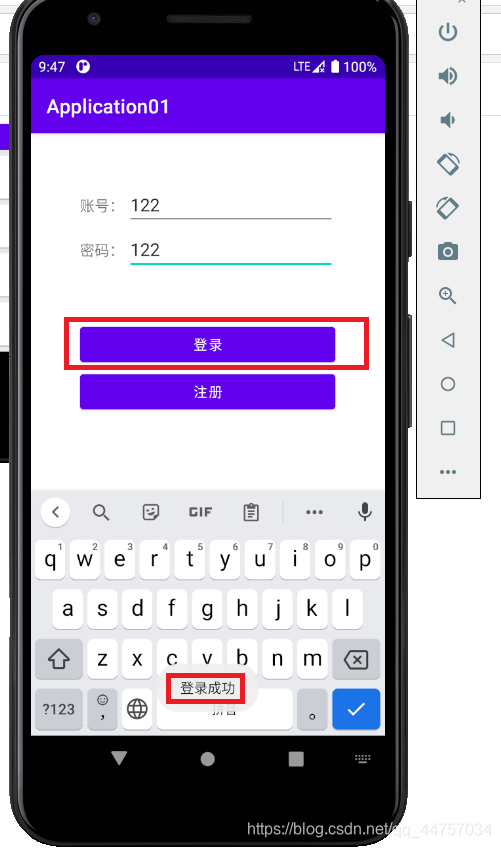























 4865
4865











 被折叠的 条评论
为什么被折叠?
被折叠的 条评论
为什么被折叠?










