普罗米修斯prometheus
一、简介
1 介绍
Prometheus 是一个开源的服务监控系统和时间序列数据库。
Prometheus通过抓取应用程序暴露的时间序列来工作。时间序列数据通常由应用程序本身通过客户端或exporter(导出器)来作为HTTP端点暴露。
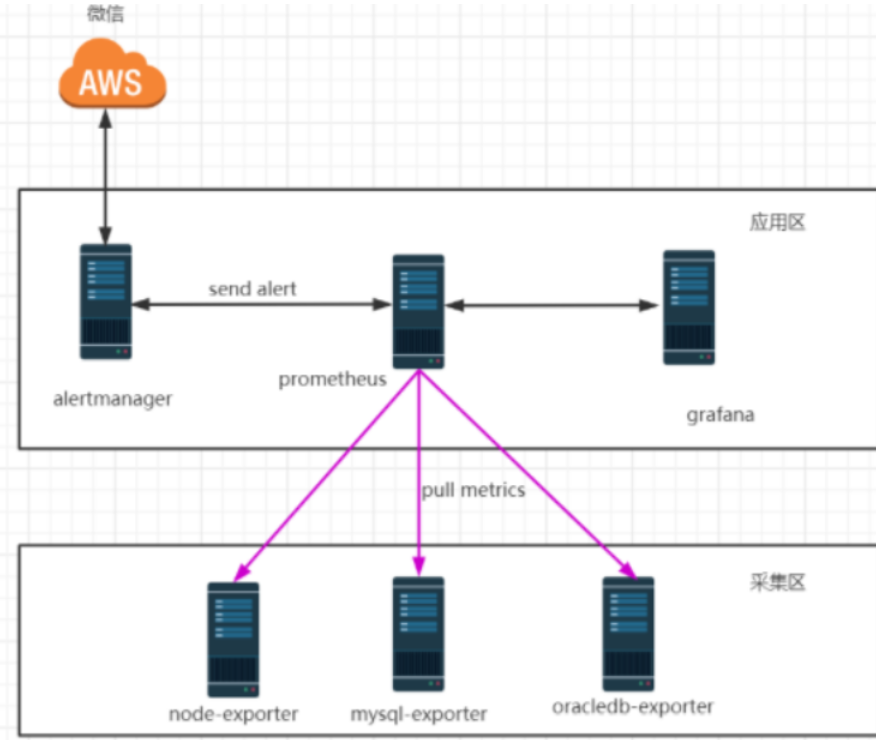
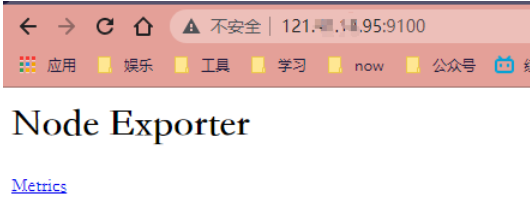
2 构成
| node_exporter、mysql_exporter、oracledb-exporter | 探测节点,类似与探测器,收集应用的数据 |
|---|---|
| prometheus | 收集探测器发来的数据 |
| grafana | 图形的方式显示数据 |
| altermanager | 告警系统 |
二、配置文件
prometheus的配置文件
prometheus.yaml
检验yaml语法是否正确的网站 : http://www.yamllint.com/
也可以直接用promtool工具检查语法是否正确
默认配置文件prometheus.yaml中定义了4个YAML块:global、alerting、rule_files和scrape_configs。
2.1 global模块
控制prometheus服务器行为的全局配置
| scrape_interval | 指定应用程序或服务抓取数据的时间间隔。建议设置全局抓取间隔,所有时间序列具有相同的粒度,可以组合在一起计算。 |
|---|---|
| evaluation_interval | 指定prometheus评估规则的频率。记录规则recording rule :允许预先计算使用频率且开销大的表达式,并将结果作为一个新的时间序列数据;警报规则 alerting rule:允许定义警报条件 |
2.2 alerting模块
用来设置prometheus的警报。警报是由Alertmanager的独立工具进行管理的,Alertmanager是一个可以集群化的独立警报管理工具。
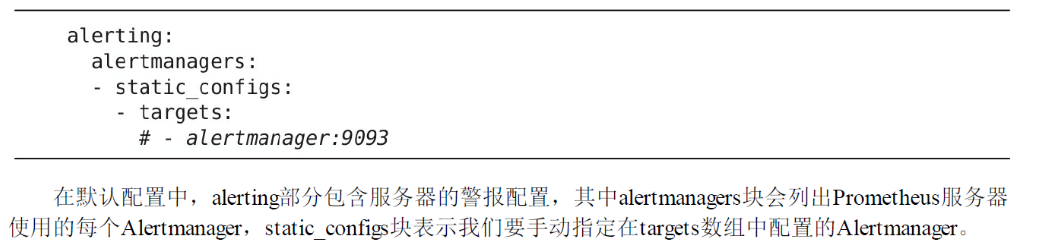
prometheus还支持Alertmanager的服务发现功能,可以查询外部源(如Consul服务器)来返回可用的alertmanager列表,而不是单独指定每个alertmanager。
2.3 rule_files 模块
指定包含记录规则或警报规则的文件列表
2.4 scrape_configs 模块
指定prometheus抓取的所有目标,目标中包含:标签、建立连接所需的身份验证等。若干目标构成的组称为作业,作业里每个目标都有一个名为实例instance的标签,用来唯一标识这个目标
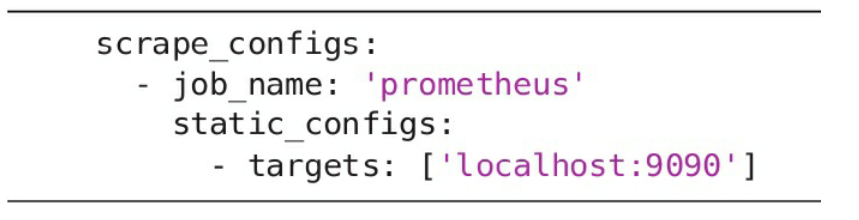
默认配置中定义了一个作业prometheus,监控本地的9090端口,即Prometheus服务本身。
2.5 初始配置文件
# my global config
global:
scrape_interval: 15s # Set the scrape interval to every 15 seconds. Default is every 1 minute.
evaluation_interval: 15s # Evaluate rules every 15 seconds. The default is every 1 minute.
# scrape_timeout is set to the global default (10s).
# Alertmanager configuration
alerting:
alertmanagers:
- static_configs:
- targets:
# - alertmanager:9093
# Load rules once and periodically evaluate them according to the global 'evaluation_interval'.
rule_files:
# - "first_rules.yml"
# - "second_rules.yml"
# A scrape configuration containing exactly one endpoint to scrape:
# Here it's Prometheus itself.
scrape_configs:
# The job name is added as a label `job=<job_name>` to any timeseries scraped from this config.
- job_name: 'prometheus'
# metrics_path defaults to '/metrics'
# scheme defaults to 'http'.
static_configs:
- targets: ['localhost:9090']
http://localhost:9090/metrics 可以获取普罗米修斯自身的运行数据
三、启动Prometheus
1 使用promtool检查配置文件语法
#这个工具就在安装prometheus的目录下/usr/local/prometheus/
./promtool check config prometheus.yml
2 启动文件 配置文件
/usr/local/prometheus/prometheus --config.file=/usr/local/prometheus/prometheus.yml &
# --config.file指定配置文件
# 修改普罗米修斯启动端口号
--web.listen-address=':9001' #可选项
prometheus的启动参数
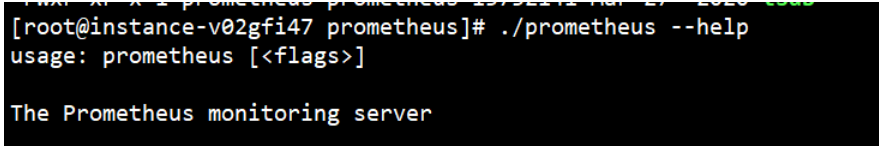
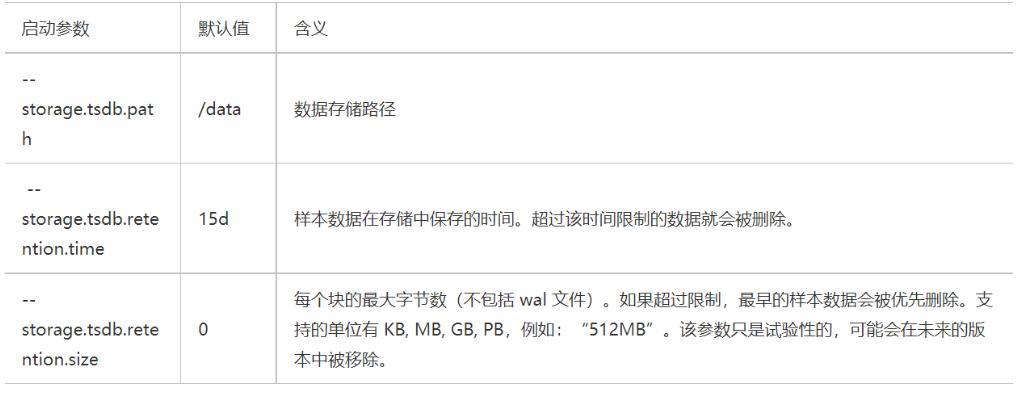
3 检查是否启动成功
lsof -i:9090 #查看端口占用
http://prometheus服务器IP地址:9090/metric # 访问网页
四、探测器
1 node_exporter
作用:Go语言编写的一个提供收集各种主机指标数据(包括CPU、内存和磁盘)的库。
检查node_exporter是否安装成功
![[外链图片转存失败,源站可能有防盗链机制,建议将图片保存下来直接上传(img-LfhjhICf-1626945732291)(C:\Users\WMY\AppData\Roaming\Typora\typora-user-images\image-20210722160431075.png)]](https://img-blog.csdnimg.cn/img_convert/a73f1708beaf5c8847457904439ae61e.png)
# ./node_exporter --version #查看版本号
# ./node_exporter --help # 各种参数
![(img-WZP5kfS2-1626945732292)(C:\Users\WMY\AppData\Roaming\Typora\typora-user-images\image-20210722160952824.png)]](https://img-blog.csdnimg.cn/img_convert/2747d227d0a288e7050ad24a45ff75b0.png)

2 mysqld_exported
安装mysqld_exported后,需要创建一个数据库用户moniter_user,授予它增删改查等权限,待会mysqld_exported就使用这个用户登录数据库然后收集数据库信息,所以在启动mysqld_exported时,需要指定写好数据库用户密码的配置文件。
在/home/prometheus/下新建.my.cnf文件
vim .my.cnf
[client]
user=mysqld_exporter
password=123456
启动
# --config.my-cnf启动参数指定配置文件
/usr/local/mysqld_exporter/mysqld_exporter --config.my-cnf=/usr/local/mysqld_exporter/.my.cnf
开机自启动
vim /usr/lib/systemd/system/mysql_exporter.service
[Unit]
Description=Prometheus1
Documentation=https://prometheus.io/
After=network.target
[Service]
Type=simple
User=prometheus
ExecStart=/usr/local/mysqld_exporter/mysqld_exporter \
--config.my-cnf=/usr/local/mysqld_exporter/.my.cnf
Restart=on-failure
[Install]
WantedBy=multi-user.target
groupadd -r prometheus && useradd -s /sbin/nologin -r -g prometheus prometheus
chown -R prometheus:prometheus /usr/local/mysqld_exporter/
systemctl enable mysql_exporter.service
systemctl start mysql_exporter.service
五、端口汇总
| prometheus | 9090 |
|---|---|
| grafana | 3000 |
| altermanager | 9093 |
| node_exporter | 9100 |
| mysqld_exporter | 9104 |
| oracledb_exporter | 9161 |
六、总结
1 监控流程
exporter软件相当于探测器,收集服务运行时产生的数据,并在特定的HTTP端口上暴露这些数据
比如,node_exporter收集服务器CPU、内存和磁盘等的运行数据,将这些数据暴露在http://被监控主机IP:9100/metrics
在启动node_exporter时,设置启动参数可以更改端口,暴露数据的URL地址
prometheus通过HTTP协议,也就是exporter暴露的IP地址和端口来获取被监控端的数据,需要在prometheus.yml配置文件中添加目标,即监控对象的名称和IP、端口。可以使用promtool工具检查修改后的prometheus.yml语法是否正确。启动prometheus时,设置启动参数可以更改端口,监控数据的保存时间,数据保存的位置。
grafana 将数据转化为图像的方式呈现,在安装完grafana后选择数据源时指定prometheus服务器的IP地址和端口。
数据的流动方向 :exporter ——> prometheus ——> grafana
2 部署安装是否正确的检查点
(1)检查exporter工具是否安装正确
lsof -i:端口号 #检查端口号是否被占用
/usr/local/node_exporter/node_exporter -version #查版本号
http://被监控主机IP:端口号/metrics 访问浏览器页面,exporter #是否正确暴露出数据
(2)检查prometheus是否正确安装
与上类似,检查端口号,版本,访问网页。http://部署prometheus服务器的IP:9090
(3)检查prometheus能否正确调用到exporter所在主机
在prometheus服务器上
curl -i http://exporter_IP/port 比如:curl -i http://10.12.11.56:9100
如果不通,要检查安装exporter的服务器的防火墙是否允许prometheus服务器访问它的端口。
七、其他参考资料
视频:
https://www.bilibili.com/video/BV16J411z7SQ?p=9&spm_id_from=pageDriver
文档:具体的安装步骤
链接:https://pan.baidu.com/s/1nm116LXaGoIAwngog8vFOA
提取码:2z9b






















 2078
2078











 被折叠的 条评论
为什么被折叠?
被折叠的 条评论
为什么被折叠?








