文字相关

.text {
width: 200px;
line-height: 1.5em;
background: beige;
background-size: auto 3em;
background-origin: content-box;
background-image: linear-gradient(rgba(0, 0, 0, 0.2) 50%,
transparent 0);
font-variant-ligatures: common-ligatures discretionary-ligatures historical-ligatures;
}
<pre class="text">
fi
define
while (true) {
var d = new Date();
if (d.getDate() == 1 && d.getMonth == 3) {
alert("TROLOLOL");
}
}
</pre>


<style>
.line {
color: #333;
text-decoration-color: red;
text-decoration-style: double;
text-decoration-skip-ink: auto;
text-underline-position: auto;
text-decoration-line: line-through;
}
</style>
<a href="javascript:void(0);" class="line">测试下划线absfgghjji</a>
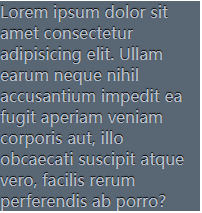
<style>
.text2 {
width: 200px;
background: hsl(210, 13%, 40%);
color: hsl(210, 13%, 75%);
text-shadow: 0 -1px 1px black;
}
</style>
<div class="text2">
Lorem ipsum dolor sit amet consectetur adipisicing elit. Ullam earum neque nihil accusantium impedit ea fugit
aperiam veniam corporis aut, illo obcaecati suscipit atque vero, facilis rerum perferendis ab porro?
</div>

<style>
h1 {
font: 500%/1 Rockwell, serif;
background: deeppink;
color: white;
display: block;
width: 200px;
height: 200px;
/* display: flex;
align-items: center;
justify-content: center; */
}
h1 #css {
fill: currentColor;
}
h1 svg {
overflow: visible
}
h1 use {
stroke: black;
stroke-width: 6;
stroke-linejoin: round;
}
</style>
<h1>
<svg width="2em" height="1.2em">
<use xlink:href="#css" />
<text x="0" y="1.2em" id="css">CSS</text>
</svg>
</h1>
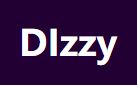

<style>
a {
background: #203;
color: white;
transition: 1s;
padding: 20px;
font-size: 36px;
font-weight: bolder;
text-decoration: none;
}
a:hover {
color: transparent;
text-shadow: 0 0 .1em white, 0 0 .3em white;
}
</style>
<a href="">DIzzy</a>

<style>
.text4 {
font-size: 36px;
font-weight: bolder;
padding: 20px;
background: #58a;
color: white;
text-shadow: 0 1px hsl(0, 0%, 85%),
0 2px hsl(0, 0%, 80%),
0 3px hsl(0, 0%, 75%),
0 4px hsl(0, 0%, 70%),
0 5px hsl(0, 0%, 65%),
0 5px 10px black;
}
</style>
<span class="text4">CSS3D</span>
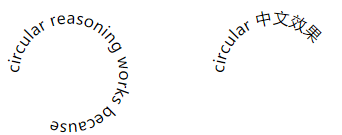
<style>
.circular {
width: 100px;
height: 100px;
margin: 50px;
display: inline-block;
}
.circular path {
fill: none;
}
.circular svg {
display: block;
overflow: visible;
}
</style>
<!-- <div class="circular">
<svg viewBox="0 0 100 100">
<path d="M 0,50 a 50,50 0 1,1 0,1 z" id="circle" />
<text>
<textPath xlink:href="#circle">
circular reasoning works because
</textPath>
</text>
</svg>
</div> -->
<span class="circular">
circular reasoning works because
</span>
<span class="circular">
circular 中文效果
</span>
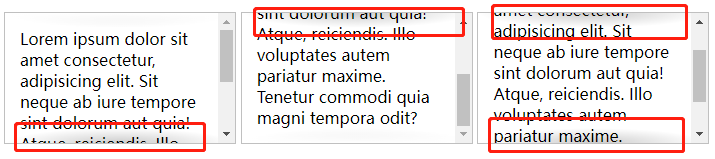
<style>
.text5 {
display: inline-block;
width: 200px;
height: 100px;
padding: 15px;
border: 1px solid silver;
overflow: auto;
background:
linear-gradient(white, hsla(0, 0%, 100%, 0)),
radial-gradient(at top, rgba(0, 0, 0, .2), transparent 70%),
linear-gradient(to top, white, hsla(0, 0%, 100%, 0)) bottom,
radial-gradient(at bottom, rgba(0, 0, 0, .2), transparent 70%) bottom;
background-repeat: no-repeat;
background-size: 100% 30px, 100% 15px, 100% 30px, 100% 15px;
background-attachment: local, scroll
}
</style>
<div class="text5">
Lorem ipsum dolor sit amet consectetur, adipisicing elit. Sit neque ab iure tempore sint dolorum aut quia! Atque,
reiciendis. Illo voluptates autem pariatur maxime. Tenetur commodi quia magni tempora odit?
</div>

<style>
.image-slider {
position: relative;
display: inline-block;
width: 500px;
height: 280px;
}
.image-slider>div {
position: absolute;
top: 0;
bottom: 0;
left: 0;
width: 50%;
overflow: hidden;
}
.image-slider img {
display: block;
width: 500px;
user-select: none;
}
.image-slider input {
position: absolute;
left: 0;
bottom: 10px;
width: 100%;
margin: 0;
}
</style>
<div class="image-slider">
<img src="./images/14.png" alt="Before" />
<img src="./images/14-2.png" alt="After" />
</div>

<style>
figure {
padding: 10px;
border: 1px solid silver;
max-width: 300px;
max-width: min-content;
}
</style>
<h2>自适应内部环境</h2>
<div>
<p>Lorem ...</p>
<figure>
<img style="max-width:inherit" src="https://picsum.photos/400/300" />
<figcaption>
The great Sir Adam Catlace was named after
Countess Ada Lovelace, the first programmer.
</figcaption>
</figure>
<p>Lorem ...</p>
</div>






















 342
342











 被折叠的 条评论
为什么被折叠?
被折叠的 条评论
为什么被折叠?








