1.效果展示
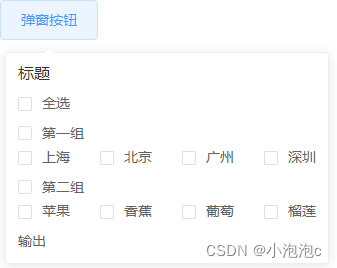
点击弹窗触发全选界面,点击输出按钮返回选中的小选名称。
2. 代码实现
<template>
<div>
<el-popover placement="bottom" title="标题" trigger="click">
<!-- 全选 -->
<el-checkbox v-model="CheckAll" @change="handleCheckAllChange">全选</el-checkbox>
<div v-for="(groupItem,groupIndex) in allData" :key="groupItem.id" style="margin:10px 0;">
<el-checkbox
v-model="checkedArr[groupIndex]"
@change="groupAllChange(groupIndex)"
>{{groupItem.title}}</el-checkbox>
<div style="margin:5px 0;">
<el-checkbox
v-for="(item,index) in groupItem.children"
:label="item.title"
:key="item.id"
v-model="checkedBtn[groupIndex][index]"
@change="groupBtnChange(groupIndex)"
>{{item.title}}</el-checkbox>
</div>
</div>
<!-- 输出数据的按钮 -->
<div @click="exportData">输出</div>
<!-- 触发气泡的按钮 -->
<el-button slot="reference">弹窗按钮</el-button>
</el-popover>
</div>
</template>
<script>
export default {
created() {
// 处理分组全选数据
let arr1 = new Array(this.allData.length).fill(false)
this.checkedArr = arr1
// 处理分组小选数据
let arr2 = []
this.allData.forEach(item => {
let child = new Array(item.children.length).fill(false)
arr2.push(child)
})
this.checkedBtn = arr2
},
data() {
return {
allData: [
{ title: "第一组", id: 1, children: [{ title: "上海", id: 11 }, { title: "北京", id: 12 }, { title: "广州", id: 13 }, { title: "深圳", id: 14 }] },
{ title: "第二组", id: 2, children: [{ title: "苹果", id: 21 }, { title: "香蕉", id: 22 }, { title: "葡萄", id: 23 }, { title: "榴莲", id: 24 }] },
],
CheckAll: false,
checkedArr: [], // 分组全选选中情况
checkedBtn: [] // 所有小选的选中情况
}
},
methods: {
handleCheckAllChange() {
// 1. 全选控制分组全选
for (let i = 0; i < this.checkedArr.length; i++) {
this.checkedArr[i] = this.CheckAll
// 2. 全选控制分组小选全选
for (let j = 0; j < this.checkedBtn[i].length; j++) {
this.checkedBtn[i][j] = this.CheckAll
}
}
},
// 输出选中的小选名
exportData() {
let name = []
for (let i = 0; i < this.checkedBtn.length; i++) {
for (let j = 0; j < this.checkedBtn[i].length; j++) {
if (this.checkedBtn[i][j]) {
name.push(this.allData[i].children[j].title)
}
}
}
console.log(name);
return name
},
groupAllChange(index) {
// 1. 分组全选控制小选
let tag = this.checkedArr[index]
for (let i = 0; i < this.checkedBtn[index].length; i++) {
this.checkedBtn[index][i] = tag
}
// 2. 分组全选控制全选
this.CheckAll = this.checkedArr.every(item => item === true)
},
// 小选控制全选
groupBtnChange(index) {
// 1. 小选控制分组全选
let tag = this.checkedBtn[index].every(item => item === true)
this.checkedArr[index] = tag
// 2. 小选控制全选
this.CheckAll = this.judge()
},
// 判断所有小选的选中情况
judge() {
for (let i = 0; i < this.checkedBtn.length; i++) {
for (let j = 0; j < this.checkedBtn[i].length; j++) {
if (this.checkedBtn[i][j] === false) {
return false
}
}
}
return true
}
},
}
</script>






















 1050
1050











 被折叠的 条评论
为什么被折叠?
被折叠的 条评论
为什么被折叠?








