一. vue项目里面加入高德地图
二.成为开发者并创建 key
三.项目准备
- 安装插件 npm i @amap/amap-jsapi-loader --save
- vue项目引入
- 初始化
实现代码:
<template>
<div>
<div class="top-part">
<!-- 输入框 -->
<el-input v-model="inputVal" placeholder="请输入内容" id="searchInput" style="width:200px"></el-input>
</div>
<!-- 容器 -->
<div id="container" ></div>
</div>
</template>
<script>
import AMapLoader from '@amap/amap-jsapi-loader'; // 引入
window._AMapSecurityConfig = {
securityJsCode: '你的高德地图账户的安全密钥', // 安全密钥
}
export default {
data() {
return {
map: null,
inputVal: '',
autoOptions: {
input: 'searchInput' // searchInput输入框的id
},
placeSearch: null,
auto: null,
}
},
mounted() {
this.initMap()
},
methods: {
// 初始化地图
initMap() {
AMapLoader.load({
key: "你高德地图账户里面的key", // 申请好的Web端开发者Key,首次调用 load 时必填
version: "2.0", // 指定要加载的 JSAPI 的版本,缺省时默认为 1.4.15
plugins: ['AMap.ToolBar', 'AMap.Scale', 'AMap.HawkEye', 'AMap.AutoComplete', 'AMap.PlaceSearch'], // 需要使用的的插件列表,如比例尺'AMap.Scale'等
}).then((AMap) => {
this.map = new AMap.Map("container", { //设置地图容器id
viewMode: "3D", //是否为3D地图模式
zoom: 10, //初始化地图级别
center: [120.2, 30.3], //初始化地图中心点位置
});
this.map.addControl(new AMap.Scale())
this.map.addControl(new AMap.ToolBar())
this.map.addControl(new AMap.HawkEye())
this.auto = new AMap.AutoComplete(this.autoOptions) // AutoComplete提示插件
this.placeSearch = new AMap.PlaceSearch({ // 搜索插件
map: this.map
})
// 绑定select事件
this.auto.on('select', this.select)
// 点标记
let marker1 = new AMap.Marker({
position: [120.2, 30.3],
title: '杭州'
})
this.map.add(marker1)
// 点标记加图标
let icon = new AMap.Icon({
size: new AMap.Size(40, 40),
image: require('@/assets/imgs/user.png'),
imageSize: new AMap.Size(40, 40),
})
let marker2 = new AMap.Marker({
position: [120.2, 30.4],
icon: icon,
title: '杭州市区'
})
this.map.add(marker2)
}).catch(e => {
console.log(e);
})
},
select(e) {
console.log('ee', e);
this.placeSearch.setCity(e.poi.adcode)
this.placeSearch.search(e.poi.name)
}
}
}
</script>
<style scoped>
.top-part{
width: 100%;
display: flex;
justify-content: center;
padding: 20px 0;
background: #F6F6F6;
}
#container{
padding:0px;
margin: 0px;
width: 100%;
height: 700px;
}
</style>
效果图:
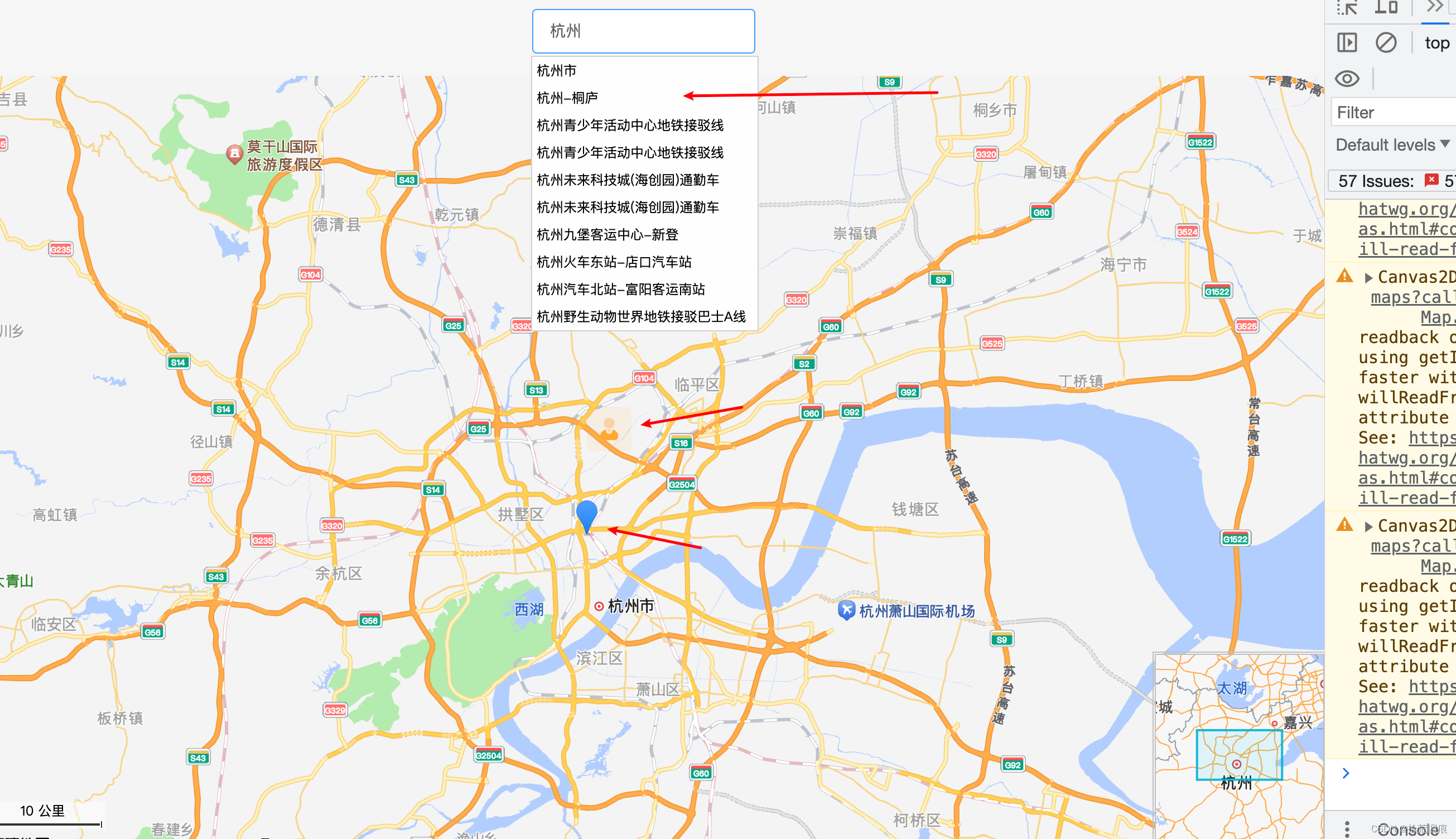






















 1150
1150











 被折叠的 条评论
为什么被折叠?
被折叠的 条评论
为什么被折叠?








