参考视频(编程不良人)
身份验证的过程
在自定义身份验证的数据源之前,首先回顾一下SS身份验证的流程。
在ss的官网里有这样一张图
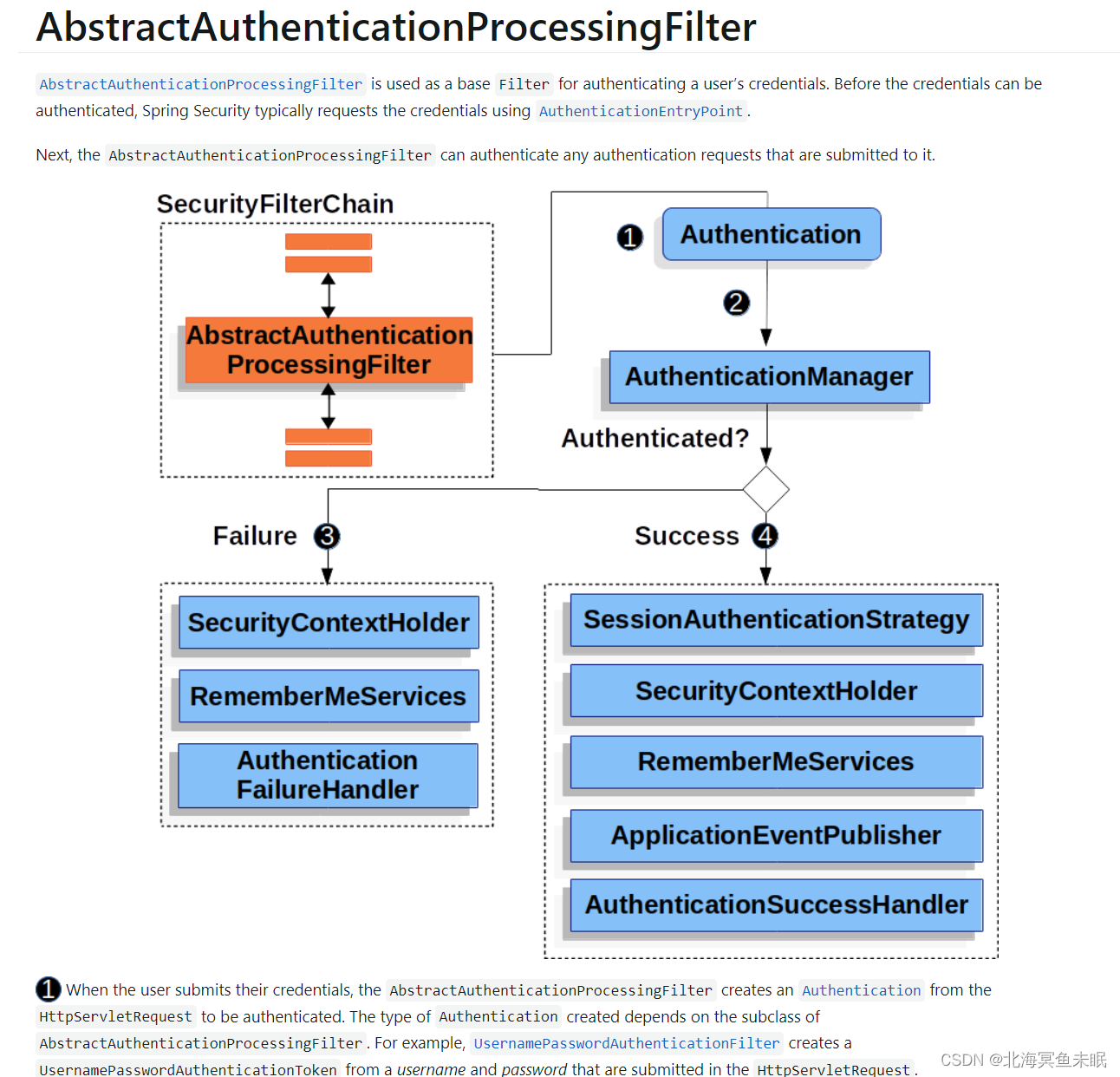
首先过滤器会走到接口AuthenticationManager的实现类ProviderManager里面。它里面的方法
public Authentication authenticate(Authentication authentication)
会把请求的username、password封装成一个完整的Authentication 对象。这个方法实现逻辑是这样的。
ProviderManager有一个变量private List<AuthenticationProvider> providers = Collections.emptyList();,首先遍历这个List里面所有的AuthenticationProvider,只要有一个验证的过去就会验证通过,如果所有的都验证不通过就会进入下面的代码
if (result == null && parent != null) {
// Allow the parent to try.
try {
result = parentResult = parent.authenticate(authentication);
}
catch (ProviderNotFoundException e) {
// ignore as we will throw below if no other exception occurred prior to
// calling parent and the parent
// may throw ProviderNotFound even though a provider in the child already
// handled the request
}
catch (AuthenticationException e) {
lastException = parentException = e;
}
}
可以看到这里面有一个parent变量private AuthenticationManager parent;这也是ProviderManager里面的一个成员变量,对应的是一个父类的AuthenticationManager ,这是一个全局的变量,可以有多个孩子,如果孩子的都不通过就会去父类里面的进行验证,这就是ss源码实现的一部分流程。
默认情况下,全局的AuthenticationManager 会调用DaoAuthenticationProvider实现认证,这个类里面有下面这个方法
protected final UserDetails retrieveUser(String username,
UsernamePasswordAuthenticationToken authentication)
throws AuthenticationException {
prepareTimingAttackProtection();
try {
UserDetails loadedUser = this.getUserDetailsService().loadUserByUsername(username);
if (loadedUser == null) {
throw new InternalAuthenticationServiceException(
"UserDetailsService returned null, which is an interface contract violation");
}
return loadedUser;
}
catch (UsernameNotFoundException ex) {
mitigateAgainstTimingAttack(authentication);
throw ex;
}
catch (InternalAuthenticationServiceException ex) {
throw ex;
}
catch (Exception ex) {
throw new InternalAuthenticationServiceException(ex.getMessage(), ex);
}
}
里面的验证又调用了UserDetailsService接口的实现类进行验证,默认的实现类是InMemoryUserDetailsManager,里面的验证方法如下
public UserDetails loadUserByUsername(String username)
throws UsernameNotFoundException {
UserDetails user = users.get(username.toLowerCase());
if (user == null) {
throw new UsernameNotFoundException(username);
}
return new User(user.getUsername(), user.getPassword(), user.isEnabled(),
user.isAccountNonExpired(), user.isCredentialsNonExpired(),
user.isAccountNonLocked(), user.getAuthorities());
}
这里就是从内存中验证对象了。
通过上面的流程梳理我们知道了,如果想要实现自定义的数据源的认证,只需要覆盖UserDetailsService里面的loadUserByUsername方法,在这个方法里面自定义验证的逻辑,并且把这个UserDetailsService的实现类配置到AuthenticationManager 里面去即可。
自定义全局的
AuthenticationManager
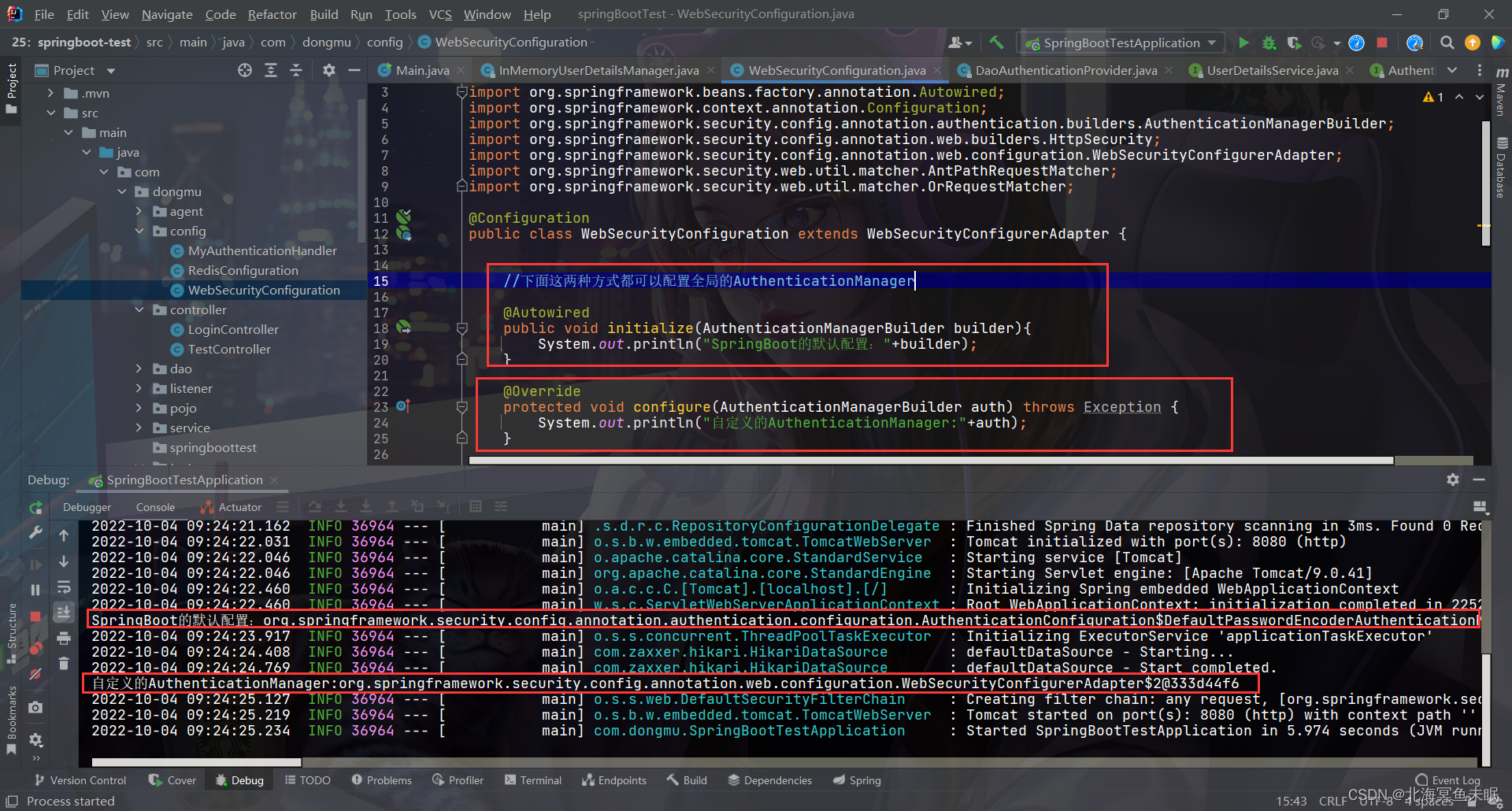
我们也可以自己创建一个UserDetailService类型的bean这样就可以使得自动配置类UserDetailsServiceAutoConfiguration 失效。部分源码如下
@Configuration(proxyBeanMethods = false)
@ConditionalOnClass(AuthenticationManager.class)
@ConditionalOnBean(ObjectPostProcessor.class)
@ConditionalOnMissingBean(
value = { AuthenticationManager.class, AuthenticationProvider.class, UserDetailsService.class },
type = { "org.springframework.security.oauth2.jwt.JwtDecoder",
"org.springframework.security.oauth2.server.resource.introspection.OpaqueTokenIntrospector" })
public class UserDetailsServiceAutoConfiguration {
private static final String NOOP_PASSWORD_PREFIX = "{noop}";
private static final Pattern PASSWORD_ALGORITHM_PATTERN = Pattern.compile("^\\{.+}.*$");
注入的UserDetailService如下:
@Configuration
public class WebSecurityConfiguration extends WebSecurityConfigurerAdapter {
//直接创建一个bean破坏
@Bean
public UserDetailsService userDetailsService(){
InMemoryUserDetailsManager inMemoryUserDetailsManager = new InMemoryUserDetailsManager();
inMemoryUserDetailsManager.createUser(User.withUsername("aaa").password("{noop}123").roles("admin").build());
return inMemoryUserDetailsManager;
}
//下面这两种方式都可以配置全局的AuthenticationManager
//这种是默认的全局的AuthenticationManager
// @Autowired
// public void initialize(AuthenticationManagerBuilder builder) throws Exception {
//
// InMemoryUserDetailsManager inMemoryUserDetailsManager = new InMemoryUserDetailsManager();
//
// inMemoryUserDetailsManager.createUser(User.withUsername("aaa").password("{noop}123").roles("admin").build());
//
// builder.userDetailsService(inMemoryUserDetailsManager);
// //上面的配置会把全局的配置文件里面的配置替换掉
//
// System.out.println("SpringBoot的默认配置:"+builder);
// }
//这里自定义的AuthenticationManager会把工厂默认的覆盖掉,
// 这样即使上面创建了UserDetailService的bean也不会自动注入进去,这就需要我们自己指定
//认证的数据源对象,也就是UserDetailService。
@Bean
@Override
protected void configure(AuthenticationManagerBuilder builder) throws Exception {
builder.userDetailsService(userDetailsService());
System.out.println("自定义的AuthenticationManager:"+builder);
}
数据库表的设计
首先看UserDetailService接口返回的是一个UserDetails 对象
public interface UserDetailsService {
// ~ Methods
// ========================================================================================================
/**
* Locates the user based on the username. In the actual implementation, the search
* may possibly be case sensitive, or case insensitive depending on how the
* implementation instance is configured. In this case, the <code>UserDetails</code>
* object that comes back may have a username that is of a different case than what
* was actually requested..
*
* @param username the username identifying the user whose data is required.
*
* @return a fully populated user record (never <code>null</code>)
*
* @throws UsernameNotFoundException if the user could not be found or the user has no
* GrantedAuthority
*/
UserDetails loadUserByUsername(String username) throws UsernameNotFoundException;
}
Userdetails又是一个接口
/*
* Copyright 2004, 2005, 2006 Acegi Technology Pty Limited
*
* Licensed under the Apache License, Version 2.0 (the "License");
* you may not use this file except in compliance with the License.
* You may obtain a copy of the License at
*
* https://www.apache.org/licenses/LICENSE-2.0
*
* Unless required by applicable law or agreed to in writing, software
* distributed under the License is distributed on an "AS IS" BASIS,
* WITHOUT WARRANTIES OR CONDITIONS OF ANY KIND, either express or implied.
* See the License for the specific language governing permissions and
* limitations under the License.
*/
package org.springframework.security.core.userdetails;
import org.springframework.security.core.Authentication;
import org.springframework.security.core.GrantedAuthority;
import java.io.Serializable;
import java.util.Collection;
/**
* Provides core user information.
*
* <p>
* Implementations are not used directly by Spring Security for security purposes. They
* simply store user information which is later encapsulated into {@link Authentication}
* objects. This allows non-security related user information (such as email addresses,
* telephone numbers etc) to be stored in a convenient location.
* <p>
* Concrete implementations must take particular care to ensure the non-null contract
* detailed for each method is enforced. See
* {@link org.springframework.security.core.userdetails.User} for a reference
* implementation (which you might like to extend or use in your code).
*
* @see UserDetailsService
* @see UserCache
*
* @author Ben Alex
*/
public interface UserDetails extends Serializable {
// ~ Methods
// ========================================================================================================
/**
* Returns the authorities granted to the user. Cannot return <code>null</code>.
*
* @return the authorities, sorted by natural key (never <code>null</code>)
*/
Collection<? extends GrantedAuthority> getAuthorities();
/**
* Returns the password used to authenticate the user.
*
* @return the password
*/
String getPassword();
/**
* Returns the username used to authenticate the user. Cannot return <code>null</code>.
*
* @return the username (never <code>null</code>)
*/
String getUsername();
/**
* Indicates whether the user's account has expired. An expired account cannot be
* authenticated.
*
* @return <code>true</code> if the user's account is valid (ie non-expired),
* <code>false</code> if no longer valid (ie expired)
*/
boolean isAccountNonExpired();
/**
* Indicates whether the user is locked or unlocked. A locked user cannot be
* authenticated.
*
* @return <code>true</code> if the user is not locked, <code>false</code> otherwise
*/
boolean isAccountNonLocked();
/**
* Indicates whether the user's credentials (password) has expired. Expired
* credentials prevent authentication.
*
* @return <code>true</code> if the user's credentials are valid (ie non-expired),
* <code>false</code> if no longer valid (ie expired)
*/
boolean isCredentialsNonExpired();
/**
* Indicates whether the user is enabled or disabled. A disabled user cannot be
* authenticated.
*
* @return <code>true</code> if the user is enabled, <code>false</code> otherwise
*/
boolean isEnabled();
}
它的实现类中有一个是User
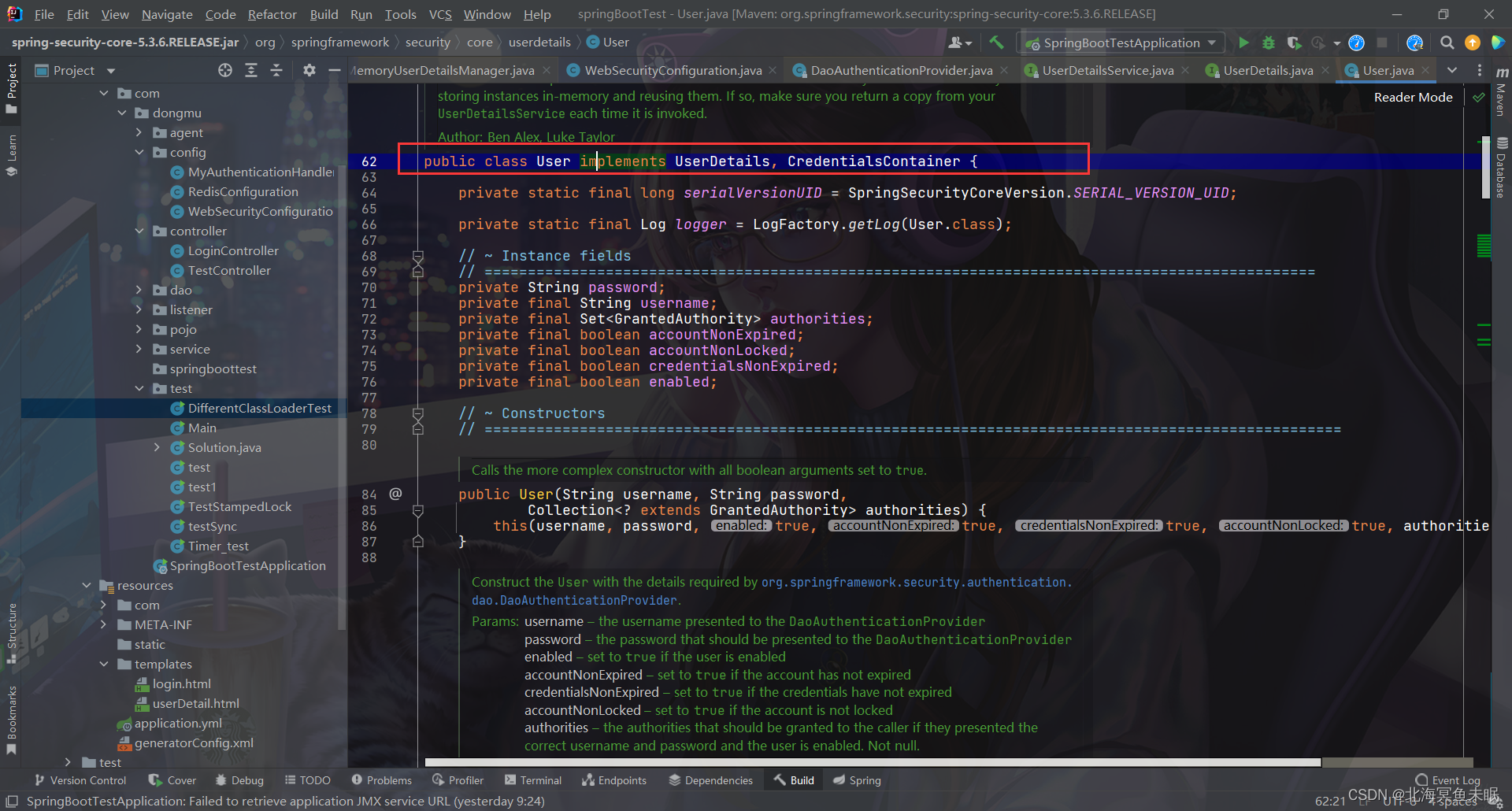
首先根据User类的内部的字段信息创建如下的数据库表并设置测试用例
用户表User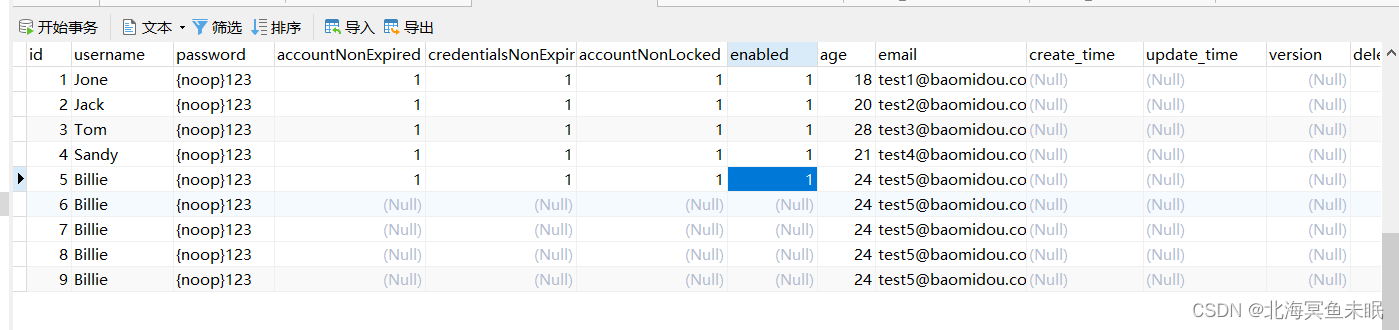
角色表role
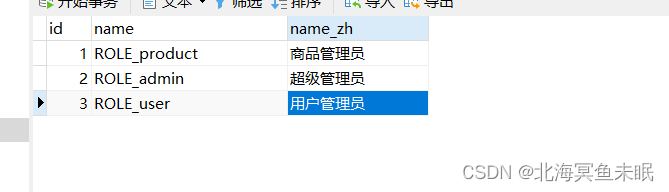
关系表user_role
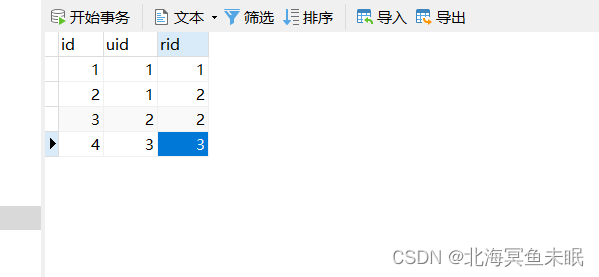
之后我们使用mybatis的代码生成器直接生成代码
<?xml version="1.0" encoding="UTF-8"?>
<!DOCTYPE generatorConfiguration
PUBLIC "-//mybatis.org//DTD MyBatis Generator Configuration 1.0//EN"
"http://mybatis.org/dtd/mybatis-generator-config_1_0.dtd">
<generatorConfiguration>
<context id="DB2Tables" targetRuntime="MyBatis3">
<commentGenerator>
<property name="suppressDate" value="true"/>
<property name="suppressAllComments" value="true"/>
</commentGenerator>
<!--数据库链接地址账号密码-->
<jdbcConnection driverClass="com.mysql.jdbc.Driver"
connectionURL="jdbc:mysql://localhost:3306/db01?useUnicode=true&serverTimezone=GMT%2b8&characterEncoding=UTF-8&useSSL=false&failOverReadOnly=false"
userId="root" password="123456">
</jdbcConnection>
<javaTypeResolver>
<property name="forceBigDecimals" value="false"/>
</javaTypeResolver>
<!--生成Model类存放位置-->
<javaModelGenerator targetPackage="com.dongmu.pojo" targetProject="src/main/java">
<property name="enableSubPackages" value="true"/>
<property name="trimStrings" value="true"/>
</javaModelGenerator>
<!--生成映射文件存放位置-->
<!--这个位置一定要和dao接口的路径一样才能找到-->
<sqlMapGenerator targetPackage="com.dongmu.dao" targetProject="src/main/resources">
<property name="enableSubPackages" value="true"/>
</sqlMapGenerator>
<!--生成Dao类存放位置-->
<!-- 客户端代码,生成易于使用的针对Model对象和XML配置文件 的代码
type="ANNOTATEDMAPPER",生成Java Model 和基于注解的Mapper对象
type="MIXEDMAPPER",生成基于注解的Java Model 和相应的Mapper对象
type="XMLMAPPER",生成SQLMap XML文件和独立的Mapper接口
-->
<javaClientGenerator type="XMLMAPPER" targetPackage="com.dongmu.dao" targetProject="src/main/java">
<property name="enableSubPackages" value="true"/>
</javaClientGenerator>
<!--生成对应表及类名-->
<table tableName="user" domainObjectName="User" enableCountByExample="false" enableUpdateByExample="false"
enableDeleteByExample="false" enableSelectByExample="false" selectByExampleQueryId="false">
<!--添加属性useActualColumnNames为true,那么生成的对象字段就跟表一样-->
<property name="useActualColumnNames" value="true"/>
</table>
<table tableName="role" domainObjectName="Role" enableCountByExample="false" enableUpdateByExample="false"
enableDeleteByExample="false" enableSelectByExample="false" selectByExampleQueryId="false">
<!--添加属性useActualColumnNames为true,那么生成的对象字段就跟表一样-->
<property name="useActualColumnNames" value="true"/>
</table>
<table tableName="user_role" domainObjectName="UserRole" enableCountByExample="false" enableUpdateByExample="false"
enableDeleteByExample="false" enableSelectByExample="false" selectByExampleQueryId="false">
<!--添加属性useActualColumnNames为true,那么生成的对象字段就跟表一样-->
<property name="useActualColumnNames" value="true"/>
</table>
<!--<table tableName="stockTheme" domainObjectName="StockTheme" enableCountByExample="false" enableUpdateByExample="false" enableDeleteByExample="false" enableSelectByExample="false" selectByExampleQueryId="false"></table>-->
</context>
</generatorConfiguration>
在接口里面写代码测试
@RequestMapping("/public/test")
public String justatest(){
// testServiceImpl.test01();
// Dept dept = deptMapper.selectByPrimaryKey(1l);
// System.out.println(dept);
Role role = roleMapper.selectByPrimaryKey(1l);
System.out.println(role.toString());
return "just a test,这个是公共资源!";
}
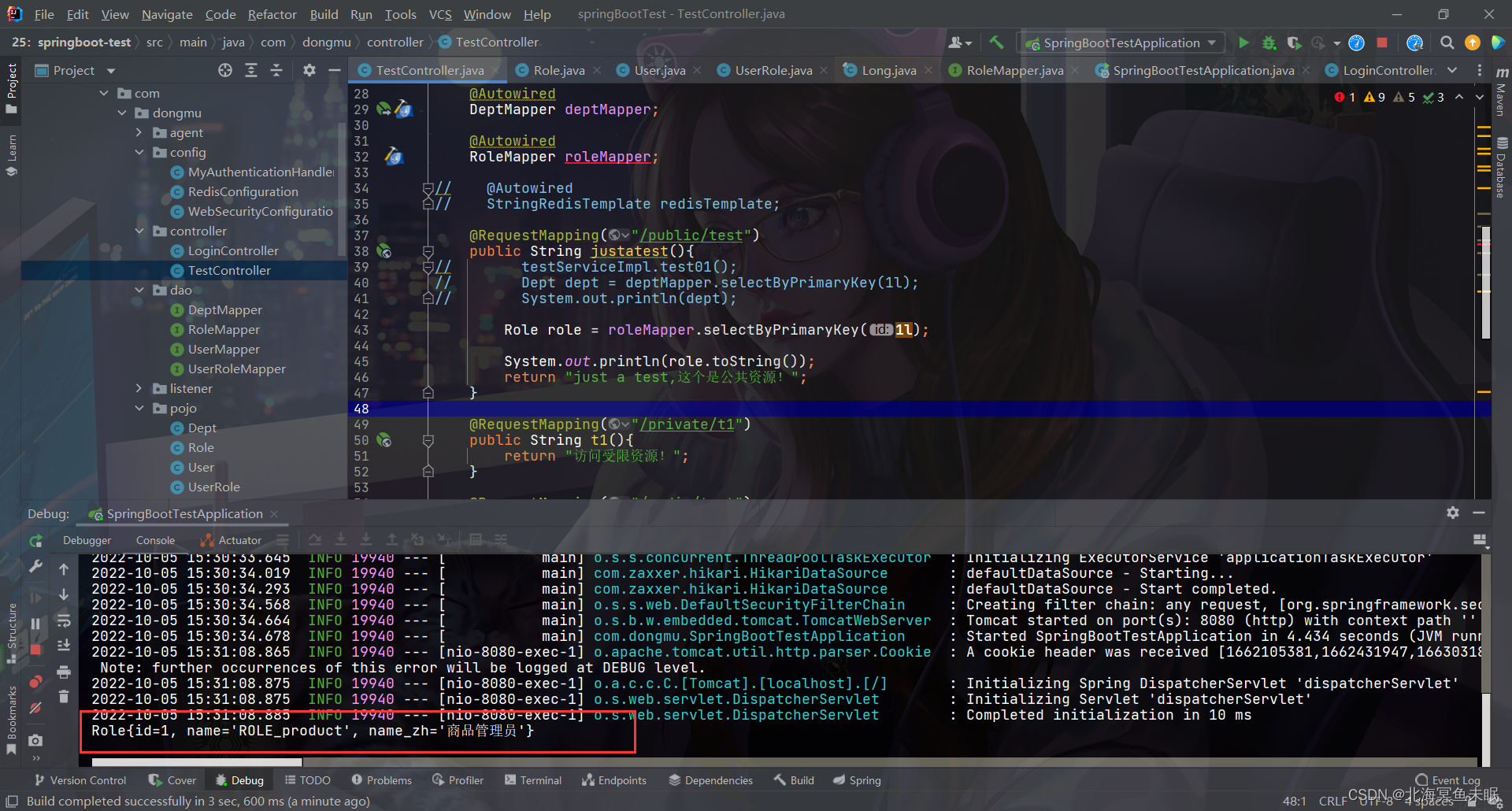
访问之后可以看到数据库连接成功。
配置文件
# 应用名称
spring:
thymeleaf:
cache: false #可以让我们的修改立即生效
security:
user:
name: root
password: root
roles:
-
application:
name: springBootTest
datasource:
type: com.alibaba.druid.pool.DruidDataSource
url: jdbc:mysql://localhost:3306/db01?useSSL=false&serverTimezone=UTC
name: defaultDataSource
driver-class-name: com.mysql.cj.jdbc.Driver
username: root
password: 123456
#下面这些内容是为了让MyBatis映射
#指定Mybatis的Mapper文件
mybatis:
configuration:
log-impl: org.apache.ibatis.logging.stdout.StdOutImpl
mapper-locations:
classpath: mappers/*xml
#指定Mybatis的实体目录
type-aliases-package: com.dongmu.springboottest.mybatis.entity
server:
port: 8080
#spring.aop.proxy-target-class=false
redis:
host: localhost
port: 6379
#password: xxx
lettuce:
pool:
max-active: 8 # 连接池最大连接数(使用负值表示没有限制)
max-wait: -1 # 连接池最大阻塞等待时间(使用负值表示没有限制)
max-idle: 8 # 连接池中的最大空闲连接
min-idle: 0 # 连接池中的最小空闲连接
timeout: 3000 # 连接超时时间(毫秒)
我们对实体类User进行修改如下
package com.dongmu.pojo;
import lombok.Data;
import lombok.ToString;
import org.springframework.security.core.GrantedAuthority;
import org.springframework.security.core.authority.SimpleGrantedAuthority;
import org.springframework.security.core.userdetails.UserDetails;
import java.util.*;
@Data
@ToString
public class User implements UserDetails {
private Long id;
private String username;
private String password;
private Boolean accountNonExpired;
private Boolean credentialsNonExpired;
private Boolean accountNonLocked;
private Boolean enabled;
private Integer age;
private String email;
private Date create_time;
private Date update_time;
private Integer version;
private Byte deleted;
private List<Role> roles = new ArrayList<>();
//返回权限信息
@Override
public Collection<? extends GrantedAuthority> getAuthorities() {
Set<SimpleGrantedAuthority> simpleGrantedAuthorities = new HashSet<>();
roles.forEach(role -> {
SimpleGrantedAuthority simpleGrantedAuthority = new SimpleGrantedAuthority(this.username);
simpleGrantedAuthorities.add(simpleGrantedAuthority);
});
return simpleGrantedAuthorities;
}
@Override
public boolean isAccountNonExpired() {
return accountNonExpired;
}
@Override
public boolean isAccountNonLocked() {
return accountNonLocked;
}
@Override
public boolean isCredentialsNonExpired() {
return credentialsNonExpired;
}
@Override
public boolean isEnabled() {
return enabled;
}
}
然后我们自定义UserDetailService方法,并且创建bean
package com.dongmu.config;
import com.dongmu.dao.UserMapper;
import com.dongmu.dao.UserRoleMapper;
import com.dongmu.pojo.Role;
import com.dongmu.pojo.User;
import org.springframework.beans.factory.annotation.Autowired;
import org.springframework.security.core.userdetails.UserDetails;
import org.springframework.security.core.userdetails.UserDetailsService;
import org.springframework.security.core.userdetails.UsernameNotFoundException;
import org.springframework.stereotype.Component;
import java.util.ArrayList;
import java.util.List;
@Component
public class MyUserDetailService implements UserDetailsService {
@Autowired
UserMapper userMapper;
@Autowired
UserRoleMapper userRoleMapper;
@Override
public UserDetails loadUserByUsername(String username) throws UsernameNotFoundException {
User user = userMapper.selectByUserName(username);
if (user==null) throw new RuntimeException("用户名不存在。");
//查询用户的权限信息
List<Long> longs = userRoleMapper.selectUserRoleIdsByUserId(user.getId());
if (longs!=null&&longs.size()>0){
List<Role> roles = userRoleMapper.selectUserRolesByUserId(user.getId());
user.setRoles(roles);
}else {
user.setRoles(new ArrayList<>());
}
return user;
}
}
然后在WebSecurityConfiguration 中使用构造注入的方式注入进去,
@Configuration
public class WebSecurityConfiguration extends WebSecurityConfigurerAdapter {
private final MyUserDetailService myUserDetailService;
public WebSecurityConfiguration(MyUserDetailService myUserDetailService) {
this.myUserDetailService = myUserDetailService;
}
@Override
protected void configure(AuthenticationManagerBuilder builder) throws Exception {
// builder.userDetailsService(userDetailsService());
builder.userDetailsService(myUserDetailService);
System.out.println("自定义的AuthenticationManager:"+builder);
}
//这个覆盖的作用是,上面我们自己定义的AuthenticationManager不会暴漏在spring工厂中,只能内部使用,无法注入
//到其他的组件当中,如果我们想要注入到其他的组件当中,就需要覆盖父类中的这个方法。
@Bean
@Override
protected AuthenticationManager authenticationManager() throws Exception {
return super.authenticationManager();
}
}
这时候我们启动项目访问受限资源,只有使用user表中的用户名和密码才可以访问
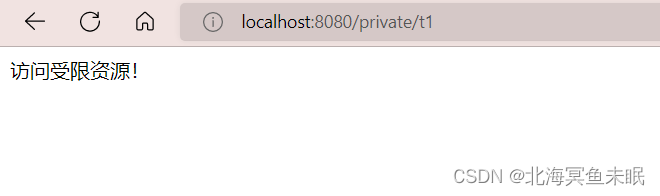
使用其他账号访问就会出现异常。
























 562
562











 被折叠的 条评论
为什么被折叠?
被折叠的 条评论
为什么被折叠?










