文章目录
01-vue3基本介绍
知道:vue3的现状以及它特点
大致内容:
- Vue3的现状
- 相关文档
- 了解框架优点特点
具体落地:
1. Vue3的现状
2020 年 9 月 18 日发布,许多开发者还在观望。2022 年 2 月 7 日称为默认版本,意味着vue3是现在也是未来。
| 组件(插件)名称 | 官方地址 | 简介 |
|---|---|---|
| ant-design-vue | https://antdv.com/docs/vue/introduce-cn/ | ant-design-vue 是 Ant Design 的 Vue 实现,组件的风格与 Ant Design 保持同步 |
| element-plus | https://element-plus.gitee.io/#/zh-CN | Element Plus,一套为开发者、设计师和产品经理准备的基于 Vue 3.0 的桌面端组件库 |
| vant | https://vant-contrib.gitee.io/vant/v3/#/zh-CN | 有赞前端团队开源的移动端组件库,于 2016 年开源,已持续维护 4 年时间 |
| Naive UI | https://www.naiveui.com/zh-CN/ | 一个 Vue 3 组件库比较完整,主题可调,使用 TypeScript,不算太慢,有点意思 |
| VueUse | https://vueuse.org/ | 基于composition组合api的常用集合,小兔仙项目会部分使用 |
2. 相关文档
- Vue3 中文文档 https://vue3js.cn/docs/zh/
- Vue3 设计理念 https://vue3js.cn/vue-composition/
3. 了解框架优点特点
- 首次渲染更快
- diff算法更快
- 内存占用更少
- 打包体积更小
- 更好的Typescript支持
- Composition API 组合API
总结:
- 前端学习vue3是必须的,学习vue3主要学习组合API的使用。
02-vue3开发环境
掌握:使用vue-cli完成项目创建知道初始化代码含义
大致步骤:
- 创建项目
- 默认代码
1. 创建项目
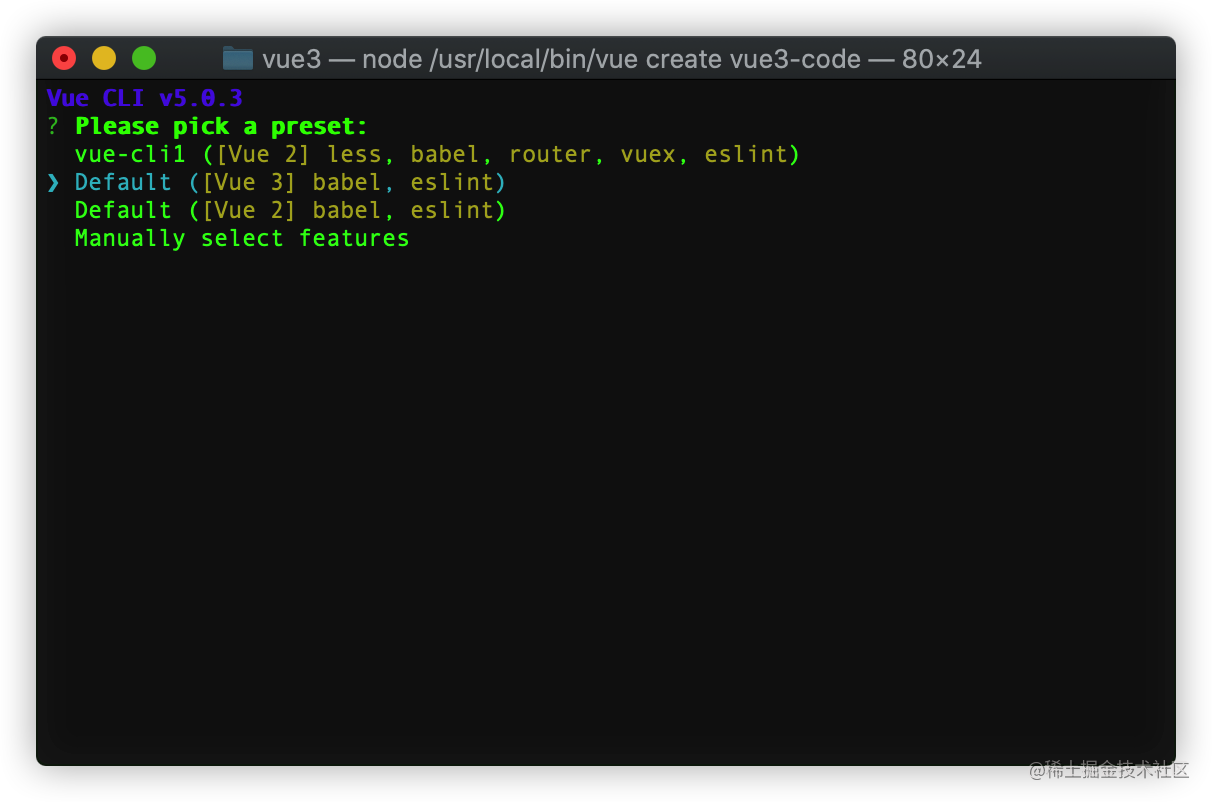
2. 默认代码
// 1. 导入一个创建App的函数
import {
createApp } from 'vue'
// 2. 导入根组件
import App from './App.vue'
// 3. 根据根组件创建vue应用实例,挂载到html的app元素上
createApp(App).mount('#app')
其他发现:
- vue3的组件组件根标签不再是强制,支持代码片段。
总结:
- createApp 创建vue应用实例,组件支持代码片段代码
03-vue3组合API介绍
知道:什么是选项API什么是组合API,对比它们之间的代码组织特点
大致内容:
- 选项API与组合API
- 它们组织代码特点
具体落地:
-
选项API,data 选项写数据,methods 选项写逻辑,…
- 代码分散,一个功能会拆分在各个选项中,不利于维护不利于复用
-
组合API,数据、逻辑和其他都在setup内写
- 代码集中,一个功能可以组织在一起,利于维护,可抽离可复用
总结:
- data methods 是选项API,写在 setup 里的就是组合API
- 如果你使用了vue3那么使用组合API一定是不错的选择。
04-vue3组合API体验
体验:组合API实现couter和显示隐藏
大致步骤:
- 使用选项API实现
- 使用组合API实现
- 抽离复用逻辑
1. 选项API实现
<template>
<img alt="Vue logo" src="./assets/logo.png" v-show="showImg" />
<hr />
计数器:{
{
count }}
<button @click="increment">累加</button>
<hr />
<button @click="toggle">显示隐藏图片</button>
</template>
<script>
// 1.选项API实现
export default {
name: 'App',
data() {
return {
count: 0,
showImg: true
}
},
methods: {
toggle() {
this.showImg = !this.showImg
},
increment() {
this.count++
}
}
}
</script>
<style>
#app {
font-family: Avenir, Helvetica, Arial, sans-serif;
-webkit-font-smoothing: antialiased;
-moz-osx-font-smoothing: grayscale;
text-align: center;
color: #2c3e50;
margin-top: 60px;
}
</style>
2. 组合API实现
<template>
<img alt="Vue logo" src="./assets/logo.png" v-show="show" />
<hr />
计数器:{
{
count }}
<button @click="increment">累加</button>
<hr />
<button @click="toggle">显示隐藏图片</button>
</template>
<script>
// 2.组合API实现
import {
ref } from 'vue'
export default {
name: 'App',
setup() {
// 显示隐藏
const show = ref(true)
const toggle = () => {
show.value = !show.value
}
// 计数器
const count = ref(0)
const increment = () => {
count.value++
}
return {
show, toggle, count, increment }
}
}
</script>
<style>
#app {
font-family: Avenir, Helvetica, Arial, sans-serif;
-webkit-font-smoothing: antialiased;
-moz-osx-font-smoothing: grayscale;
text-align: center;
color: #2c3e50;
margin-top: 60px;
}
</style>
3. 复用逻辑
<template>
<button @click="toggle">显示隐藏图片</button>
<hr />
<img v-show="show" alt="Vue logo" src="./assets/logo.png" />
<hr />
计数器:{
{
count }} <button @click="increment">累加</button>
<hr />
计数器:{
{
count1 }} <button @click="increment1">累加</button>
</template>
<script>
// 2.组合API实现
import {
ref } from 'vue'
// 逻辑抽离
const counters = () => {
const count = ref(0)
const increment = () => {
count.value++
}
return {
count, increment }
}
export default {
name: 'App',
setup() {
// 显示隐藏
const show = ref(true)
const toggle = () => {
show.value = !show.value
}
// 计数器
const {
count, increment } = counters()
const {
count: count1, increment: increment1 } = counters()
return {
show, toggle, count, increment, count1, increment1 }
}
}
</script>
<style>
#app {
font-family: Avenir, Helvetica, Arial, sans-serif;
-webkit-font-smoothing: antialiased;
-moz-osx-font-smoothing: grayscale;
text-align: center;
color: #2c3e50;
margin-top: 60px;
}
</style>
总结:
- 体会组合API对逻辑复用和代码维护支撑,将来在项目中我们会有实践。
05-组合API-setup函数
掌握:setup使用和它的执行时机。
大致内容:
- setup的基本用法
- 确定它的执行时机
具体落地:
- setup是一个新的配置选项,它是一个函数,该函数是组合API的入口函数。
- setup函数只会在组件初始化执行一次,且在beforeCreate生命周期函数之前执行。
<template>








 最低0.47元/天 解锁文章
最低0.47元/天 解锁文章















 680
680











 被折叠的 条评论
为什么被折叠?
被折叠的 条评论
为什么被折叠?








