介绍:
看了好多地图下钻的案例,要么json文件不全胡,要么返回功能不全胡,有的返回是直接写死,返回到首页,我这个小案例是使用地理小工具的数据,本案例可以逐步一级一级的返回,地图的其他样式可以根据项目需求在option中配置。
lodash4.17.21版本:
<!doctype html>
<html>
<head>
<meta charset="utf-8">
<meta http-equiv="X-UA-Compatible" content="IE=edge">
<meta name="viewport" content="width=device-width,initial-scale=1">
<style>
#chart-panel {
position: absolute;
left: 0;
right: 0;
top: 0;
bottom: 0;
}
</style>
<script src="https://cdn.bootcdn.net/ajax/libs/echarts/4.2.1/echarts.min.js"></script>
<!-- <script src="https://lib.baomitu.com/echarts/4.1.0/echarts.min.js"></script> -->
<script src=""></script>
<script src="./静态资源/Lodash4.17.21.min.js"></script>
<script src="https://cdn.staticfile.org/jquery/3.3.1/jquery.min.js"></script>
<!-- <script src="https://cdn.bootcdn.net/ajax/libs/echarts/5.4.1/echarts.min.js"></script>
<script src="https://cdn.bootcdn.net/ajax/libs/echarts/4.2.1/echarts.min.js"></script> -->
</head>
<body>
<div id="chart-panel" style="margin-top:30px"></div>
<!-- 为ECharts准备一个具备大小(宽高)的Dom -->
<script type="text/javascript">
//各省份的数据
var allData = [
{
name: '北京'
}, {
name: '天津'
}, {
name: '上海'
}, {
name: '重庆'
}, {
name: '河北'
}, {
name: '河南'
}, {
name: '云南'
}, {
name: '辽宁'
}, {
name: '黑龙江'
}, {
name: '湖南'
}, {
name: '安徽'
}, {
name: '山东'
}, {
name: '新疆'
}, {
name: '江苏'
}, {
name: '浙江'
}, {
name: '江西'
}, {
name: '湖北'
}, {
name: '广西'
}, {
name: '甘肃'
}, {
name: '山西'
}, {
name: '内蒙古'
}, {
name: '陕西'
}, {
name: '吉林'
}, {
name: '福建'
}, {
name: '贵州'
}, {
name: '广东'
}, {
name: '青海'
}, {
name: '西藏'
}, {
name: '四川'
}, {
name: '宁夏'
}, {
name: '海南'
}, {
name: '台湾'
}, {
name: '香港'
}, {
name: '澳门'
}];
// 基于准备好的dom,初始化echarts实例
var myChart = echarts.init(document.getElementById('chart-panel'));
for (var i = 0; i < allData.length; i++) {
allData[i].value = Math.round(Math.random() * 100);
}
var allmapdata = [];//每点击一次,都将获取的地图level、name和mapcode储存在数组中
var bigArray = [];//保存所有点击过的区域显示的地图,不重复的数组
var timeFn = null;
var click_history_path_Arry = [];//点击的历史记录
click_history_path_Arry.push({//初始历史记录
type: 'FeatureCollection',
level: 'country',
name: '中国',
adcode: 'https://geo.datav.aliyun.com/areas_v3/bound/geojson?code=100000_full'
})
localStorage.setItem('click_history_path_Arry', JSON.stringify(click_history_path_Arry))
console.log('初始历史记录:', click_history_path_Arry);
loadMap('https://geo.datav.aliyun.com/areas_v3/bound/geojson?code=100000_full', '中国'); //初始化地图
/**
获取对应的json地图数据,然后向echarts注册该区域的地图,最后加载地图信息
@params {String} mapCode:json数据的地址
@params {String} name: 地图名称
*/
function loadMap(mapCode, name) {
$.get(mapCode, function (data) {
console.log('传入省份json网址的数据:', data.features);
var detail_data = []
// 从中国地图数据中获取每个省份的名字
// console.log("获取点击后的下一级数据:");
// console.log("子节点数量:", data.features.length);
data.features.forEach(item => {
// console.log( item.type, item.properties.level, item.properties.name, item.properties.adcode);
if (item.properties.level == 'province') {
detail_data.push({
type: item.type,
level: item.properties.level,
name: item.properties.name,
adcode: 'https://geo.datav.aliyun.com/areas_v3/bound/geojson?code=' + item.properties.adcode + '_full'
})
}
else if (item.properties.level == 'city') {
detail_data.push({
type: item.type,
level: item.properties.level,
name: item.properties.name,
adcode: 'https://geo.datav.aliyun.com/areas_v3/bound/geojson?code=' + item.properties.adcode + '_full'
})
}
else if (item.properties.level == 'district') {
detail_data.push({
type: item.type,
level: item.properties.level,
name: item.properties.name,
adcode: 'https://geo.datav.aliyun.com/areas_v3/bound/geojson?code=' + item.properties.adcode
})
}
});
allmapdata.push(...detail_data)//将点击后显示的区域都追加到allmapdata数组
bigArray = _.uniqWith(allmapdata, _.isEqual);//利用loadsh进行数组去重
// 将 bigArray 转换为字符串,并保存到 localStorage
localStorage.setItem('bigArray', JSON.stringify(bigArray));
//console.log('全量不重复数据:', bigArray);//这个数组数据很有用
if (data) {
echarts.registerMap(name, data);
var option = {
tooltip: {
show: true,
textStyle: {
color: '#681752',//文字的颜色。
fontStyle: 'normal',//文字字体的风格。
fontWeight: 'bolder',
fontSize: 20,
textBorderWidth: 4,
textBorderType: 'solid',
},
formatter: function (params) {
if (params.data) return params.name + ':' + params.data['value']
},
},
// 视觉映射组件,用于视觉编码,如颜色、大小等
visualMap: {
type: 'continuous',//连续型数据
text: ['', ''],// 文本,默认为数值文本,为空时则不显示
showLabel: false,//false true// 是否显示文字标签
left: '50',// 组件离容器左侧的距离
min: 0,// 映射的最小值
max: 100,// 映射的最大值
inRange: {// 在视觉映射范围内的视觉元素
color: ['#edfbfb', '#b7d6f3', '#40a9ed', '#3598c1', '#215096',]
},
splitNumber: 0,// 这里设置为0可能会按照数据自动计算分割段数
},
//roam: true, // 是否开启鼠标缩放和平移漫游
series: [{
name: 'MAP',
type: 'map',
mapType: name, // 使用的地图类型,这里使用了变量 name 来动态指定
selectedMode: 'false',//是否允许选中多个区域
layoutCenter: ["50%", "50%"], //地图位置
layoutSize: "100%",
zoom: 1, //当前视角的缩放比例
label: {
normal: {
show: true,// 正常状态下是否显示标签
},
emphasis: {
show: true,// 高亮状态下是否显示标签
}
},
data: allData,// 数据内容,这里使用了变量 allData 来动态指定
}]
};
myChart.setOption(option);
}
else {
alert('json数据不存在,无法加载该地图');
}
});
}
// 查询函数,通过name属性,查找adcode
function findAdcodeByName(name, data) {
for (let i = 0; i < data.length; i++) {
if (data[i].name === name) {
return data[i].adcode;
}
}
return null; // 如果没有找到,返回null或你想要的任何默认值
}
//单击切换到省级地图,当mapCode有值,说明可以切换到下级地图
myChart.on('click', function (params) {
clearTimeout(timeFn);
//由于单击事件和双击事件冲突,故单击的响应事件延迟250毫秒执行
// console.log(params);
timeFn = setTimeout(function () {
var name = params.name; //获取单击时区域的名字
const mapCode = findAdcodeByName(name, JSON.parse(localStorage.getItem('bigArray')));//通过name在全量数据中查找mapcode路径
localStorage.setItem('danji_name', name)//将单击时的区域名字存储本地
localStorage.setItem('danji_mapcode', mapCode)//将单击时的区域json数据存储本地
var get_name = localStorage.getItem('danji_name')
var get_mapcode = localStorage.getItem('danji_mapcode')
console.log("单击区域名字:", get_name, "单击区域mapcode:", get_mapcode);
// 当点击的时候将点击区域的名字和mapcode推进历史记录数组
setTimeout(function () {
click_history_path_Arry = JSON.parse(localStorage.getItem('click_history_path_Arry'));
console.log('获取第一次路径:', click_history_path_Arry);
click_history_path_Arry.push({
name: get_name,
adcode: get_mapcode
})
click_history_path_Arry = _.uniqWith(click_history_path_Arry, _.isEqual);//利用loadsh进行数组去
localStorage.setItem('click_history_path_Arry', JSON.stringify(click_history_path_Arry));
console.log('历史路径:', click_history_path_Arry);//这个有路径
}, 200)
if (!mapCode) {
alert('无此区域地图显示!!!');
return;
}
loadMap(mapCode, name);
}, 250);
});
// 绑定双击事件,返回全国地图
myChart.on('dblclick', function (params) {
//当双击事件发生时,清除单击事件,仅响应双击事件
clearTimeout(timeFn);
// 对历史路径中的元素进行去重
var get_click_history_path_Arry = _.uniqWith(JSON.parse(localStorage.getItem('click_history_path_Arry')), _.isEqual)
console.log('从本地获取的历史路径:', get_click_history_path_Arry);
// 检查数组是否非空
if (get_click_history_path_Arry.length > 1) {
// 获取倒数第二个元素的索引(因为JavaScript的索引是从0开始的)
const lastIndex = get_click_history_path_Arry.length - 2;
// 访问该索引的name和adcode
const his_name = get_click_history_path_Arry[lastIndex].name;
const his_adcode = get_click_history_path_Arry[lastIndex].adcode;
// 打印结果
console.log('上传名字:', his_name);
console.log('上传Adcode:', his_adcode);
loadMap(his_adcode, his_name);
const newAreas = get_click_history_path_Arry.slice(0, get_click_history_path_Arry.length - 1);
localStorage.setItem('click_history_path_Arry', JSON.stringify(newAreas))//将删除后的数组覆盖掉本地原有的数组
}
else {
alert('暂无历史记录.');
}
});
</script>
</body>
</html>
效果图片:

单击进入下一级:
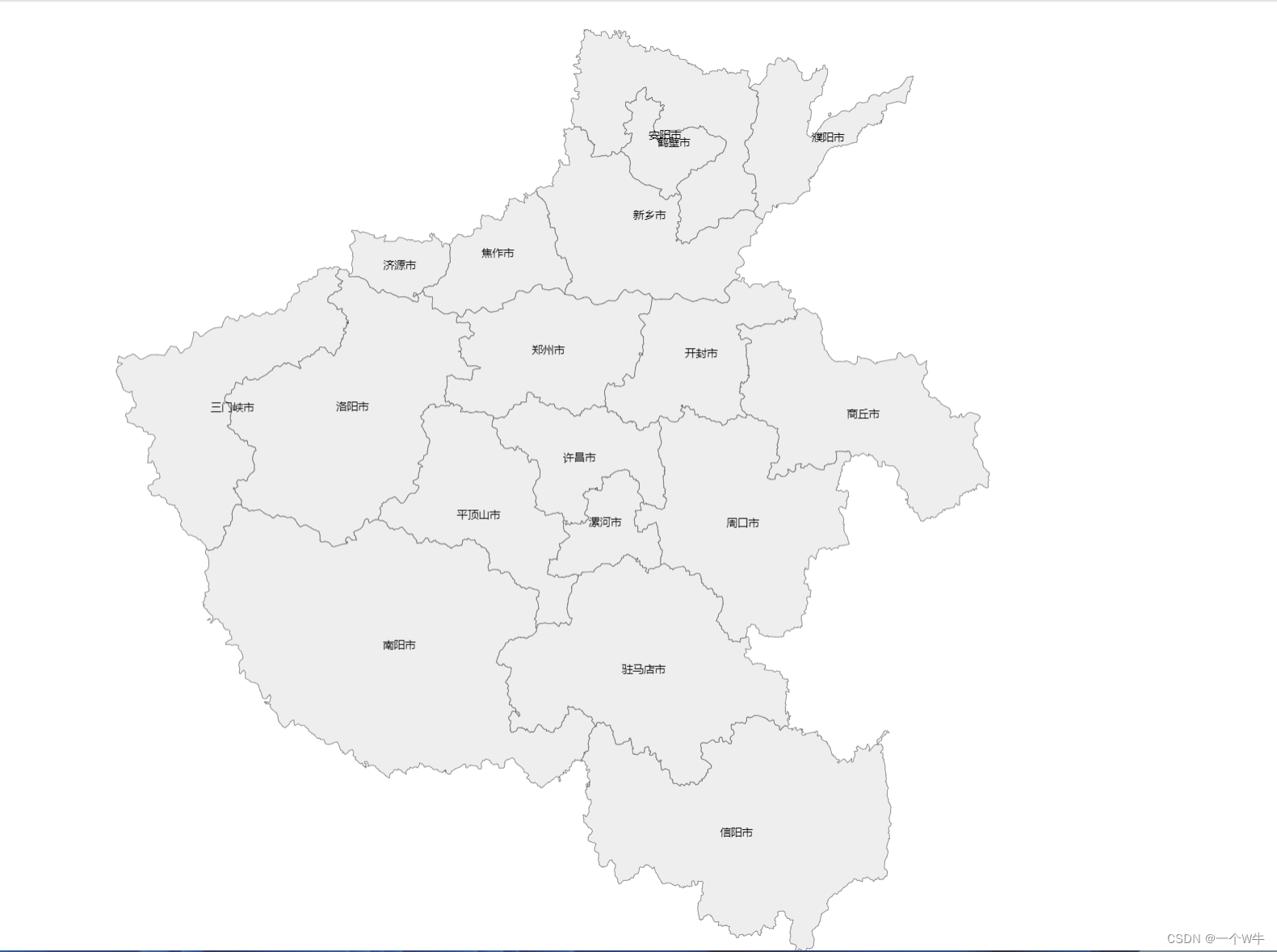
单击再次进入下一级:

双击返回上一级:

返回到首页:
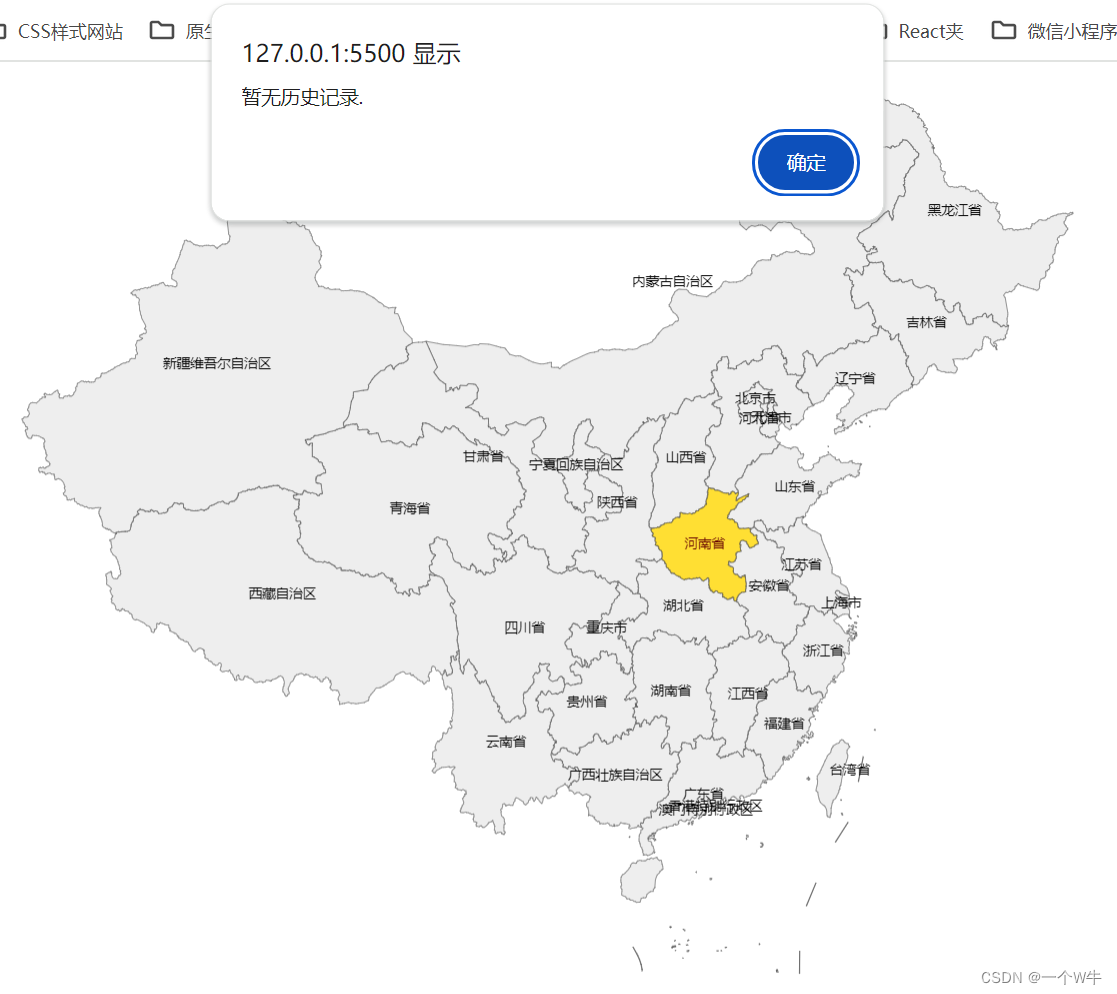





















 3184
3184

 被折叠的 条评论
为什么被折叠?
被折叠的 条评论
为什么被折叠?








