一、什么是service
用于定义一组Pod的访问方式。在Kubernetes集群中,Pods可以动态地启动和停止,它们可能在不同的节点上以不同的IP地址运行。服务提供了一个固定的虚拟IP地址和与之关联的DNS名称,这使得无论Pod在集群中的位置如何,其他服务或外部用户都可以通过该虚拟IP地址或DNS名称访问这组Pod。
通俗一点就是:实现对外服务的统一入口防止pod失联,定义一组pod的访问策略服务发现、负载均衡
特点:
1. 稳定的网络标识符(Stable Network Identifier):
每个服务都有一个唯一的虚拟IP地址和DNS名称,它们是服务的稳定网络标识符。这使得其他组件无需关心Pod的具体位置,而只需访问服务。
2. 负载均衡(Load Balancing):
服务可以将请求分发到其背后的多个Pod,从而实现负载均衡。这对于确保高可用性和提高性能非常重要。
3. 服务发现(Service Discovery):
服务提供了一种简化的服务发现机制。通过服务,其他应用程序和服务可以通过服务的虚拟IP地址或DNS名称来发现和访问特定Pod集合。
4. 标签选择器(Label Selectors):
服务使用标签选择器来定义它所代表的Pod的集合。当Pod具有与服务定义的标签匹配的标签时,它们就成为服务的一部分。
5. ClusterIP、NodePort和LoadBalancer类型:
Kubernetes支持不同类型的服务,例如ClusterIP(默认类型,内部服务)、NodePort(在每个节点上暴露服务端口)和LoadBalancer(通过云提供商的负载均衡器公开服务)。
二、Pod与service的关系
service和pod是通过selector.app标签选择器进行关联的,由它去指定pod的标签labels.app
举例说明:
spec: # 描述
selector: # 标签选择器确定当前service代理控制哪些pod
app: nginxyaml文件:
apiVersion: v1
kind: Service
metadata:
creationTimestamp: null
name: test-svc
spec:
ports:
- port: 80 # service服务端口
protocol: TCP
targetPort: 80 # pod端口常规和容器内部端口一致
selector:
app: nginx
status:
loadBalancer: {}三、service常用的类型
先创建一个Deployment方便下面类型测试,名称为my-deployment,标签为:my-app,运行端口为80
[root@longxi-01 ~]# vim my-deployment.yaml
apiVersion: apps/v1
kind: Deployment
metadata:
name: my-deployment
spec:
replicas: 3
selector:
matchLabels:
app: my-app
template:
metadata:
labels:
app: my-app
spec:
containers:
- name: my-container
image: nginx:1.7.9
ports:
- containerPort: 80创建deplayment
[root@longxi-01 ~]# kubectl apply -f my-deployment.yaml
deployment.apps/my-deployment created
[root@longxi-01 ~]# kubectl get pod --show-labels
NAME READY STATUS RESTARTS AGE LABELS
my-deployment-7bd9c76786-5kpkq 1/1 Running 0 64s app=my-app,pod-template-hash=7bd9c76786
my-deployment-7bd9c76786-jqrx2 1/1 Running 0 64s app=my-app,pod-template-hash=7bd9c76786
my-deployment-7bd9c76786-kkv8m 1/1 Running 0 64s app=my-app,pod-template-hash=7bd9c76786
nfs-client-provisioner-855774bfd4-rp8nh 1/1 Running 11 (96m ago) 6d16h app=nfs-client-provisioner,pod-template-hash=855774bfd4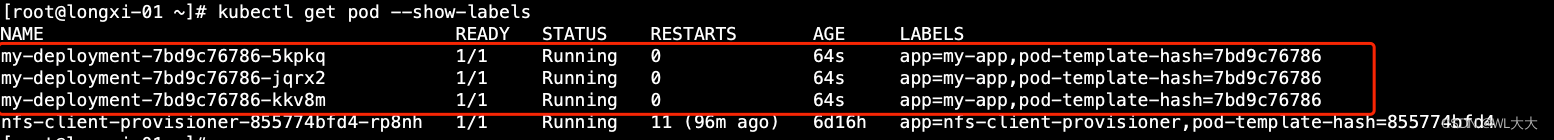
1、ClusterIP
ClusterIP 一般作为集群内部应用互相访问时使用,即分配一个稳定的IP地址(VIP),只能在集群内部访问。接下来通过实际演示进行详细的说明
编写yaml文件,创建名为:my-service 绑定上述Deplayment为它设置一个ClusterIP
[root@longxi-01 ~]# vim my-service.yaml
apiVersion: v1
kind: Service
metadata:
name: my-service
spec:
selector:
app: my-app
ports:
- protocol: TCP
port: 80
targetPort: 80
type: ClusterIP创建并测试
[root@longxi-01 ~]# kubectl apply -f my-service.yaml
service/my-service created
#查看是否生成my-service
[root@longxi-01 ~]# kubectl get service
NAME TYPE CLUSTER-IP EXTERNAL-IP PORT(S) AGE
kubernetes ClusterIP 10.254.0.1 <none> 443/TCP 33d
my-service ClusterIP 10.254.18.241 <none> 80/TCP 42s
[root@longxi-01 ~]# kubectl describe svc my-service
Name: my-service
Namespace: default
Labels: <none>
Annotations: <none>
Selector: app=my-app
Type: ClusterIP
IP Family Policy: SingleStack
IP Families: IPv4
IP: 10.254.17.232
IPs: 10.254.17.232
Port: <unset> 80/TCP
TargetPort: 80/TCP
Endpoints: 10.244.1.109:80,10.244.1.110:80,10.244.5.232:80
Session Affinity: None
Events: <none>
#测试访问
[root@longxi-01 ~]# curl 10.254.18.241
<!DOCTYPE html>
<html>
<head>
<title>Welcome to nginx!</title>
<style>
body {
width: 35em;
margin: 0 auto;
font-family: Tahoma, Verdana, Arial, sans-serif;
}
</style>
</head>
<body>
<h1>Welcome to nginx!</h1>
<p>If you see this page, the nginx web server is successfully installed and
working. Further configuration is required.</p>
<p>For online documentation and support please refer to
<a href="http://nginx.org/">nginx.org</a>.<br/>
Commercial support is available at
<a href="http://nginx.com/">nginx.com</a>.</p>
<p><em>Thank you for using nginx.</em></p>
</body>
</html>测试成功,已经映射出内部访问的VIP,最后删除掉service哈,更直观一点
kubectl delete -f my-service.yaml2、NodePort
NodePort一般作为集群外部访问时使用,外访问应用使用在ClusterIP基础上为Service在每台机器上绑定一个端口就可以通过: ip+NodePort来访问该服务,默认NodePort端口范围:30000-32767
这里我们指定一下对外开放的端口30002,不指定的话会随机生成
[root@longxi-01 ~]# vim my-service.yaml
apiVersion: v1
kind: Service
metadata:
name: my-service
spec:
selector:
app: my-app
ports:
- protocol: TCP
port: 80
targetPort: 80
nodePort: 30002
type: NodePort创建NodePort
[root@longxi-01 ~]# kubectl apply -f my-service.yaml
service/my-service created
[root@longxi-01 ~]#
[root@longxi-01 ~]# kubectl get svc
NAME TYPE CLUSTER-IP EXTERNAL-IP PORT(S) AGE
kubernetes ClusterIP 10.254.0.1 <none> 443/TCP 33d
my-service NodePort 10.254.224.131 <none> 80:30002/TCP 40s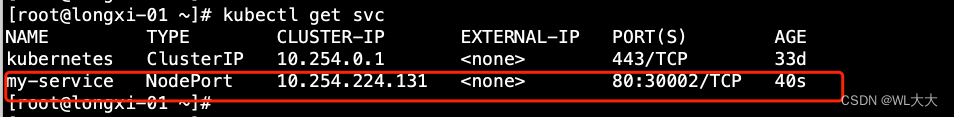
测试:访问方式为:任意node节点IP:30002
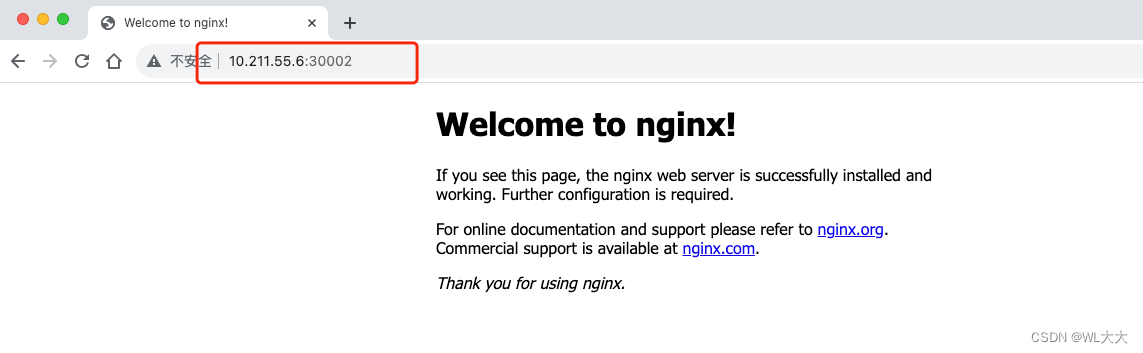
3、LoadBalancer
LoadBalancer是通过云提供商的负载均衡器公开服务的,其实和NodePort类似,在每个节点启动端口暴露服务,然后在通过云服务商的ELB,将node节点:端口 添加进去
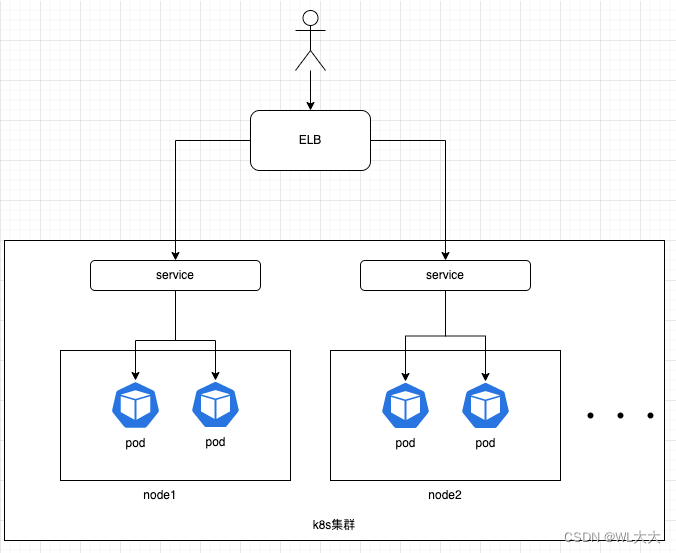






















 502
502











 被折叠的 条评论
为什么被折叠?
被折叠的 条评论
为什么被折叠?








