reveal.js + markdown 制作幻灯片——0
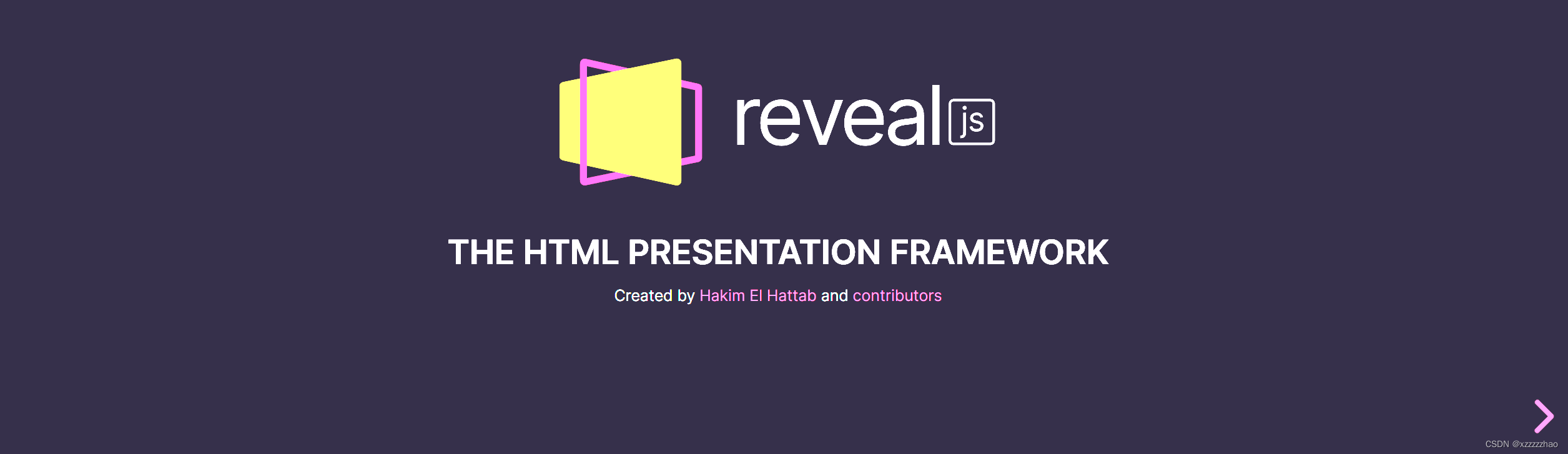
reveal.js是一款通过利用HTML快速创建演示文稿,并且具有很多功能:垂直,水平幻灯片;支持Markdown,LaTex;演讲者注释;可插入代码片段;可选用图片,视频等作为幻灯片背景;可导出为PDF;以及有多种插件选择。
本文为快速上手reveal.js,通过引用外部Markdown文件编写幻灯片
1. 下载reveal.js
- 安装Node.js:https://nodejs.org/en/ (其中npm的配置可直接搜索,很多教程)
- 这里下载最新版reveal.js
- 然后打开reveal.js文件夹
- 终端切换到reveal.js项目根目录下,键入
npm install
- 完成后终端键入
npm start
- 在链接中可查看幻灯片:http://localhost:8000/
2. 基本使用
- 修改index.html中
<body>后面:
<body>
<div class="reveal">
<div class="slides">
<section data-markdown="main.md"
data-transition="convex"
data-separator="^\r?\n----\r?\n$"
data-separator-vertical="^\r?\n--\r?\n$"
data-separator-notes="^Note:"
data-charset="utf-8">
</section>
</div>
</div>
其中,data-separator定义横向幻灯:这里是空行+----+空行控制幻灯片分页。data-separator-vertical定义纵向幻灯片分页方式:这里是空行+--+空行
- 公式方面,
<body>后相应添加
<script src="plugin/math/math.js"></script>
并在最后plugsin里添加RevealMath.KaTex
plugins: [ RevealMarkdown, RevealHighlight, RevealNotes, RevealMath.KaTeX ]
});
-
插入代码
- markdown语法:行内代码使用反引号包裹,代码块使用三个反引号```
- 语法高亮配置:
通过在index.heml中,对下面的配置选项修改即可<link rel="stylesheet" href="plugin/highlight/monokai.css"> <script src="plugin/highlight/highlight.js"></script> <script> Reveal.initialize({ plugins: [ RevealHighlight ] }); </script>
-
在 reveal.js 文件夹下新建 slides.md,里面Markdown语法写幻灯片即可
-
终端打开项目根目录键入
npm start,在http://localhost:8000/中查看幻灯片
3. 主题与过渡动画
- index.html中的
<head>部分定义theme,例如这里是默认的black.css:
<link rel="stylesheet" href="dist/theme/black.css">
基本类型参考官网给出的有:
| Name | Effect |
|---|---|
| black | Black background, white text, blue links (default) |
| white | White background, black text, blue links |
| league | Gray background, white text, blue links |
| beige | Beige background, dark text, brown links |
| sky | Blue background, thin dark text, blue links |
| night | Black background, thick white text, orange links |
| serif | Cappuccino background, gray text, brown links |
| simple | White background, black text, blue links |
| solarized | Cream-colored background, dark green text, blue links |
| blood | Dark background, thick white text, red links |
| moon | Dark blue background, thick grey text, blue links |
- 过渡动画(transition)在
<body>中<div class="slides">后定义:
<section data-markdown="main.md"
data-transition="convex"
...>
官网给出的基本过渡样式有:
| Name | Effect |
|---|---|
| none | Switch backgrounds instantly |
| fade | Cross fade — default for background transitions |
| slide | Slide between backgrounds — default for slide transitions |
| convex | Slide at a convex angle |
| concave | Slide at a concave angle |
| zoom | Scale the incoming slide up so it grows in from the center of the screen |
修改data-transition后的内容即可,例如这里是convex
4. 一个mian.md例子
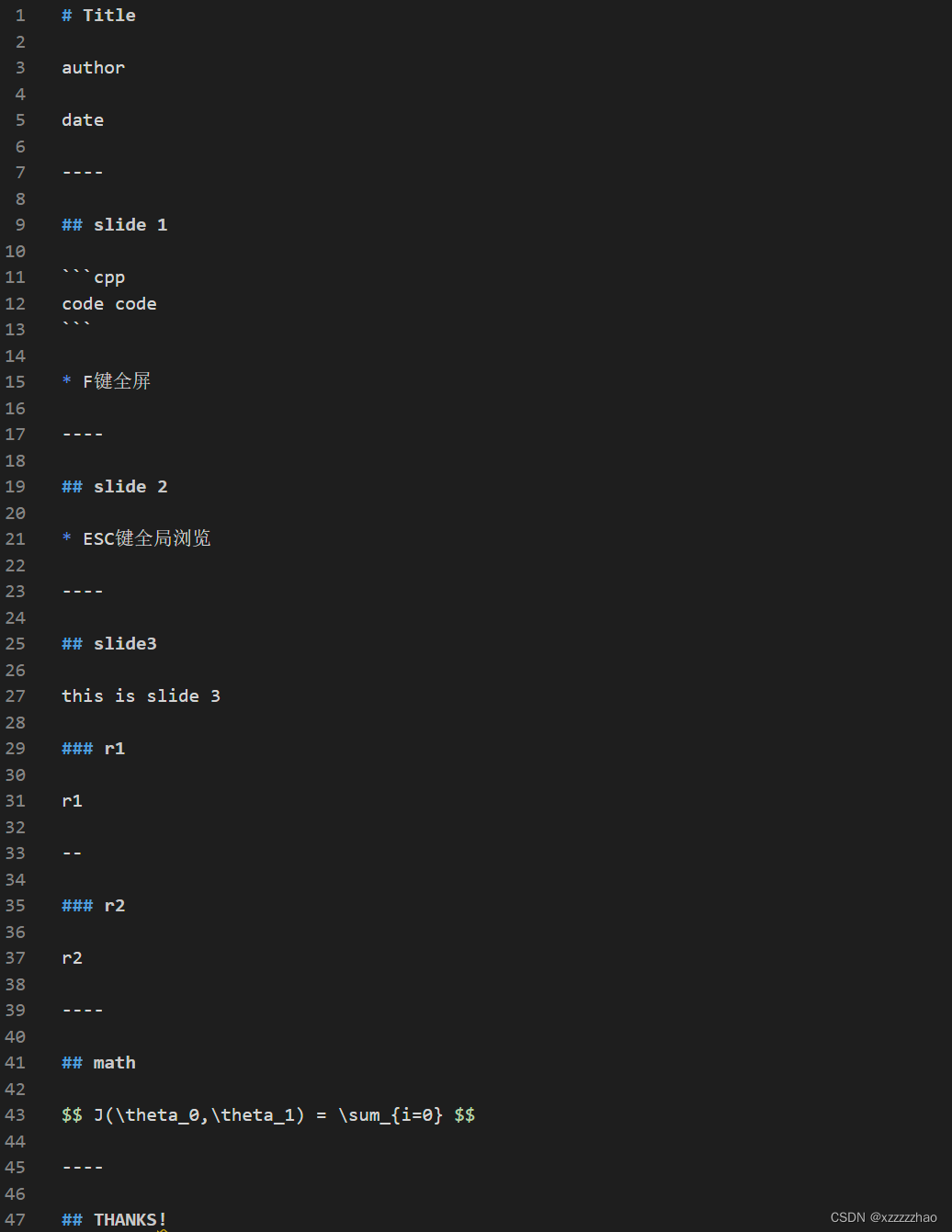
reveal.js例子-main
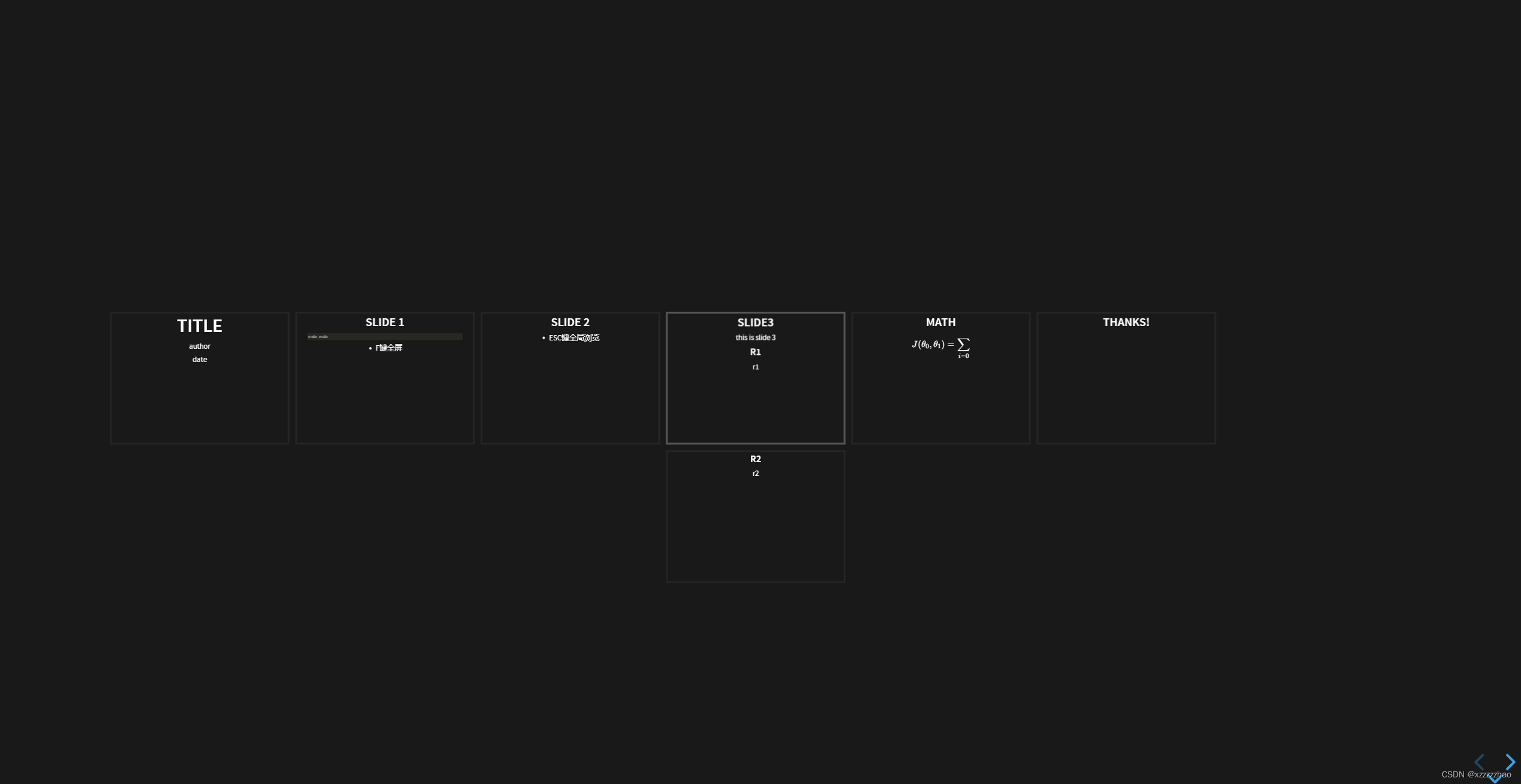
5. 关于vscode中Markdown
例如参考:https://zhuanlan.zhihu.com/p/139140492
6. Markdown基本语法
7. 好用的参考资料
1.https://github.com/dsebastien/presentations-revealjs
参考文献
[1] 官网





















 8842
8842











 被折叠的 条评论
为什么被折叠?
被折叠的 条评论
为什么被折叠?








