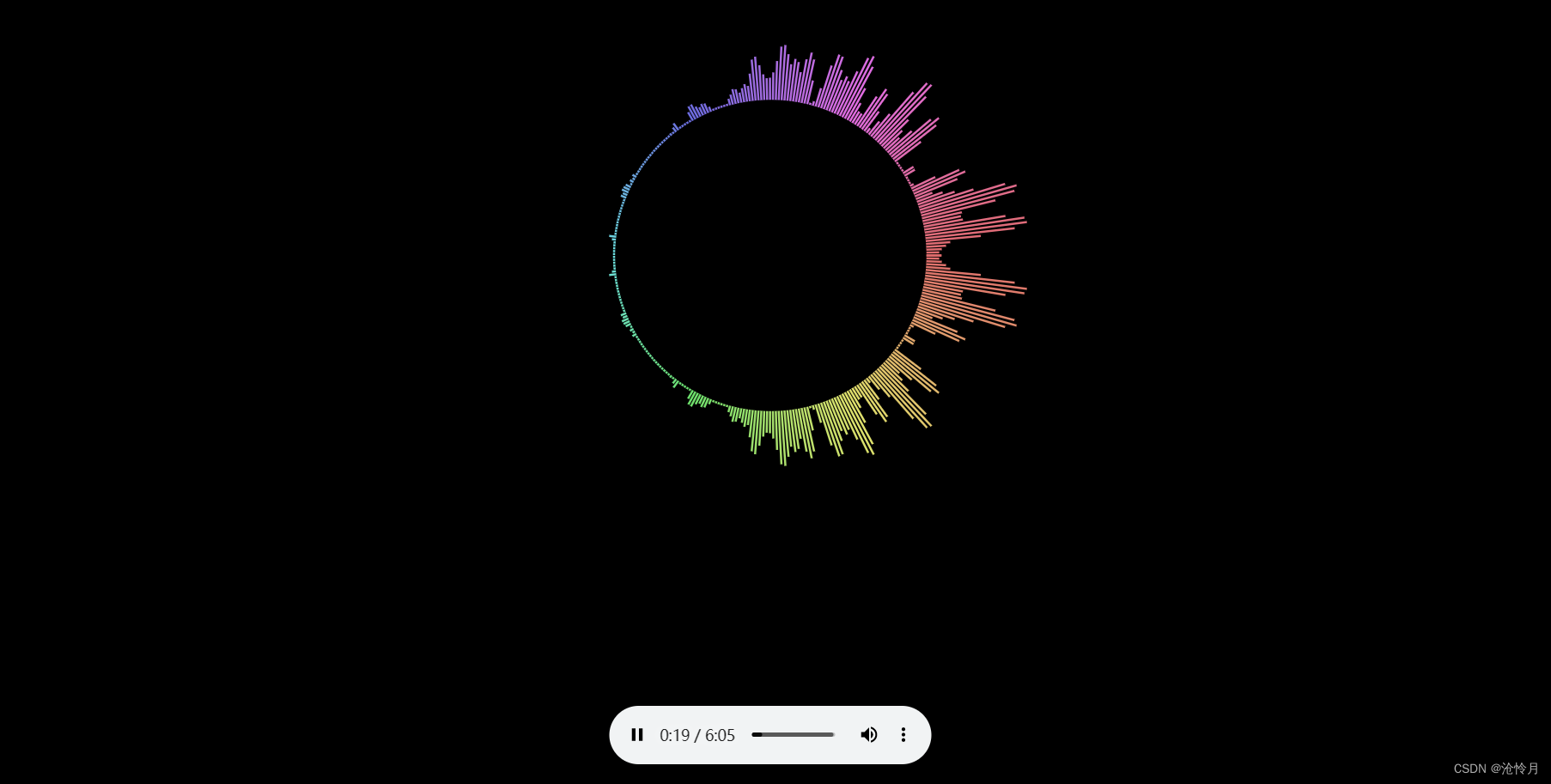
index.html
<!DOCTYPE html>
<html lang="en">
<head>
<meta charset="UTF-8">
<meta http-equiv="X-UA-Compatible" content="IE=edge">
<meta name="viewport" content="width=device-width, initial-scale=1.0">
<title>Document</title>
<link rel="stylesheet" href="/audio/index.css">
</head>
<body>
<canvas></canvas>
<audio src="不为谁而作的歌.ogg" controls></audio>
<script src="./index.js"></script>
</body>
</html>index.css
* {
margin: 0;
padding: 0;
box-sizing: border-box;
}
body {
overflow: hidden;
background: #000;
}
audio {
margin: 0 auto;
position: absolute;
left: 50%;
bottom: 30px;
transform: translateX(-50%);
}
canvas {
display: block;
margin: 0 auto;
background: transparent;
}
index.js
const audioEle = document.querySelector('audio');
const cvs = document.querySelector('canvas');
const ctx = cvs.getContext('2d');
// 初始化canvas的尺寸
function initCvs() {
const size = 500;
cvs.width = size * devicePixelRatio;
cvs.height = size * devicePixelRatio;
cvs.style.width = cvs.style.height = size + 'px';
}
initCvs();
function draw(datas, maxValue) {
const r = cvs.width / 4 + 20 * devicePixelRatio;
const center = cvs.width / 2;
ctx.clearRect(0, 0, cvs.width, cvs.height);
const hslStep = 360 / (datas.length - 1);
const maxLen = cvs.width / 2 - r;
const minLen = 2 * devicePixelRatio;
for (let i = 0; i < datas.length; i++) {
ctx.beginPath();
const len = Math.max((datas[i] / maxValue) * maxLen, minLen);
const rotate = hslStep * i;
ctx.strokeStyle = `hsl(${rotate}deg, 65%, 65%)`;
ctx.lineWidth = minLen;
const rad = (rotate * Math.PI) / 180;
const beginX = center + Math.cos(rad) * r;
const beginY = center + Math.sin(rad) * r;
const endX = center + Math.cos(rad) * (r + len);
const endY = center + Math.sin(rad) * (r + len);
ctx.moveTo(beginX, beginY);
ctx.lineTo(endX, endY);
ctx.stroke();
}
}
draw(new Array(256).fill(0), 255);
let isInit = false;
let analyser, buffer;
audioEle.onplay = function () {
if (isInit) {
return;
}
const audioCtx = new AudioContext();
// 创建一个音频分析器节点
analyser = audioCtx.createAnalyser();
analyser.fftSize = 512;
buffer = new Uint8Array(analyser.frequencyBinCount);
const source = audioCtx.createMediaElementSource(audioEle);
// 连接分析器
source.connect(analyser);
// 连接喇叭
analyser.connect(audioCtx.destination);
isInit = true;
};
function update() {
requestAnimationFrame(update);
if (!isInit) {
return;
}
analyser.getByteFrequencyData(buffer);
const offset = Math.floor((buffer.length * 2) / 3);
const datas = new Array(offset * 2);
for (let i = 0; i < offset; i++) {
datas[i] = datas[datas.length - i - 1] = buffer[i];
}
draw(datas, 255);
}
update();
从喇叭接收声音使变化index.js
const audioEle = document.querySelector('audio');
const cvs = document.querySelector('canvas');
const ctx = cvs.getContext('2d');
// 初始化canvas的尺寸
function initCvs() {
const size = 500;
cvs.width = size * devicePixelRatio;
cvs.height = size * devicePixelRatio;
cvs.style.width = cvs.style.height = size + 'px';
}
initCvs();
function draw(datas, maxValue) {
const r = cvs.width / 4 + 20 * devicePixelRatio;
const center = cvs.width / 2;
ctx.clearRect(0, 0, cvs.width, cvs.height);
const hslStep = 360 / (datas.length - 1);
const maxLen = cvs.width / 2 - r;
const minLen = 2 * devicePixelRatio;
for (let i = 0; i < datas.length; i++) {
ctx.beginPath();
const len = Math.max((datas[i] / maxValue) * maxLen, minLen);
const rotate = hslStep * i;
ctx.strokeStyle = `hsl(${rotate}deg, 65%, 65%)`;
ctx.lineWidth = minLen;
const rad = (rotate * Math.PI) / 180;
const beginX = center + Math.cos(rad) * r;
const beginY = center + Math.sin(rad) * r;
const endX = center + Math.cos(rad) * (r + len);
const endY = center + Math.sin(rad) * (r + len);
ctx.moveTo(beginX, beginY);
ctx.lineTo(endX, endY);
ctx.stroke();
}
}
draw(new Array(256).fill(0), 255);
let isInit = false;
let analyser, buffer;
navigator.mediaDevices.getUserMedia({ audio: true }).then((stream) => {
if (isInit) {
return;
}
const audioCtx = new AudioContext();
// 创建一个音频分析器节点
analyser = audioCtx.createAnalyser();
analyser.fftSize = 512;
buffer = new Uint8Array(analyser.frequencyBinCount);
const source = audioCtx.createMediaStreamSource(stream);
source.connect(analyser);
// analyser.connect(audioCtx.destination);
isInit = true;
});
function update() {
requestAnimationFrame(update);
if (!isInit) {
return;
}
analyser.getByteFrequencyData(buffer);
const offset = Math.floor((buffer.length * 2) / 3);
const datas = new Array(offset * 2);
for (let i = 0; i < offset; i++) {
datas[i] = datas[datas.length - i - 1] = buffer[i];
}
draw(datas, 255);
}
update();





















 862
862











 被折叠的 条评论
为什么被折叠?
被折叠的 条评论
为什么被折叠?








