使用方法
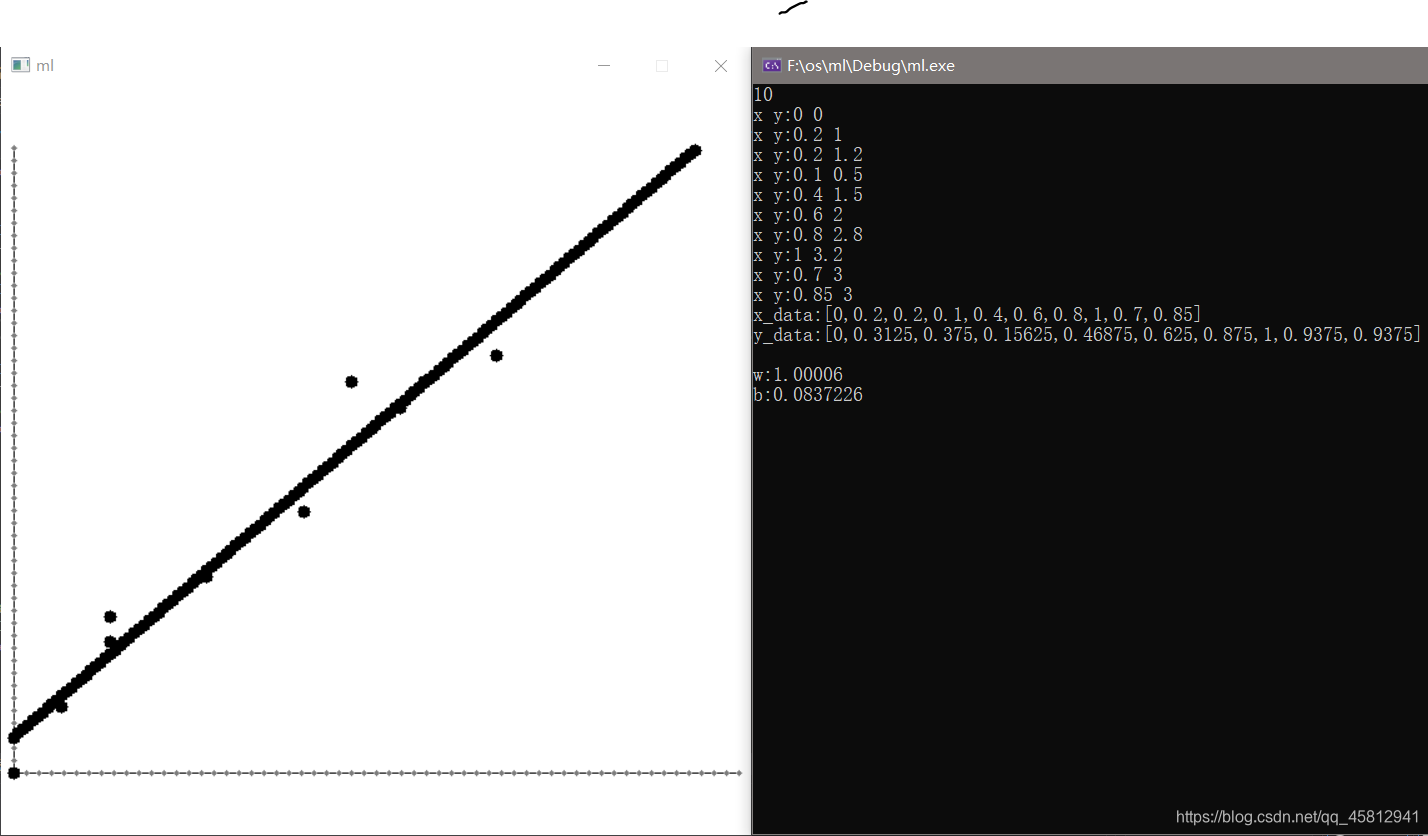
代码实现
#include <easyx.h>
#include <conio.h>
#include<cstdio>
#include<ctime>
#include<cstdlib>
#include<cmath>
#include<vector>
#include<iostream>
void initWindow(void);
void getRealPoint(float* Point);
float x_range = 1.5;
float y_range = 1.5;
class ml_Point {
public:
float _x, _y;
float x, y;
ml_Point(float c_x, float c_y) {
_x = c_x;
_y = c_y;
float point[2] = {_x,_y};
getRealPoint(point);
this->x = point[0];
this->y = point[1];
}
};
void initWindow(void) {
initgraph(600, 600, EW_SHOWCONSOLE);
setbkcolor(RGB(255, 255, 255));
cleardevice();
setlinecolor(RGB(0, 0, 0));
line(10, 50, 10, 550);
line(10, 550, 590, 550);
setfillcolor(RGB(125, 125, 125));
for (int x = 10; x <= 590; x += 10) {
solidcircle(x, 550, 2);
}
for (int y = 50; y <= 550; y += 10) {
solidcircle(10, y, 2);
}
srand(time(0));
}
void getRealPoint(float* Point) {
float x_step = 580.0 / x_range;
float y_step = 500.0 / y_range;
float x_step_value = x_step * Point[0];
float y_step_value = y_step * Point[1];
float x_window = 10 + x_step_value;
float y_window = 550 - y_step_value;
Point[0] = x_window;
Point[1] = y_window;
}
void getRandomRGB(unsigned char* rgb) {
rgb[0] = rand() % (256 - 0) + 0;;
rgb[1] = rand() % (256 - 0) + 0;;
rgb[2] = rand() % (256 - 0) + 0;;
}
void getRandomPoint(float* point_random) {
point_random[0] = rand() % (500 - 0) + 0;
point_random[1] = rand() % (500 - 0) + 0;
}
bool drawPoint(float x, float y,unsigned char *rgb) {
if (x < 10 || x>590) {
return 0;
}
if (y < 50 || y>550) {
return 0;
}
setfillcolor(RGB(0, 0, 0));
solidcircle(x, y, 5);
return 1;
}
float getMin(std::vector<float>&x_data) {
float x_min = x_data[0];
for (size_t i = 0; i < x_data.size(); i++) {
if (x_min > x_data[i]) {
x_min = x_data[i];
}
}
return x_min;
}
float getMax(std::vector<float>& x_data) {
float x_max = x_data[0];
for (size_t i = 0; i < x_data.size(); i++) {
if (x_max < x_data[i]) {
x_max = x_data[i];
}
}
return x_max;
}
float getAvg(std::vector<float>& x_data) {
float x_sum = 0;
for (size_t i = 0; i < x_data.size(); i++) {
x_sum += x_data[i];
}
return x_sum / x_data.size();
}
int main()
{
initWindow();
std::vector<float>x_data;
std::vector<float>y_data;
size_t sample_size = 0;
std::cin>>sample_size;
if (sample_size <= 0) {
return 0;
}
for (size_t i = 0; i < sample_size; i++) {
float x, y;
std::cout << "x y:";
std::cin >> x;
std::cin >> y;
x_data.push_back(x);
y_data.push_back(y);
}
float x_min = getMin(x_data);
float x_max = getMax(x_data);
for (size_t i = 0; i < x_data.size(); i++) {
x_data[i] = (x_data[i] - x_min) / (x_max - x_min);
}
float y_min = getMin(y_data);
float y_max = getMax(y_data);
for (size_t i = 0; i < y_data.size(); i++) {
y_data[i] = (y_data[i] - y_min) / (y_max - y_min);
}
std::cout << "x_data:[";
for (size_t i = 0; i < x_data.size(); i++) {
std::cout << x_data[i];
if (i < x_data.size() - 1)
std::cout << ",";
else
std::cout << "]\n";
}
std::cout << "y_data:[";
for (size_t i = 0; i < y_data.size(); i++) {
std::cout << y_data[i];
if (i < y_data.size() - 1)
std::cout << ",";
else
std::cout << "]\n";
}
for (size_t i = 0; i < x_data.size(); i++) {
ml_Point point(x_data[i],y_data[i]);
unsigned char rgb[3];
getRandomRGB(rgb);
if (!drawPoint(point.x, point.y, rgb)) {
break;
}
}
float XdT_Yd = 0;
float XdT_Xd = 0;
std::vector<float>Xd;
std::vector<float>Yd;
for (size_t i = 0; i < x_data.size(); i++) {
Xd.push_back(x_data[i]-getAvg(x_data));
}
for (size_t i = 0; i < y_data.size(); i++) {
Yd.push_back(y_data[i] - getAvg(y_data));
}
XdT_Yd = 0;
for (size_t i = 0; i < Xd.size(); i++) {
XdT_Yd += Xd[i] * Yd[i];
}
XdT_Xd = 0;
for (size_t i = 0; i < Xd.size(); i++) {
XdT_Xd += Xd[i] * Xd[i];
}
float w = XdT_Yd / XdT_Xd;
std::cout << "\nw:" << w << std::endl;
float sum = 0;
for (size_t i = 0; i < x_data.size(); i++) {
sum += y_data[i] - w * x_data[i];
}
float b = sum / x_data.size();
std::cout << "b:" << b << std::endl;
for (float x = 0; x < 1.5; x+=0.01) {
ml_Point point(x, w*x+b);
unsigned char rgb[3];
getRandomRGB(rgb);
if (!drawPoint(point.x, point.y, rgb)) {
break;
}
Sleep(1);
}
_getch();
closegraph();
return 0;
}
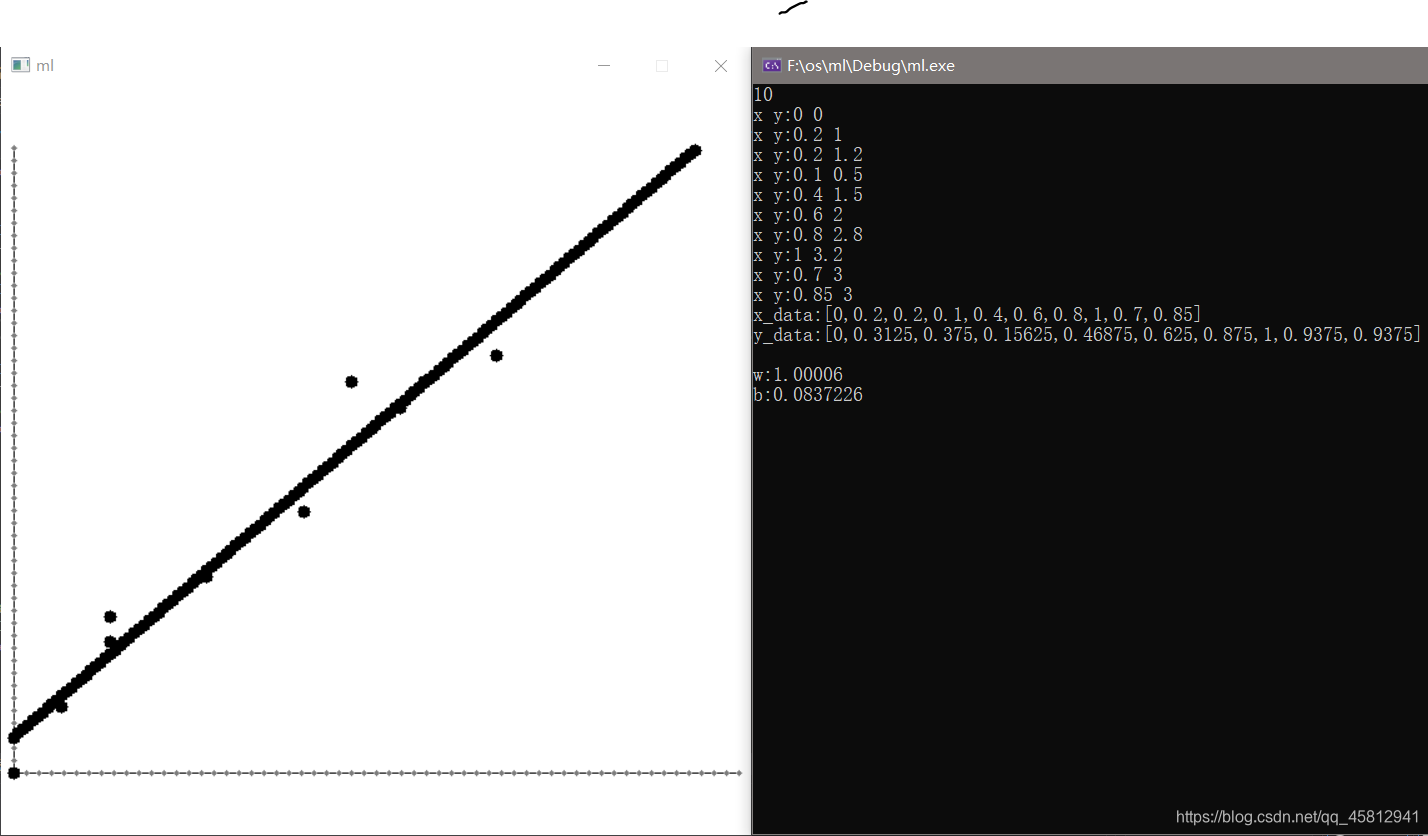








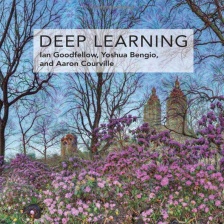















 4038
4038

 被折叠的 条评论
为什么被折叠?
被折叠的 条评论
为什么被折叠?










