1.受控表单绑定
通过使用react组件的状态useState控制表单的状态
import { useState } from "react";
//2.核心绑定思想
//2.1.通过value属性绑定react状态
//2.2.绑定onChange事件,通过事件参数e拿到输入框最新的值,反向修改到react状态
function App(){
//1.申明一个react状态 -UseState
const [value,setValue]=useState('')
return(
<div>
<input
value={value}
onChange={(e)=>setValue(e.target.value)}
type="text"/>
</div>
)
}
export default App;2.如何在React中获取DOM
在React组件中获取或者操作DOM,需要使用useRef钩子函数,分为两步
- (1)使用useRef创建ref对象,并与JSX绑定
- (2)在DOM可用时,通过inputRef.current拿到DOM对象
import { useRef } from "react";
//React中获取DOM
function App(){
//1.useRef生成ref对象,绑定在DOM标签上
//2.DOM可用时,ref.current获取DOM
//需要组件渲染完毕之后DOM生成之后才可用
const inputRef=useRef(null)
const showDom=()=>{
console.log(inputRef.current)
//展示显示有哪些属性或者方法
console.dir(inputRef.current)
}
return(
<div>
<input type="text" ref={inputRef}/>
<button onClick={showDom}>获取DOM</button>
</div>
)
}
export default App;3.组件通信
概念:组件通信就是组件之间的数据传递,根据组件嵌套关系的不同,有不同的通信方法
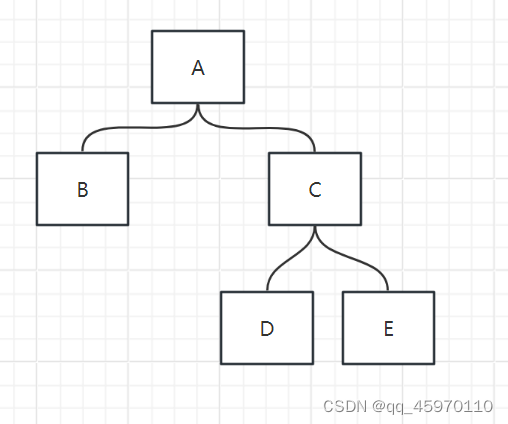
3.1 父子通信
3.1.1父传子(A-B)
父传子通信-将父组件中的数据传递给子组件。
实现步骤:
- (1)父组件传递数据:在子组件标签上绑定属性
- (2)子组件接收数据:子组件通过props参数接收数据
//父传子
//2.子组件接收数据 props的参数
function Son(props){
console.log(props)
return(
// {//props是一个对象,包括父组件中传过来的所有数据}
<div>this is Son,{props.name}</div>
)
}
function App(){
const name='this is app name'
return(
<div>
{/*//1.父组件传递数据 子组件标签身上绑定属性 */}
<Son name={name}/>
</div>
)
}
export default App;props说明:
- (1)props可传递任意的数据,比如数字,字符串,数组,对象,函数,JSX
- (2)props是只读对象:子组件只能读取props中的数据,不能直接进行修改,父组件的数据只能由父组件进行修改
name={name}
age={20}
isTrue={false}
list={['vue','react']}
obj={{name:'jack'}}
cb={()=>console.log(123)}
child={<span>this is span</span>}3.1.2子传父(B-A)
核心思路:在子组件中调用父组件中的函数并传递参数
import { useState } from "react"
//子传父
//核心思路:在子组件中调用父组件中的函数并且传递参数
function Son({onGetSonMsg}){
const sonMsg='this is son msg'
return(
// {//props是一个对象,包括父组件中传过来的所有数据}
<div>this is Son,
<button onClick={()=>onGetSonMsg(sonMsg)}>send</button>
</div>
)
}
function App(){
const [msg,setMsg]=useState('')
const getMsg=(msg)=>{
console.log(msg)
setMsg(msg)
}
return(
<div>
this is App,{msg}
<Son onGetSonMsg={getMsg}
/>
</div>
)
}
export default App;3.2 兄弟通信(B-C)
使用状态提升实现兄弟组件通信
实现思路:借助“状态提升”机制,通过父组件进行兄弟组件之间的数据传递
先B-A后A-C,即可实现B-C
import { useState } from "react"
//1.通过子传父将A的值传到父组件
//2.通过父传子将父组件中的值传入B
function A({onGetAName}){
const name='this is A name'
return(
<div>
this is A compnent,
<button onClick={()=>onGetAName(name)}>send</button>
</div>
)
}
function B({name}){
return(
<div>
this is B compnent,{name}
</div>
)
}
function App(){
const [name,setName]=useState('')
const getName=(name)=>{
console.log(name)
setName(name)
}
return(
<div>
<A onGetAName={getName}/>
<B name={name}/>
</div>
)
}
export default App;3.3 跨层通信(A-E)
使用context机制跨层级组件通信
实现步骤:
- (1)使用createContext方法创建一个上下文对象Ctx
- (2)在顶层组件App中通过Ctx.Provider组件提供数据
- (3)在底层组件(B)中通过useContext钩子函数获取消费数据
//App -> A -> B
import { createContext, useContext } from "react"
//1.使用createContext方法创建一个上下文对象
const MsgContext=createContext()
//2.在顶层组件 通过provider组件提供数据
//3.在底层组件 通过useContext钩子函数使用数据
function A(){
return(
<div>
this is A compnent
<B />
</div>
)
}
function B(){
const msg=useContext(MsgContext)
return(
<div>
this is B compnent,{msg}
</div>
)
}
function App(){
const msg='this is app msg'
return(
<div>
<MsgContext.Provider value={msg}>
<h1>this is App</h1>
<A />
</MsgContext.Provider>
</div>
)
}
export default App;4.useEffect的使用
概念:useEffect是一个React Hook函数,用于在React组件中创建不是由事件引起而是由渲染本身引起的操作,比如发送AJAX请求,更改DOM等等
import { useEffect, useState } from "react";
const URL='http://geek.itheima.net/v1_0/channels'
function App(){
const [list,setList]=useState([])
useEffect(()=>{
//额外的操作 获取频道列表
//自定义一个函数getList
async function getList(){
const res=await fetch(URL)
const jsonRes=await res.json()
console.log(jsonRes)
setList(jsonRes.data.channels)
}
getList()
},[])
return(
<div>
this is App
<ul>
{list.map(item=><li key={item.id}>{item.name}</li>)}
</ul>
</div>
)
}
export default App;5.useEffect--清除副作用
return()=>{
//清除副作用(组件卸载时)
clearInterval(timer)
}function Son(){
//1.渲染时开启一个定时器
useEffect(()=>{
const timer=setInterval(()=>{
console.log('定时器执行中......')
},1000)
return()=>{
//清除副作用(组件卸载时)
clearInterval(timer)
}
},[])
}6.自定义Hook函数
概念:自定义Hook是以use打头的函数,通过自定义Hook函数可以用来实现逻辑的封装和复用
function useToggle(){
//可复用的逻辑代码
const[value,setValue]=useState(true)
const toggle=()=>setValue(!value)
//哪些状态和回调函数需要在其他组件中使用, return
return{
value,
toggle
}
}在App组件中接收
const {value,toggle}=useToggle()React Hooks使用规则:
使用规则:
- (1)只能在组件中或者其他自定义Hook函数中调用
- (2)只能在组件的顶层调用,不能嵌套在if、for、其他函数中







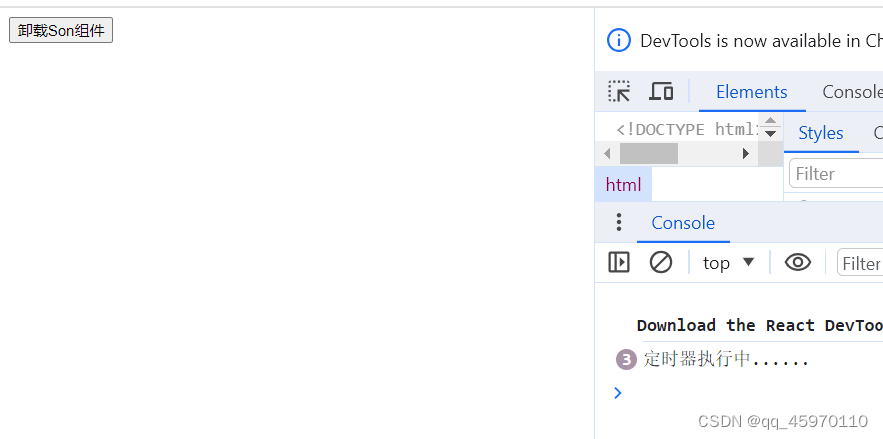














 1238
1238











 被折叠的 条评论
为什么被折叠?
被折叠的 条评论
为什么被折叠?








