目录
一、任务目标
- 实现一个Flask网页 连接数据库 将单词表打印在网页中
- 再实现一个Flask网页 将人脸识别的内容放入到网页中 具体来说需要包含以下内容:
① 匹配还是不匹配
② 原图
③ 人脸对齐 人脸识别后的识别结果图
④ 人脸的特征向量
二、任务一
1. 连接库
代码如下:
import MySQLdb
import pandas as pd
from flask import Flask, jsonify
import time
# 连接数据库
db = MySQLdb.connect("127.0.0.1", "username", "password", "database", charset='utf8' )
cursor = db.cursor()
2. 创建flask服务和页面
代码如下:
# 创建服务
app = Flask(__name__)
app.config['JSON_SORT_KEYS'] = False
@app.route("/")
def getmovies():
sql = "select * from map_enword;"
cursor.execute(sql)
rs=cursor.fetchall()
rs=list(rs)
result = "<h1>词表</h1>"
result+="<body>"
for r in rs:
result+="<br>"
result+=str(tuple(r))+"<br/>"
result+="<body/>"
return result
3. main函数
代码如下:
if __name__ == '__main__':
try:
app.run(host='127.0.0.1', port=5000, debug=True)
except:
print("network outage")
finally:
cursor.close()
db.close()
3. 注意事项
注意,在程序结束后,关闭程序与数据库的连接,即“cursor.close()”、“db.close()”
4. 结果展示
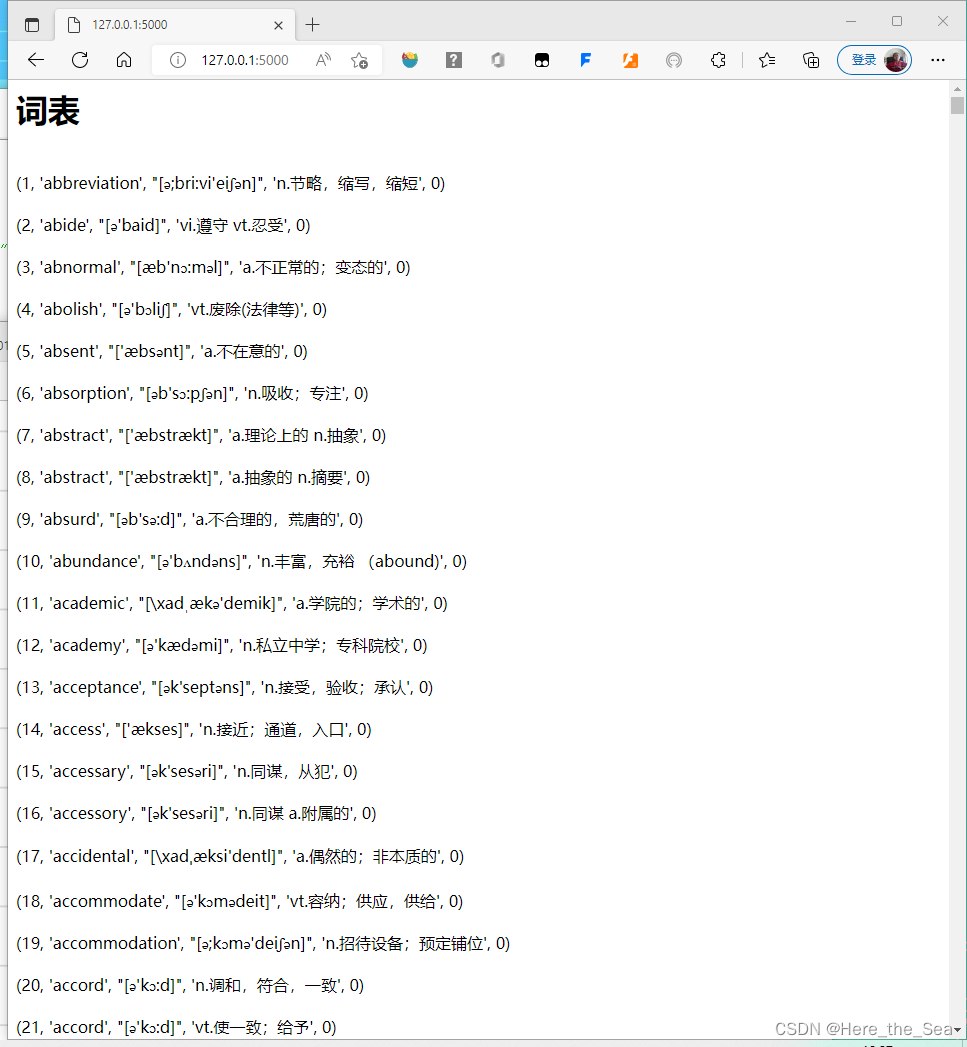
二、任务二
1. 人脸匹配子函数
代码如下:
import cv2
import torch
from facenet_pytorch import MTCNN, InceptionResnetV1
import face_recognition
import dlib
def match_faces(faces_emb, known_faces_emb, threshold):
isExistDst = False
distance = (known_faces_emb[0] - faces_emb[0]).norm().item()
if(distance < threshold):
isExistDst = True
return isExistDst
def detect(filename):
face_cascade = cv2.CascadeClassifier('haarcascade_frontalface_default.xml')
img = cv2.imread(filename)
gray = cv2.cvtColor(img, cv2.COLOR_BGR2GRAY)
faces = face_cascade.detectMultiScale(gray, 1.3, 5)
for (x, y, w, h) in faces:
img = cv2.rectangle(img, (x, y), (x + w, y + h), (255, 0, 0), 2)
cv2.imwrite("result2.jpg",img)
2. 人脸识别子函数
代码如下:
def face1():
image = face_recognition.load_image_file("test1.jpg",mode ='RGB')
face_locations_noCNN=face_recognition.face_locations(image)
face_recognition.face_locations(image,model='cnn')
face_num2=len(face_locations_noCNN)
print(face_num2) # The number of faces
org = cv2.imread("test1.jpg")
img = cv2.imread("test1.jpg")
for i in range(0,face_num2):
top = face_locations_noCNN[i][0]
right = face_locations_noCNN[i][1]
bottom = face_locations_noCNN[i][2]
left = face_locations_noCNN[i][3]
start = (left, top)
end = (right, bottom)
color = (0,255,255)
thickness = 2
cv2.rectangle(org, start, end, color, thickness)
cv2.imwrite("origin.jpg",img)
cv2.imwrite("result1.jpg",org)
3. 人脸对齐子函数
代码如下:
def face2():
path = "test1.jpg"
img = cv2.imread(path)
gray = cv2.cvtColor(img, cv2.COLOR_BGR2GRAY)
detector = dlib.get_frontal_face_detector()
dets = detector(gray, 1)
predictor = dlib.shape_predictor("C:\\software\\anaconda3\\Lib\\site-packages\\shape_predictor_68_face_landmarks.dat")
for face in dets:
shape = predictor(img, face)
for pt in shape.parts():
pt_pos = (pt.x, pt.y)
cv2.circle(img, pt_pos, 2, (0, 255, 0), 1)
cv2.imwrite("result3.jpg",img)
return
3. 人脸特征向量子函数
代码如下:
def load_known_faces(dstImgPath, mtcnn, resnet, device):
aligned = []
knownImg = cv2.imread(dstImgPath)
face = mtcnn(knownImg)
if face is not None:
aligned.append(face[0])
aligned = torch.stack(aligned).to(device)
with torch.no_grad():
known_faces_emb = resnet(aligned).detach().cpu()
return known_faces_emb, knownImg
4. Flask融合展示
代码如下:
from flask import Flask, Response
app = Flask(__name__)
@app.route('/<imageId>')
def get_image1(imageId):
with open(r'{}'.format(imageId), 'rb') as f:
image = f.read()
result = Response(image, mimetype="image/jpg")
return result
@app.route('/face')
def hello_world():
result="<body>"
result+='<br>人脸匹配结果:<br/>'
device = torch.device('cuda:0' if torch.cuda.is_available() else 'cpu')
mtcnn = MTCNN(min_face_size=12, thresholds=[0.2, 0.2, 0.3],keep_all=True, device=device)
resnet = InceptionResnetV1(pretrained='vggface2').eval().to(device)
MatchThreshold = 0.8
known_faces_emb, _ = load_known_faces('lyf.jpg',mtcnn, resnet, device)
faces_emb, img = load_known_faces('lyf2.jpg', mtcnn,resnet, device)
isExistDst = match_faces(faces_emb, known_faces_emb, MatchThreshold)
if isExistDst:
boxes, prob, landmarks = mtcnn.detect(img, landmarks=True)
result+='<br>匹配<br/>'
else:
result+='<br>不匹配<br/>'
result+='<br>原图<br/>'
result+='<img src="origin1.jpg" alt="">'
face1()
result+='<br>cv2人脸识别结果:<br/>'
result+='<img src="result2.jpg" alt="">'
detect('test1.jpg')
result+='<br>face_recognition人脸识别结果:<br/>'
result+='<img src="result1.jpg" alt="">'
face2()
result+='<br>人脸对齐结果:<br/>'
result+='<img src="result3.jpg" alt="">'
result+='<br>人脸的特征向量:<br/>'
result+='<br>'
result+=str(faces_emb)
result+='<br/>'
result+='</body>'
return result
if __name__=='__main__':
app.run(debug=True,port=9989,use_reloader=False)
该处使用的url网络请求的数据。
5. 注意事项
注意,当一个flask网页调用一个图片时,图片的调用路径不是该程序文件的位置,而使“127.0.0.1:5000/< imageId>",因此需要建立个图片的flask网页,该网页中使用Response获取本地图片。
6. 结果展示
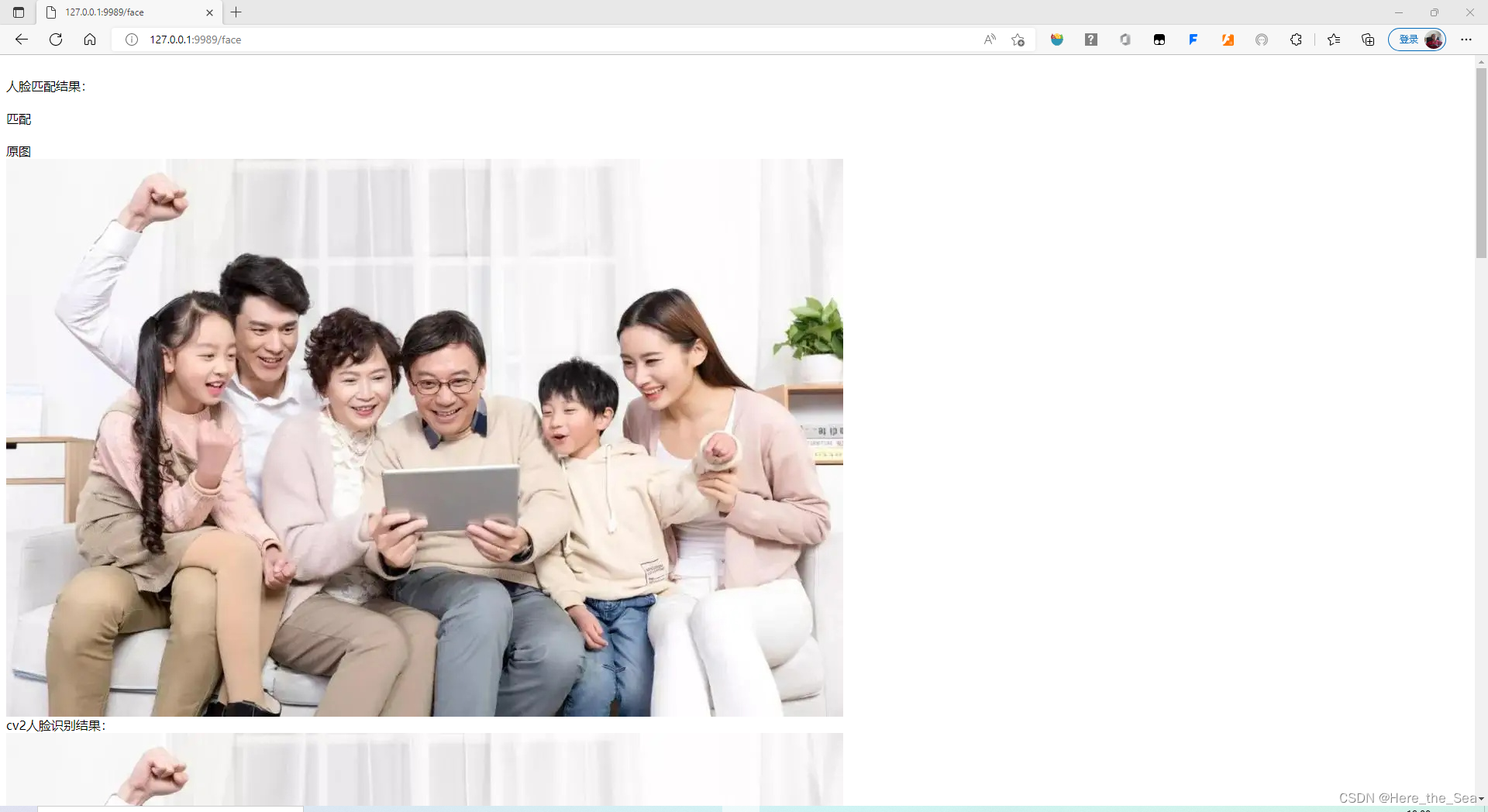
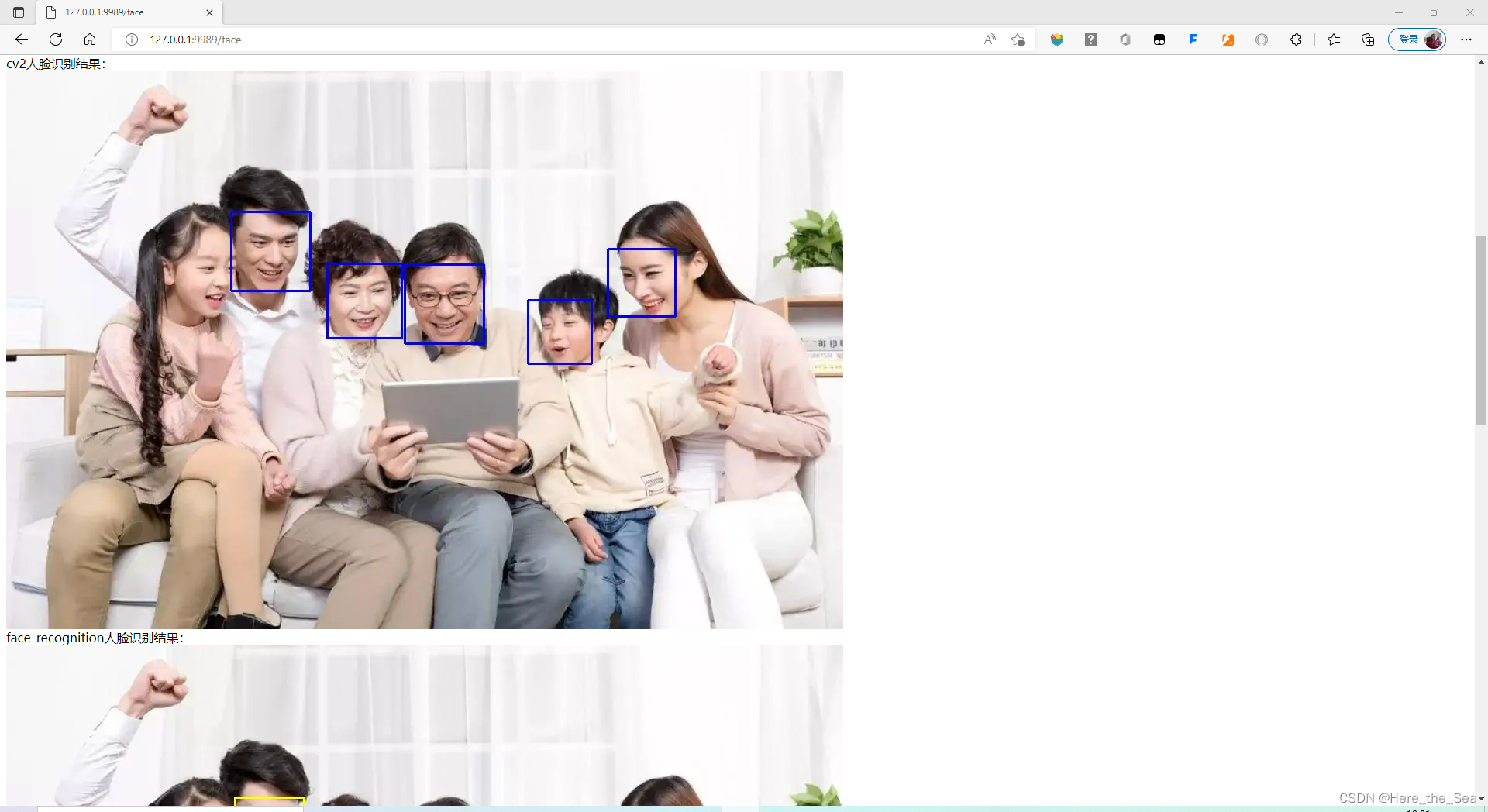
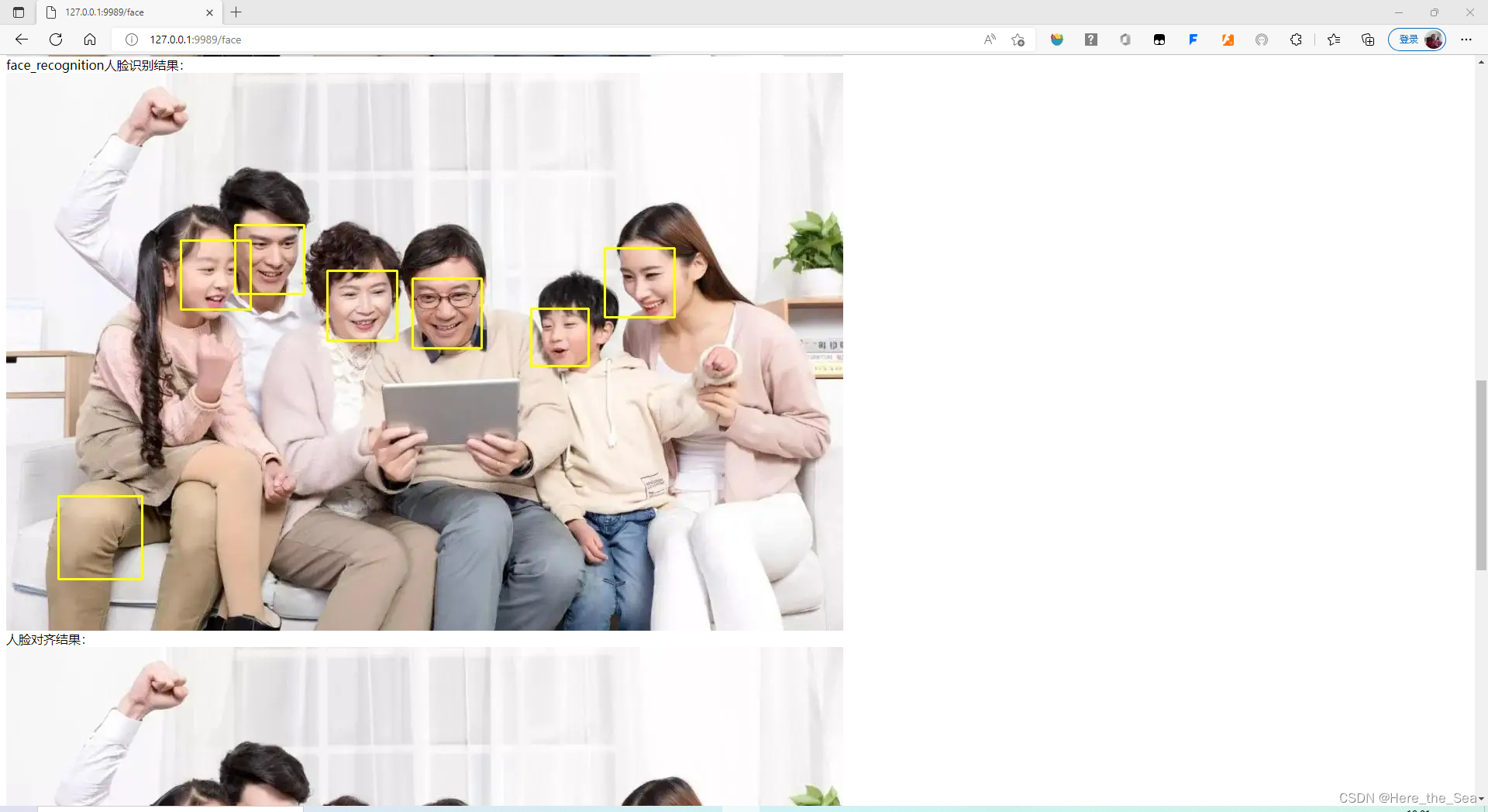
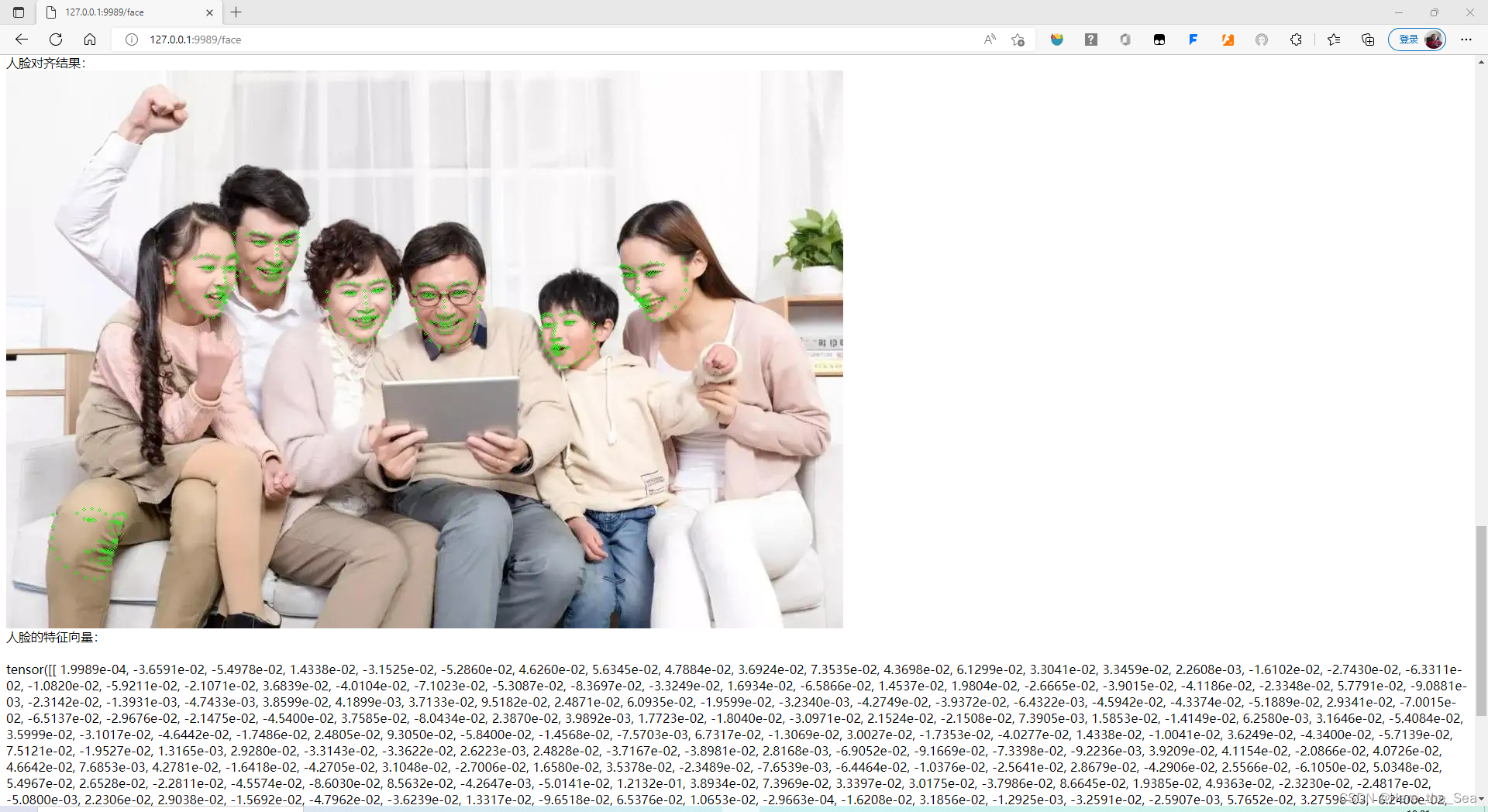
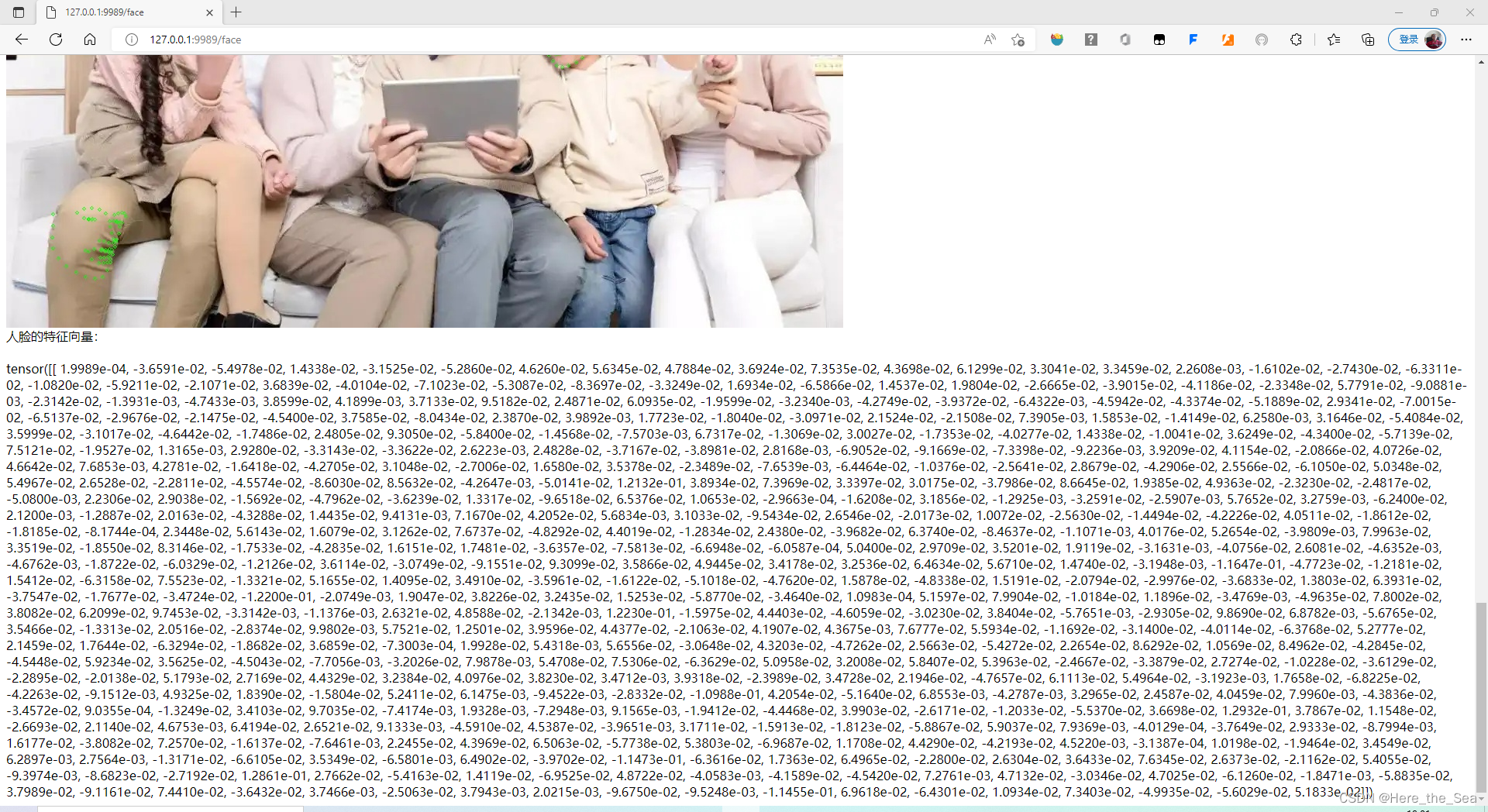
三、总结
成功完成实验目标,总体较为顺利,遇到的问题也通过查阅网络资料解决了。





















 709
709











 被折叠的 条评论
为什么被折叠?
被折叠的 条评论
为什么被折叠?








