一、找到package.json文件
查看组件有没有安装完成。如果没有安装,请输入命令安装
npm install axios
npm install vue-axios
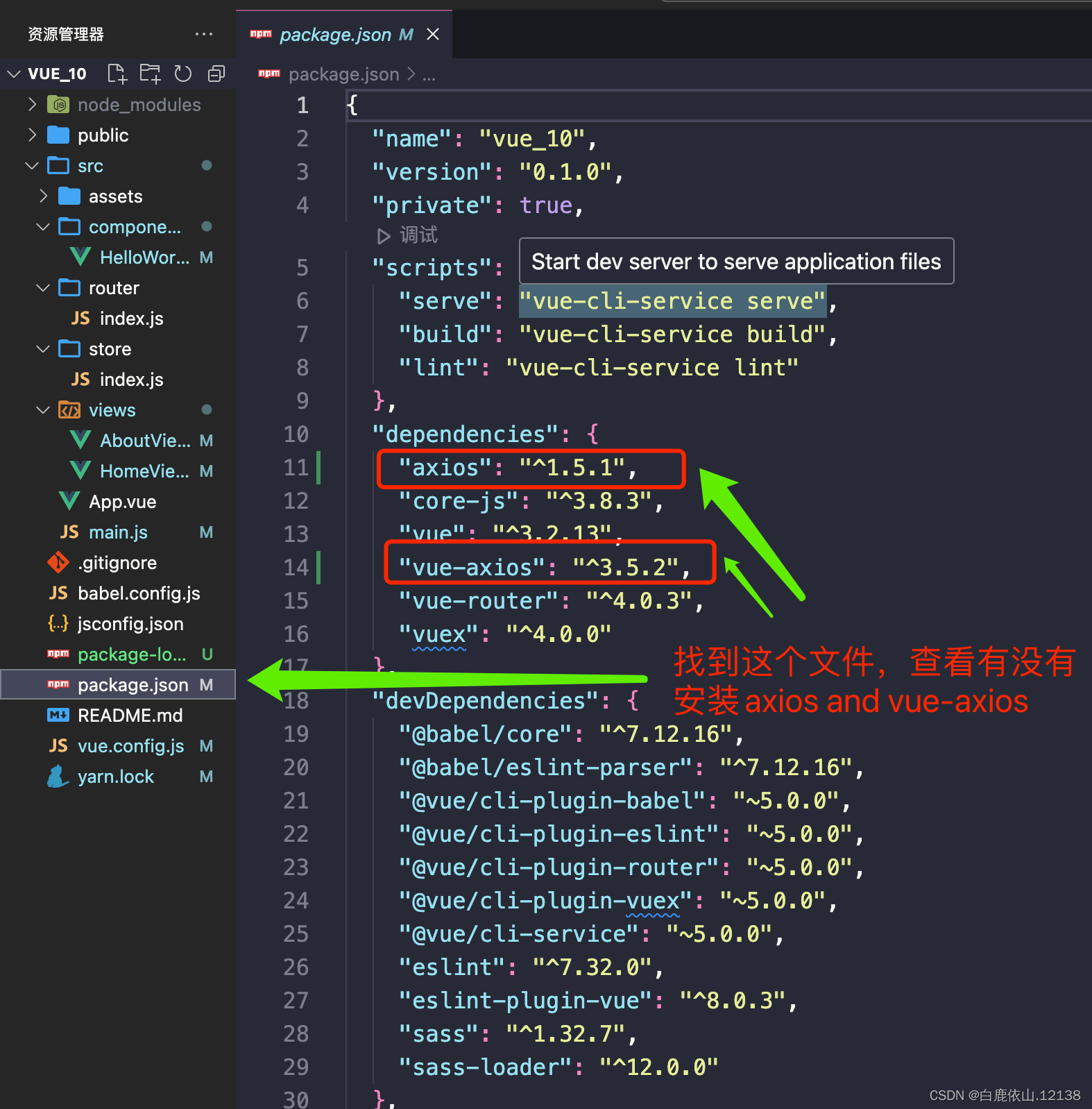
二、找到main.js文件
全局引入的出入口,所有的组件都要引入到这里。
import { createApp } from 'vue'
import App from './App.vue'
import router from './router'
import store from './store'
//引入axios组件
import axios from 'axios';
import VueAxios from 'vue-axios';
const app=createApp(App);
app.use(VueAxios,axios);
app.use(store).use(router).mount('#app')HomeView.vue源码:
<template>
<div class="home">
<HelloWorld msg="Welcome to Your Vue.js App" />
<ul class="box ">
<!-- index可以不写 -->
<li v-for="(item, index) in arr" :key="item.uid">{{ index }}
<img :src="item.imgurl" alt @click="About(item)" />
<p>原价: <span>{{ item.uprice }}</span></p>
<br>
</li>
</ul>
</div>
</template>
<script>
// @ is an alias to /src
import HelloWorld from '@/components/HelloWorld.vue'
import { getCurrentInstance, ref } from 'vue'
export default {
components: {
HelloWorld
},
setup() {
// vue3阿贾克斯固定格式
const { proxy } = getCurrentInstance();
//声明一个空数组,用这个数组来传参
const arr = ref([]);
const get = () => {
// 请求数据
const api = 'https://www.fastmock.site/mock/775d524a96d23ca9e8e837908a128d9b/_meituan/center'
// axios可以替换为$http
proxy.axios.get(api).then(response => {
// console.log(response.data.datas);
proxy.arr = response.data.datas;
// console.log(proxy.arr);
}).catch((error) => {
console.log(error);
})
}
get()
const About = (id) => {
console.log(id);
proxy.$router.push({
path: "/about", query: {
aa: id.title,
bb: id.price,
cc: id.uprice,
dd: id.imgurl,
ee: id.sales,
}
})
}
return {
get, About,arr
}
},
}
</script>
<style scoped lang="scss">
.box {
width: 100%;
display: flex;
flex-direction: row;
flex-wrap: wrap;
li {
width: 180px;
}
img {
width: 180px;
height: 150px;
margin-left: 5px;
border-radius: 5px;
// margin-right: 5px;
}
}
</style>AboutView.vue源码:
<template>
<div class="about">
<h1>This is an about page</h1>
<div class="h1">{{ $route.query.aa }}</div>
<ul>
<li>原价: {{ $route.query.cc }}</li>
<li>套餐 : {{ $route.query.bb }}</li>
<li> 库存:{{ $route.query.ee }}</li>
</ul>
</div>
</template>
<style lang="scss" scoped>
.h1 {
font-size: 28px;
margin: 30px 0px 20px 0px;
text-align: center;
color: aquamarine;
}
img {
width: 100%;
}
</style>运行结果:























 906
906











 被折叠的 条评论
为什么被折叠?
被折叠的 条评论
为什么被折叠?








