今天学习了一下SprintBoot连接数据库的一个方法,就想把它记录下来,和大家分享
还是新手,有不对的地方,望海涵!!!
一、准备数据库
数据库大家随便建一个就好啦!!

二、配置application.yml
这里我就直接附上代码
这是我重新设置了访问的端口号为8181
spring:
datasource:
url: jdbc:mysql://localhost:3306/salay?useUnicode=true&characterEncoding=UTF-8&serverTimezone=Asia/Shanghai
username: root
password: root
driver-class-name: com.mysql.cj.jdbc.Driver
server:
port: 8181三、创建Depatment实体类
这里使用@Data就可以免去写构造方法等之类的方法
import lombok.Data;
@Data
public class Depatment {
private long id;
private String deptId;
private String deptName;
private String deptManage;
}
或者直接给出,如下
大家可以按照自己喜好来选择
public class Depatment {
private long id;
private String deptId;
private String deptName;
private String deptManage;
public Depatment() {
}
public Depatment(long id, String deptId, String deptName, String deptManage) {
this.id = id;
this.deptId = deptId;
this.deptName = deptName;
this.deptManage = deptManage;
}
public long getId() {
return id;
}
public void setId(long id) {
this.id = id;
}
public String getDeptId() {
return deptId;
}
public void setDeptId(String deptId) {
this.deptId = deptId;
}
public String getDeptName() {
return deptName;
}
public void setDeptName(String deptName) {
this.deptName = deptName;
}
public String getDeptManage() {
return deptManage;
}
public void setDeptManage(String deptManage) {
this.deptManage = deptManage;
}
public void getId(long id) {
}
}四、创建DepatmentDao接口
我在这里只是简单实现了一些方法
public interface DepatmentDao {
ArrayList<Depatment> add(Depatment depatment);
int delete(Depatment depatment);
int update(Depatment depatment);
}五、创建DepatmenImpl类实现DepatmentDao接口
这里简单实现了插入方法
@Override
public ArrayList<Depatment> add(Depatment depatment) {
ArrayList<Depatment> dept = new ArrayList<Depatment>();//创建一个集合
dbUtil.Connection();//连接数据库
String sql="insert into depatment(dept_id,dept_Name,dept_manage) values(?,?,?)";//sql语句
PreparedStatement ps;
ps = dbUtil.getPreparedStatement(sql);
try {
ps.setString(1,depatment.getDeptId());
ps.setString(2, depatment.getDeptName());
ps.setString(3, depatment.getDeptManage());
ps.executeUpdate();
ps = dbUtil.getPreparedStatement("select * from depatment");//sql语句
ResultSet rs =ps.executeQuery();//插入后获取表中所有数据
Depatment depatment1;
while(rs.next()){
depatment = new Depatment();
depatment.setId(rs.getLong("id"));
depatment.setDeptId(rs.getString("dept_id"));
depatment.setDeptName(rs.getString("dept_Name"));
depatment.setDeptManage(rs.getString("dept_manage"));
dept.add(depatment1);
}
dbUtil.closeResource();
} catch (SQLException throwables) {
throwables.printStackTrace();
}
return dept;
}六、写一个util工具类DBUtil
注意这里的驱动要和appilation.yml的驱动一样
用户名和密码是自己数据库的用户名和密码
import java.sql.*;
public class DBUtil {
static final String driver= "com.mysql.cj.jdbc.Driver";
static final String url= "jdbc:mysql://localhost:3306/salay?useUnicode=true&characterEncoding=UTF-8";
static final String user= "root";
static final String password= "root";
static {
try {
Class.forName(driver);
} catch (ClassNotFoundException e) {
// TODO Auto-generated catch block
e.printStackTrace();
}
}
private Connection con;
private PreparedStatement ps;
public void Connection() {
try {
conn = DriverManager.getConnection(url, user, password);
conn.setAutoCommit(true);
} catch (SQLException e) {
e.printStackTrace();
}
}
public PreparedStatement getPreparedStatement(String sql) {
openConnection();
try {
ps = conn.prepareStatement(sql);
} catch (SQLException e) {
e.printStackTrace();
}
return pstmt;
}
public void closeResource() {
try {
if (pstmt != null && !pstmt.isClosed()) {
pstmt.close();
}
if (stat != null && !stat.isClosed()) {
stat.close();
}
if (conn != null && !conn.isClosed()) {
conn.close();
}
} catch (SQLException e) {
// TODO: handle exception
e.printStackTrace();
}
}
}七、最后写Controller类DepatmentController
@RestController
@RequestMapping("depatment")
public class DepatmentController {
private DepatementImpl depatementImpl = new DepatementImpl();
@RequestMapping("/getAllDepatment")
public ArrayList<Depatment> findALL(){
Depatment depatment = new Depatment();
depatment.setDeptId("d10004");
depatment.setDeptName("后勤部");
depatment.setDeptManage("小五");
ArrayList<Depatment> dept = new ArrayList<Depatment>();
dept = depatementImpl.add(depatment);
return dept;
}
}最后启动项目,在浏览器运行就可以得到
localhost:8181/depatment/getAllDepatment
如下结果
[{"id":1,"deptId":"d10001","deptName":"财务部","deptManage":"张三"},{"id":2,"deptId":"d10002","deptName":"总裁部","deptManage":"李四"},{"id":3,"deptId":"d10003","deptName":"人力资源部","deptManage":"刘二"},{"id":8,"deptId":"d10004","deptName":"后勤部","deptManage":"小五"}]
我们也可以通过数据库看到插入的数据
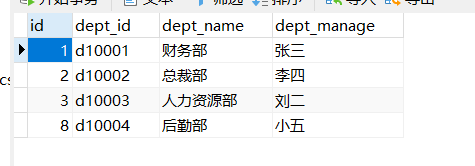
这样就完成啦!!!!以后项目就可以实现前后端分离
当然啦,方法多种多样,我这种方法是很基础的,方便新手认识sql语句的写法,有不对的地方感谢大家的指正。






















 394
394











 被折叠的 条评论
为什么被折叠?
被折叠的 条评论
为什么被折叠?








