前言
👏不要图片?CSS实现大屏常见不规则边框(系列一) ,速速来Get吧~
🥇文末分享源代码。记得点赞+关注+收藏!
1.实现效果
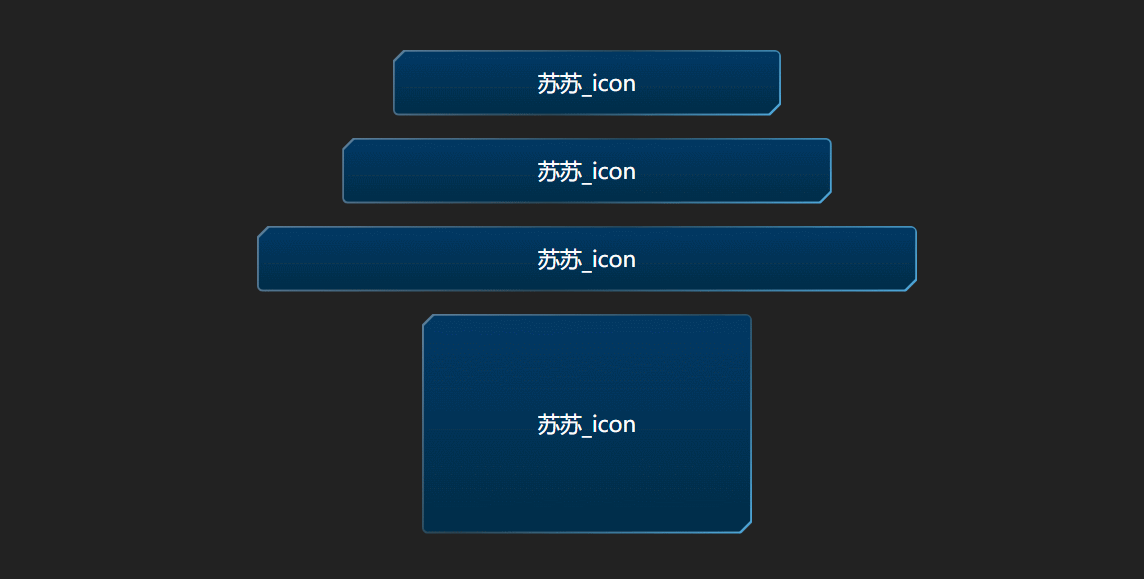
2.实现原理
2.1 边框圆角渐变色
- 我们都知道,实现一个边框渐变色可以用border-image,但是border-image不支持圆角;
border-image:
border-image CSS 属性允许在元素的边框上绘制图像。这使得绘制复杂的外观组件更加简单,也不用在某些情况下使用九宫格了。使用 border-image 时,其将会替换掉border-style 属性所设置的边框样式。
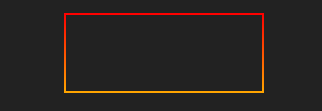
div{
width: 200px;
height: 80px;
border: 2px solid;
border-image: linear-gradient(180deg, red, orange) 1;
}
2.1.1 background-clip (案例未使用,背景无法透明,无兴趣的小伙伴略过即可)
- 实现边框圆角 渐变的方法蛮多的,这里说一下background-clip吧(缺点:内容背景无法透明)~
background-clip:规定背景的绘制区域
语法:
background-clip: border-box|padding-box|content-box;
| 值 | 描述 |
|---|---|
| border-box | 背景被裁剪到边框盒 |
| padding-box | 背景被裁剪到内边距框 |
| content-box | 背景被裁剪到内容框 |
background-origin:
background-Origin属性指定background-position属性应该是相对位置。
注意如果背景图像background-attachment是"固定",这个属性没有任何效果。
语法:
background-origin: padding-box|border-box|content-box;
| 值 | 描述 |
|---|---|
| border-box | 背景图像边界框的相对位置 |
| padding-box | 背景图像填充框的相对位置 |
| content-box | 背景图像的相对位置的内容框 |
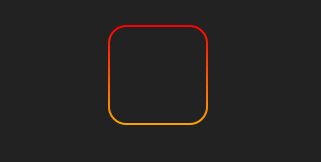
:root {
--bg: #222;
}
div {
width: 100px;
height: 100px;
border: 2px solid transparent;
background-image: linear-gradient(var(--bg), var(--bg)),
linear-gradient(180deg, red, orange);
/* 前一个为内容背景色,后面为边框渐变色 */
background-origin: border-box;
background-clip: content-box, border-box;
border-radius: 0px;
animation: 2s toBorder linear infinite alternate;
}
@keyframes toBorder {
100% {
border-radius: 50%;
}
}
2.1.2 伪元素叠加 (本文使用,背景色无法透明)
- 将边框渐变色设置为背景

div{
position: relative;
width: 100px;
height: 100px;
border-radius: 50%;
background: linear-gradient(180deg, red, orange);
}
- 添加伪元素,颜色与页面背景色一致(所以当背景色透明的时候,是无法实现的)
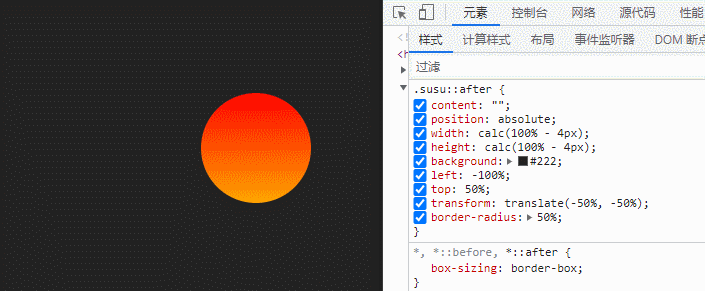
div::after {
content: "";
position: absolute;
width: calc(100% - 4px);
height: calc(100% - 4px);
background: #222;
left: 50%;
top: 50%;
transform: translate(-50%, -50%);
border-radius: 50%;
}
2.2 clip-path
clip-path:clip-path CSS 属性使用裁剪方式创建元素的可显示区域。区域内的部分显示,区域外的隐藏。

路径不太了解的小伙伴可以使用clip-path在线网站,帮我们拖拽出一些简单的图案
3.实现步骤
- 定义全局变量,宽度为–w,高度为–h
:root {
/* 宽度 */
--w: 353px;
/* 高度 */
--h: 60px;
}
- 定义元素的宽高为上述变量,边框渐变色设置为当前元素的背景
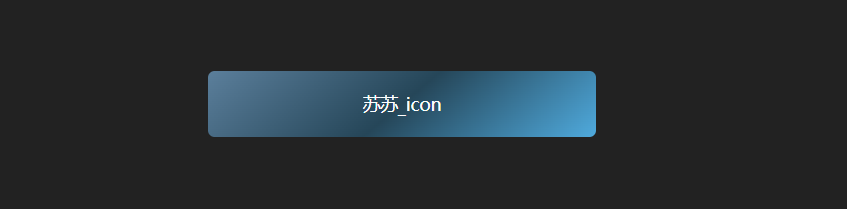
<div class="box flex-row j_c">苏苏_icon</div>
.box{
position: relative;
width: var(--w);
height: var(--h);
/* 圆角 */
border-radius: 6px;
background: linear-gradient(
140deg,
rgba(138, 203, 255, 0.55),
rgba(41, 106, 143, 0.5),
rgba(79, 170, 221, 1)
);
}
- 绘制出我们需要裁剪的clip-path路径,需要在左上角和右下角裁剪出小三角形,定义大小为10px
:root{
/* clip-path裁剪形状 */
--path: polygon(
10px 0,
100% 0,
100% calc(100% - 10px),
calc(100% - 10px) 100%,
0 100%,
0 10px
);
}
- 为元素设置clip-path裁剪
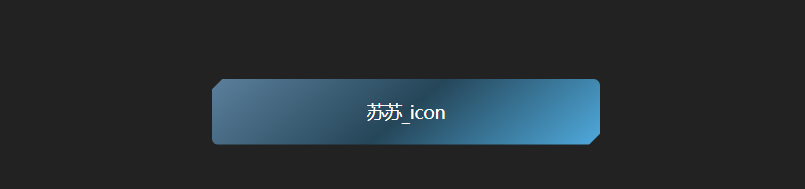
.box{
+ clip-path: var(--path);
}
- 添加伪元素,宽度为100% - 3px,减去的数值越大,边框越大,高度与宽度一致;
.box::after {
content: "";
width: calc(100% - 3px);
height: calc(100% - 3px);
position: absolute;
/* 水平垂直居中 */
left: 50%;
top: 50%;
transform: translate(-50%, -50%);
}
- 设置伪元素的背景色,圆角,并设置z-index为-1,置于底层,不遮挡元素内容
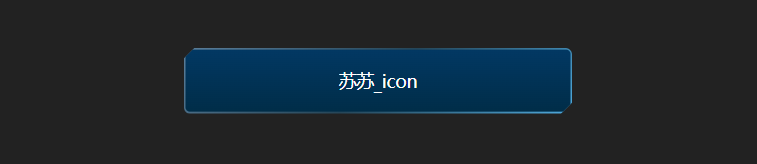
.box::after {
/* 置于底层 */
z-index: -1;
/* 设置背景色 */
background: linear-gradient(180deg, #023863 0%, #002d48 100%);
border-radius: 4px;
}
- 为伪元素设置同样的clip-path,进行裁剪,到这一步,就实现了~
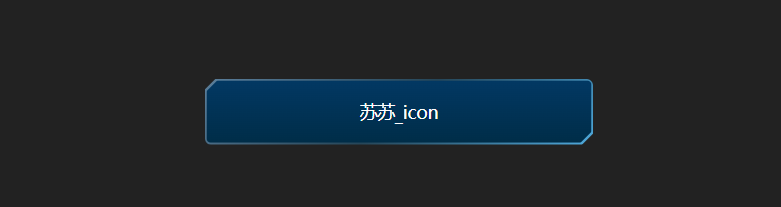
.box::after {
/* 设置裁剪 */
clip-path: var(--path);
}
- 接下来,我们可以多写几个元素,设置不同的宽高,看看效果吧~
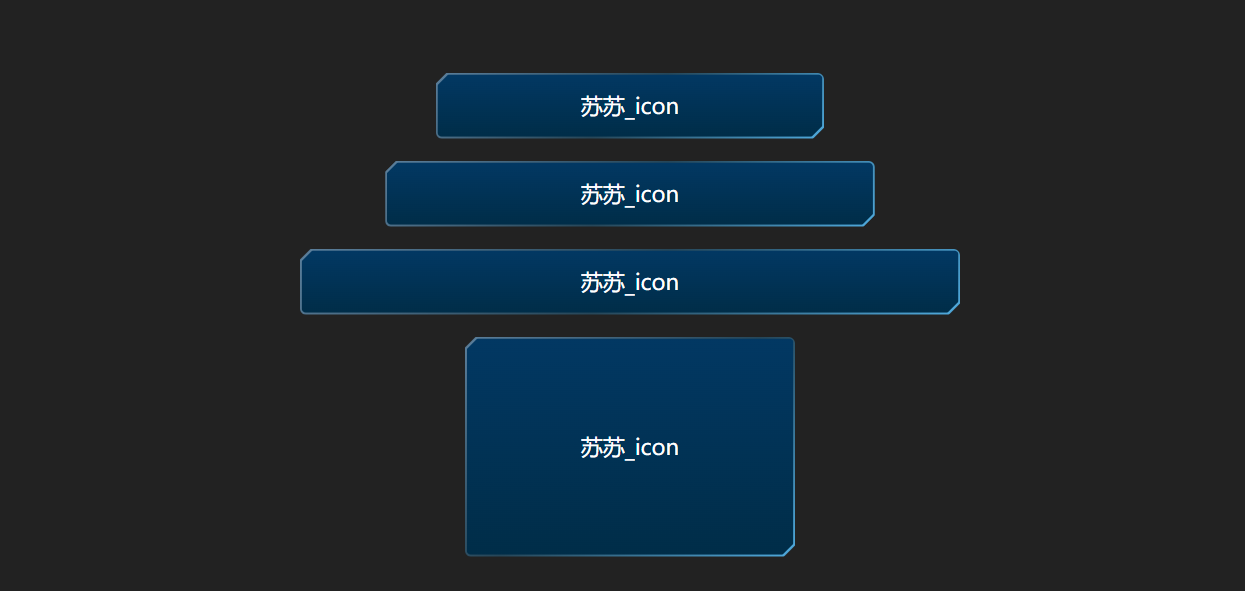
<div class="box flex-row j_c">苏苏_icon</div>
<div class="box flex-row j_c" style="--w: 445px">苏苏_icon</div>
<div class="box flex-row j_c" style="--w: 600px">苏苏_icon</div>
<div class="box flex-row j_c" style="--w: 300px; --h: 200px">
苏苏_icon
</div>
- 为每个元素,设置hover效果,并设置过渡效果,就完成了啦~

.box:hover {
filter: brightness(1.5);
}
.box{
transition: all 0.5s;
}
4.实现代码
<style>
:root {
/* 宽度 */
--w: 353px;
/* 高度 */
--h: 60px;
/* clip-path裁剪形状 */
--path: polygon(
10px 0,
100% 0,
100% calc(100% - 10px),
calc(100% - 10px) 100%,
0 100%,
0 10px
);
}
.box {
position: relative;
width: var(--w);
height: var(--h);
border-radius: 6px;
background: linear-gradient(
140deg,
rgba(138, 203, 255, 0.55),
rgba(41, 106, 143, 0.5),
rgba(79, 170, 221, 1)
);
/* 进行裁剪 */
clip-path: var(--path);
font-size: 20px;
color: #fff;
margin-bottom: 20px;
cursor: pointer;
transition: all 0.5s;
}
.box:last-child {
margin-bottom: 0;
}
.box:hover {
filter: brightness(1.5);
}
/* 添加伪元素背景 */
.box::after {
content: "";
width: calc(100% - 3px);
height: calc(100% - 3px);
position: absolute;
/* 水平垂直居中 */
left: 50%;
top: 50%;
transform: translate(-50%, -50%);
/* 置于底层 */
z-index: -1;
/* 设置背景色 */
background: linear-gradient(180deg, #023863 0%, #002d48 100%);
border-radius: 4px;
/* 设置裁剪 */
clip-path: var(--path);
}
</style>
<body>
<section class="flex-column j_c">
<div class="box flex-row j_c">苏苏_icon</div>
<div class="box flex-row j_c" style="--w: 445px">苏苏_icon</div>
<div class="box flex-row j_c" style="--w: 600px">苏苏_icon</div>
<div class="box flex-row j_c" style="--w: 300px; --h: 200px">
苏苏_icon
</div>
</section>
</body>



























 733
733

 被折叠的 条评论
为什么被折叠?
被折叠的 条评论
为什么被折叠?








