唠唠叨叨
感觉京城的冬天余韵也太长了,一天比一天冷,而且风还超大,混杂着沙土、落叶。
到公司的第一件事是把自己从沙土中拯救出来,咱的厚棉外套啥时候能脱呀TvT。好想穿轻便的衣服!
去看了《铃芽之旅》,感觉非常不错,阿里嘎多,新海诚桑!(此段编辑于4.1,私密马赛!拖更的我红豆泥叩咩!)
高价买了《塞尔达传说·王国之泪》,五、六、七月份的周末都在高强度塞中,我太爱这个游戏了呜呜呜,什么究极手,什么倒转乾坤,我玩爆!生造高达(x(此段编辑于8月)
去看了《封神第一部朝歌风云》,连看了几个星期的周末,当起了自来水,感觉很棒的神幻大片!就是好多故事都看了没讲全的感觉,真希望能放完整版的TVT(此段编辑于10月)
续:现在都已经六月份了,直接跳过一个月是怎么回事啊喂!
又续:等等,现在竟然12月份了,我有罪啊!!
then:等等,现在已经12.29了,我大大的罪过啊!!
明年见大家!(bushi

事发背景
上回书说到(bushi
X6篇(一)主要梳理的是我如何在vue项目中用到X6以及如何创建画布、节点、连线;以及在画布中配置节点画流程图、
链接桩的输入输出等,这次俺们主要讲我们如何获取画布配好的节点数据,通过点击通过id获取数据回显
并且由此实现执行运行的动态效果。
实现效果
初始完成效果:
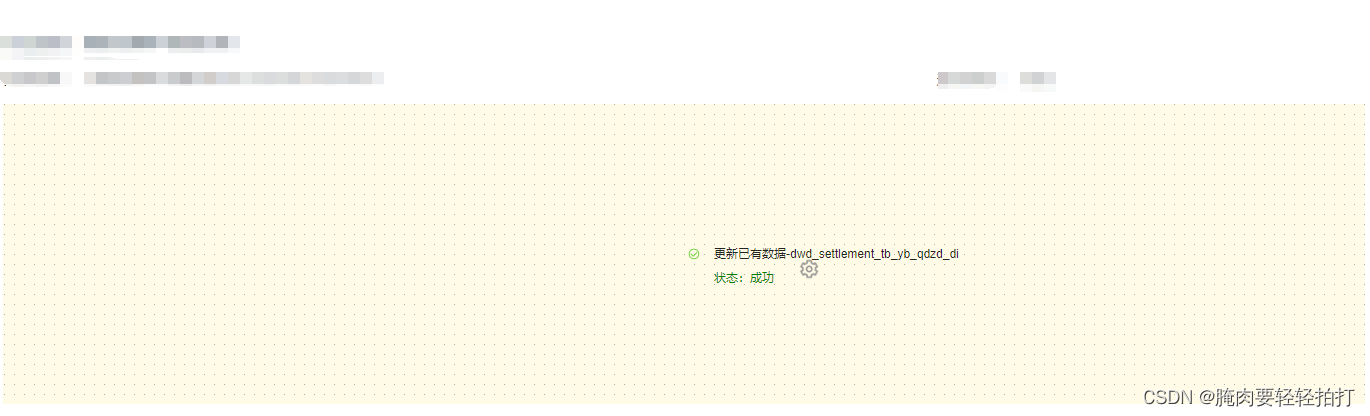
(我知道很简陋啦)

调整后完成效果(跟篇(一)一样其实就是……):
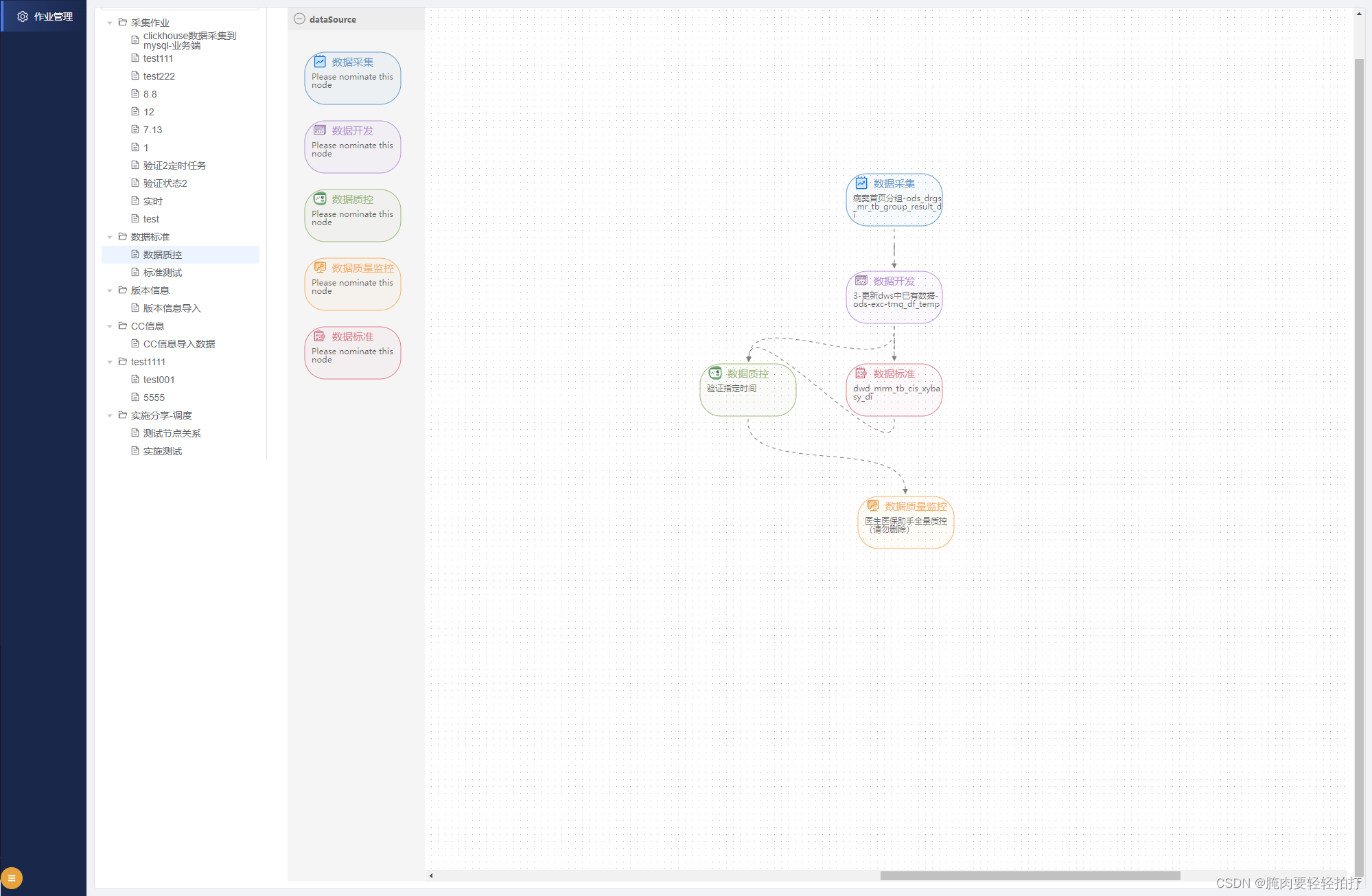
安装和引入
防止有些友友没看过(一),再介绍一次(才不是水字数)
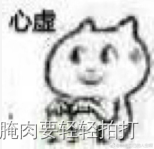
AntV X6 是 AntV 旗下的图编辑引擎,提供了一系列开箱即用的交互组件和简单易用的节点定制能力,方便我们快速搭建流程图、DAG 图、ER 图等图应用。
在项目文件安装AntV X6,通过 npm 或 yarn 命令安装 X6。
# npm
$ npm install @antv/x6 --save
# yarn
$ yarn add @antv/x6
实现思路
- 流程节点回显
在画布子组件中编写如下方法:
const reSet = (data) => {
console.log(data);
// proxy.$axios.get(`xxxx/process-definition/taskTree/${state.code}? code=${state.code}&projectCode=${state.projectCode}`)
// .then(({ data }) => { //这个是调用的接口,咱们文章把它去掉了,不需要
if (data) {
if(data.taskDefinition !== null){
// state.code = data.processPagingQueryVO.code //这是在真正的业务使用时用于做节点作业唯一性的代码
// state.projectCode = data.processPagingQueryVO.projectCode //这是在真正的业务使用时用于做节点作业唯一性的代码
state.name = data.processPagingQueryVO.name
state.params = data.data
let locations = JSON.parse(data.processPagingQueryVO.locations) //格式化坐标数据
let definition = data.taskDefinition //节点作业数据
let relation = data.taskRelation //节点依赖关系
let label = definition.map(x => x.name) //节点标签
let taskType = definition.map(x => x.taskType) 节点类型
let msg = definition.map(x => x) //节点数据
state.nodeDtos = locations.map(x => ({ //坐标数据
x: Number(x.x), //x坐标
y: Number(x.y), //y坐标
id: x.taskCode, //作业id
data: definition[locations.indexOf(x)], //节点作业data
relation: relation[locations.indexOf(x)], //节点关系
attrs: { //节点样式数据
body: { //节点主体背景
fill: taskType[locations.indexOf(x)] === "COLLECT" ? "rgba(102, 153, 204, 0.05)" : (taskType[locations.indexOf(x)] === "DMDM" ? 'rgba(219, 127, 142, 0.05)' : (taskType[locations.indexOf(x)] === "DLINK" ? 'rgba(185, 147, 214, 0.05)' : (taskType[locations.indexOf(x)] === "MONITOR" ? 'rgba(247, 178, 103, 0.05)' : 'rgba(154, 184, 122, 0.05)' ) )), //根据数据回显背景颜色
stroke: taskType[locations.indexOf(x)] === "COLLECT" ? 'rgb(102, 153, 204)' : (taskType[locations.indexOf(x)] === "DMDM" ? 'rgb(219, 127, 142)' : (taskType[locations.indexOf(x)] === "DLINK" ? 'rgb(185, 147, 214)' : (taskType[locations.indexOf(x)] === "MONITOR" ? 'rgb(247, 178, 103)' : 'rgb(154, 184, 122)' ) )), //根据数据回显边框线颜色
strokeWidth: 1, //边框线宽度
},
label: { //节点标签
id: x.taskCode,
text: label[locations.indexOf(x)], //标签文本1
data: msg.filter((item) => x.taskCode === String(item.code))[0]
},
text: { //标签文本2
text: taskType[locations.indexOf(x)] === "COLLECT" ? "数据采集" : (taskType[locations.indexOf(x)] === "DMDM" ? "数据标准" : (taskType[locations.indexOf(x)] === "DLINK" ? "数据开发" : (taskType[locations.indexOf(x)] === "MONITOR" ? "数据质量监控" : "数据质控" ) )),
fill: taskType[locations.indexOf(x)] === "COLLECT" ? 'rgb(102, 153, 204)' : (taskType[locations.indexOf(x)] === "DMDM" ? 'rgb(219, 127, 142)' : (taskType[locations.indexOf(x)] === "DLINK" ? 'rgb(185, 147, 214)' : (taskType[locations.indexOf(x)] === "MONITOR" ? 'rgb(247, 178, 103)' : 'rgb(154, 184, 122)' ) )), //标签颜色
},
image: {'xlink:href': taskType[locations.indexOf(x)] === "COLLECT" ? imageShapes[0].image : (taskType[locations.indexOf(x)] === "DLINK"?imageShapes[1].image: (taskType[locations.indexOf(x)] === "DQUALITY"?imageShapes[2].image: (taskType[locations.indexOf(x)] === "MONITOR"?imageShapes[3].image: imageShapes[4].image)))}
}, //小图标
shape: 'custom-node', //节点形状
ports: { //链接桩样式
groups: {
in: {
position: 'top',
attrs: {
circle: {
r: 4,
magnet: true,
stroke: '#108ee9',
strokeWidth: 2,
fill: '#fff'
}
}
},
out: {
position: 'bottom',
attrs: {
circle: {
r: 4,
magnet: true,
stroke: '#31d0c6',
strokeWidth: 2,
fill: '#fff'
}
}
}
},
items: [
{
id: x.taskCode + '_in',
group: 'in',
},
{
id: x.taskCode + '_out',
group: 'out',
},
],
}
}))
let edges = data.taskRelation //边
for (let index = edges.length-1; index >= 0; index--) {
const element = edges[index];
if (edges[index].preTaskCode === 0) {
edges.splice(element,1)
}
}
state.linkDtos = edges.map(x => ({ //链接桩连接关系
source: { cell: x.preTaskCode, port: x.preTaskCode + '_out' },
target: { cell: x.postTaskCode, port: x.postTaskCode + '_in' },
attrs: {
line: {
strokeDasharray: '5 5',
stroke: '#808080',
strokeWidth: 1,
targetMarker: {
name: 'block',
args: {
size: '6',
},
},
},
},
shape: 'edge',
}))
nodeData.nodes = state.nodeDtos;
nodeData.edges = state.linkDtos
graph.fromJSON(nodeData)
state.workState = data.processPagingQueryVO.releaseState
emit("giveState", state.workState)
}else{
nodeData.nodes = null
graph.fromJSON([])
ElMessage.warning('当前画布为空')
}
}else{
}
// })
}
在编写一个调用它的向外暴露的方法:
const getJsonData = () => {
let workData = JsonData.COMMON_WORK_DATA //保存于jsonData/index.js 的节点作业假数据
workData.map(item => {
if (state.code == item.processPagingQueryVO.code && state.projectCode == item.processPagingQueryVO.projectCode) {
reSet(item) //调用rest方法
}
})
}
defineExpose({ //暴露getJsonData方法
getJsonData,
//save 该方法是用于保存节点的,这个比较复杂,下次再发(水)一篇文来讲
});
- 节点树的nodeClick方法
//点击目录
const onTreeClick = (data,node) => { //点击节点方法
state.defaultShowNodes.push(data.id) //放入节点id
state.code = data.code //给放入code
if (data.children===null) { //判断是否子节点给值
state.currentNodeName = data.label
state.projectCode = node.parent.data.code
} else {
state.projectCode = 0 //projectCode为父节点作业的唯一code当本身为父作业时给它个0值
state.motif = data.label
}
emit("giveCode", state.code, state.projectCode, state.currentNodeName, state.motif); //调用父组件的获取code方法
}
- 然后在父组件里挂载子组件tree和graph:
<doc-tree ref="mychild" @give-code="getCode" @on-edit="getWorkEdit" :edit-name="state.workMonitorName"/><-- 这是树 -->
<filiation-graph :code="state.code" :project-code="state.projectCode" :work-name="state.workName" @give-state="getState" ref="filiateGraph"/><-- 这是画布 -->
把它们的方法串联起来:
//获取节点树节点编码,作业名、主题名
const getCode = (e,i,j,k) => {
state.code = e;
state.projectCode = i;
state.workName = j;
state.motif = k;
proxy.$nextTick(() => {
proxy.$refs.filiateGraph.getJsonData()
})
}
//获取当前选中节点作业状态
const getState = (i) => {
state.releaseState = i
}
onMounted(() => { //需要一进来获取一下咱们这个节点作业选中状态的就把这玩意写上
getState()
})
- 数据定义文档index.js
export const JsonData = {
COMMON_DOC_TREE: [ // 节点树数据,这是一个例子数据
{
id: 107,
label: "实施分享-调度",
code: 878880959774976,
children: [
{
id: 280,
label: "测试节点关系",
code: 890061928055040,
children: null
},
{
id: 279,
label: "实施测试",
code: 887161544818944,
children: null
}
]
},],
COMMON_WORK_DATA: [//画布作业数据,这个数据咱们自己定义就好了,参数名和里面的结构根据自己的项目来哈,我放了一个少的作业做展示,这里我就不粘完整的过来了,我的有两千多行呢
{
processPagingQueryVO: {
id: 284,
code: 887161544818944,
name: "测试1",
releaseState: "OFFLINE",
releaseStateCN: "下线",
projectCode: 878880959774976,
description: "",
createTime: "2022-11-23 18:33:22",
updateTime: "2022-11-24 09:32:03",
locations: "[{\"x\":-270,\"y\":-120,\"taskCode\":\"979260953231616\"},{\"x\":-460,\"y\":60,\"taskCode\":\"979273720905984\"}]"
},
taskDefinition: [
{
id: 756,
code: 979260953231616,
name: "5-耐药运营统计",
version: 1,
description: "",
projectCode: 878880959774976,
userId: 1,
taskType: "DLINK",
taskParams: {
id: 43,
code: 43,
name: "5-耐药运营统计",
note: null,
port: 6379,
type: "",
alias: "5-耐药运营统计",
jarId: null,
mqUrl: "192.168.128.103",
state: 0,
config: null,
dialect: "FlinkSql",
enabled: true,
fragment: true,
password: "",
username: "",
clusterId: 276,
statement: null,
checkPoint: 0,
createTime: "2021-12-07 17:40:36",
databaseId: null,
httpMethod: "POST",
httpParams: [
{prop: "id", value: "43", httpParametersType: "PARAMETER"},
{prop: "code", value: 43, httpParametersType: "PARAMETER"},
{prop: "projectCode", value: "111", httpParametersType: "PARAMETER"}
],
savepoints: null,
updateTime: "2022-06-09 19:44:35",
clusterName: null,
parallelism: 1,
projectCode: "111",
statementSet: false,
savePointPath: null,
connectTimeout: 0,
incrementConfig: null,
savePointStrategy: null,
clusterConfigurationId: null
},
flag: "YES",
taskPriority: "MEDIUM",
workerGroup: "default",
environmentCode: -1,
failRetryTimes: 0,
failRetryInterval: 0,
timeoutFlag: "CLOSE",
timeoutNotifyStrategy: null,
timeout: 0,
delayTime: 0,
resourceIds: "",
createTime: "2022-11-23 18:35:53",
updateTime: "2022-11-23 18:35:53",
callTaskId: 43,
dependence: ""
},
{
id: 757,
code: 979273720905984,
name: "病案首页任务1",
version: 1,
description: "",
projectCode: 878880959774976,
userId: 1,
taskType: "MONITOR",
taskParams: {
jobId: 22,
jobTheme: "病案首页",
jobName: "病案首页任务1",
strategy: "全量",
httpMethod: "GET",
connectTimeout: 0,
port: 6379,
mqUrl: "192.168.128.103",
username: "",
password: "",
httpParams: []
},
flag: "YES",
taskPriority: "MEDIUM",
workerGroup: "default",
environmentCode: -1,
failRetryTimes: 0,
failRetryInterval: 0,
timeoutFlag: "CLOSE",
timeoutNotifyStrategy: null,
timeout: 0,
delayTime: 0,
resourceIds: "",
createTime: "2022-11-23 18:48:52",
updateTime: "2022-11-23 18:48:52",
callTaskId: 22,
dependence: ""
},
],
taskRelation: [
{
id: 1018,
name: "",
processDefinitionVersion: 4,
projectCode: 878880959774976,
processDefinitionCode: 887161544818944,
preTaskCode: 0,
preTaskVersion: 0,
postTaskCode: 979260953231616,
postTaskVersion: 1,
conditionType: "NONE",
conditionParams: {},
createTime: "2022-11-24 09:32:03",
updateTime: "2022-11-24 09:32:03"
},
{
id: 1019,
name: "",
processDefinitionVersion: 4,
projectCode: 878880959774976,
processDefinitionCode: 887161544818944,
preTaskCode: 979260953231616,
preTaskVersion: 0,
postTaskCode: 979273720905984,
postTaskVersion: 1,
conditionType: "NONE",
conditionParams: {},
createTime: "2022-11-24 09:32:03",
updateTime: "2022-11-24 09:32:03"
},
]
},
],
}
然后在js文档外再挂一个文档,把咱的数据向外暴露,方便组件调取
import { JsonData } from './JsonData';
export {
JsonData,
}
- 参数定义
咱们的参数都在state中定义了,就不细讲了,直接贴上,可以做参考
const state = reactive({
dataId: '', // 判断节点配置是否为编辑状态
cell: '',
view: false,
code: '',
projectCode: '',
dialogVisible: false,
flinkVisible: false,
standVisible: false,
controlVisible: false,
monitorVisible: false,
name: '',// 工作流作业名
codeList: [],// 后端接口返回节点id数组
taskCode: '',// 后端接口返回节点id字符串
nodeDtos: [], //回显的节点数据
linkDtos: [], //回显的边数据
currentCode: '',// 当前节点id
sysCode: '', //接口给予的当前节点id
nodeId: '',// 当前节点id(传入表单)
arrList:[],// 节点id数组(原)
taskDefinition: [],// 节点配置表单信息
taskRelation: [],// 节点关系
postTaskCode: '',// 总是指向自己的节点id,用于匹配次级节点的pretaskcode
preTaskCode: 0,//发出edge的节点id(若节点无输入桩的链接,则该id为0,即该节点为初始节点)
postTaskVersion: 1,//指向的节点版本(指向1(指向自己))
preTaskVersion: 1,//父节点为0,子节点为1
workState: '',
collectLabel: '数据采集',
flinkLabel: '数据开发',
standerLabel: '数据标准',
controlLabel: '数据质控',
monitorLabel: '数据质量监控',
params: {},
//监听获取的数据存储
watchCode: null,
watchDefinition: [],
currentDefinition: {
name: '',
description: '',
timeoutFlag: "",
taskWork: '',
originTable: '',
targetTable: '',
taskParams: '',
taskType: "",
projectCode: '',
code: '',
callTaskId: '',
nodeId: '',
},//当前节点的配置表单数据
})
6.项目地址
我的项目代码上传在github中,如果对大家有帮助还请给我点个星星,非常感谢!爱你们!
地址在此!|web-scheduler ANTV-X6流程图在Vue3的应用























 573
573











 被折叠的 条评论
为什么被折叠?
被折叠的 条评论
为什么被折叠?








